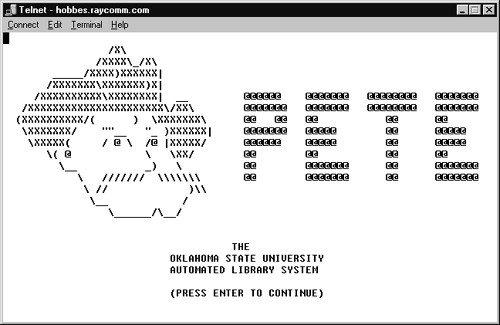Logging in to remote systems with telnet
You might already be using telnet to connect to your UNIX system. You can, though, use it to connect to and use practically any other computer system on the Internet (assuming you have rights to log in to it), as Figure 12.1 shows.
Figure 12.1. Note the Escape character as it flashes by.
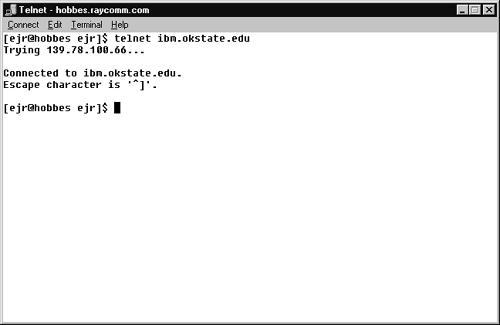
To connect to another computer using telnet:
1. | telnet ibm.okstate.edu At the shell prompt, type telnet followed by the name of the system you want to connect to. In this example, we're connecting to the Oklahoma State University online library catalog. |
2. |
Make note of the Escape character announced when you log in—look quickly, as it'll whirr by onscreen. The Escape character is what you'll press should your telnet connection stall or the system lock up. In our example, the Escape character is |
3. |
Log in using the instructions you have for accessing the system. Presumably, if you're accessing a system over the Internet, you have some reason to do so and permission to do so. In some cases, you'll type the name of the application. In our example, we type pete, which is the name of the card catalog. In most other systems, you'll log in with a userid and password, just as you log in to your UNIX system (Figure 12.2). Figure 12.2. After you're connected, you can use the remote system just like your own.
|
4. |
After you've finished using the remote system, log out according to the instructions and policies of the remote system. |
Tip
For help with telnet, type telnet at the shell prompt, then enter a ? at the telnet> prompt. open, close, and exit will be the most useful tools for you.
Tip
You'll find that telnet connections to libraries and other mainframe computers are often difficult to use because of oddities in keyboard emulations. Your best bet is to contact the site owner and ask for a FAQ list (with answers!). You'll assuredly not be the first to have questions.
Tip
A program closely related to telnet, tn3270, is designed specifically for communicating with IBM mainframes, such as ones commonly used for college library catalogs as well as other professional and academic systems. If you know that you're communicating with an IBM mainframe, tn3270 will probably be better to use.