Communicating with other users using talk
You can also have a real-time, two-way conversation with another user logged in to the system by using talk. As Figure 12.5 shows, you type your messages, the other person types theirs, and you can both see the exchanges onscreen.
Figure 12.5. talk lets you have a real-time, two-way online conversation.
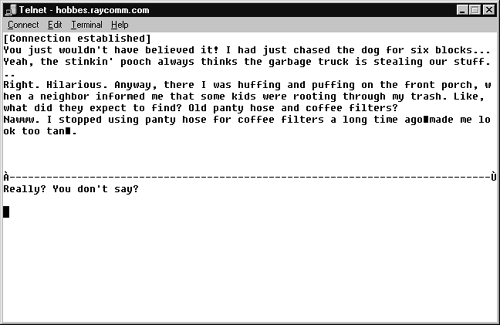
To communicate with other users using talk:
1. | talk deb At the shell prompt, type talk and the userid of the person you want to talk to. The other user will be prompted to enter talk and your userid. Then, you'll see the talk screen, as shown in Figure 12.5. |
2. | You just wouldn't have believed it! I had just chasedthe dog for six blocks... Yeah, the stinkin' pooch always thinks the garbage truck is stealing our stuff... Right. Hilarious. Anyway, there I was huffing and puffing on the front porch, when a neighbor informed me that some kids were rooting through my trash. Like, what did they expect to find? Old panty hose and coffee filters? Nawww. I stopped using panty hose for coffee filters a long time ago. It made me look too tan. Type anything you want. Each keystroke will show up on the other person's screen, so they'll see exactly how quickly (and how well) you type. |
3. |
Tip
You can also talk to people logged in to other UNIX systems. Just use talk [email protected]. Of course, fill in the other person's actual userid and address, which will often be the same as their e-mail address.
Tip
If someone requests a talk with you, just type talk and their userid (or their [email protected], if their hostname isn't the same as yours).
Tip
As with write, you can type mesg n and mesg y at the shell prompt to turn talk off and on for the current session.
