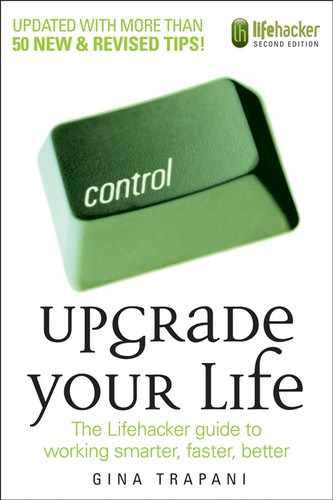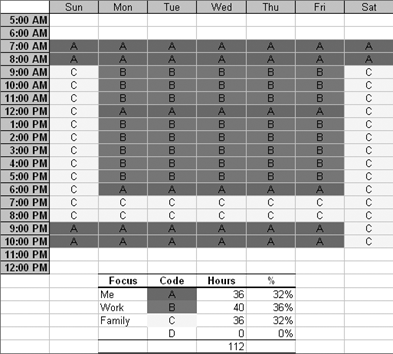Just as Mom used to grind up that bitter pill in a bowl of ice cream, you can make working on tough tasks easier for yourself to swallow. Checking an item off your to-do list — and the sense of satisfaction and completion that comes with that simple motion — is one of the best things that can happen during your workday. But there are roadblocks, both environmental and just plain mental, on the way to "done."
Part of the reason that you leave the office at night feeling so behind comes from the nature of the modern workplace. Rife with distractions and interruptions, many offices couldn't be less conducive to productivity. Noise and drop-by co-workers aside, the reality of information work is that there's always another email to open, another web site to visit, another message that's making your PDA vibrate off the desk. At any moment there are a dozen things that you could work on, and the choice itself is a source of distraction and paralysis. It's easy to spend the day constantly switching gears and re-evaluating what's the biggest fire to put out next — instead of making progress on important work.
Even when you're alone, with email and phone turned off, procrastination rears its ugly head. Starting in on a tough project feels like an impossible feat; suddenly you're spending the afternoon you set aside to get to work on the big presentation ripping your CD collection into iTunes instead. In a culture that says "you can do anything you want!" your to-do lists fill up with gargantuan tasks that would scare off the most functional person on earth: "Learn French. Start small business. Buy new house. Go back to school."
The self-sabotage doesn't stop there. A 2005 study[18] shows that people overestimate the amount of time they think they have in the future to get things done, leaving them with overbooked calendars and more incomplete commitments. An exaggerated sense of how much time you have — and how much time tasks can take you to complete — can cut off your best efforts at getting things done.
In his excellent book The War of Art, writer Steven Pressfield calls the inner force that keeps you from doing your work Resistance with a capital R.[19] Pressfield says a true Professional (with a capital P) gets her work done no matter how strong Resistance pushes against her. I'd add that the Professional arms herself adequately in the war against Resistance to make victory more likely. In short, she makes the right thing to do the easy thing to do.
You can organize your tasks and your calendar in a way that speeds you toward the finish faster, and this chapter shows you how. In contrast to other chapters in this book, the hacks here focus more on adjusting the way you work than on computer tricks. Use these hacks to cross off items on your task list more often and treat yourself to that delicious sense of completion every single day.
Platform....All
Cost........Free
There's no better feeling than checking something off your to-do list. Done! Finished! Mission accomplished! Yet it's so easy to let a whole day or week go by without knocking one task off your list. How does that happen? Well, your to-do list can be a tool that guides you through your work, or it can be a big fat pillar of undone time bombs taunting you and your unproductive inadequacy. It all depends on how you write it.
Think of your to-do list as an instruction set your Boss self gives your Assistant self. Like a good computer program, if the instructions are clear, specific, and easily carried out, you're golden. If not, you'll get undesirable results, such as fear, procrastination, and self-loathing. Read on to take a closer look at how to write a to-do list that makes getting your stuff done dead-simple.
At any point during the workday, you are in one of two modes: thinking mode (that's you with the Boss hat on) and action mode (that's you with the Personal Assistant hat on). When a project or task comes up, the steps you've got to take start to form in your mind. Now you're in thinking/Boss mode — the guy/gal who gives the orders. Your to-do list is a collection of those orders, which your Assistant personality will later pick up and do.
When you're wearing your Boss hat, it's up to you to write down the instructions in such a way that your Assistant self can just do them without having to think. Taking the thinking out of the acting is one of the best ways to make your to-do list a cinch to finish off.
When it's time to add something to your to-do list, think it through using the following guidelines.
Sometimes you think of tasks you're just not ready to do yet. Maybe learning a new language — while it's an eventual goal — just doesn't fit into your life right now. Maybe upgrading the web site is low priority because your business is shifting gears in a major way, and any site overhaul will look very different — or maybe won't be needed — in six months.
Instead of letting tasks you're not quite committed to loiter on your to-do list until you're sick of looking at them and remembering you're not quite there yet, move them off to a separate list, a holding area for Someday/Maybe items. You'd tell your assistant to do something only if you absolutely, positively want it done, so only concrete actions you're committed to completing should live on your to-do list.
The best way to make yourself avoid working on a to-do is to make it a vague monstrosity. Put an item such as "Clean out the office" on your to-do list, and I guarantee that's the last thing you'll ever start working on. In fact, "Clean out the office" isn't a to-do at all; it's a project. Author of Getting Things Done David Allen says projects are not tasks; projects are collections of tasks. That's an important distinction. Internalize it, because your to-do list is not your project list. Don't add multiaction tasks to it, such as "Clean out the office." Break it down to smaller, easier-to-tackle subtasks such as "Purge filing cabinet," "Shred old paperwork," and "Box up unneeded books for library drive." Assistant you will ask "What do you want done?" when Boss you says "Clean out the office."
The smaller and more atomic these subtasks are, the more doable they are. Inspirational writer SARK breaks down her tasks into five-minute increments, and calls them "micromovements." She writes, "Micromovements are tiny, tiny little steps you can take toward completions in your life. I'm a recovering procrastinator and I have a short attention span, so I invented micro-movements as a method of completing projects in time spans of 5 minutes or less. I always feel like I can handle almost anything for 5 minutes!"[20]
Coming up with those tiny tasks requires thinking up front, when you're putting the task on your list. The following examples show the contrast between vague to-do's that will throw up roadblocks, and their doable counterparts:
ROADBLOCK TO-DO'S | DOABLE TO-DO'S |
|---|---|
Find a new dentist. | Email Jayne and ask what dentist she goes to. |
Replace the broken glass tabletop. | Measure the table dimensions. Call San Diego Glass at 555-6789 with dimensions. |
Learn Italian. | Check U of Whatever's web site (whatever.edu) for fall Italian-class offerings. |
Upgrade web site. | Draft a list of five web site upgrades. |
As you can see, breaking down your tasks into next actions will create more than one task for items that look like regular to-do's but turn out to be small projects. For example, replacing the broken glass tabletop involves measuring the table, calling and ordering a replacement, and possibly going to pick it up, which brings us to the next guideline.
When you've got yourself a multiaction task — such as replacing the glass tabletop — keep only its next sequential action on your to-do list. When the task is complete, refer to your project list (again, separate from to-do's) and add its next action to your to-do list. At any given moment, your to-do list should contain only the next logical action for all your working projects. That's it — just one bite-sized step in each undertaking.
Imagine that you're at your desk, you have a spare 10 minutes before a meeting, and you pull out the preceding roadblock to-do list. Can you find a dentist or replace the tabletop? No. But you could get an item done from the doable list. You could email a friend about a dentist referral, or check the university web site for fall class offerings.
When you're telling yourself to do something, make it an order. An item such as "Acme account checkup" doesn't tell you what has to be done. Make your to-do's specific actions, such as "Phone Rob at Acme re: Q2 sales." Notice I didn't use the word Contact; I used Phone. Contact could mean phone, email, or IM, but when you take out all the thinking and leave in only action, your verbs will be as specific as possible. Literally imagine yourself instructing a personal assistant on her first day on the job as to what you need done.
When formulating a to-do, the onus is on your Boss self to make it as easy as possible for your Assistant self to get the job done. For example, if you have to make a phone call, include the name or number. Instead of "Donate old furniture," assign yourself "Call Goodwill to schedule pickup, 555-9878." When you're stuck in the doctor's waiting room for 20 minutes with only your cell phone, you can't donate your old furniture, but you sure can make a phone call — if you have the number. Be a good Boss. Arm your Assistant self with all the details she needs to get your work done.
Just as no one wants to look at an email inbox with 2,386 messages in it, no one wants to have an endless to-do list. It's overwhelming and depressing, as though there's no light at the end of the tunnel. Instead, keep your to-do list under 20 items. (This morning, mine's only 17 tasks long, and I call myself a busy person.) Does that sound like too short a list? Remember, your to-do list isn't a dumping ground for project details, or "Someday I'd like to" items. These are tasks you've committed to completing in the very near future, such as the next two weeks. Keep your projects and someday/maybe items elsewhere. Your to-do list should be short, to-the-point commitments that involve no more deciding as to whether you're really serious about doing them.
Although your to-do list might have 20 items on it, the reality is that you're going to get only a couple done per day (assuming that you're not writing down things like "get up, shower, make coffee, go to work. . ." —and you shouldn't be). So make sure those tasks are at the very top of your list. How you do this will depend on what tool or software you use to track your to-do's, but do make sure you can see at a glance what you need to get done next.
Although my to-do list is only 20 items or so, it's 20 items that change every single day. Every day, two to five tasks get checked off, and two to five tasks get added. Remember, your to-do list is a working document, not some showy testament to organization that quietly gathers dust because you're off doing real work that's not written down anywhere.
In addition to sorting by priority, you should be able to sort your list by age. What items have been on your list the longest? Chances are you've got mental blockage around the tasks that have been sitting around forever, and they've got to be reworded or broken down further. Or perhaps they don't need to get done after all. (Remember! Deleting an item from your to-do list is even better than checking it off, because you've saved yourself the time and effort of actually doing it.)
Just as a manager would meet with her staff members once a week, schedule a 20-minute meeting with yourself every Friday or Monday to review your to-do list, project list, and someday/maybe list. Use that time to rewrite any items that aren't broken down as much as they should be, purge irrelevant items, and move next actions from your project list to your to-do list.
This short, weekly ritual will make you feel more on top of your game than ever. It'll focus your energy and weed out any detritus that's accumulated over the past week.
As any good assistant does, you want to show the boss exactly how much you've accomplished. Make sure you stow your done items somewhere so that you can revel in your own productivity and even refer to past work activities. Your "done" list is a great indicator of whether your to-do list is working. If more than two days go by without a new done item, it's time to revamp your to-do list and get back to best practices.
This may seem like a long set of guidelines for something as simple as adding to your to-do list. But 90 percent of the work in doing things that matter is the planning, and that's true for what may seem to be the most trivial tasks. As with any good habit, practice makes perfect. The more you practice the art of creating effective to-do's, the faster and easier it will come to you, and the more you'll be crossing items off your list and leaving the office with that delicious sense of completion.
Note
Many of the concepts in this hack (especially the next action, projects, and someday/maybe lists) come from David Allen's productivity bible, Getting Things Done. Also, Merlin Mann's two-part feature on building a smarter to-do list[21] and his follow-up article for Macworld magazine[22] inspired and informed this hack.
Level.......Easy
Platform....All
Cost........Free
You love that sense of satisfaction and accomplishment when you check off an item on your to-do list as done, completed, out the door, in the can. But so many things can keep you from getting to that moment, from unexpected emergencies to long, dragged-out meetings to getting way-laid by a conversation with a co-worker in the hallway.
Although those spontaneous gear shifts are necessary and will happen, there is one way to ensure that you'll knock at least one thing off your list: dedicate the first hour of your day to your most important task — before you check your email, or your paper inbox, or go to any meetings.
Author of Never Check Email in the Morning Julie Morgenstern suggests spending the first hour of your workday email-free. Choose one task —even a small one — and tackle it first thing. Accomplishing something out of the gate sets the tone for the rest of your day and guarantees that no matter how many fires you're tasked with putting out the minute you open your email client, you still can say that you got something done. When you're open for business and paying attention to incoming requests, it's too easy to get swept away into the craziness. So get your day started off on the right foot, with just one thing done.
Morgenstern writes, "Change the rhythm of the workday by starting out with your own drumbeat.... When you devote your first hour to concentrated work — a dash — the day starts with you in charge of it rather than the other way around. It's a bold statement to the world (and yourself) that you can take control, pull away from the frenetic pace, and create the time for quiet work when you need it. In reality, if you don't consciously create the space for the dashes, they won't get done."[23]
To work this hack, you have to set yourself up for your morning dash.
The point of this technique is to remove any thought or planning from your first action of the day so that you can get rolling immediately while you're fresh and not distracted by incoming requests. That means you have to choose and gather your materials for the morning dash the evening before.
Near the end of each workday, as you straighten up your desk and get ready to leave the office, deliberately decide on the next morning's most important task. Make sure it's tiny, achievable, and important. That point is critical: to successfully set yourself up for the next morning's dash, you want to choose the smallest and most doable to-do item.
Keep in mind that much of your work may be dependent on information stored in your email inbox. (I've worked this trick in earnest, only to find that during my dash, I had to open my email to retrieve information, and that bold number of unread messages threatened my focus and concentration.) The key is to set yourself up the night before with all the information you need to get your dash completed the next morning. Put all the materials you'll need to complete the task in a first thing folder on your desktop or taskbar.
Write down your small, doable assignment and place it somewhere you will see it, even if it's a Post-It note on your keyboard. When you arrive the next morning, that's the first thing you're going to do — no matter what.
Platform....All (with a spreadsheet or calendaring program)
Cost........Free
The busy person's perennial question is, "Where did the day go?" It's easy to get tossed from one thing to the next like a piece of driftwood caught in the tide of your crazy life. A thousand things compete for your time and attention and tug you here and there, but only you know how you really want to spend your time. You can take control, mindfully structure your days, and deliberately choose the activities — and time limits — that reflect your values and goals.
As with most things, the best way to start keeping your ideal, balanced schedule is to write it down. A personal time map will help you align the activities that fill your day with your personal goals more closely.
Author of Time Management from the Inside Out Julie Morgenstern says that the time you have in a day, week, or month is like the space in the top of your closet: only a certain amount of stuff can fit in it.[24] Before you start running from one appointment to the next, decide how you want to fill the limited space of your day with a time map. A time map is a simple chart of your waking hours that displays how much time per day you devote to different areas of your life.
For example (and simplicity's sake), say that you've decided you want to spend about one-third of your time on work, share one-third of your time with family, and save one-third of your time for yourself. Your time map might look something like Figure 3-1.
Obviously, your ratios will vary and should reflect your life choices. If you're an entrepreneur, for example, work will take up more space. Family time will dominate for parents of young children. An entrepreneurial new parent? Well, you shouldn't expect too much "me" time. When constructing your ideal ratios, be realistic.
Put together your ideal time map using your favorite calendaring software (Microsoft Outlook, iCal, or Google Calendar, for example), or just download the Excel time map template shown in Figure 3-1. It automatically shades in your map and calculates percentages based on focus codes (A, B, C, and D) and is available at http://lifehackerbook.com/ch3/timemap.xls.
Here are some guidelines for your time map:
Keep the categories broad and generic, at least for your whole life map. You can do subtime maps (such as a work time map) separately.
Don't schedule things down to the minute. This is a guide, not an exercise in down-to-the-minute accounting.
Keep overall ratios in mind, aligned with the things you deem most important in life right now. That is, if career is your top priority, the largest percentage of your map should reflect that.
Now that you've determined how you'd like to place your life's priorities into your days' space, you're halfway to making that a reality.
After you've created your overall time map, submap sections of it — for example, your time at work. Schedule in blocks of time to process email, attend meetings, and write reports.
Make sure all your job responsibilities are represented — and likewise for your personal and family time.
Now you're ready to see how your actual schedule lines up with your ideal. Place your time map somewhere in plain view, such as at your desk or on the refrigerator. Each day for a couple of weeks, jot down how you spend your time, and then compare your vision to reality. Note how close your actual time map is to your ideal. Adjust the actual; adjust your ideal. Wash, rinse, and repeat.
The more you work with your time map, the more you'll become aware of how that extra hour spent at work — because you were feeling pressured or generous or simply lost track of time — means you'll spend an hour less with your family, doing things that you enjoy, or sleeping.
Most important, when someone asks, "Where did the day go?" you'll have the answer.
Platform....All
Cost........Free
Keeping tabs on what you actually spend your time doing is not an easy task, although keeping a daily log of your work can help and also provide other benefits.
A daily work log helps you become a better time estimator. By becoming aware of how long things actually take, you can more realistically estimate the length of future assignments, and budget your time — and in the case of people who bill by the hour, money — more accurately. A work log enables you to get a real picture of your job responsibilities and how they line up with your ideal time map; it also lets you look back at a day or week and have a concrete idea of where your time went. It can help you identify time sinks and make strategic decisions about what you can delegate, add, or simply delete from your schedule.
When you start keeping a daily work log, you might be surprised to find out what your workday really consists of.
When keeping a work log, you have several options, from paper to a plain text file to a quick-logger script.
A plain notebook or standard desk diary with dates on each page is an easy way to jot down what you've accomplished in a day.
For a more specialized work log form, designer Dave Seah created what he calls the Emergent Task Timer. This form uses rows of small boxes, each representing 15 minutes of time. You fill out the form as the day progresses, as shown in Figure 3-2.
Seah's Emergent Task Timer is especially effective for those who work in 15-minute dashes. The Emergent Task Timer is available for download as a PDF file at http://davidseah.com/archives/2006/04/18/the-printable-ceo-iii-emergent-task-timing. (The Printable CEO is a trademark of David Seah.)
Alternatively, if you want the searchability and archiving capabilities of a digital work log, a simple text file can get the job done. One of the lesser-known features in Notepad, the Windows simple text editor, is log files: text files that automatically add the current date and time when you update them.
To set up your log file:
Open Notepad to create a new file.
Enter the word .LOG on the first line (use all capital letters and don't forget the dot).
Save the file (
worklog.txt, for example).
Now any time you open that file in Notepad, the current date and time will be added to it, and the cursor will automatically go to the next line —perfect for logging your current task or keeping any kind of journal.
You switch between tasks quickly during your workday, and breaking your concentration to write in a desk diary or double-click a text file may disrupt your flow. However, the process can be streamlined by using a simple script and a keyboard shortcut.
The Quick Logger VB script displays a single input box prompt (see Figure 3-3) where you can enter text such as the description of your current task and append it to your work log.
When you press Enter (or click OK), the text you entered is added to your work log file with the current date and time, as shown in Figure 3-4.
Here's how to get Quick Logger set up:
Using your favorite text editor, open a new text file and save it as
worklog.txtin yourdocumentsfolder.Enter the following code into a file called
quicklogger.vbs(or download it fromhttp://lifehackerbook.com/ch3/quicklogger.vbs):'--------------------------------------------------------------- ------- ' QuickLogger v.0.1 ' Appends the date and a line of text to a file. ' Based on code written by Joshua Fitzgerald, 7/2005. ' Modified by Gina Trapani, 7/2006. '--------------------------------------------------------------- ------- Option Explicit Dim filename filename = "C:Documents and SettingspenelopeMy Documentsworklog.txt" Dim text text = InputBox("Add to "&filename&":", "Quick Logger") WriteToFile(text) Sub WriteToFile(text) Dim fso Dim textFile Set fso = CreateObject("Scripting.FileSystemObject") Set textFile = fso.OpenTextFile(filename, 8, True) textFile.WriteLine Now & " " & text textFile.Close End SubSave the
.vbsfile to yourdocuments(orscripts) folder.Edit the line in
quicklogger.vbsthat reads as follows, replacingC:Documents and SettingspenelopeMy Documentsworklog.txtwith the full path to your work log file.filename = "C:Documents and SettingspenelopeMy
Documentsworklog.txt"
(Remember: the

Right-click
quicklogger.vbsand choose Send To
Right-click the
quicklogger.vbsshortcut on your Desktop and select Properties. In the Properties panel, set the Shortcut Key to Ctrl+Alt+L by simply typing L(Windows fills in Ctrl+Alt for you, as shown in Figure 3-5) and clicking OK.
Now, to append an item to your work log, just press Ctrl+Alt+L, enter your current task in the text box, and press Enter.
Getting into the habit of updating your workday log takes some concentration at first, but with practice, the action becomes second nature. Use your work log to fill out time sheets, analyze your schedule, or explain to the boss what you accomplished that week.
Inspired by Quick Logger, developer Joshua Tallent released QuickLog-ger 2 (available at http://quicklogger.com), a free, graphical application that does everything the script does and more. With QuickLogger 2, you can set up repetitive tasks that you perform often (such as "process email") for easy entry. QuickLogger 2 lists these so-called "static tasks" at the top of a list of possible tasks, as shown in Figure 3-6. (You can't see it in the black-and-white figure, but the top three static tasks are listed in blue onscreen.)

Figure 3-6. Repetitive tasks are listed at the top of the list. Double-click one to add it to your log.
QuickLogger 2 can also append your tasks to a spreadsheet as well as a plain-text file. (The spreadsheet option provides a nice way to do easy calculations on how much time you spent on certain tasks by adding formulas to the spreadsheet.) It can also automatically "rotate" — or save the previous and create a new — work log file daily, weekly, monthly, or yearly. Last, you don't have to edit a script by hand to set where your log file should be located — you can do that in QuickLogger 2's options, as shown in Figure 3-7.
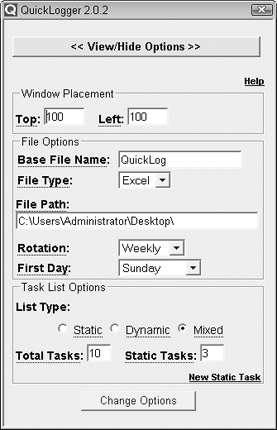
Figure 3-7. Set whether you'd like your log to be a spreadsheet or text file and many other preferences in QuickLogger 2's Options dialog.
Finally, Figure 3-8 shows what the spreadsheet that QuickLogger 2 produces looks like.
Level.......Easy
Platform....All
Cost........Free
The only way to stop procrastinating is to simply start the task you've been putting off. I know what you're thinking: Thanks a lot, Captain Obvious. We all know that "just do it" sounds simple, but in reality, getting started on a dreaded to-do can feel impossible. Some tasks are just so big and awful that you can't bring yourself to start in on them because the end seems so far in the future, and the journey there torturous.
The key is to make it as easy as possible to get started. Trick yourself into getting going by deciding to work on the task for just a handful of minutes and guaranteeing yourself a break at the end of those minutes.
For example, commit to work on your task for 10 minutes. Ten minutes! That's one minute for each finger on your two hands. Anyone can work on anything for 10 minutes, and that includes you and that thing you're putting off.
Starting your novel is a daunting task, one most people put off for their entire life. But typing something — anything — for 10 minutes? No problem. This very book was written in short bursts of writing regulated by the beep of my favorite kitchen timer. This hack explains how to take timed dashes through your work.
First, get yourself a timer — an egg timer, a digital watch, a cell phone timer, a software timer, the kitchen timer, whatever's available. Pick your biggest, scariest, most put-off task. Choose the next action, set your timer for 10 minutes, start the timer, and begin.
When the timer goes off at the end of the 10 minutes, stop. Get up, walk around, get a drink, and pat yourself on the back for what you've just done: you stopped procrastinating and got started.
Then, do it again.
Ten minutes is a good time period to start running timed dashes. After applying the dash a few times, you'll experience something amazing: when your timer beeps, you'll want to keep working.
As you become more proficient at working the dash, you can adjust the amount of time you set yourself up to work your tasks. Depending on your energy level, available time, and total stress level around a certain task, extend — or shorten — the length of your dash. The goal is to work up to 30-minute or even 60-minute dashes, but everyone has different workplace circumstances and attention spans for bursts of focused activity. Find your comfort zone, set that timer, and go. You'll be amazed at how much you can get done in short, focused bursts.
What you're really doing with that timer is creating and committing to a self-imposed deadline, a constraint. Limitations are usually viewed in a negative light, as something that holds you back from achieving goals. In reality, a constraint can be a help, not a hindrance. Lots of people work better under pressure because the limitation puts their brains into overdrive and forces them to think quickly and creatively about the best way to spend that little time they've got. It makes you race yourself to an imaginary finish line and gets you there more efficiently than if you had all the time in the world.
Game developer and writer Kathy Sierra says that going fast can boost your creativity as well: "One of the best ways to be truly creative — breakthrough creative — is to be forced to go fast. Really, really, really fast. From the brain's perspective, it makes sense that extreme speed can unlock creativity. When forced to come up with something under extreme time constraints, we're forced to rely on the more intuitive, subconscious parts of our brain. The time pressure can help suppress the logical/rational/critical parts of your brain. It helps you EQ up subconscious creativity (so-called 'right brain') and EQ down conscious thought ('left brain')."[25]
If you have a choice, use a nonsoftware-based timer (such as an egg timer, stopwatch, or kitchen timer) for your dash because it's a separate entity that won't get buried in your computer's taskbar or blocked behind another window. A physical timer forces you to look up and reset it by taking your hands off the mouse and keyboard and doing something. It breaks your work trance, gets your eyes off the screen, and encourages you to stand up, stretch, walk around, and not just immediately switch to browsing ESPN.com to check the Yankees score. If you're dashing through intense, computer-based work, a change in mode is important when the timer beeps.
However, if external timers make you feel silly or you don't have one readily available, there are quite a few software-based timers. One of the best I've seen for working dashes on your PC is a free download for Windows called Instant Boss (available at http://appsapps.info/instantboss.php). Instant Boss is an interval timer that can set you up for a timed dash plus a timed break for so many times. For example, you could do a 10-minute dash plus a 2-minute break (for a total of 12 minutes), 5 times an hour, as shown in Figure 3-9.
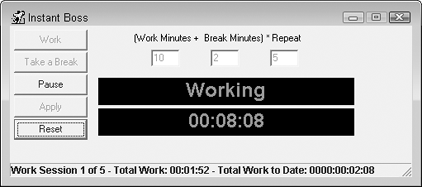
Figure 3-9. Interval timer Instant Boss for Windows counts down your work dashes and can time your breaks, too.
While Instant Boss is counting down, you can minimize it to your system tray. When it's time to work or have a break, Instant Boss pops up an alert box saying, "Get back to work!" or giving you the option to take your break or continue working.
Other software timers include the following:
Minuteur— Mac OS X only; free download (donation suggested) at
http://perso.orange.fr/philippe.galmel/index_mac.html. Minuteur's web site is in French; check its Help menu for usage instructions.Stop It!— Mac OS X 10.4 and later Dashboard Widget; free download (donation suggested) at
http://metabang.com/widgets/stop-it/stop-it.html.Kitchen Timer Yahoo! Widget— Windows and Mac OS X; free download at
http://widgets.yahoo.com/gallery/view.php?widget=28040. The free Yahoo! Widget Engine is required to run it.
You can find more timer software suggestions at http://lifehackerbook.com/ch3.
Platform....Web
Cost........Free
Once upon a time, Jerry Seinfeld gave a young comic advice. He said that to have better jokes, he had to write every day. To help himself form the habit of writing every day, Seinfeld used a simple system. He told the comedian to get a red felt-tip marker and an extra-large calendar with a whole year on the page to hang on a prominent wall in his home. The comic writes,
Seinfeld said that for each day that I do my task of writing, I get to put a big red X over that day on the calendar.
"After a few days you'll have a chain. Just keep at it and the chain will grow longer every day. You'll like seeing that chain, especially when you get a few weeks under your belt. Your only job next is to not break the chain."
"Don't break the chain," he said again for emphasis.[26]
As anyone does who's achieved success, Seinfeld knows that reaching goals happens by accretion: ordinary everyday effort and small actions that accumulate and grow over time into extraordinary movement, like compounding interest.
You can get your chain started even without a wall calendar and felt-tip marker. At the web site Don't Break the Chain (http://dontbreakthechain.com), you can create any number of Seinfeldian chains, and check off your newly acquired habit as you practice it, one day at a time. Register for a free account at Don't Break the Chain, and you'll have a new calendar ready for you to start building your chain, as shown in Figure 3-10.
Click the Manage Chains link to name your chain, change the chain's color, or add additional chains. Use the links on the upper-right side to view different time periods, such as the last four weeks (default view), one month, four months, or one year. As Seinfeld said, the more days you mark off, the longer your chain becomes, and the more motivated you'll become to keep it going. After a week or two, switch to the year view and set yourself to coloring in an entire year. Seinfeld said to hang your chain on a prominent wall in your home, so make sure your online version is in a visible place in your digital space. Try making the chain your browser homepage or add it to your iGoogle start page (a widget is available).
Note
Benjamin Franklin used a system remarkably similar to Seinfeld's in his quest to form good habits. He marked the days he failed to espouse 13 virtues he laid out for himself on a weekly calendar. Over time, he "had the satisfaction of seeing [the marks] diminish."[27]
Using Seinfeld's method, you can easily form new habits day by day. Just remember: don't break the chain!
Note
Special thanks to Brad Isaac for contributing the story of his run-in with Seinfeld to Lifehacker.com and this book.
Level.......Easy
Platform....All
Cost........Free
Getting out of the office on time is tough when there's always another task, project, or walk-by boss request to knock out before you leave. It's easy to lose a day checking email, going to meetings, and putting out fires only to find that at 5 or 6 or 7 p.m., you haven't gotten started on something critical.
Getting out of the office is as important to your state of mind — and productivity — as getting in is. But when you're not clear and focused on your highest-priority to-do items, getting out the door on a regular workday with a sense of accomplishment is impossible. Rush hour — that last hour (or two or three) of the workday — becomes your stressful closing window to get to the stuff that, a mere eight hours earlier, you thought you had all day to accomplish.
This hack presents some strategies for reigning in your workday schedule and getting out the door on time with your most important tasks completed.
It doesn't feel like it — especially at the beginning of what seems like a long workday — but your time is limited. There is only a certain number of hours in the day, and there is an unlimited number of things you could work on. Here's what to do:
Hack 23 covered how to spend the first hour of your day accomplishing the most important task of the day. Beyond that, look for other areas of inefficiency in how you spend your time. Sometimes it's easy to see unnecessary work you can weed out of your day; other times, it's a tougher decision.
For example, say that you're a freelance graphic designer who volunteers your time and expertise on mailing lists and at industry events to network, make contacts, and drum up business. This strategy has worked so well that in recent months, you've acquired a full roster of clients. Now, getting everything done — paying and nonpaying work — is difficult.
Instead of continuing to volunteer as always (whether out of habit or simply to live up to the expectations of others), decide what's more important: delivering your paying clients' projects on time, or volunteer work. These decisions are tricky; presumably you've built a reputation among your peers and gotten client work because of your volunteer work. You pride yourself on being a leader in your field, and enjoy being someone others come to for advice or consultation. However, the days don't get any longer. As your work life's demands increase in one area, others have got to give.
If you're having a hard time getting out the door on time or find yourself panicked at the end of the day because something critical is undone, it's time to reprioritize and reshuffle how you're spending your day. Maybe you don't have to meticulously pore over every receipt every month since you got yourself out of debt; instead, just skim the monthly statement and move on. Perhaps no one on staff really reads that detailed meeting summary you've typed up and emailed out every week for the past year — or maybe it could be shortened to four or five bullet points. People assign themselves duties that can become stale and unnecessary over time. Identify yours and cut them down or out completely.
Figure out what matters most, focus on that, and find ways to cut out anything extraneous. Some things may have to fall by the wayside, but you want to get the most bang for your time buck.
Using Hack 25, "Quick-Log Your Worday," identify the activities that take large amounts of time to complete. Does a particularly chatty client keep you on the phone for 40 minutes? Does your group always get into extended debates over email? Do staff meetings go off the rails and drone on and on and on?
Stop any team of wild horses you're hitched to by deleting, delegating, streamlining, or constraining tasks that take longer than necessary. Be prepared to firmly but politely cut off a call with Chatty Client. Call an impromptu group meeting to discuss whatever debate they're sending long missives about over email. Excuse yourself from meetings —or work with the leader to keep them short and focused on a definite agenda.
If your child has to be picked up at daycare at 5:30, or your buddy's waiting for you at the bowling alley, or you've got reservations with your other half for dinner, chances are you will be up and out of your desk chair on time.
Make dates with yourself or friends for the gym, a movie, or simply dinner at home at 6 o'clock sharp to get yourself out the door on time. Carpooling with a co-worker will not only cut off your day at a predetermined time; it'll save you money on gas and tolls, too.
At the beginning of the day, decide what time you're going to leave, and set a wrap-up timer. If your spouse is cooking you dinner tonight and you need to be out the door at 6 p.m., set alerts to go off at 5 p.m., 5:30, 5:45, and 5:55 (more, if necessary), saying, "Hey! Time to wrap up and get home!"
Prepare yourself mentally to start closing up shop ahead of time so that you're not surprised when your other half calls at 6:30, wondering where you are. Calendar software such as Microsoft Outlook or timer software (discussed in Hack 26) usually supports reminders at specific intervals before a scheduled event. Use them as your early-warning system —"Head home in 30 minutes!"
Level.......Easy
Platform....All
Cost........Free
Marketers get you to do things using game play all the time: frequent-flier miles, those stamped cards at ice cream places that earn you a free cone after you buy eight, and under-the-soda-cap promotions that get you a free song download are all examples. You can use the same technique on yourself to psych yourself into getting work done.
Ever wish you could knock down the items on your to-do list with the same gusto you fit blocks together in Tetris or collect gold coins in Super Mario Bros.? Granted, cleaning out the refrigerator will never be as fun as taking out a sea of grunts in Halo, but if you reframe even the most dreaded task into a game with levels, points, rewards, and a bit of friendly competition, you'll be done before you know it.
Break your task down into chunks and track your progress to completion with a level-o-meter. Think of a fundraiser "thermometer" whose red marker rises as more money is raised. In like manner, you can draw yourself a personal progress bar to track your own road to completion. This technique works especially well for group projects.
Say that you have a 10-page paper due for class. Before you start writing, find a nearby whiteboard or poster board and draw out a progress bar split into 10 sections. Each time you write one page, color in one section of the bar. It's completely mental, but getting to the next level can be a huge motivator.
The best way to knock the dreaded out of dreaded task is to work alongside someone. To help stay focused, create a friendly competition to help yourselves get through it, with a reward at the end of the work.
For example, my brother and I are both chronically late people. When we once worked in the same office, we'd drive in together, picking one another up on alternate days. We chose a time to be outside for pickup, and any time one of us was late, we marked it down. As we went on, the rules of engagement intensified, with synchronized watches and 60-second grace periods — and whoever accrued five more late marks than the other had to treat for lunch. The end result? We were on time — even early — at the office more than ever. The funny thing is, it became less about the lunch or even getting in on time, and more about the bragging rights and the game of it, enjoyable even at 6:45 in the morning. (Note: this works especially well with a competitive brother.)
Tough tasks can be more fun when there's a reward or reason to enjoy them at the finish. For example, if you save the latest episode of Lost on your iPod to watch on the treadmill at the gym, you're much more likely to want to get there! If you've promised yourself a smoothie after your presentation's done, or even just a fancy coffee drink after you've finished leading that meeting you prepared for all week, you'll give yourself a much-deserved reward and create a pleasurable light at the end of the tunnel.
One of the most effective techniques is to knock down big jobs in small, focused, time-based chunks. Set a timer for 60 minutes and dive in, and when the hour is up, stop. Just knowing that the clock is ticking makes you try to get as much as possible done before that timer beeps. This is great for computer-based tasks such as email triage as well as for cleaning out the closet or purging your file cabinet. You can even pick a goal of several items to accomplish in that hour and work to reach it; doing it this way hones your task/time estimation skills as well. See Hack 26 for more on timed dashes.
Whether you have to do your taxes, clean out the refrigerator, or finally sort through that monstrous pile of clothing that's been collecting in the corner of the bedroom for a month, turning any task into a game can ease the pain and help you psych yourself into knocking it out and checking it off your list as complete.
[18] Science Daily, "Why Do We Overcommit? Study Suggests We Think We'll Have More Time In The Future Than We Have Today" (http://www.sciencedaily.com/releases/2005/02/050211084233.htm).
[19] Steven Pressfield, The War of Art (Warner Books, 2002).
[20] SARK, The Bodacious Book of Succulence (Simon & Schuster, 1998), 35.
[21] Merlin Mann, 43 Folders, "Building a Smarter To-Do List" (http://www.43folders.com/2005/09/12/building-a-smarter-to-do-list-part-i/).
[22] Merlin Mann, Macworld, "How to do a to-do list" (http://www.macworld.com/2006/07/secrets/augworkingmac/index1.php).
[23] Julie Morgenstern, Never Check Email in the Morning (Simon & Schuster, 2004), 97.
[24] Julie Morgenstern, Time Management from the Inside Out (Henry Holt, 2004), 181.
[25] Kathy Sierra, Creating Passionate Users blog (http://headrush.typepad.com/creating_passionate_users/2005/12/creativity_on_s.html).
[26] Brad Isaac, "Jerry Seinfeld's Productivity Secret," Lifehacker.com (http://lifehacker.com/software/motivation/jerry-seinfelds-productivity-secret-281626.php).
[27] Benjamin Franklin. (1706-1790). His Autobiography. Available at http://bartelby.com/1/1/4.html#179.