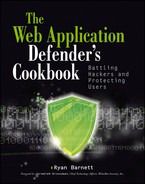Chapter 7
Defending Authentication
Knowing the place and the time of the coming battle, we may concentrate from the greatest distances in order to fight.
—Sun Tzu in The Art of War
A key stratagem to use in defending your web applications can be divided into two parts: pre-authentication and post-authentication. Pre-authentication parts of your web site are locations where anonymous users may interact with it without specifying who they are. Post-authentication parts of your web site are available to users only after they have successfully logged in to their accounts. Different levels of functionality are available only after a user logs in to the web application. Once the application knows “who you are” then it may allow you access to specific data based on your role. Needless to say, the post-authentication portion of a web application provides access to more sensitive user data. Therefore, this part of an application is an attractive target for criminals.
Authentication is simply the process of proving to the web application that you are who you say you are. This is accomplished by submitting data from one or more of these categories:
- Something you know
- Something you have
- Something you are
Most web applications use only a single factor for authentication—a password (something you know). If a user supplies the correct password associated with an account, she is given access, and a SessionID is created for an active session. From that point on, the client supplies the SessionID within a request cookie value to let the web application know who she is and that she has successfully authenticated. It goes without saying that the authentication process is one of the most critical transactions that occurs within the web application. It is therefore paramount that defenders keep a close watch on this process to ensure that attackers do not circumvent it. The recipes in this chapter help you defend the authentication process.
- ModSecurity
- SecRule directive
- ARGS variable
- @pm operator
- admin
- administrator
- root
- system
- guest
- operator
- super
- test
- qa
- backup
- blank (no password set)
- admin
- pass
- pass123
- password
- password123
- changeme
- qwerty
Figure 7-1: WordPress Login page
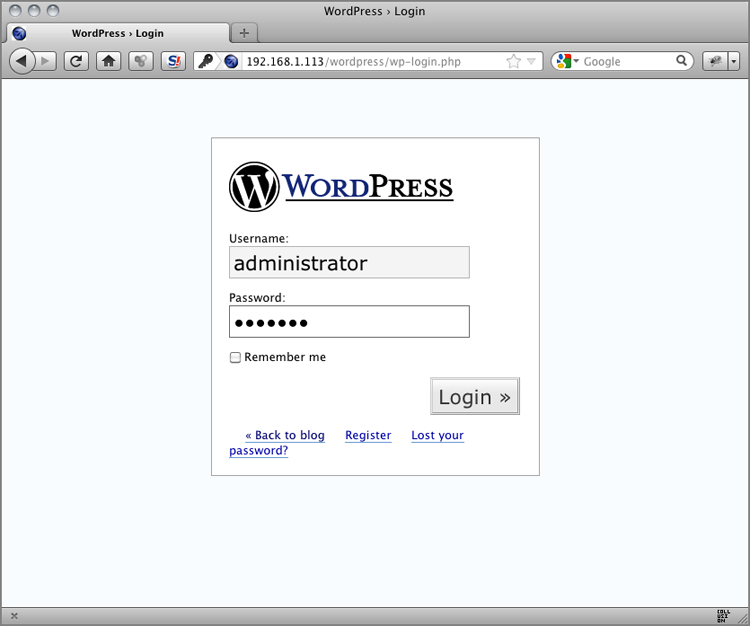
POST /wordpress/wp-login.php HTTP/1.1
Host: 192.168.1.113
User-Agent: Mozilla/5.0 (Macintosh; Intel Mac OS X 10.6; rv:12.0)
Gecko/20100101 Firefox/12.0
Accept: text/html,application/xhtml+xml,application/xml;q=0.9,*/*;
q=0.8
Accept-Language: en-us,en;q=0.5
DNT: 1
Referer: http://192.168.1.113/wordpress/wp-login.php
Content-Type: application/x-www-form-urlencoded
Via: 1.1 owaspbwa.localdomain
Connection: Keep-Alive
Content-Length: 73
log=administrator&pwd=pass123&submit=Login+%C2%BB&
redirect_to=wp-admin%2FSecRule REQUEST_FILENAME "@streq /wordpress/wp-login.php" "chain,
phase:2,id:999320,t:none,block,msg:'Default/Common Username
Submitted for Authentication.',logdata:%{args.log}'"
SecRule REQUEST_METHOD "@streq POST" "chain"
SecRule ARGS:log "@pm admin administrator root
system guest operator super test qa backup"Recipe: Invoking rule b7e1dfc0; [file "/etc/apache2/modsecurity-crs/
base_rules/modsecurity_crs_15_custom.conf"] [line "1"]
[id "999320"].
Rule b7e1dfc0: SecRule "REQUEST_FILENAME" "@streq /wordpress/
wp-login.php" "phase:2,log,chain,id:999320,t:none,block,msg:'Default
/Common Username Submitted for Authentication.',logdata:%{args.log}
'"
Transformation completed in 2 usec.
Executing operator "streq" with param "/wordpress/wp-login.php"
against REQUEST_FILENAME.
Target value: "/wordpress/wp-login.php"
Operator completed in 5 usec.
Rule returned 1.
Match -> mode NEXT_RULE.
Recipe: Invoking rule b7e24e38; [file "/etc/apache2/modsecurity-crs/
base_rules/modsecurity_crs_15_custom.conf"] [line "2"].
Rule b7e24e38: SecRule "REQUEST_METHOD" "@streq POST" "chain"
Transformation completed in 0 usec.
Executing operator "streq" with param "POST" against REQUEST_METHOD.
Target value: "POST"
Operator completed in 3 usec.
Rule returned 1.
Match -> mode NEXT_RULE.
Recipe: Invoking rule b7e252c8; [file "/etc/apache2/modsecurity-crs/
base_rules/modsecurity_crs_15_custom.conf"] [line "3"].
Rule b7e252c8: SecRule "ARGS:log" "@pm admin administrator root
system guest operator super test qa backup"
Transformation completed in 0 usec.
Executing operator "pm" with param "admin administrator root system
guest operator super test qa backup" against ARGS:log.
Target value: "administrator"
Operator completed in 5 usec.
Resolved macro %{args.log} to: administrator
Warning. Matched phrase "admin" at ARGS:log. [file "/etc/apache2/
modsecurity-crs/base_rules/modsecurity_crs_15_custom.conf"]
[line "1"] [id "999320"] [msg "Default/Common Username Submitted for
Authentication."] [data "administrator'"]- ModSecurity
- SecRule directive
- @within operator
- initcol action
- setvar action
- expirevar action
GET http://217.12.8.76/config/isp_verify_user?l=bandit_unreal&
p=123456 HTTP/1.0
GET http://202.86.7.110/config/isp_verify_user?l=federico_lara&
p=123456 HTTP/1.0
GET http://202.86.7.110/config/isp_verify_user?l=felipe_rogelio&
p=123456 HTTP/1.0
GET http://66.163.169.179/config/isp_verify_user?l=bambi_shelton&
p=123456 HTTP/1.0
GET http://119.160.244.232/config/isp_verify_user?l=dinamis18&
p=123456 HTTP/1.0
GET https://login.yahoo.com/config/isp_verify_user?l=felix_pay&
l%20=lol_039&p=123456 HTTP/1.0#
# -=[ Global and IP Collections ]=-
#
# Create both Global and IP collections for rules to use.
# There are some CRS rules that assume that these two collections
# have already been initiated.
#
SecRule REQUEST_HEADERS:User-Agent "^(.*)$" "phase:1,id:'981217',
t:none,pass,nolog,t:sha1,t:hexEncode,
setvar:tx.ua_hash=%{matched_var}"
SecRule REQUEST_HEADERS:x-forwarded-for "^(d{1,3}.d{1,3}.d
{1,3}.d{1,3})" "phase:1,id:'981225',t:none,pass,nolog,capture,
setvar:tx.real_ip=%{tx.1}"
SecRule &TX:REAL_IP "!@eq 0" "phase:1,id:'981226',t:none,pass,nolog,
initcol:global=global,initcol:ip=%{tx.real_ip}_%{tx.ua_hash}"
SecRule &TX:REAL_IP "@eq 0" "phase:1,id:'981218',t:none,pass,nolog,
initcol:global=global,initcol:ip=%{remote_addr}_%{tx.ua_hash}"#
# If this is the first authentication attempt, then
# just save the username data for subsequent checks.
#
SecRule REQUEST_FILENAME "@streq /wordpress/wp-login.php" "chain,
phase:2,id:999321,t:none,pass,nolog"
SecRule REQUEST_METHOD "@streq POST" "chain"
SecRule ARGS:log ".*" "chain"
SecRule &IP:PREVIOUS_USERNAME "@eq 0"
"setvar:ip.previous_username=%{args.log}"
#
# If the client has previously submitted a username, then
# compare the current value with the previous one.
# If they don't match, then increase the username counter.
# If the counter exceeds 5 within 60 seconds, then trigger
# an alert.
#
SecRule REQUEST_FILENAME "@streq /wordpress/wp-login.php" "chain,
phase:2,id:999322,t:none,block,msg:'Multiple Username Violation: Too
Many Usernames Submitted for Authentication.',logdata:'Current
Username: %{args.log}, Previous Usernames: %{ip.previous_username}.
Total # of usernames submitted: %{ip.multiple_username_count}'"
SecRule REQUEST_METHOD "@streq POST" "chain"
SecRule ARGS:log ".*" "chain"
SecRule &IP:PREVIOUS_USERNAME "@eq 1" "chain"
SecRule ARGS:log "!@within %{ip.previous_username}" "chain,
setvar:ip.multiple_username_count=+1,
expirevar:ip.multiple_username_count=60,
setvar:'ip.previous_username=%{ip.previous_username},
%{args.log}'"
SecRule IP:MULTIPLE_USERNAME_COUNT "@gt 5"[Thu May 10 19:22:02 2012] [error] [client 192.168.1.103]
ModSecurity: Warning. Operator GT matched 5 at IP:multiple_
username_count. [file "/etc/apache2/modsecurity-crs/base_rules/
modsecurity_crs_15_custom.conf"] [line "6"] [id "999322"] [msg
"Multiple Username Violation: Too Many Usernames Submitted for
Authentication."] [data "Current Username: wstanton, Previous
Usernames: janesmith, jdoe, kjames, backup, admin, guest,
wstanton. Total # of usernames submitted: 6"]
[hostname "192.168.1.113"] [uri "http://192.168.1.113/wordpress
/wp-login.php"] [unique_id "T6xNmn8AAQEAAFTiF4oAAAAG"]- ModSecurity
- SecRule directive
- @within operator
- initcol action
- setvar action
- expirevar action
HTTP/1.1 200 OK
Date: Fri, 11 May 2012 03:24:53 GMT
Server: Microsoft-IIS/7.0
Expires: Wed, 11 Jan 1984 05:00:00 GMT
Last-Modified: Fri, 11 May 2012 03:24:54 GMT
Cache-Control: no-cache, must-revalidate, max-age=0
Pragma: no-cache
Vary: Accept-Encoding
Content-Length: 1697
Connection: close
Content-Type: text/html; charset=UTF-8
<!DOCTYPE html PUBLIC "-//W3C//DTD XHTML 1.0 Transitional//EN"
"http://www.w3.org/TR/xhtml1/DTD/xhtml1-transitional.dtd">
<html xmlns="http://www.w3.org/1999/xhtml">
<head>
<title>WordPress › Login</title>
<meta http-equiv="Content-Type" content="text/html; c
harset=UTF-8" />
<link rel="stylesheet" href="http://192.168.1.113/wordpress/
wp-admin/wp-admin.css" type="text/css" />
<script type="text/javascript">
function focusit() {
document.getElementById('log').focus();
}
window.onload = focusit;
</script>
</head>
<body>
<div id="login">
<h1><a href="http://wordpress.org/">WordPress</a></h1>
<div id='login_error'><strong>Error</strong>: Incorrect password.
</div>
...
</body>
</html>- The application responds with an HTTP status code of 200 OK.
- The HTML response text includes a message stating that the wrong password was used.
SecRule REQUEST_FILENAME "@streq /wordpress/wp-login.php" "chain,
phase:4,id:999323,t:none,block,msg:'Authentication Failure Violation
.',logdata:'Number of Authentication Failures: %{ip.failed_auth_
attempt}'"
SecRule REQUEST_METHOD "@streq POST" "chain"
SecRule ARGS:pwd ".*" "chain"
SecRule RESPONSE_STATUS "200" "chain"
SecRule RESPONSE_BODY "@contains <strong>Error</strong>:
Incorrect password." "chain,setvar:ip.failed_auth_attempt=+1,
expirevar:ip.failed_auth_attempt=60"
SecRule IP:FAILED_AUTH_ATTEMPT "@gt 5"[Fri May 11 00:23:42 2012] [error] [client 192.168.1.103]
ModSecurity: Warning. Operator GT matched 5 at IP:failed_auth_
attempt. [file "/etc/apache2/modsecurity-crs/base_rules/
modsecurity_crs_15_custom.conf"] [line "2"] [id "999323"]
[msg "Authentication Failure Violation."] [data "Number of
Authentication Failures: 6"] [hostname "192.168.1.113"]
[uri "/wordpress/wp-login.php"]
[unique_id "T6yUTX8AAQEAAF0-Az8AAAAB"]- OWASP ModSecurity Core Rule Set (CRS)
- modsecurity_crs_10_config.conf
- modsecurity_crs_11_brute_force.conf
Figure 7-2: Burp Suite’s Intruder screen with WordPress login data
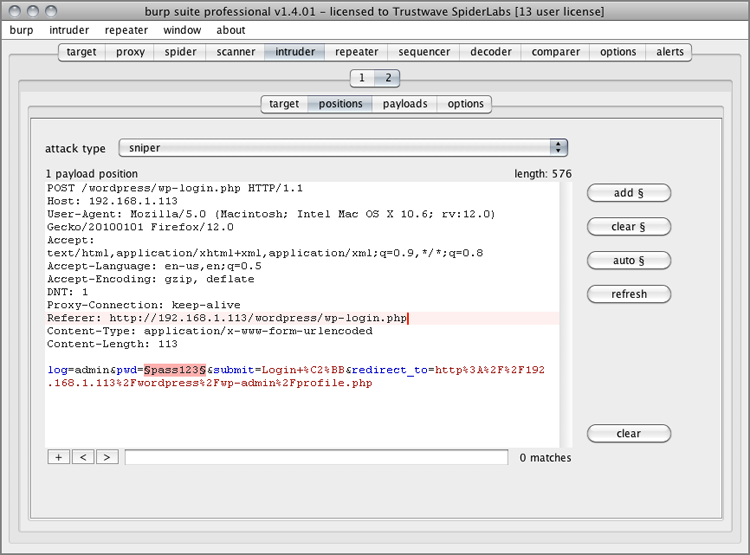
Figure 7-3: Burp Suite Intruder Results screen
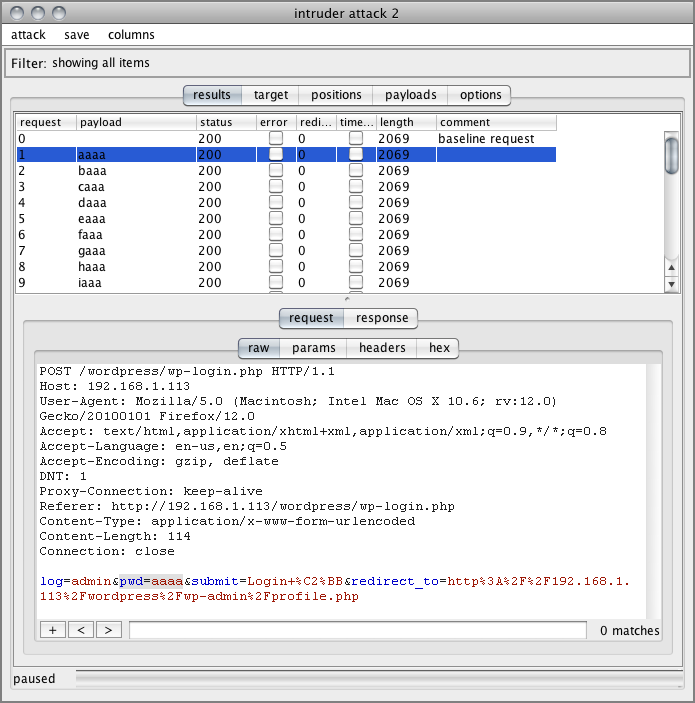
Figure 7-4: Burp Suite Intruder’s HTML Results screen
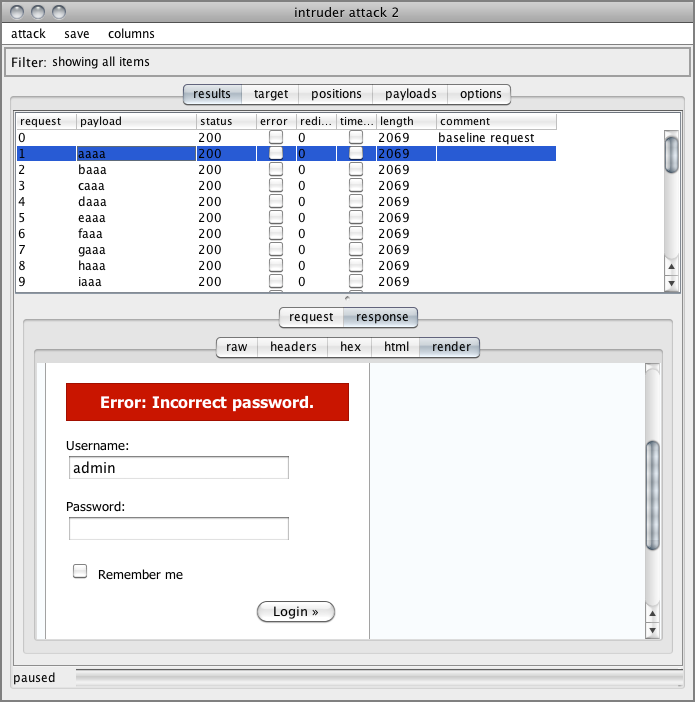
#
# -=[ Brute Force Protection ]=-
#
# If you are using the Brute Force Protection rule set, then
# uncomment the following lines and set the following variables:
# - Protected URLs: resources to protect (e.g. login pages)
# - set to your login page
# - Burst Time Slice Interval: time interval window to monitor for
# bursts
# - Request Threshold: request # threshold to trigger a burst
# - Block Period: temporary block timeout
#
#SecAction "phase:1,id:'981214',t:none,nolog,pass,
#setvar:'tx.brute_force_protected_urls=/login.jsp
#setvar:'tx.brute_force_burst_time_slice=60',
#setvar:'tx.brute_force_counter_threshold=10',
#setvar:'tx.brute_force_block_timeout=300'"SecAction "phase:1,id:'981214',t:none,nolog,pass,
setvar:'tx.brute_force_protected_urls=/wordpress/wp-login.php',
setvar:'tx.brute_force_burst_time_slice=60',
setvar:'tx.brute_force_counter_threshold=10',
setvar:'tx.brute_force_block_timeout=300'"#
# Anti-Automation Rule for specific Pages (Brute Force Protection)
# This is a rate-limiting rule set and does not directly correlate
# whether the authentication attempt was successful or not.
#
#
# Enforce an existing IP address block and log only 1-time/minute.
# We don't want to get flooded by alerts during an attack or scan so
# we are only triggering an alert once/minute. You can adjust how
# often you want to receive status alerts by changing the expirevar
# setting below.
#
SecRule IP:BRUTE_FORCE_BLOCK "@eq 1" "chain,phase:1,id:'981036',
block,msg:'Brute Force Attack Identified from %{remote_addr}
(%{tx.brute_force_block_counter} hits since last alert)',
setvar:ip.brute_force_block_counter=+1"
SecRule &IP:BRUTE_FORCE_BLOCK_FLAG "@eq 0"
"setvar:ip.brute_force_block_flag=1,
expirevar:ip.brute_force_block_flag=60,
setvar:tx.brute_force_block_counter=%{ip.brute_force_block_counter},
setvar:ip.brute_force_block_counter=0"
#
# Block and track # of requests but don't log
SecRule IP:BRUTE_FORCE_BLOCK "@eq 1" "phase:1,id:'981037',block,
nolog,setvar:ip.brute_force_block_counter=+1"
#
# skipAfter Checks
# There are different scenarios where we don't want to do checks -
# 1. If the user has not defined any URLs for Brute Force
# Protection in the 10 config file
# 2. If the current URL is not listed as a protected URL
# 3. If the current IP address has already been blocked due to high
# requests
# In these cases, we skip doing the request counts.
#
SecRule &TX:BRUTE_FORCE_PROTECTED_URLS "@eq 0" "phase:5,id:'981038',
t:none,nolog,pass,skipAfter:END_BRUTE_FORCE_PROTECTION_CHECKS"
SecRule REQUEST_FILENAME "!@within %{tx.brute_force_protected_urls}"
"phase:5,id:'981039',t:none,nolog,pass,
skipAfter:END_BRUTE_FORCE_PROTECTION_CHECKS"
SecRule IP:BRUTE_FORCE_BLOCK "@eq 1" "phase:5,id:'981040',t:none,
nolog,pass,skipAfter:END_BRUTE_FORCE_PROTECTION_CHECKS"
#
# Brute Force Counter
# Count the number of requests to these resources
#
SecAction "phase:5,id:'981041',t:none,nolog,pass,
setvar:ip.brute_force_counter=+1"
#
# Check Brute Force Counter
# If the request count is greater than or equal to 50 within 5 mins,
# we then set the burst counter
#
SecRule IP:BRUTE_FORCE_COUNTER "@gt %{tx.brute_force_counter_
threshold}"
"phase:5,id:'981042',t:none,nolog,pass,
t:none,setvar:ip.brute_force_burst_counter=+1,
expirevar:ip.brute_force_burst_counter=%{tx.brute_force_burst_time
_slice},setvar:!ip.brute_force_counter"
#
# Check Brute Force Burst Counter and set Block
# Check the burst counter - if greater than or equal to 2, then we
# set the IP block variable for 5 mins and issue an alert.
#
SecRule IP:BRUTE_FORCE_BURST_COUNTER "@ge 2" "phase:5,id:'981043',
t:none,log,pass,msg:'Potential Brute Force Attack from %{remote_addr}
- # of Request Bursts: %{ip.brute_force_burst_counter}',
setvar:ip.brute_force_block=1,
expirevar:ip.brute_force_block=%{tx.brute_force_block_timeout}"
SecMarker END_BRUTE_FORCE_PROTECTION_CHECKS[Fri May 11 00:49:23 2012] [error] [client 192.168.1.103]
ModSecurity: Warning. Operator GE matched 2 at IP:brute_force_burst
_counter. [file "/etc/apache2/modsecurity-crs/base_rules/
modsecurity_crs_11_brute_force.conf"] [line "60"] [id "981043"]
[msg "Potential Brute Force Attack from 192.168.1.103 - # of Request
Bursts: 2"] [hostname "192.168.1.113"]
[uri "/wordpress/wp-login.php"]
[unique_id "T6yaUn8AAQEAAF95A7cAAAAB"][Fri May 11 00:50:23 2012] [error] [client 192.168.1.103]
ModSecurity: Access denied with code 403 (phase 1). Operator EQ
matched 0 at IP. [file "/etc/apache2/modsecurity-crs/base_rules/
modsecurity_crs_11_brute_force.conf"] [line "23"]
[id "981036"] [msg "Brute Force Attack Identified from
192.168.1.103 (5107 hits since last alert)"]
[hostname "192.168.1.113"] [uri "/wordpress/wp-login.php"]
[unique_id "T6yaj38AAQEAAF@OKzYAAAAQ"]Figure 7-5: Burp Suite Intruder receiving 403 responses

- ModSecurity
- SecContentInjection directive
- SecStreamOutbodyInspection directive
- STREAM_OUTPUT_BODY variable
- @rsub operator
Figure 7-6: WordPress Error page for an invalid username
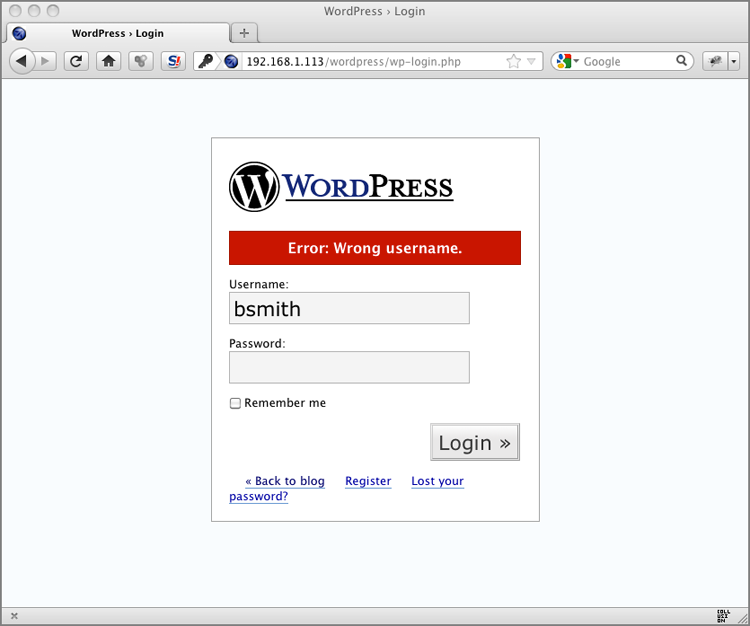
Figure 7-7: WordPress Error page for an invalid password

- Invalid username:
<div id='login_error'><strong>Error</strong>: Wrong username.</div> - Invalid password:
<div id='login_error'><strong>Error</strong>: Incorrect password. </div>
SecContentInjection On
SecStreamOutBodyInspection On
SecRule REQUEST_FILENAME "@streq /wordpress/wp-login.php" "chain,
phase:4,t:none,nolog,pass"
SecRule ARGS:log|ARGS:pwd "!^$" "chain"
SecRule STREAM_OUTPUT_BODY "@rsub s/<div id='login_error'>
<strong>Error</strong>: .*?.</div>/<div id='login_error'>
<strong>Error</strong>: Authentication Failure.</div>"Figure 7-8: WordPress Error page with a normalized error message
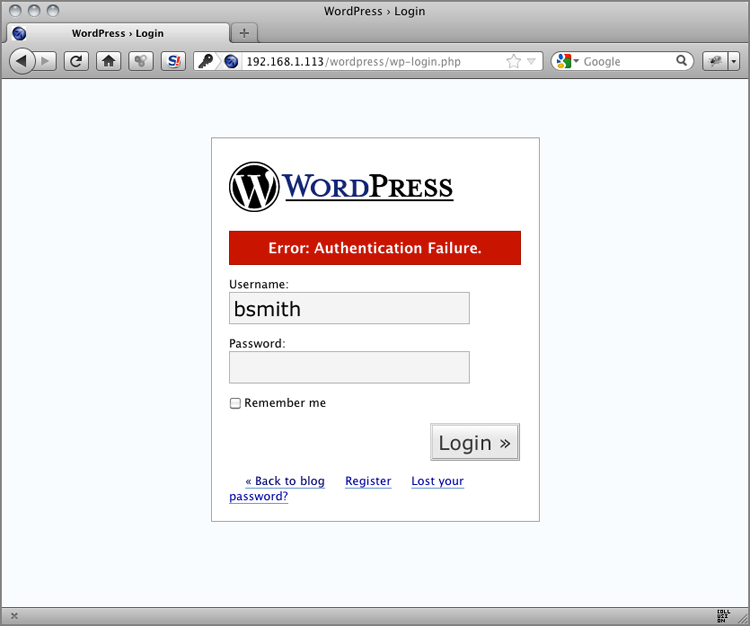
- ModSecurity
- SecStreamInBodyInspection directive
- ARGS variable
- STREAM_INPUT_BODY variable
- @rx operator
- prepend action
Table 7-1: Sony’s Top 25 Most-Used Passwords

Figure 7-9: WordPress Add New User screen
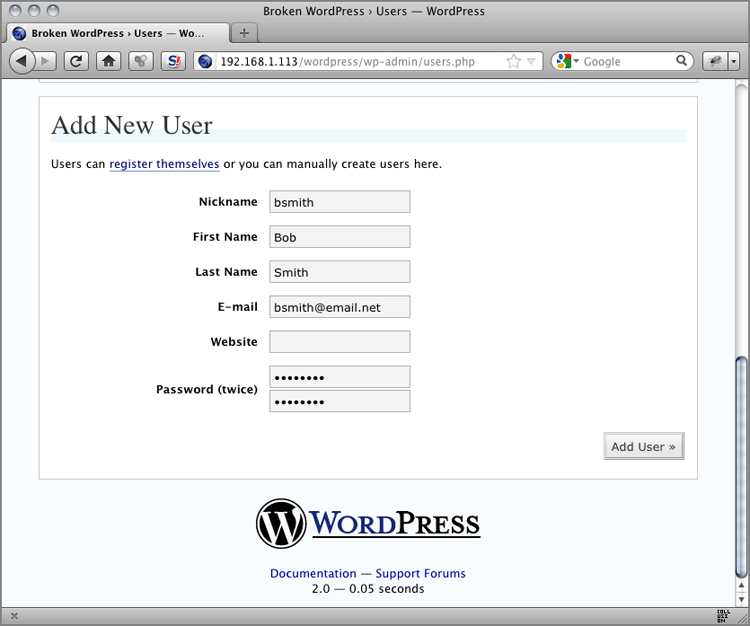
POST /wordpress/wp-admin/users.php HTTP/1.1
Host: 192.168.1.113
User-Agent: Mozilla/5.0 (Macintosh; Intel Mac OS X 10.6; rv:12.0)
Gecko/20100101 Firefox/12.0
Accept: text/html,application/xhtml+xml,application/xml;q=0.9,*/*;
q=0.8
Accept-Language: en-us,en;q=0.5
Accept-Encoding: gzip, deflate
DNT: 1
Proxy-Connection: keep-alive
Referer: http://192.168.1.113/wordpress/wp-admin/users.php
Cookie: wordpressuser_2312f1fa644db0240f09344031a04c85=admin;
wordpresspass_2312f1fa644db0240f09344031a04c85=
c3284d0f94606de1fd2af172aba15bf3
Content-Type: application/x-www-form-urlencoded
Content-Length: 147
action=adduser&user_login=bsmith&first_name=Bob&last_name=Smith&
email=bsmith%40email.net&url=&pass1=password&pass2=password&
adduser=Add+User+%C2%BBSecStreamInBodyInspection On
SecRule REQUEST_FILENAME "@streq /wordpress/wp-admin/users.php"
"chain,phase:2,t:none,log,pass,msg:'Password Complexity Violation:
Rejecting Weak Password Choice.',logdata:'User: %{args.user_login},
and password: %{args.pass1}'"
SecRule ARGS:pass1|ARGS:pass2 "!^(?=[a-zA-Z0-9]*?[A-Z])
(?=[a-zA-Z0-9]*?[a-z])(?=[a-zA-Z0-9]*?[0-9])[a-zA-Z0-9]{8,}$"
"chain"
SecRule STREAM_INPUT_BODY "@rsub s/pass1=.*?&/
pass1=&/" "setvar:tx.passwd_complexity_violation=1"
SecRule TX:PASSWD_COMPLEXITY_VIOLATION "@eq 1" "phase:4,t:none,nolog
,pass,prepend:'<script>confirm('Your password(s) do not meet minimum
requirements of: at least 8 characters in length and including both
upper/lowercase letters and numbers. Please try again.')
</script>'"- We actually delete the first password from the request with the @rsub operator so that the application rejects the request.
- We inject some JavaScript into the response body to notify the end user of the problem.
Figure 7-10: JavaScript notification of the password complexity failure

[Fri May 11 03:14:57 2012] [error] [client 192.168.1.103]
ModSecurity: Warning. Operator rsub succeeded. [file "/etc/apache2/
modsecurity-crs/base_rules/modsecurity_crs_15_custom.conf"]
[line "3"] [msg "Password Complexity Violation: Rejecting Weak
Password Choice."] [data "User: bsmith, and password: pass"]
[hostname "192.168.1.113"] [uri "/wordpress/wp-admin/users.php"]
[unique_id "T6y8cX8AAQEAAGg7AhwAAAAD"]- OWASP ModSecurity Core Rule Set (CRS)
- modsecurity_crs_16_username_tracking.conf
- ModSecurity
- RESPONSE_HEADERS:Set-Cookie variable
- ARGS:username variable
- setsid action
- setuid action
- setvar action
HTTP/1.1 200 OK
P3P: CP="NOI ADM DEV PSAi COM NAV OUR OTRo STP IND DEM"
Expires: Mon, 01 Jan 2001 00:00:00 GMT
Last-Modified: Fri, 11 May 2012 10:05:32 GMT
Cache-Control: no-store, no-cache, must-revalidate, post-check=0,
pre-check=0
Pragma: no-cache
Vary: Accept-Encoding
Content-Length: 5485
Content-Type: text/html; charset=utf-8
Set-Cookie: d5a4bd280a324d2ac98eb2c0fe58b9e0=
bdvkm96nk9nk35k6mggecbk596; path=/SecRule RESPONSE_HEADERS:/Set-Cookie2?/ "(?i:([a-z0-9]{32})=
([^s]+);s?)" "phase:3,id:'999033',t:none,pass,nolog,capture,
setsid:%{TX.2},setvar:session.valid=1"Rule 100d119d8: SecRule "RESPONSE_HEADERS:/Set-Cookie2?/"
"@rx (?i:([a-z0-9]{32})=([^\s]+)\;\s?)"
"phase:3,id:999033,t:none,pass,nolog,capture,setsid:%{TX.2},
setvar:session.valid=1"
Transformation completed in 2 usec.
Executing operator "rx" with param "(?i:([a-z0-9]{32})=([^\s]+)\;
\s?)" against RESPONSE_HEADERS:Set-Cookie.
Target value: "d5a4bd280a324d2ac98eb2c0fe58b9e0=bdvkm96nk9nk35k6mgge
cbk596; path=/"
Added regex subexpression to TX.0: d5a4bd280a324d2ac98eb2c0fe58b9e0=
bdvkm96nk9nk35k6mggecbk596;
Added regex subexpression to TX.1: d5a4bd280a324d2ac98eb2c0fe58b9e0
Added regex subexpression to TX.2: bdvkm96nk9nk35k6mggecbk596
Operator completed in 33 usec.
Resolved macro %{TX.2} to: bdvkm96nk9nk35k6mggecbk596
collection_retrieve_ex: Retrieving collection (name "default_
SESSION", filename "/tmp/default_SESSION")
Creating collection (name "default_SESSION", key
"bdvkm96nk9nk35k6mggecbk596").
Setting default timeout collection value 3600.
Recorded original collection variable: SESSION.UPDATE_COUNTER = "0"
Added collection "default_SESSION" to the list as "SESSION".
Setting variable: session.valid=1
Set variable "session.valid" to "1"
...
collection_store: Retrieving collection (name "default_SESSION",
filename "/tmp/default_SESSION")
Wrote variable: name "__expire_KEY", value "1336774845".
Wrote variable: name "KEY", value "bdvkm96nk9nk35k6mggecbk596".
Wrote variable: name "TIMEOUT", value "3600".
Wrote variable: name "__key", value "bdvkm96nk9nk35k6mggecbk596".
Wrote variable: name "__name", value "default_SESSION".
Wrote variable: name "CREATE_TIME", value "1336771245".
Wrote variable: name "UPDATE_COUNTER", value "1".
Wrote variable: name "valid", value "1".
Wrote variable: name "LAST_UPDATE_TIME", value "1336771245".
Persisted collection (name "default_SESSION", key
"bdvkm96nk9nk35k6mggecbk596").GET /joomla/index.php?option=com_virtuemart&Itemid=5 HTTP/1.1
Host: 192.168.1.113
User-Agent: Mozilla/5.0 (Macintosh; Intel Mac OS X 10.6; rv:12.0)
Gecko/20100101 Firefox/12.0
Accept: text/html,application/xhtml+xml,application/xml;q=0.9,*/*;
q=0.8
Accept-Language: en-us,en;q=0.5
Accept-Encoding: gzip, deflate
DNT: 1
Proxy-Connection: keep-alive
Referer: http://192.168.1.113/joomla/index.php
Cookie: d5a4bd280a324d2ac98eb2c0fe58b9e0=bdvkm96nk9nk35k6mggecbk596POST /joomla/index.php?option=com_user&view=login&Itemid=2 HTTP/1.1
Host: 192.168.1.113
User-Agent: Mozilla/5.0 (Macintosh; Intel Mac OS X 10.6; rv:12.0)
Gecko/20100101 Firefox/12.0
Accept: text/html,application/xhtml+xml,application/xml;q=0.9,*/*;
q=0.8
Accept-Language: en-us,en;q=0.5
Accept-Encoding: gzip, deflate
DNT: 1
Proxy-Connection: keep-alive
Referer: http://192.168.1.113/joomla/index.php?option=com_user&view=
login&Itemid=2
Cookie: d5a4bd280a324d2ac98eb2c0fe58b9e0=bdvkm96nk9nk35k6mggecbk596
Content-Type: application/x-www-form-urlencoded
Content-Length: 122
username=admin&passwd=admin&Submit=Login&option=com_user&task=
login&return=aW5kZXgucGhw&229b2f19d899b6c2d367a728717f27be=1SecRule REQUEST_COOKIES:'/(?i:([a-z0-9]{32}))/' ".*" "chain,phase:1,
id:'981054',t:none,pass,nolog,capture,setsid:%{TX.0}"
SecRule SESSION:USERNAME ".*" "capture,setuid:%{TX.0}"
SecRule ARGS:username ".*" "phase:3,id:'981075',t:none,pass,nolog,
noauditlog,capture,setvar:session.username=%{TX.0},setuid:%{TX.0}"--fd2b4607-A--
[11/May/2012:17:21:02 --0400] T62CvcCoAWcAAGAKCrMAAAAC 192.168.1.103
60986 192.168.1.103 80
--fd2b4607-B--
GET /joomla/index.php?option=com_virtuemart&Itemid=5 HTTP/1.1
Host: 192.168.1.113
User-Agent: Mozilla/5.0 (Macintosh; Intel Mac OS X 10.6; rv:12.0)
Gecko/20100101 Firefox/12.0
Accept: text/html,application/xhtml+xml,application/xml;q=0.9,*/*;
q=0.8
Accept-Language: en-us,en;q=0.5
Accept-Encoding: gzip, deflate
DNT: 1
Proxy-Connection: keep-alive
Referer: http://192.168.1.113/joomla/index.php
Cookie: d5a4bd280a324d2ac98eb2c0fe58b9e0=bdvkm96nk9nk35k6mggecbk596
--fd2b4607-F--
HTTP/1.1 301 Moved Permanently
P3P: CP="NOI ADM DEV PSAi COM NAV OUR OTRo STP IND DEM"
Location: http://192.168.1.113/joomla/index.php?option=
com_virtuemart&Itemid=5&vmcchk=1&Itemid=5
Vary: Accept-Encoding
Content-Length: 0
Content-Type: text/html
Set-Cookie: virtuemart=bdvkm96nk9nk35k6mggecbk596
--fd2b4607-H--
Apache-Handler: proxy-server
Stopwatch: 1336771261972831 246822 (- - -)
Stopwatch2: 1336771261972831 246822; combined=108496, p1=3688,
p2=98627, p3=149, p4=3969, p5=1362, sr=959, sw=701, l=0, gc=0
Response-Body-Transformed: Dechunked
Producer: ModSecurity for Apache/2.7.0-rc1
(http://www.modsecurity.org/); core ruleset/2.2.4.
Server: Apache/2.2.17 (Unix) mod_ssl/2.2.12 OpenSSL/0.9.8r DAV/2
WebApp-Info: "default" "bdvkm96nk9nk35k6mggecbk596" "admin"
Engine-Mode: "ENABLED"
--fd2b4607-Z--