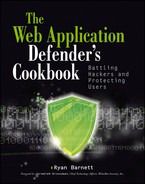Chapter 13
Passive Response Actions
Hence, when able to attack, we must seem unable; when using our forces, we must seem inactive.
—Sun Tzu in The Art of War
Passive response actions are any changes or actions made as a result of detection rules that the end user cannot directly perceive. These actions have no direct impact on the user or his or her web application session. These scenarios often are not severe enough to warrant any active or intrusive response actions. These responses may simply provide information to third-party systems or security personnel for further review.
- ModSecurity
- TX:ANOMALY_SCORE variable
- IP:ANOMALY_SCORE variable
- SESSION:ANOMALY_SCORE variable
- @gt operator
- @ge operator
- @lt operator
- setvar action
- initcol action
- setsid action
#
# -=[ SQL Tautologies ]=-
#
SecRule REQUEST_COOKIES|!REQUEST_COOKIES:/__utm/|
REQUEST_COOKIES_NAMES|ARGS_NAMES|ARGS|XML:/*
"(?i:([s'"'´''()]*)([dw]++)([s'"'´''()]*)(?:(?:=|<=>|r?lik
e|soundss+like|regexp)([s'"'´''()]*)2|(?:!=|<=|>=|<>|<|>|^|is
s+not|nots+like|nots+regexp)([s'"'´''()]*)(?!2)([dw]+)))"
"phase:2,rev:'2',ver:'OWASP_CRS/2.2.6',maturity:'9',accuracy
:'8',capture,multiMatch,t:none,t:urlDecodeUni,t:replaceComments,
ctl:auditLogParts=+E,block,msg:'SQL Injection Attack',id:'950901',
logdata:'Matched Data: %{TX.0} found within %{MATCHED_VAR_NAME}:
%{MATCHED_VAR}',severity:'2',
tag:'OWASP_CRS/WEB_ATTACK/SQL_INJECTION',
tag:'WASCTC/WASC-19',tag:'OWASP_TOP_10/A1',
tag:'OWASP_AppSensor/CIE1',
tag:'PCI/6.5.2',setvar:'tx.msg=%{rule.msg}',
setvar:tx.sql_injection_score=+%{tx.critical_anomaly_score},
setvar:tx.anomaly_score=+%{tx.critical_anomaly_score},
setvar:tx.%{rule.id}-OWASP_CRS/WEB_ATTACK/SQL_INJECTION-
%{matched_var_name}=%{tx.0}"http://localhost/products.php?prod_id=84'%20or%20'9'!=%228%22;--Target value: "prod_id"
Operator completed in 69 usec.
T (0) urlDecodeUni: "prod_id"
T (0) replaceComments: "prod_id"
Transformation completed in 1 usec.Executing operator "rx" with
param
"(?i:([\s'"'xc2xb4xe2x80x99xe2x80x98\(\)]*)?([\d\w]+)
([\s'"'xc2xb4xe2x80x99xe2x80x98\(\)]*)?(?:=|<=>|r?like|
sounds\s+like|regexp)([\s'"'xc2xb4xe2x80x99xe2x80x98\(\
)]*)?\2|([\s'"'xc2xb4xe2x80x99xe2x80x98\(\)]*)?([\d\w
]+)([\s'"'xc2xb4xe2x80x99xe2x80x98\(\)]*)?(?:!=|<=|>=|<>
|<|>|\^|is\s+not|not\s+like|not\s+regexp)([\s'"'xc2xb4xe2x
80x99xe2x80x98\(\)]*)?(?!\6)([\d\w]+))" against
ARGS:prod_id.
Target value: "84' or '9'!="8";--"
Added regex subexpression to TX.0: '9'!="8
Added regex subexpression to TX.1:
Added regex subexpression to TX.2:
Added regex subexpression to TX.3:
Added regex subexpression to TX.4:
Added regex subexpression to TX.5: '
Added regex subexpression to TX.6: 9
Added regex subexpression to TX.7: '
Added regex subexpression to TX.8: "
Added regex subexpression to TX.9: 8
Operator completed in 136 usec.
Ctl: Set auditLogParts to ABIJDEFHE.
Setting variable: tx.msg=%{rule.msg}
Resolved macro %{rule.msg} to: SQL Injection Attack
Set variable "tx.msg" to "SQL Injection Attack".
Setting variable: tx.sql_injection_score=
+%{tx.critical_anomaly_score}
Original collection variable: tx.sql_injection_score = "3"
Resolved macro %{tx.critical_anomaly_score} to: 5
Relative change: sql_injection_score=3+5
Set variable "tx.sql_injection_score" to "8".
Setting variable: tx.anomaly_score=+%{tx.critical_anomaly_score}
Original collection variable: tx.anomaly_score = "5"
Resolved macro %{tx.critical_anomaly_score} to: 5
Relative change: anomaly_score=5+5
Set variable "tx.anomaly_score" to "10".SecRule TX:ANOMALY_SCORE "@ge 10" "id:'999901',phase:2,drop,log,
msg:'Transaction Dropped due to high anomaly score.',
logdata:'%{tx.anomaly_score}'"
SecRule TX:ANOMALY_SCORE "@lt 10" "chain,id:'999902',phase:2,deny,
log,msg:'Transaction Denied due to anomaly score.',
logdata:'%{tx.anomaly_score}'"
SecRule TX:ANOMALY_SCORE "@ge 5"
SecRule TX:ANOMALY_SCORE "@lt 5" "chain,id:'999903',phase:2,pass,
log,msg:'Transaction Logged due to anomaly score.',
logdata:'%{tx.anomaly_score}'"
SecRule TX:ANOMALY_SCORE "@ge 1"# -- [[ Global and IP Collections ]] ----------------------------
#
# Create IP collections for rules to use
# There are some CRS rules that assume that these two collections
# have already been initiated.
#
SecRule REQUEST_HEADERS:User-Agent "^(.*)$"
"id:'900014',
phase:1,
t:none,t:sha1,t:hexEncode,
setvar:tx.ua_hash=%{matched_var},
nolog,
pass"
SecRule &TX:REAL_IP "@eq 0"
"id:'900017',
phase:1,
t:none,
initcol:global=global,
initcol:ip=%{remote_addr}_%{tx.ua_hash},
nolog,
pass"#
# -=[ SQL Tautologies ]=-
#
SecRule REQUEST_COOKIES|!REQUEST_COOKIES:/__utm/|
REQUEST_COOKIES_NAMES|ARGS_NAMES|ARGS|XML:/*
"(?i:([s'"'´''()]*)([dw]++)([s'"'´''()]*)(?:(?:=|<=>|r?lik
e|soundss+like|regexp)([s'"'´''()]*)2|(?:!=|<=|>=|<>|<|>|^|is
s+not|nots+like|nots+regexp)([s'"'´''()]*)(?!2)([dw]+)))"
"phase:2,rev:'2',ver:'OWASP_CRS/2.2.6',maturity:'9',
accuracy:'8',capture,multiMatch,t:none,t:urlDecodeUni,
t:replaceComments,ctl:auditLogParts=+E,block,
msg:'SQL Injection Attack',id:'950901',logdata:'Matched Data:
%{TX.0} found within %{MATCHED_VAR_NAME}: %{MATCHED_VAR}',
severity:'2',tag:'OWASP_CRS/WEB_ATTACK/SQL_INJECTION',
tag:'WASCTC/WASC-19',tag:'OWASP_TOP_10/A1',
tag:'OWASP_AppSensor/CIE1',
tag:'PCI/6.5.2',setvar:'tx.msg=%{rule.msg}',
setvar:tx.sql_injection_score=+%{tx.critical_anomaly_score},
setvar:tx.anomaly_score=+%{tx.critical_anomaly_score},
setvar:ip.anomaly_score=+%{tx.critical_anomaly_score},
setvar:tx.%{rule.id}-WEB_ATTACK/SQL_INJECTION-
%{matched_var_name}=%{tx.0}"Setting variable: tx.anomaly_score=+%{tx.critical_anomaly_score}
Original collection variable: tx.anomaly_score = "7"
Resolved macro %{tx.critical_anomaly_score} to: 5
Relative change: anomaly_score=7+5
Set variable "tx.anomaly_score" to "12".
Setting variable: ip.anomaly_score=+%{tx.critical_anomaly_score}
Recorded original collection variable: ip.anomaly_score = "0"
Resolved macro %{tx.critical_anomaly_score} to: 5
Relative change: anomaly_score=0+5
Set variable "ip.anomaly_score" to "5".collection_store: Retrieving collection (name "ip", filename
"/tmp/ip")
Re-retrieving collection prior to store: ip
collection_retrieve_ex: Retrieving collection (name "ip", filename
"/tmp/ip")
Wrote variable: name "__expire_KEY", value "1345998247".
Wrote variable: name "KEY", value
"192.168.1.104_1a6b014a54ce89a2b9534e7e08553b086b617748".
Wrote variable: name "TIMEOUT", value "3600".
Wrote variable: name "__key", value
"192.168.1.104_1a6b014a54ce89a2b9534e7e08553b086b617748".
Wrote variable: name "__name", value "ip".
Wrote variable: name "CREATE_TIME", value "1345994647".
Wrote variable: name "UPDATE_COUNTER", value "1".
Wrote variable: name "anomaly_score", value "5".
Wrote variable: name "dos_counter", value "1".
Wrote variable: name "LAST_UPDATE_TIME", value "1345994647".
Persisted collection (name "ip", key
"192.168.1.104_1a6b014a54ce89a2b9534e7e08553b086b617748").SecRule IP:ANOMALY_SCORE "@gt 50" "id:'999904',phase:2,
redirect:http://www.example.com/temp_lockout.php
,log,msg:'Transaction Logged due to anomaly score.',
logdata:'%{tx.anomaly_score}'"#
# -=[ SQL Tautologies ]=-
#
SecRule REQUEST_COOKIES|!REQUEST_COOKIES:/__utm/|
REQUEST_COOKIES_NAMES|ARGS_NAMES|ARGS|XML:/*
"(?i:([s'"'´''()]*)([dw]++)([s'"'´''()]*)(?:(?:=|<=>|r?lik
e|soundss+like|regexp)([s'"'´''()]*)2|(?:!=|<=|>=|<>|<|>|^|is
s+not|nots+like|nots+regexp)([s'"'´''()]*)(?!2)([dw]+)))"
"phase:2,rev:'2',ver:'OWASP_CRS/2.2.6',maturity:'9',
accuracy:'8',capture,multiMatch,t:none,t:urlDecodeUni,
t:replaceComments,ctl:auditLogParts=+E,block,msg:'SQL Injection
Attack',id:'950901',logdata:'Matched Data: %{TX.0} found within
%{MATCHED_VAR_NAME}: %{MATCHED_VAR}',severity:'2',
tag:'OWASP_CRS/WEB_ATTACK/SQL_INJECTION',
tag:'WASCTC/WASC-19',tag:'OWASP_TOP_10/A1',
tag:'OWASP_AppSensor/CIE1',
tag:'PCI/6.5.2',setvar:'tx.msg=%{rule.msg}',
setvar:tx.sql_injection_score=+%{tx.critical_anomaly_score},
setvar:tx.anomaly_score=+%{tx.critical_anomaly_score},
setvar:session.anomaly_score=+%{tx.critical_anomaly_score},
setvar:tx.%{rule.id}-WEB_ATTACK/SQL_INJECTION-
%{matched_var_name}=%{tx.0}"- ModSecurity
- IP:TRAP-N-TRACE variable
- @streq operator
- setvar action
- expirevar action
- ctl:auditEngine action
SecRule GEO:COUNTRY_CODE "@pm CN UA ID YU LT EG RO BG TR RU"
"id:'999018',phase:1,t:none,log,pass,msg:'High Risk Fraud Location',
setvar:tx.fraud_score=+10"SecRule GEO:COUNTRY_CODE "@pm CN UA ID YU LT EG RO BG TR RU"
"id:'999018',phase:1,t:none,log,pass,msg:'High Risk Fraud Location',
setvar:tx.fraud_score=+10,
setvar:ip.trap-n-trace=on,expirevar:ip.trap-n-trace=3600"SecRule IP:TRAP-N-TRACE "@streq on"
"id:'999900',phase:1,t:none,log,pass,msg:'Suspicious Client:
Enabling Audit Logging',ctl:auditEngine=On"- ModSecurity AuditConsole1
- ModSecurity
- REQUEST_HEADERS variable
- REQUEST_BODY variable
- @eq operator
- exec action
- setenv action
Figure 13-1: Authentication bypass SQL Injection attack

Figure 13-2: Microsoft SQL error messages in response
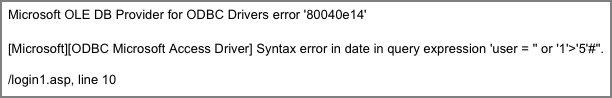
# Correlated Successful Attack
#
SecRule &TX:'/LEAKAGE\/ERRORS/' "@ge 1"
"chain,phase:5,id:'981201',t:none,log,pass,
skipAfter:END_CORRELATION,severity:'0',msg:'Correlated Successful
Attack Identified: (Total Score: %{tx.anomaly_score},
SQLi=%{TX.SQL_INJECTION_SCORE}, XSS=%{TX.XSS_SCORE}) Inbound Attack
(%{tx.inbound_tx_msg} – Inbound Anomaly Score:
%{TX.INBOUND_ANOMALY_SCORE}) + Outbound Data Leakage
(%{tx.msg} - Outbound Anomaly Score: %{TX.OUTBOUND_ANOMALY_SCORE})'"
SecRule &TX:'/WEB_ATTACK/' "@ge 1" "t:none,chain"
SecRule REQUEST_LINE|REQUEST_HEADERS|REQUEST_BODY|
TX:/^d/".*" "chain,setenv:%{matched_var_name}=%{matched_var}"
SecAction "setenv:msg=%{rule.msg},
exec:/usr/local/apache/conf/alert_email.pl"#!/usr/bin/perl
use String::ShellQuote qw(shell_quote);
my $DATE = '/bin/date';
chomp($DATE);
my $HOSTNAME = '/bin/hostname';
chomp($HOSTNAME);
my $TO = '[email protected]';
my $FROM = '"ModSecurity Alert" <www@'.$HOSTNAME.'>';
my $SUBJECT = "[ModSecurity Alert] Attack From:
" .esc_subj($ENV{msg})." for "" .esc_subj($ENV{REQUEST_LINE}).""";
open(MAIL, "|-", "/usr/sbin/sendmail", "-t", "-oi");
print MAIL "To: $TO
";
print MAIL "From: $FROM
";
print MAIL "Subject: $SUBJECT
";
print MAIL "
";
print MAIL "______________________________________________________
";
foreach $var (sort(keys(%ENV))) {
$val = $ENV{$var};
$val =~ s|
|\n|g;
$val =~ s|"|\"|g;
print MAIL "${var}="${val}"
";
}
print MAIL "______________________________________________________
_
";
close(MAIL);
print "0";
sub esc_subj {
my @bytes = split //, "@_";
my $n = 0;
my $str = "";
for my $b (@bytes) {
$b =~ s/( )/\t/sg;
$b =~ s/(x0d)/\r/sg;
$b =~ s/(x0a)/\n/sg;
$b =~ s/([^[:print:]])/sprintf("\x%02x", ord($1))/sge;
$str .= $b;
if (length($str) >= 50) {
last;
}
}
return $str;
}Date: Sun, 26 Aug 2012 16:11:27 -0500
To: <[email protected]>
From: ModSecurity Alert <[email protected]>
Subject: [ModSecurity Alert] Attack From: 72.192.214.223
"Correlated Successful Attack Identified"
________________________________________________________
CONTENT_LENGTH="73"
CONTENT_TYPE="application/x-www-form-urlencoded"
--CUT--
REMOTE_ADDR="72.192.214.223"
REMOTE_PORT="63125"
REQUEST_BODY="login=%27+or+%271%27%3E%275%27%23&password=fafasfds&
graphicOption=minimum"
REQUEST_HEADERS_Accept="text/html,application/xhtml+xml,application/
xml;q=0.9,*/*;q=0.8"
REQUEST_HEADERS_Accept_Encoding="gzip, deflate"
REQUEST_HEADERS_Accept_Language="en-us,en;q=0.5"
REQUEST_HEADERS_Connection="keep-alive"
REQUEST_HEADERS_Content_Length="73"
REQUEST_HEADERS_Content_Type="application/x-www-form-urlencoded"
REQUEST_HEADERS_Cookie="amSessionId=173728214042;
ASPSESSIONIDCSRABQQD=LIHAMMOALHCOJIEFMGAIDOHG; sessionid="
REQUEST_HEADERS_DNT="1"
REQUEST_HEADERS_Host="www.modsecurity.org"
REQUEST_HEADERS_Referer="http://www.modsecurity.org/
zero.webappsecurity.com/banklogin.asp?serviceName=FreebankCaastAcces
s&templateName=prod_sel.forte&source=Freebank&AD_REFERRING_URL=
http://www.Freebank.com"
REQUEST_HEADERS_User_Agent="Mozilla/5.0 (Macintosh; Intel Mac OS X
10.6; rv:14.0) Gecko/20100101 Firefox/14.0.1"
REQUEST_LINE="POST /zero.webappsecurity.com/login1.asp HTTP/1.1"
REQUEST_METHOD="POST"
REQUEST_URI="/zero.webappsecurity.com/login1.asp"
--CUT--
TX_950901_WEB_ATTACK_SQL_INJECTION_ARGS_login="' or '1'>'5'#"
TX_959071_WEB_ATTACK_SQL_INJECTION_ARGS_login="' or '1'>'5'#"
TX_970901_AVAILABILITY_APP_NOT_AVAIL_RESPONSE_STATUS="500"
TX_971072_LEAKAGE_ERRORS_RESPONSE_BODY="Microsoft Access Driver"
TX_971116_LEAKAGE_ERRORS_RESPONSE_BODY="error '800"
TX_971197_LEAKAGE_ERRORS_RESPONSE_BODY="[Microsoft][ODBC"
msg="Correlated Successful Attack Identified: (Total Score:
%{tx.anomaly_score}, SQLi=%{TX.SQL_INJECTION_SCORE},
XSS=%{TX.XSS_SCORE}) Inbound Attack (%{tx.inbound_tx_msg} –
Inbound Anomaly Score: %{TX.INBOUND_ANOMALY_SCORE}) + Outbound
Data Leakage (%{tx.msg} - Outbound Anomaly Score:
%{TX.OUTBOUND_ANOMALY_SCORE})"
_________________________________________________________Figure 13-3: AuditConsole’s e-mail settings
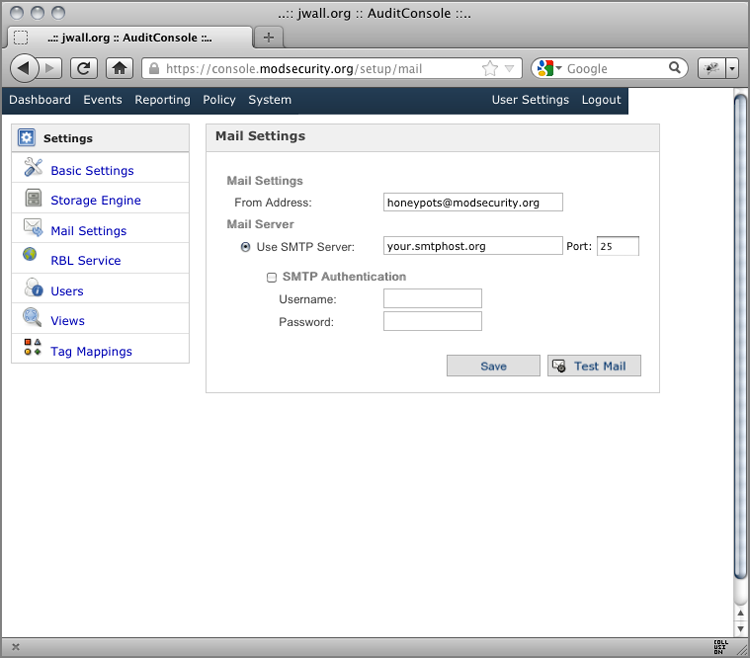
Figure 13-4: AuditConsole’s Create Rule interface

Figure 13-5: AuditConsole’s Rule Condition interface
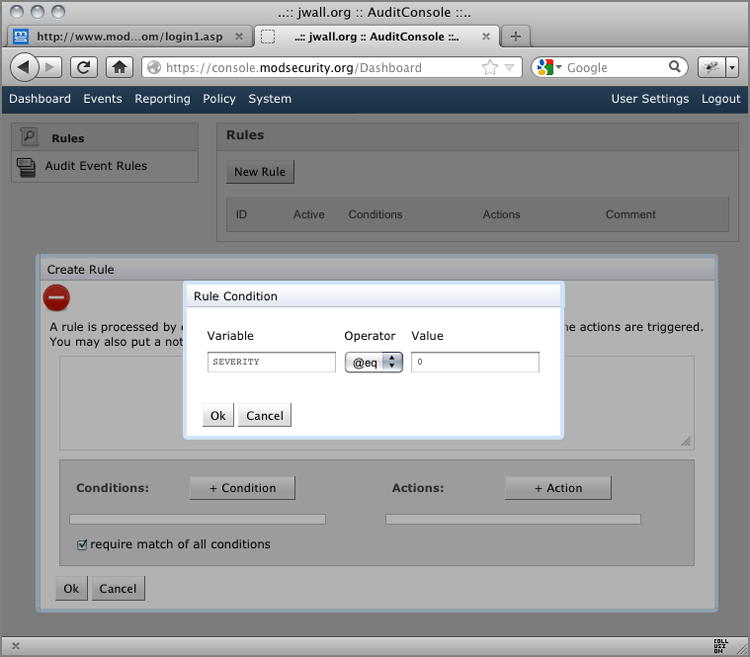
Figure 13-6: AuditConsole’s Rule Action interface
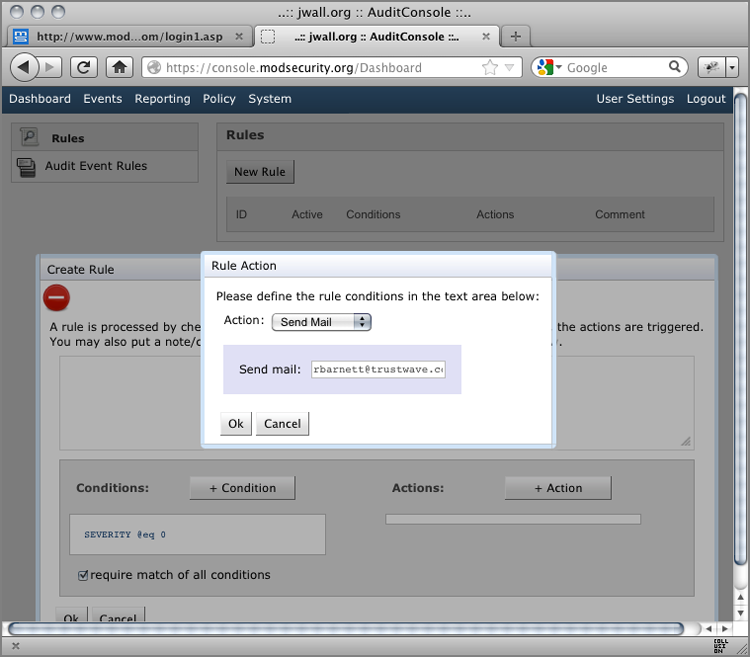
Figure 13-7: AuditConsole’s completed rule definition

AuditConsole Event-Notification
===============================
The following 1 events have triggered this notification:
____________________________________________________
TX_ID : HrgqxsCo8AoAAC4mJ8cAAAAI
Received at: 2012-08-27 09:20:51.355 UTC
From Sensor: Test
Method : POST
URI : /zero.webappsecurity.com/login1.asp
Client : IP 72.192.214.223 Port 59562
Server-Response: 500
____________________________________________________
The following messages have been fired by the rules:
Message: Warning. Pattern match "(^["''xc2xb4xe2x80x99xe2x80
x98;]+|["''xc2xb4xe2x80x99xe2x80x98;]+$)" at ARGS:login.
[rev "2.2.2"] | Rule-ID: 981211 Rule-Severity: 2 | Rule-Message:
SQL Injection Attack: Common Injection Testing Detected | |
Message: Warning. Pattern match "(?i:\bor\b ?(?:\d{1,10}|['"]
[^=]{1,10}['"]) ?[=<>]+|(?i:'\s+x?or\s+.{1,20}[+\-!<>=])|\b(
?i:x?or)\b\s+(\d{1,10}|'[^=]{1,10}')|\b(?i:x?or)\b\s+(\d{1,1
0}|'[^=]{1,10}')\s*[=<>])" at ARGS:login. [rev "2.2.2"] | Rule-ID:
959071 Rule-Severity: 2 | Rule-Message: SQL Injection Attack | |
Message: Warning. Pattern match "([\~\!\@\#\$\%\^\&\*\(\)
\-\+\=\{\}\[\]\|\:\;"'\xc2xb4\xe2x80x99\xe2x8
0x98'\<\>].*){6,}" at ARGS:login. [rev "2.2.1"] | Rule-ID: 9811
73 Rule-Severity: 15 | Rule-Message: Restricted SQL Character Anomal
y Detection Alert - Total # of special characters exceeded | |
Message: Warning. Pattern match "(?i:(?:\d("|'|'|xc2xb4|xe2x80
x99|xe2x80x98)\s+("|'|'|xc2xb4|xe2x80x99|xe2x80x98)\s
+\d)|(?:^admin\s*("|'|'|xc2xb4|xe2x80x99|xe2x80x98)|(\/
*)+("|'|'|xc2xb4|xe2x80x99|xe2x80x98)+\s?(?:--|#|\/\*|{
)?)|(?:("|'| ..." at ARGS:login. | Rule-ID: 981244 Rule-Severity: 2
| Rule-Message: Detects basic SQL authentication bypass attempts 1/
3 | |Message: Warning. Pattern match "(?i:(?:\)\s*when\s*\d+\s*
then)|(?:("|'|'|xc2xb4|xe2x80x99|xe2x80x98)\s*(?:#|--|{))|
(?:\/\*!\s?\d+)|(?:ch(?:a)?r\s*\(\s*\d)|(?:(?:(n?and|x?x?or|
div|like|between|and|not)\s+|\|\||\&\&)\s*\w+\())" at
ARGS:login. | Rule-ID: 981240 Rule-Severity: 2 | Rule-Message:
Detects MySQL comments, conditions and ch(a)r injections
--CUT--
Message: Warning. Operator GE matched 1 at TX. Rule-Severity: 0 |
Rule-Message: Correlated Successful Attack Identified: Inbound
Attack (981243-Detects classic SQL injection probings 2/2) +
Outbound Data Leakage (IIS Information Leakage) - (Transactional
Anomaly Score: 59)
____________________________________________________- OWASP ModSecurity Core Rule Set (CRS)
- modsecurity_crs_49_header_tagging.conf
- Apache
- mod_headers header
- ModSecurity
- TX:ANOMALY_SCORE variable
- REQUEST_BODY variable
- @eq operator
- setvar action
- setenv action
X-Spam-Flag: YES
X-Spam-Level: ******************
X-Spam-ASN: AS24560 122.161.32.0/20
X-Spam-Status: Yes, score=18.4 required=4.0 tests=BAYES_99,
EMPTY_MESSAGE,FH_FROMEML_NOTLD,FORGED_OUTLOOK_TAGS,FROM_NO_USER,
FSL_HELO_NON_FQDN_1,HELO_NO_DOMAIN,RCVD_IN_BRBL_LASTEXT,
RCVD_IN_PBL,RCVD_IN_RP_RNBL,RCVD_IN_SORBS_DUL,RCVD_IN_XBL,RDNS_NONE
shortcircuit=no autolearn=no
version=3.3.1
X-Spam-Relay-Country: IN
X-Spam-Report:
* 3.5 BAYES_99 BODY: Bayes spam probability is 99 to 100%
* [score: 1.0000]
* 1.5 FSL_HELO_NON_FQDN_1 FSL_HELO_NON_FQDN_1
* 1.1 FH_FROMEML_NOTLD E-mail address doesn't have TLD
* (.com, etc.)
* 0.8 FROM_NO_USER From: has no local-part before @ sign
* 1.4 RCVD_IN_BRBL_LASTEXT RBL: RCVD_IN_BRBL_LASTEXT
* [122.161.46.234 listed in bb.barracudacentral.org]
* 1.3 RCVD_IN_RP_RNBL RBL: Relay in RNBL,
* https://senderscore.org/blacklistlookup/
* [122.161.46.234 listed in bl.score.senderscore.com]
* 3.3 RCVD_IN_PBL RBL: Received via a relay in Spamhaus PBL
* [122.161.46.234 listed in zen.spamhaus.org]
* 0.4 RCVD_IN_XBL RBL: Received via a relay in Spamhaus XBL
* 0.0 RCVD_IN_SORBS_DUL RBL: SORBS: sent directly from
* dynamic IP address [122.161.46.234 listed in
* dnsbl.sorbs.net]
* 0.1 FORGED_OUTLOOK_TAGS Outlook can't send HTML in this
* format
* 2.3 EMPTY_MESSAGE Message appears to have no textual
* parts and no Subject: text
* 1.2 RDNS_NONE Delivered to internal network by a host
* with no rDNS
* 1.5 HELO_NO_DOMAIN Relay reports its domain incorrectlySecRule TX:ANOMALY_SCORE "@eq 0" "phase:2,id:'981173',t:none,nolog,
pass,skipAfter:END_HEADER_TAGGING"
SecRule TX:/^d/ "." "phase:2,id:'981174',t:none,nolog,pass,
setvar:tx.counter=+1,
setenv:matched_rule-%{tx.counter}=%{matched_var_name},
setenv:anomaly_score=%{tx.anomaly_score},
setenv:sql_injection_score=%{tx.sql_injection_score},
setenv:xss_score=%{tx.xss_score}"
RequestHeader append X-WAF-Events "%{matched_rule-1}e"
env=matched_rule-1
RequestHeader append X-WAF-Events "%{matched_rule-2}e"
env=matched_rule-2
RequestHeader append X-WAF-Events "%{matched_rule-3}e"
env=matched_rule-3
RequestHeader append X-WAF-Events "%{matched_rule-4}e"
env=matched_rule-4
RequestHeader append X-WAF-Events "%{matched_rule-5}e"
env=matched_rule-5
RequestHeader append X-WAF-Events "%{matched_rule-6}e"
env=matched_rule-6
RequestHeader append X-WAF-Events "%{matched_rule-7}e"
env=matched_rule-7
RequestHeader append X-WAF-Events "%{matched_rule-8}e"
env=matched_rule-8
RequestHeader append X-WAF-Events "%{matched_rule-9}e"
env=matched_rule-9
RequestHeader append X-WAF-Events "%{matched_rule-10}e"
env=matched_rule-10
RequestHeader append X-WAF-Events "%{matched_rule-11}e"
env=matched_rule-11
RequestHeader append X-WAF-Events "%{matched_rule-12}e"
env=matched_rule-12
RequestHeader append X-WAF-Events "%{matched_rule-13}e"
env=matched_rule-13
RequestHeader append X-WAF-Events "%{matched_rule-14}e"
env=matched_rule-14
RequestHeader append X-WAF-Events "%{matched_rule-15}e"
env=matched_rule-15
RequestHeader append X-WAF-Events "%{matched_rule-16}e"
env=matched_rule-16
RequestHeader append X-WAF-Events "%{matched_rule-17}e"
env=matched_rule-17
RequestHeader append X-WAF-Events "%{matched_rule-18}e"
env=matched_rule-18
RequestHeader append X-WAF-Events "%{matched_rule-19}e"
env=matched_rule-19
RequestHeader append X-WAF-Events "%{matched_rule-20}e"
env=matched_rule-20
RequestHeader set X-WAF-Score "Total=%{anomaly_score}e;
sqli=%{sql_injection_score}e; xss=%{xss_score}e" env=anomaly_score- X-WAF-Events is a comma-separated listing of all rule match metadata.
- X-WAF-Score lists the overall anomaly score and the subscores for SQL Injection and cross-site scripting.
POST /zero.webappsecurity.com/login1.asp HTTP/1.1
Host: www.modsecurity.org
User-Agent: Mozilla/5.0 (Macintosh; Intel Mac OS X 10.6; rv:14.0)
Gecko/20100101 Firefox/14.0.1
Accept: text/html,application/xhtml+xml,application/xml;q=0.9,*/*;
q=0.8
Accept-Language: en-us,en;q=0.5
DNT: 1
Referer: http://www.modsecurity.org/zero.webappsecurity.com/
banklogin.asp?serviceName=FreebankCaastAccess&templateName=
prod_sel.forte&source=Freebank&AD_REFERRING_URL=
http://www.Freebank.com
Cookie: amSessionId=173728214042; ASPSESSIONIDCSRABQQD=
LIHAMMOALHCOJIEFMGAIDOHG; sessionid=
Cache-Control: max-age=0
Content-Type: application/x-www-form-urlencoded
X-WAF-Events: TX:981318-WEB_ATTACK/SQL_INJECTION-ARGS:login,
TX:950901-WEB_ATTACK/SQL_INJECTION-ARGS:login,
TX:959071-WEB_ATTACK/SQL_INJECTION-ARGS:login,
TX:981173-WEB_ATTACK/RESTRICTED_SQLI_CHARS-ARGS:login,
TX:981244-Detects basic SQL authentication bypass attempts
1/3-WEB_ATTACK/SQLI-ARGS:login,
TX:981240-Detects MySQL comments, conditions and ch(a)r
injections-WEB_ATTACK/SQLI-ARGS:login,
TX:981242-Detects classic SQL injection probings
1/2-WEB_ATTACK/SQLI-ARGS:login,
TX:981243-Detects classic SQL injection probings
2/2-WEB_ATTACK/SQLI-ARGS:login
X-WAF-Score: Total=38; sqli=20; xss=
Connection: Keep-Alive
Content-Length: 72
login=%27+or+%271%27%3E%275%27%23&password=fddf433&
graphicOption=minimum