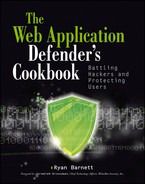Chapter 8
Defending Session State
Now the general who wins a battle makes many calculations in his temple ere the battle is fought. The general who loses a battle makes but few calculations beforehand. Thus do many calculations lead to victory and few calculations to defeat: how much more no calculation at all! It is by attention to this point that I can foresee who is likely to win or lose.
—Sun Tzu in The Art of War
ModSecurity has a robust session-based persistent storage mechanism that allows defenders to track and analyze a variety of data about application users.
- OWASP ModSecurity Core Rule Set (CRS)
- modsecurity_crs_40_appsensor_detection_point_2.3_session_exception.conf
- ModSecurity
- RESPONSE_HEADERS:Set-Cookie variable
- REQUEST_HEADERS:Cookie variable
- setsid action
- setvar action
Figure 8-1: Burp Suite’s Sequencer module
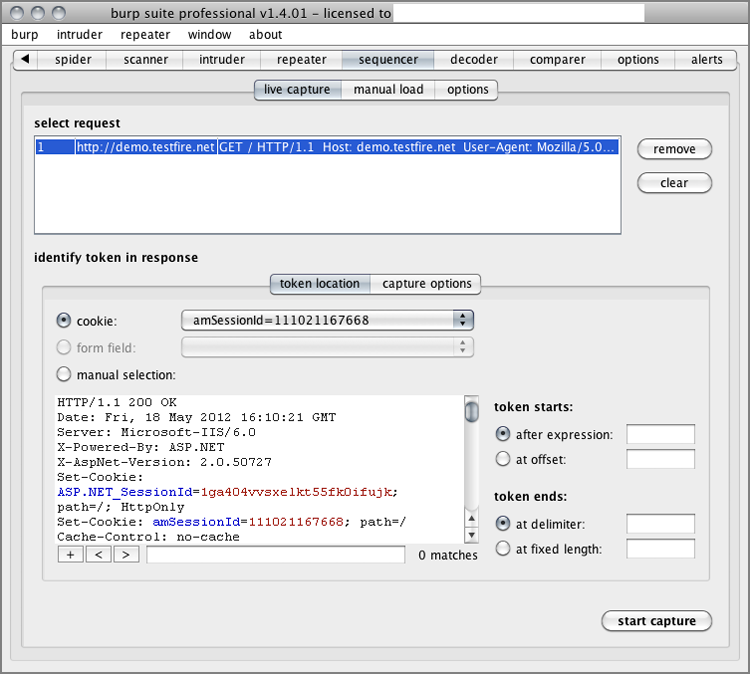
Figure 8-2: Burp Suite’s Sequencer module analysis results
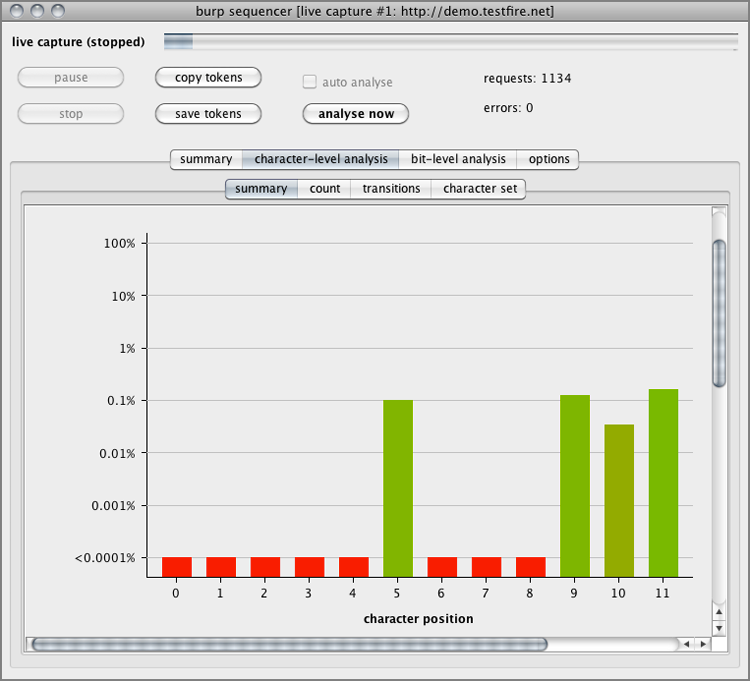
Figure 8-3: Sample SessionIDs gathered by Sequencer

#
# -=[ OWASP AppSensor Detection Points - Session Exceptions (SE)
# Category ]=-
#
# - https://www.owasp.org/index.php/
# AppSensor_DetectionPoints#SessionException
#
#
# -=[ Initiate Session-based Persistent Storage ]=-
#
# This rule will identify the outbound Set-Cookie/Set-Cookie2 SessionID
# data and then initiate the proper ModSecurity session-based persistent
# storage using setsid.
#
# We also set a Session Variable (session.valid) to mark this SessionID
# as valid since the application returns this to the client in a
# Set-Cookie header.
#
# This is used later to enforce -
# - 2.3.2 SE2: Adding New Cookie
#
# Capture Source IP Network Block Data. This is used later to enforce -
# - 2.3.5 SE5: Source Location Changes During Session
#
# Capture User-Agent Hash Data. This is used later to enforce -
# - 2.3.6 SE6: Change of User Agent Mid Session
#
SecRule RESPONSE_HEADERS:/Set-Cookie2?/ "(?i:(j?sessionid|(php)?sessid|
(asp|jserv|jw)?session[-_]?(id)?|cf(id|token)|sid)=([^s]+);s?)"
"chain,phase:3,id:'981062',t:none,pass,nolog,capture,
setsid:%{TX.6},setvar:session.sessionid=%{TX.6},
setvar:session.valid=1"
SecRule REMOTE_ADDR "^(d{1,3}.d{1,3}.d{1,3}.)" "chain,
capture,setvar:session.ip_block=%{tx.1}"
SecRule REQUEST_HEADERS:User-Agent ".*" "t:none,t:sha1,
t:hexEncode,setvar:session.ua=%{matched_var}"- JSESSIONID
- SESSIONID
- PHPSESSID
- SESSID
- ASPSESSIONID
- JSERVSESSION
- JWSESSIONDID
- SESSION_ID
- SESSION-ID
- CFID
- CFTOKEN
- SID
SecRule RESPONSE_HEADERS:/Set-Cookie2?/ "(?i:(j?sessionid|(php)?sessid|
(asp|jserv|jw|am)?session[-_]?(id)?|cf(id|token)|sid)=([^s]+);s?)"
"chain,phase:3,id:'981062',t:none,
pass,nolog,capture,setsid:%{TX.6},setvar:session.sessionid=%{TX.6},
setvar:session.valid=1"
SecRule REMOTE_ADDR "^(d{1,3}.d{1,3}.d{1,3}.)" "chain,
capture,setvar:session.ip_block=%{tx.1}"
SecRule REQUEST_HEADERS:User-Agent ".*" "t:none,t:sha1,
t:hexEncode,setvar:session.ua=%{matched_var}"#
# -=[ SE2: Adding New Cookie ]=-
#
# - https://www.owasp.org/index.php/
# AppSensor_DetectionPoints#SE2:_Adding_New_Cookie
#
# These rules will validate that the SessionID being submitted by the
# client is valid
#
SecRule REQUEST_COOKIES:'/(j?sessionid|(php)?sessid|(asp|jserv|jw|am)
?session[-_]?(id)?|cf(id|token)|sid)/' ".*" "chain,phase:1,id:'981054',
t:none,block,msg:'Invalid SessionID Submitted.',
logdata:'SessionID Submitted: %{tx.sessionid}',
tag:'OWASP_AppSensor/SE2',setsid:%{matched_var},
setvar:tx.sessionid=%{matched_var},skipAfter:END_SESSION_STARTUP"
SecRule &SESSION:VALID "!@eq 1" "t:none,
setvar:tx.anomaly_score=+%{tx.critical_anomaly_score},
setvar:tx.%{rule.id}-WEB_ATTACK/INVALID_SESSIONID-%{matched_var_name}=%
{tx.0}"Figure 8-4: Sending a bogus amSessionID value
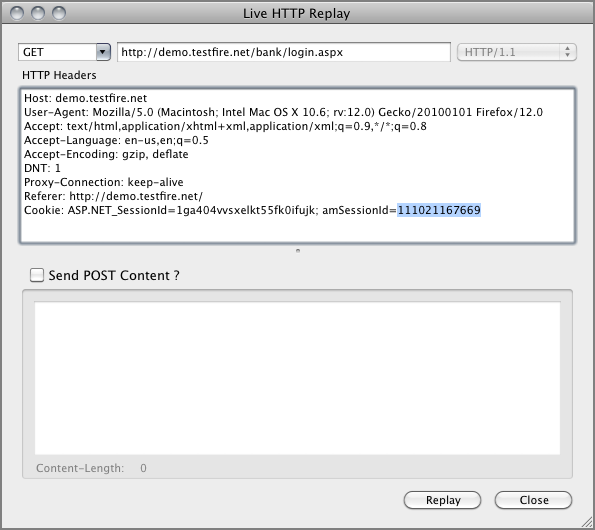
[Sat May 19 14:03:33 2012] [error] [client 192.168.1.103] ModSecurity:
Warning. Match of "eq 1" against "&SESSION:VALID" required. [file
"/usr/local/apache/conf/crs/base_rules/modsecurity_crs_40_appsensor
_detection_point_2.3_session_exception.conf"] [line "59"]
[id "981054"] [msg "Invalid SessionID Submitted."]
[data "SessionID Submitted: 111021167669"]
[tag "OWASP_AppSensor/SE2"] [hostname "demo.testfire.net"]
[uri "/bank/login.aspx"] [unique_id "T7fgdcCoqAEAASnwFusAAAAB"]- OWASP ModSecurity Core Rule Set (CRS)
- modsecurity_crs_40_appsensor_detection_point_2.3_session_exception.conf
- ModSecurity
- RESPONSE_HEADERS:Set-Cookie variable
- REQUEST_HEADERS:Cookie variable
- setsid action
- setvar action
POST /bank/login.aspx HTTP/1.1
Host: demo.testfire.net
User-Agent: Mozilla/5.0 (Macintosh; Intel Mac OS X 10.6; rv:12.0)
Gecko/20100101 Firefox/12.0
Accept: text/html,application/xhtml+xml,application/xml;q=0.9,*/*;
q=0.8
Accept-Language: en-us,en;q=0.5
Accept-Encoding: gzip, deflate
DNT: 1
Proxy-Connection: keep-alive
Referer: http://demo.testfire.net/bank/login.aspx
Content-Type: application/x-www-form-urlencoded
Content-Length: 42
Uid=bsmith&passw=Pa$$wd123&btnSubmit=Login
HTTP/1.1 302 Found
X-Powered-By: ASP.NET
X-AspNet-Version: 2.0.50727
Location: /bank/main.aspx
Cache-Control: no-cache
Pragma: no-cache
Expires: -1
Content-Type: text/html; charset=utf-8
Content-Length: 136
Set-Cookie: ASP.NET_SessionId=ejexra45gejpurqfud5yif55; path=/;
HttpOnly
Set-Cookie: amSessionId=174040318709; path=/
Set-Cookie: amUserInfo=UserName=YnNtaXRo&Password=UGEkJHdkMTIz;
expires=Sat, 19-May-2012 23:07:46 GMT; path=/
Set-Cookie: amUserId=1; path=/GET / bank/transaction.aspx HTTP/1.1
Host: demo.testfire.net
User-Agent: Mozilla/5.0 (Macintosh; Intel Mac OS X 10.6; rv:12.0)
Gecko/20100101 Firefox/12.0
Accept: text/html,application/xhtml+xml,application/xml;q=0.9,*/*;
q=0.8
Accept-Language: en-us,en;q=0.5
Accept-Encoding: gzip, deflate
DNT: 1
Proxy-Connection: keep-alive
Referer: http://demo.testfire.net/bank/main.aspx
Cookie: ASP.NET_SessionId=ejexra45gejpurqfud5yif55;
amSessionId=174040318709;
amUserInfo=UserName=YnNtaXRo&Password=UGEkJHdkMTIz;
amUserId=1 union select username,password,3,4 from usersFigure 8-5: Successful SQL Injection attack in amUserId cookie

#
# -=[ OWASP AppSensor Detection Points - Session Exceptions (SE)
# Category ]=-
#
# - https://www.owasp.org/index.php/
# AppSensor_DetectionPoints#SessionException
#
#
# -=[ Initiate Session-based Persistent Storage ]=-
#
# This rule will identify the outbound Set-Cookie/Set-Cookie2
# SessionID data and then initiate the proper ModSecurity
# session-based persistent storage using setsid.
#
# We also set a Session Variable (session.valid) to mark this
# SessionID as valid since the application returns this to the
# client in a Set-Cookie header.
#
# This is used later to enforce -
# - 2.3.2 SE2: Adding New Cookie
#
# Capture Source IP Network Block Data. This is used later to
# enforce –
#
# - 2.3.5 SE5: Source Location Changes During Session
#
# Capture User-Agent Hash Data. This is used later to enforce -
# - 2.3.6 SE6: Change of User Agent Mid Session
#
SecRule RESPONSE_HEADERS:/Set-Cookie2?/ "(?i:(j?sessionid|(php)?
sessid|(asp|jserv|jw)?session[-_]?(id)?|cf(id|token)|sid)=([^s]
+);s?)" "chain,phase:3,id:'981062',t:none,pass,nolog,
capture,setsid:%{TX.6},setvar:session.sessionid=%{TX.6},
setvar:session.valid=1"
SecRule REMOTE_ADDR "^(d{1,3}.d{1,3}.d{1,3}.)"
"chain,capture,setvar:session.ip_block=%{tx.1}"
SecRule REQUEST_HEADERS:User-Agent ".*"
"t:none,t:sha1,t:hexEncode,setvar:session.ua=%{matched_var}"- JSESSIONID
- SESSIONID
- PHPSESSID
- SESSID
- ASPSESSIONID
- JSERVSESSION
- JWSESSIONDID
- SESSION_ID
- SESSION-ID
- CFID
- CFTOKEN
- SID
#
# -=[ Save Set-Cookie Name/Value Pairs ]=-
#
SecRule RESPONSE_HEADERS:/Set-Cookie2?/ "^(.*?)=(.*?);" "chain,
phase:3,id:'981063',t:none,nolog,pass,capture,
setvar:'session.cookie_list=%{session.cookie_list} %{tx.0}'"
SecRule SESSION:COOKIE_LIST ".*" "t:trimLeft,
setvar:session.cookie_list=%{matched_var}"collection_store: Retrieving collection (name "default_SESSION",
filename "/tmp/default_SESSION")
Wrote variable: name "__expire_KEY", value "1337464463".
Wrote variable: name "KEY", value "ejexra45gejpurqfud5yif55".
Wrote variable: name "TIMEOUT", value "3600".
Wrote variable: name "__key", value "ejexra45gejpurqfud5yif55".
Wrote variable: name "__name", value "default_SESSION".
Wrote variable: name "CREATE_TIME", value "1337460863".
Wrote variable: name "UPDATE_COUNTER", value "1".
Wrote variable: name "sessionid", value "174040318709".
Wrote variable: name "valid", value "1".
Wrote variable: name "ip_block", value "192.168.1.".
Wrote variable: name "ua", value
"e0d145047e2c03dbd8f547b68fce532698d0e57e".
Wrote variable: name "cookie_list", value "ASP.NET_SessionId=
ejexra45gejpurqfud5yif55; amSessionId=174040318709;
amUserInfo=UserName=JyBvciAnMSc9JzEnOy0t&Password=ZmRhZmE=;
amUserId=1;".
Wrote variable: name "LAST_UPDATE_TIME", value "1337460863".
Persisted collection (name "default_SESSION", key
"ejexra45gejpurqfud5yif55").SecRule REQUEST_COOKIES ".*" "chain,phase:1,id:'958233',t:none,block
,msg:'Invalid Cookie Data Submitted.',logdata:'Cookie Data:
%{matched_var}',tag:'OWASP_AppSensor/SE1',
setvar:'tx.req_cookie_%{matched_var_name}=%{matched_var};'"
SecRule TX:/REQ_COOKIE_/ "!@within %{session.cookie_list}"
"setvar:tx.cookie_name=%{tx.1},setvar:tx.anomaly_score=+%
{tx.critical_anomaly_score},setvar:tx.%{rule.id}-WEB_ATTACK/
INVALID_SESSIONID-%{matched_var_name}=%{tx.0}"[Sun May 20 09:51:54 2012] [error] [client 192.168.1.103]
ModSecurity: Warning. Match of "within %{session.cookie_list}"
against "TX:req_cookie_REQUEST_COOKIES:amUserId" required. [file
"/usr/local/apache/conf/crs/base_rules/modsecurity_crs_40_appsensor_
detection_point_2.3_session_exception.conf"] [line "66"]
[id "958233"] [msg "Invalid Cookie Data Submitted."] [data "Cookie
Data: 1 union select username,password,3,4 from users;"]
[tag "OWASP_AppSensor/SE1"] [hostname "demo.testfire.net"]
[uri "/bank/transaction.aspx"]
[unique_id "T7j2@sCoAWcAAF2MIwcAAAAB"]- OWASP ModSecurity Core Rule Set (CRS)
- modsecurity_crs_40_appsensor_detection_point_2.3_session_exception.conf
- ModSecurity
- RESPONSE_HEADERS:Set-Cookie variable
- REQUEST_HEADERS:Cookie variable
- setsid action
- setvar action
- expirevar action
- Between 2-5 minutes for high-value applications
- Between 15-30 minutes for low-risk applications
SecRule RESPONSE_HEADERS:/Set-Cookie2?/ "(?i:(j?sessionid|(php)?sess
id|(asp|jserv|jw)?session[-_]?(id)?|cf(id|token)|sid)=([^s]+);
s?)"
"chain,phase:3,id:'981062',t:none,pass,nolog,capture,
setsid:%{TX.6},setvar:session.sessionid=%{TX.6},
setvar:session.valid=1,expirevar:session.valid=3600"
SecRule REMOTE_ADDR "^(d{1,3}.d{1,3}.d{1,3}.)"
"chain,capture,setvar:session.ip_block=%{tx.1}"
SecRule REQUEST_HEADERS:User-Agent ".*"
"t:none,t:sha1,t:hexEncode,setvar:session.ua=%{matched_var}"SecRule REQUEST_COOKIES:'/(j?sessionid|(php)?sessid|(asp|jserv|jw)?
session[-_]?(id)?|cf(id|token)|sid)/' ".*" "chain,phase:1,
id:'981054',t:none,block,msg:'Invalid SessionID Submitted.',
logdata:'SessionID Submitted: %{tx.sessionid}',
tag:'OWASP_AppSensor/SE2',setsid:%{matched_var},
setvar:tx.sessionid=%{session.key},
skipAfter:END_SE_PROFILE_ENFORCEMENT"
SecRule &SESSION:VALID "!@eq 1" "setvar:!session.KEY,t:none,
setvar:tx.anomaly_score=+%{tx.critical_anomaly_score},setvar:tx.%
{rule.id}-WEB_ATTACK/INVALID_SESSIONID-%{matched_var_name}=%{tx.0}"collection_store: Retrieving collection (name "default_SESSION",
filename "/tmp/default_SESSION")
Wrote variable: name "__expire_KEY", value "1337529432".
Wrote variable: name "KEY", value "x3yn3y555ciqpz55augjruzl".
Wrote variable: name "TIMEOUT", value "3600".
Wrote variable: name "__key", value "x3yn3y555ciqpz55augjruzl".
Wrote variable: name "__name", value "default_SESSION".
Wrote variable: name "CREATE_TIME", value "1337524978".
Wrote variable: name "UPDATE_COUNTER", value "6".
Wrote variable: name "sessionid", value "112917122164".
Wrote variable: name "__expire_valid", value "1337528578".
Wrote variable: name "ip_block", value "192.168.1.".
Wrote variable: name "ua", value "e0d145047e2c03dbd8f547b68fce532698
d0e57e".
Wrote variable: name "cookie_list", value "ASP.NET_SessionId=x3yn3y5
55ciqpz55augjruzl; amSessionId=112917122164;
amUserInfo=UserName=JyBvciAnMSc9JzEnOy0t&Password=ZmRzZnM=;
amUserId=1;".
Wrote variable: name "LAST_UPDATE_TIME", value "1337525832".
Wrote variable: name "active", value "1".
Persisted collection (name "default_SESSION", key
"x3yn3y555ciqpz55augjruzl").SecRule SESSION:VALID "@eq 1" "id:'981073',phase:1,chain,t:none,
block,msg:'Session Activity Violation: Session Exceeded Idle
Threshold.',logdata:'Session Idle for: %{tx.session_idle} seconds.',
setvar:session.active=1,setvar:tx.session_idle=%{time_epoch},
setvar:tx.session_idle=-%{session.last_update_time}"
SecRule TX:SESSION_IDLE "@gt 300" "setvar:!session.valid"
SecRule SESSION:VALID "@eq 1" "id:'981074',phase:1,chain,t:none,
nolog,pass"
SecRule TX:SESSION_IDLE "@lt 300" "setvar:session.active=1"[Sun May 20 10:57:11 2012] [error] [client 192.168.1.103]
ModSecurity: Warning. Operator GT matched 300 at TX:session_idle.
[file "/usr/local/apache/conf/crs/base_rules/modsecurity_crs_40_
appsensor_detection_point_2.3_session_exception.conf"] [line "62"]
[id "981073"] [msg "Session Activity Violation: Session Exceeded
Idle Threshold."] [data "Session Idle for: 490 seconds."]
[hostname "demo.testfire.net"]
[uri "/bank/transfer.aspx"] [unique_id "T7kGR8CoqAEAAJySEtMAAAAA"]SecRule RESPONSE_HEADERS:/Set-Cookie2?/ "(?i:(j?sessionid|(php)?
sessid|(asp|jserv|jw)?session[-_]?(id)?|cf(id|token)|sid)=([^s]+);
s?)"
"chain,phase:3,id:'981062',t:none,pass,nolog,capture,
setsid:%{TX.6},setvar:session.sessionid=%{TX.6},
setvar:session.valid=1,expirevar:session.valid=3600"
SecRule REMOTE_ADDR "^(d{1,3}.d{1,3}.d{1,3}.)"
"chain,capture,setvar:session.ip_block=%{tx.1}"
SecRule REQUEST_HEADERS:User-Agent ".*" "t:none,
t:sha1,t:hexEncode,setvar:session.ua=%{matched_var}"collection_store: Retrieving collection (name "default_SESSION",
filename "/tmp/default_SESSION")
Wrote variable: name "__expire_KEY", value "1337529432".
Wrote variable: name "KEY", value "x3yn3y555ciqpz55augjruzl".
Wrote variable: name "TIMEOUT", value "3600".
Wrote variable: name "__key", value "x3yn3y555ciqpz55augjruzl".
Wrote variable: name "__name", value "default_SESSION".
Wrote variable: name "CREATE_TIME", value "1337524978".
Wrote variable: name "UPDATE_COUNTER", value "6".
Wrote variable: name "sessionid", value "112917122164".
Wrote variable: name "__expire_valid", value "1337528578".
Wrote variable: name "ip_block", value "192.168.1.".
Wrote variable: name "ua", value "e0d145047e2c03dbd8f547b68fce532698
d0e57e".
Wrote variable: name "cookie_list", value "ASP.NET_SessionId=x3yn3y5
55ciqpz55augjruzl; amSessionId=112917122164;
amUserInfo=UserName=JyBvciAnMSc9JzEnOy0t&Password=ZmRzZnM=;
amUserId=1;".
Wrote variable: name "LAST_UPDATE_TIME", value "1337525832".
Wrote variable: name "active", value "1".
Persisted collection (name "default_SESSION", key "x3yn3y555ciqpz55a
ugjruzl").
Removing key "valid" from collection.
Removing key "__expire_valid" from collection.
Removed expired variable "valid".SecRule REQUEST_COOKIES:'/(j?sessionid|(php)?sessid|(asp|jserv|jw)?s
ession[-_]?(id)?|cf(id|token)|sid)/' ".*" "chain,phase:1,id:'981054'
,t:none,block,msg:'Invalid SessionID Submitted.',logdata:'SessionID
Submitted: %{tx.sessionid}',tag:'OWASP_AppSensor/SE2',
setsid:%{matched_var},setvar:tx.sessionid=%{session.key},
skipAfter:END_SE_PROFILE_ENFORCEMENT"
SecRule &SESSION:VALID "!@eq 1" "setvar:!session.KEY,t:none,
setvar:tx.anomaly_score=+%{tx.critical_anomaly_score},
setvar:tx.%{rule.id}-WEB_ATTACK/INVALID_SESSIONID-%
{matched_var_name}=%{tx.0}"Recipe: Invoking rule 100c23ba8; [file "/usr/local/apache/conf/crs/
base_rules/modsecurity_crs_40_appsensor_detection_point_2.3_session
_exception.conf"] [line "60"].
Rule 100c23ba8: SecRule "&SESSION:VALID" "!@eq 1" "setvar:!session.
KEY,t:none,setvar:tx.anomaly_score=+%{tx.critical_anomaly_score}
,setvar:tx.%{rule.id}-WEB_ATTACK/INVALID_SESSIONID-%
{matched_var_name}=%{tx.0}"
Transformation completed in 1 usec.
Executing operator "!eq" with param "1" against &SESSION:VALID.
Target value: "0"
Operator completed in 1 usec.
Setting variable: !session.KEY=1
Unset variable "session.KEY".
Setting variable: tx.anomaly_score=+%{tx.critical_anomaly_score}
Recorded original collection variable: tx.anomaly_score = "0"
Resolved macro %{tx.critical_anomaly_score} to: 5
Relative change: anomaly_score=0+5
Set variable "tx.anomaly_score" to "5".
Setting variable: tx.%{rule.id}-WEB_ATTACK/INVALID_SESSIONID-%
{matched_var_name}=%{tx.0}
Resolved macro %{rule.id} to: 981054
Resolved macro %{matched_var_name} to: SESSION
Set variable "tx.981054-WEB_ATTACK/INVALID_SESSIONID-SESSION" to "".
Resolved macro %{tx.sessionid} to: apulbkymllafsdiibvzhk355
Warning. Match of "eq 1" against "&SESSION:VALID" required. [file
"/usr/local/apache/conf/crs/base_rules/modsecurity_crs_40_appsensor
_detection_point_2.3_session_exception.conf"] [line "59"]
[id "981054"] [msg "Invalid SessionID Submitted."] [data "SessionID
Submitted: apulbkymllafsdiibvzhk355"] [tag "OWASP_AppSensor/SE2"]- MaxMind’s GeoLite City Database2
- ModSecurity
- SecGeoLookupDb directive
- RESPONSE_HEADERS:Set-Cookie variable
- REQUEST_HEADERS:Cookie variable
- GEO collection variable
- @geoLookup operator
- @streq operator
- setsid action
- setvar action
SecRule RESPONSE_HEADERS:/Set-Cookie2?/ "(?i:(j?sessionid|(php)?sessid|
(asp|jserv|jw)?session[-_]?(id)?|cf(id|token)|sid)=([^s]+);s?)"
"chain,phase:3,id:'981062',t:none,pass,nolog,capture,setsid:%{TX.6},
setvar:session.sessionid=%{TX.6},setvar:session.valid=1,
expirevar:session.valid=36"
SecRule REMOTE_ADDR "^(d{1,3}.d{1,3}.d{1,3}.)" "chain,
capture,setvar:session.ip_netblock=%{tx.1}"
SecRule REQUEST_HEADERS:User-Agent ".*" "t:none,t:sha1,
t:hexEncode,setvar:session.ua=%{matched_var}"collection_store: Retrieving collection (name "default_SESSION",
filename "/tmp/default_SESSION")
Wrote variable: name "__expire_KEY", value "1337529432".
Wrote variable: name "KEY", value "x3yn3y555ciqpz55augjruzl".
Wrote variable: name "TIMEOUT", value "3600".
Wrote variable: name "__key", value "x3yn3y555ciqpz55augjruzl".
Wrote variable: name "__name", value "default_SESSION".
Wrote variable: name "CREATE_TIME", value "1337524978".
Wrote variable: name "UPDATE_COUNTER", value "6".
Wrote variable: name "sessionid", value "112917122164".
Wrote variable: name "__expire_valid", value "1337528578".
Wrote variable: name "ip_netblock", value "195.191.165.".
Wrote variable: name "ua", value "e0d145047e2c03dbd8f547b68fce532698d0e
57e".
Wrote variable: name "cookie_list", value "ASP.NET_SessionId=
x3yn3y555ciqpz55augjruzl; amSessionId=112917122164;
amUserInfo=UserName=JyBvciAnMSc9JzEnOy0t&Password=ZmRzZnM=;
amUserId=1;".
Wrote variable: name "LAST_UPDATE_TIME", value "1337525832".
Wrote variable: name "active", value "1".
Persisted collection (name "default_SESSION", key
"x3yn3y555ciqpz55augjruzl").#
# -=[ SE5: Source Location Changes During Session ]=-
#
# - https://www.owasp.org/index.php/
# AppSensor_DetectionPoints#SE5:_Source_Location_Changes_During_Session
#
SecRule REMOTE_ADDR "^(d{1,3}.d{1,3}.d{1,3}.)" "chain,capture,
phase:1,id:'981059',t:none,block,msg:'Warning: Source Location Changed
During Session. Possible Session Hijacking Attempt',logdata:'Original
IP/Network Block Range: %{session.ip_block} and Current IP/Network
Block: %{matched_var}',tag:'OWASP_AppSensor/SE5'"
SecRule TX:1 "!@streq %{SESSION.IP_BLOCK}"
"setvar:tx.sticky_session_anomaly=+1,setvar:'tx.msg=%{rule.msg}',
setvar:tx.anomaly_score=+%{tx.notice_anomaly_score},setvar:tx.%
{rule.id}-WEB_ATTACK/SESSION_HIJACK-%{matched_var_name}=%{tx.0}"Recipe: Invoking rule 100c37a50; [file "/usr/local/apache/conf/crs/
base_rules/modsecurity_crs_40_appsensor_detection_point_2.3_session_
exception.conf"] [line "84"] [id "981059"].Rule 100c37a50: SecRule
"REMOTE_ADDR" "@rx ^(\d{1,3}\.\d{1,3}\.\d{1,3}\.)" "phase:1,log,
chain,capture,id:981059,t:none,block,msg:'Warning: Source Location
Changed During Session. Possible Session Hijacking Attempt',
logdata:'Original IP/Network Block Range: %{session.ip_block} and
Current IP/Network Block: %{matched_var}',tag:OWASP_AppSensor/SE5"
Transformation completed in 0 usec.
Executing operator "rx" with param "^(\d{1,3}\.\d{1,3}\.\d{1,3}
\.)" against REMOTE_ADDR.
Target value: "62.109.24.153"
Added regex subexpression to TX.0: 62.109.24.
Added regex subexpression to TX.1: 62.109.24.
Operator completed in 25 usec.
Rule returned 1.
Match -> mode NEXT_RULE.Recipe: Invoking rule 100c39290; [file "/usr/
local/apache/conf/crs/base_rules/modsecurity_crs_40_appsensor_detection_
point_2.3_session_exception.conf"] [line "85"].
Rule 100c39290: SecRule "TX:1" "!@streq %{SESSION.IP_BLOCK}"
"setvar:tx.sticky_session_anomaly=+1,setvar:tx.msg=%{rule.msg},
setvar:tx.anomaly_score=+%{tx.notice_anomaly_
score},setvar:tx.%{rule.id}-WEB_ATTACK/SESSION_HIJACK-%{matched_var_
name}=%{tx.0}"
Transformation completed in 0 usec.
Executing operator "!streq" with param "%{SESSION.IP_BLOCK}" against
TX:1.
Target value: "62.109.24."
Resolved macro %{SESSION.IP_BLOCK} to: 195.191.165.
Operator completed in 9 usec.
Setting variable: tx.sticky_session_anomaly=+1
Recorded original collection variable: tx.sticky_session_anomaly = "0"
Relative change: sticky_session_anomaly=0+1
Set variable "tx.sticky_session_anomaly" to "1".
Setting variable: tx.msg=%{rule.msg}
Resolved macro %{rule.msg} to: Warning: Source Location Changed During
Session. Possible Session Hijacking Attempt
Set variable "tx.msg" to "Warning: Source Location Changed During
Session. Possible Session Hijacking Attempt".
Setting variable: tx.anomaly_score=+%{tx.notice_anomaly_score}
Original collection variable: tx.anomaly_score = "20"
Resolved macro %{tx.notice_anomaly_score} to: 2
Relative change: anomaly_score=20+2
Set variable "tx.anomaly_score" to "22".
Setting variable: tx.%{rule.id}-WEB_ATTACK/SESSION_HIJACK-%
{matched_var_name}=%{tx.0}
Resolved macro %{rule.id} to: 981059
Resolved macro %{matched_var_name} to: TX:1
Resolved macro %{tx.0} to: 62.109.24.
Set variable "tx.981059-WEB_ATTACK/SESSION_HIJACK-TX:1" to "62.109.24.".
Resolved macro %{session.ip_block} to: 195.191.165.
Resolved macro %{matched_var} to: 62.109.24.
Warning. Match of "streq %{SESSION.IP_BLOCK}" against "TX:1" required.
[file "/usr/local/apache/conf/crs/base_rules/modsecurity_crs_40_
appsensor_detection_point_2.3_session_exception.conf"] [line "84"]
[id "981059"] [msg "Warning: Source Location Changed During Session.
Possible Session Hijacking Attempt"] [data "Original IP/Network Block
Range: 195.191.165. and Current IP/Network Block: 62.109.24."]
[tag "OWASP_AppSensor/SE5"]SecGeoLookupDb /usr/local/apache/conf/GeoLiteCity.dat
SecRule REMOTE_ADDR "@geoLookup" "id:'999015',phase:1,t:none,pass,nolog"Recipe: Invoking rule 100c38690; [file "/usr/local/apache/conf/crs/
base_rules/modsecurity_crs_40_appsensor_detection_point_2.3_session_
exception.conf"] [line "88"] [id "999015"].
Rule 100c38690: SecRule "REMOTE_ADDR" "@geoLookup " "phase:1,id:999015,
t:none,pass,nolog"
Transformation completed in 1 usec.
Executing operator "geoLookup" with param "" against REMOTE_ADDR.
Target value: "128.98.1.11"
GEO: Looking up "128.98.1.11".
GEO: Using address "128.98.1.11" (0x8062010b). 2153906443GEO:
rec="x4dx51x34x00x4dx61x6cx76x65x72x6ex00x00x0fx6bx23
xc1x1cx1bx4dx50x32x00x4dx6fx6fx72x65x00x00x3cx9bx23xbc
x0fx1bx4dx48x33x00x42x65x6cx6cx65x20x49x73x6cx65"
GEO: country="x4d"
GEO: region="x51x34x00"
GEO: city="x4dx61x6cx76x65x72x6ex00"
GEO: postal_code="x00"
GEO: latitude="x0fx6bx23"
GEO: longitude="xc1x1cx1b"
GEO: dma/area="x4dx50x32"
GEO: 128.98.1.11={country_code=GB, country_code3=GBR, country_name=
United Kingdom, country_continent=EU, region=Q4, city=Malvern,
postal_code=, latitude=52.116699, longitude=-2.316700, dma_code=0,
area_code=0}
Operator completed in 26330 usec.SecRule RESPONSE_HEADERS:/Set-Cookie2?/ "(?i:(j?sessionid|(php)?sessid|
(asp|jserv|jw)?session[-_]?(id)?|cf(id|token)|sid)=([^s]+);s?)"
"chain,phase:3,id:'981062',t:none,pass,nolog,capture,setsid:%{TX.6},
setvar:session.sessionid=%{TX.6},setvar:session.valid=1,
expirevar:session.valid=3600,setvar:session.country_name=%
{geo.country_name}"
SecRule REMOTE_ADDR "^(d{1,3}.d{1,3}.d{1,3}.)" "chain,
capture,setvar:session.ip_block=%{tx.1}"
SecRule REQUEST_HEADERS:User-Agent ".*" "t:none,t:sha1,
t:hexEncode,setvar:session.ua=%{matched_var}"collection_store: Retrieving collection (name "default_SESSION",
filename "/tmp/default_SESSION")
Wrote variable: name "__expire_KEY", value "1337629837".
Wrote variable: name "KEY", value "hkcblojym40urbfupdxgdc45".
Wrote variable: name "TIMEOUT", value "3600".
Wrote variable: name "__key", value "hkcblojym40urbfupdxgdc45".
Wrote variable: name "__name", value "default_SESSION".
Wrote variable: name "CREATE_TIME", value "1337626236".
Wrote variable: name "UPDATE_COUNTER", value "1".
Wrote variable: name "sessionid", value "15365997210".
Wrote variable: name "valid", value "1".
Wrote variable: name "__expire_valid", value "1337629836".
Wrote variable: name "country_name", value "United Kingdom".
Wrote variable: name "ip_block", value "128.98.1.".
Wrote variable: name "ua", value "e0d145047e2c03dbd8f547b68fce532698d0
e57e".
Wrote variable: name "cookie_list", value
"ASP.NET_SessionId=hkcblojym40urbfupdxgdc45;
amSessionId=15365997210;
amUserInfo=UserName=JyBvciAnMSc9JzEnOy0t&Password=ZHNmcw==;
amUserId=1;".
Wrote variable: name "LAST_UPDATE_TIME", value "1337626237".
Persisted collection (name "default_SESSION", key
"hkcblojym40urbfupdxgdc45").SecRule &SESSION:COUNTRY_NAME "@eq 1" "chain,id:'981080',phase:1,
t:none,block,msg:'Warning: GeoIP Location Change During Session.
Possible Session Hijacking Attempt.',logdata:'Original GeoIP
Country Name: %{session.country_name} and Current GeoIP Country
Name: %{geo.country_name}',tag:'OWASP_AppSensor/SE5'"
SecRule GEO:COUNTRY_NAME "!@streq %{session.country_name}"
"setvar:tx.sticky_session_anomaly=+1,setvar:'tx.msg=%{rule.msg}',
setvar:tx.anomaly_score=+%{tx.notice_anomaly_score},setvar:tx.%
{rule.id}-WEB_ATTACK/SESSION_HIJACK-%{matched_var_name}=%{tx.0}"Recipe: Invoking rule 100c38f78; [file "/usr/local/apache/conf/crs
/base_rules/modsecurity_crs_40_appsensor_detection_point_2.3_
session_exception.conf"] [line "90"] [id "981080"].
Rule 100c38f78: SecRule "&SESSION:COUNTRY_NAME" "@eq 1" "phase:2,
log,chain,id:981080,t:none,block,msg:'Warning: GeoIP Location
Change During Session. Possible Session Hijacking Attempt.',
logdata:'Original GeoIP Country Name: %{session.country_name} and
Current GeoIP Country Name: %{geo.country_name}',
tag:OWASP_AppSensor/SE5"
Transformation completed in 0 usec.
Executing operator "eq" with param "1" against
&SESSION:COUNTRY_NAME.
Target value: "1"
Operator completed in 2 usec.
Rule returned 1.
Match -> mode NEXT_RULE.
Recipe: Invoking rule 100c3a6a8; [file "/usr/local/apache/conf/crs
/base_rules/modsecurity_crs_40_appsensor_detection_point_2.3_
session_exception.conf"] [line "91"].
Rule 100c3a6a8: SecRule "GEO:COUNTRY_NAME" "!@streq %
{session.country_name}" "setvar:tx.sticky_session_anomaly=+1,
setvar:tx.msg=%{rule.msg},setvar:tx.anomaly_score=+%
{tx.notice_anomaly_score},setvar:tx.%{rule.id}-WEB_ATTACK/SESSION_
HIJACK-%{matched_var_name}=%{tx.0}"
Transformation completed in 0 usec.
Executing operator "!streq" with param "%{session.country_name}"
against GEO:COUNTRY_NAME.
Target value: "Spain"
Resolved macro %{session.country_name} to: United Kingdom
Operator completed in 17 usec.
Setting variable: tx.sticky_session_anomaly=+1
Recorded original collection variable: tx.sticky_session_anomaly
= "0"
Relative change: sticky_session_anomaly=0+1
Set variable "tx.sticky_session_anomaly" to "1".
Setting variable: tx.msg=%{rule.msg}
Resolved macro %{rule.msg} to: Warning: GeoIP Location Change
During Session. Possible Session Hijacking Attempt.
Set variable "tx.msg" to "Warning: GeoIP Location Change During
Session. Possible Session Hijacking Attempt.".
Setting variable: tx.anomaly_score=+%{tx.notice_anomaly_score}
Original collection variable: tx.anomaly_score = "20"
Resolved macro %{tx.notice_anomaly_score} to: 2
Relative change: anomaly_score=20+2
Set variable "tx.anomaly_score" to "22".
Setting variable: tx.%{rule.id}-WEB_ATTACK/SESSION_HIJACK-%
{matched_var_name}=%{tx.0}
Resolved macro %{rule.id} to: 981080
Resolved macro %{matched_var_name} to: GEO:COUNTRY_NAME
Resolved macro %{tx.0} to: Cookie
Set variable "tx.981080-WEB_ATTACK/SESSION_HIJACK-GEO:COUNTRY_
NAME" to "Cookie".
Resolved macro %{session.country_name} to: United Kingdom
Resolved macro %{geo.country_name} to: Spain
Warning. Match of "streq %{session.country_name}" against
"GEO:COUNTRY_NAME" required. [file "/usr/local/apache/conf/crs/
base_rules/modsecurity_crs_40_appsensor_detection_point_2.3_
session_exception.conf"] [line "90"] [id "981080"] [msg "Warning:
GeoIP Location Change During Session. Possible Session Hijacking
Attempt."] [data "Original GeoIP Country Name: United Kingdom and
Current GeoIP Country Name: Spain"] [tag "OWASP_AppSensor/SE5"]- ModSecurity
- SecContentInjection directive
- RESPONSE_HEADERS:Set-Cookie variable
- REQUEST_HEADERS:Cookie variable
- GEO collection variable
- @streq operator
- setsid action
- setvar action
- append action
SecRule RESPONSE_HEADERS:/Set-Cookie2?/ "(?i:(j?sessionid|(php)?sess
id|(asp|jserv|jw)?session[-_]?(id)?|cf(id|token)|sid)=([^s]+);s?)
" "chain,
phase:3,id:'981062',t:none,pass,nolog,capture,setsid:%{TX.6},
setvar:session.sessionid=%{TX.6},setvar:session.valid=1,
expirevar:session.valid=3600,
setvar:session.country_name=%{geo.country_name}"
SecRule REMOTE_ADDR "^(d{1,3}.d{1,3}.d{1,3}.)"
"chain,capture,setvar:session.ip_block=%{tx.1}"
SecRule REQUEST_HEADERS:User-Agent ".*" "t:none,
t:sha1,t:hexEncode,setvar:session.ua=%{matched_var}"Recipe: Invoking rule 100c10e40; [file "/usr/local/apache/conf/crs/
base_rules/modsecurity_crs_40_appsensor_detection_point_2.3_session_
exception.conf"] [line "28"].
Rule 100c10e40: SecRule "REQUEST_HEADERS:User-Agent" "@rx .*"
"t:none,t:sha1,t:hexEncode,setvar:session.ua=%{matched_var}"
T (0) sha1: "xe0xd1Ex04~,x03xdbxd8xf5Gxb6x8fxceS&x98xd0
xe5~"
T (0) hexEncode: "e0d145047e2c03dbd8f547b68fce532698d0e57e"
Transformation completed in 46 usec.
Executing operator "rx" with param ".*" against
REQUEST_HEADERS:User-Agent.
Target value: "e0d145047e2c03dbd8f547b68fce532698d0e57e"
Operator completed in 4 usec.
Setting variable: session.ua=%{matched_var}
Resolved macro %{matched_var} to: e0d145047e2c03dbd8f547b68fce532698
d0e57e
Set variable "session.ua" to "e0d145047e2c03dbd8f547b68fce532698d0e5
7e".collection_store: Retrieving collection (name "default_SESSION",
filename "/tmp/default_SESSION")
Wrote variable: name "__expire_KEY", value "1337633023".
Wrote variable: name "KEY", value "0gyuwb45siv51grhll12qm45".
Wrote variable: name "TIMEOUT", value "3600".
Wrote variable: name "__key", value "0gyuwb45siv51grhll12qm45".
Wrote variable: name "__name", value "default_SESSION".
Wrote variable: name "CREATE_TIME", value "1337629422".
Wrote variable: name "UPDATE_COUNTER", value "1".
Wrote variable: name "sessionid", value "16305106414".
Wrote variable: name "valid", value "1".
Wrote variable: name "__expire_valid", value "1337633022".
Wrote variable: name "country_name", value "".
Wrote variable: name "ip_block", value "192.168.1.".
Wrote variable: name "ua", value "e0d145047e2c03dbd8f547b68fce532698
d0e57e".
Wrote variable: name "cookie_list", value
"ASP.NET_SessionId=0gyuwb45siv51grhll12qm45;
amSessionId=16305106414;
amUserInfo=UserName=JyBvciAnMSc9JzEnOy0t&Password=amZkbHNqZg==;
amUserId=1;".
Wrote variable: name "LAST_UPDATE_TIME", value "1337629423".
Persisted collection (name "default_SESSION", key
"0gyuwb45siv51grhll12qm45").#
# -=[ SE6: Change of User Agent Mid Session ]=-
#
# - https://www.owasp.org/index.php/
# AppSensor_DetectionPoints#SE6:_Change_of_User_Agent_Mid_Session
#
SecRule SESSION:UA "!@streq %{request_headers.user-agent}" "phase:1,
id:'981060',t:none,t:sha1,t:hexEncode,block,
setvar:tx.sticky_session_anomaly=+1,msg:'Warning: User-Agent Changed
During Session. Possible Session Hijacking Attempt',
logdata:'Original User-Agent Hash: %{session.ua} and Current
User-Agent Hash: %{matched_var}',tag:'OWASP_AppSensor/SE6',
setvar:'tx.msg=%{rule.msg}',
setvar:tx.anomaly_score=+%{tx.notice_anomaly_score},
setvar:tx.%{rule.id}-WEB_ATTACK/SESSION_HIJACK-%{matched_var_name}=%
{tx.0}"Rule 100c3baf0: SecRule "SESSION:UA" "!@streq %
{request_headers.user-agent}" "phase:1,log,id:981060,t:none,t:sha1,
t:hexEncode,block,setvar:tx.sticky_session_anomaly=+1,msg:'Warning:
User-Agent Changed During Session. Possible Session Hijacking
Attempt',logdata:'Original User-Agent Hash: %{session.ua} and
Current User-Agent Hash: %{matched_var}',tag:OWASP_AppSensor/SE6,
setvar:tx.msg=%{rule.msg},
setvar:tx.anomaly_score=+%{tx.notice_anomaly_score},setvar:tx.%
{rule.id}-WEB_ATTACK/SESSION_HIJACK-%{matched_var_name}=%{tx.0}"
T (0) sha1: "xf9#xf0_x038{Nxdfxe5Sxa8xd6Ex9dx9bAx96x84
xa8"
T (0) hexEncode: "f923f05f03387b4edfe553a8d6459d9b419684a8"
Transformation completed in 28 usec.
Executing operator "!streq" with param
"%{request_headers.user-agent}" against SESSION:ua.
Target value: "f923f05f03387b4edfe553a8d6459d9b419684a8"
Resolved macro %{request_headers.user-agent} to: Mozilla/5.0
(Macintosh; Intel Mac OS X 10_6_8) AppleWebKit/536.5 (KHTML, like
Gecko) Chrome/19.0.1084.46 Safari/536.5
Operator completed in 19 usec.
Setting variable: tx.sticky_session_anomaly=+1
Recorded original collection variable: tx.sticky_session_anomaly =
"0"
Relative change: sticky_session_anomaly=0+1
Set variable "tx.sticky_session_anomaly" to "1".
Setting variable: tx.msg=%{rule.msg}
Resolved macro %{rule.msg} to: Warning: User-Agent Changed During
Session. Possible Session Hijacking Attempt
Set variable "tx.msg" to "Warning: User-Agent Changed During
Session. Possible Session Hijacking Attempt".
Setting variable: tx.anomaly_score=+%{tx.notice_anomaly_score}
Original collection variable: tx.anomaly_score = "20"
Resolved macro %{tx.notice_anomaly_score} to: 2
Relative change: anomaly_score=20+2
Set variable "tx.anomaly_score" to "22".
Setting variable: tx.%{rule.id}-WEB_ATTACK/SESSION_HIJACK-%
{matched_var_name}=%{tx.0}Resolved macro %{rule.id} to: 981060
Resolved macro %{matched_var_name} to: SESSION:ua
Resolved macro %{tx.0} to: 192.168.1.
Set variable "tx.981060-WEB_ATTACK/SESSION_HIJACK-SESSION:ua" to
"192.168.1.".
Resolved macro %{session.ua} to:
e0d145047e2c03dbd8f547b68fce532698d0e57e
Resolved macro %{matched_var} to:
f923f05f03387b4edfe553a8d6459d9b419684a8
Warning. Match of "streq %{request_headers.user-agent}" against
"SESSION:ua" required. [file "/usr/local/apache/conf/crs/base_rules
/modsecurity_crs_40_appsensor_detection_point_2.3_session_exception.
conf"] [line "101"] [id "981060"] [msg "Warning: User-Agent Changed
During Session. Possible Session Hijacking Attempt"] [data "Original
User-Agent Hash: e0d145047e2c03dbd8f547b68fce532698d0e57e and
Current User-Agent Hash: f923f05f03387b4edfe553a8d6459d9b419684a8"]
[tag "OWASP_AppSensor/SE6"]- Current screen size
- Time zones
- Browser plug-ins
- Language settings
- Identify clients using real web browsers. If the web client is some type of automated program or script, it most likely will not properly process client-side code such as JavaScript. Without this processing, if a client does not submit the proper fingerprinting cookie, he is easily blocked.
- Uniquely identify clients even when their source address locations change. Even if the client IP address changes, the actual browser fingerprint data does not change. This fact makes this detection superior to relying on tracking source location changes.
SecContentInjection On
SecStreamOutBodyInspection On
#
# -=[ Send Browser Fingerprint Code ]=-
#
SecRule RESPONSE_STATUS "@streq 200" "chain,id:'981802',phase:4,
t:none,nolog,pass"
SecRule RESPONSE_HEADERS:Content-Type "@beginsWith text/html"
"chain"
SecRule &SESSION:KEY "@eq 1" "chain"
SecRule STREAM_OUTPUT_BODY "@rsub s/</head>/<script type=
"text/javascript" src="/md5.js"></script><script type="
text/javascript" src="/fingerprint.js"></script></head>/"
"capture,setvar:session.fingerprint_code_sent=1"Figure 8-6: Injected browser fingerprint JavaScript calls
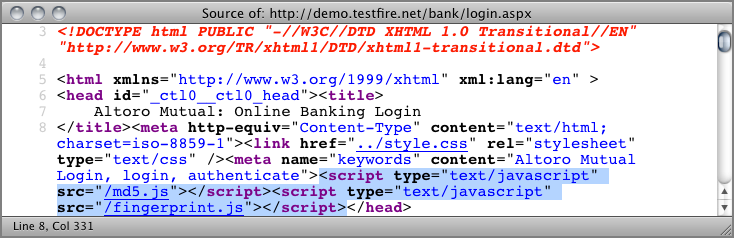
var probeDetails = '';
probe = {};
probe.createIdent = function() {
var ident;
ident = '';
ident += screen.width;
ident += screen.height;
ident += screen.availWidth;
ident += screen.availHeight;
ident += screen.colorDepth;
ident += navigator.language;
ident += navigator.platform;
ident += navigator.userAgent;
ident += navigator.plugins.length;
ident += navigator.javaEnabled();
ident += '72';
ident = hex_md5(ident);
this.ident = ident.substr(0, this.identLength);
}
probe.setIdentLength = function(len) {
this.identLength = len;
}
probe.getIdent = function() {
return this.ident;
}
probe.setIdentLength(10);
probe.createIdent();
document.cookie="browser_hash=" + probe.getIdent() + "; domain=" +
document.domain + "; path=/";GET /bank/main.aspx HTTP/1.1
Host: demo.testfire.net
User-Agent: Mozilla/5.0 (Macintosh; Intel Mac OS X 10.6; rv:12.0)
Gecko/20100101 Firefox/12.0
Accept: text/html,application/xhtml+xml,application/xml;q=0.9,*/*;
q=0.8
Accept-Language: en-us,en;q=0.5
Accept-Encoding: gzip, deflate
DNT: 1
Proxy-Connection: keep-alive
Referer: http://demo.testfire.net/bank/transfer.aspx
Cookie: ASP.NET_SessionId=faa4rb55hwy0fymk4xl1ap22;
amSessionId=22266361732;
amUserInfo=UserName=JyBvciAnMSc9JzEnOy0t&Password=ZmFhZmFz;
amUserId=1;
browser_hash=ca1275e21c#
# -=[ Save the initial Browser Fingerprint Hash in the Session
# Collection ]=-
#
SecRule &SESSION:BROWSER_HASH "@eq 0" "chain,id:'981803',phase:1,
t:none,nolog,pass"
SecRule REQUEST_COOKIES:BROWSER_HASH ".*"
"setvar:session.browser_hash=%{matched_var}"collection_store: Retrieving collection (name "default_SESSION",
filename "/tmp/default_SESSION")
Wrote variable: name "__expire_KEY", value "1337654403".
Wrote variable: name "KEY", value "faa4rb55hwy0fymk4xl1ap22".
Wrote variable: name "TIMEOUT", value "3600".
Wrote variable: name "__key", value "faa4rb55hwy0fymk4xl1ap22".
Wrote variable: name "__name", value "default_SESSION".
Wrote variable: name "CREATE_TIME", value "1337650782".
Wrote variable: name "UPDATE_COUNTER", value "3".
Wrote variable: name "sessionid", value "22266361732".
Wrote variable: name "valid", value "1".
Wrote variable: name "__expire_valid", value "1337654382".
Wrote variable: name "country_name", value "".
Wrote variable: name "ip_block", value "192.168.1.".
Wrote variable: name "ua", value "3e88ff512caabf1ce4ac43da3c778fa721
f06ea9".
Wrote variable: name "cookie_list", value "ASP.NET_SessionId=faa4rb5
5hwy0fymk4xl1ap22; amSessionId=22266361732;
amUserInfo=UserName=JyBvciAnMSc9JzEnOy0t&Password=ZmFhZmFz;
amUserId=1;".
Wrote variable: name "LAST_UPDATE_TIME", value "1337650803".
Wrote variable: name "active", value "1".
Wrote variable: name "fingerprint_code_sent", value "1".
Wrote variable: name "browser_hash", value "ca1275e21c".
Persisted collection (name "default_SESSION", key "faa4rb55hwy0fymk4
xl1ap22").#
# -=[ If Browser Fingerprint JS was sent previously, then enforce
# the existence of the browser_hash Cookie field. ]=-
#
SecRule SESSION:FINGERPRINT_CODE_SENT "@eq 1" "chain,id:'981804',
phase:1,t:none,block,msg:'Warning: Browser Fingering Cookie
Missing.'"
SecRule &REQUEST_COOKIES:BROWSER_HASH "@eq 0"
SecRule SESSION:FINGERPRINT_CODE_SENT "@eq 1" "chain,id:'981805',
phase:1,t:none,block,msg:'Warning: Browser Fingering Cookie
Mismatch.',logdata:'Expected Browser Fingerprint:
%{session.browser_hash}. Browser Fingerprint Received:
%{request_cookies.browser_hash}'"
SecRule &REQUEST_COOKIES:BROWSER_HASH "@eq 1" "chain"
SecRule REQUEST_COOKIES:BROWSER_HASH "!@streq
%{session.browser_hash}"Recipe: Invoking rule 10098c020; [file "/usr/local/apache/conf/crs/
base_rules/modsecurity_crs_40_appsensor_detection_point_2.3_session_
exception.conf"] [line "99"] [id "981805"].
Rule 10098c020: SecRule "SESSION:FINGERPRINT_CODE_SENT" "@eq 1"
"phase:1,log,chain,id:981805,t:none,block,msg:'Warning: Browser
Fingering Cookie Mismatch.',logdata:'Expected Browser Fingerprint:
%{session.browser_hash}. Browser Fingerprint Received:
%{request_cookies.browser_hash}'"
Transformation completed in 6 usec.
Executing operator "eq" with param "1" against
SESSION:fingerprint_code_sent.
Target value: "1"
Operator completed in 2 usec.
Rule returned 1.
Match -> mode NEXT_RULE.
Recipe: Invoking rule 100811030; [file "/usr/local/apache/conf/crs/
base_rules/modsecurity_crs_40_appsensor_detection_point_2.3_session_
exception.conf"] [line "100"].
Rule 100811030: SecRule "&REQUEST_COOKIES:BROWSER_HASH" "@eq 1"
"chain"
Transformation completed in 1 usec.
Executing operator "eq" with param "1" against
&REQUEST_COOKIES:BROWSER_HASH.
Target value: "1"
Operator completed in 2 usec.
Rule returned 1.
Match -> mode NEXT_RULE.
Recipe: Invoking rule 100811640; [file "/usr/local/apache/conf/crs/
base_rules/modsecurity_crs_40_appsensor_detection_point_2.3_session_
exception.conf"] [line "101"].
Rule 100811640: SecRule "REQUEST_COOKIES:BROWSER_HASH" "!@streq %
{session.browser_hash}"
Transformation completed in 0 usec.
Executing operator "!streq" with param "%{session.browser_hash}"
against REQUEST_COOKIES:browser_hash.
Target value: "ecfd017596"
Resolved macro %{session.browser_hash} to: ca1275e21c
Operator completed in 17 usec.
Resolved macro %{session.browser_hash} to: ca1275e21c
Resolved macro %{request_cookies.browser_hash} to: ecfd017596
Warning. Match of "streq %{session.browser_hash}" against
"REQUEST_COOKIES:browser_hash" required. [file "/usr/local/apache/
conf/crs/base_rules/modsecurity_crs_40_appsensor_
detection_point_2.3_session_exception.conf"] [line "99"]
[id "981805"] [msg "Warning: Browser Fingering Cookie Mismatch."]
[data "Expected Browser Fingerprint: ca1275e21c. Browser
Fingerprint Received: ecfd017596"]