I’ll just come out and say this: sign-up forms must die. In the introduction to this book I described the process of stumbling upon or being recommended a Web service. You arrive eager to dive in and start engaging and what’s the first thing that greets you? A form.
We can do better. In fact, I believe we can get people engaged with digital services in a way that tells them how they work and why they should care enough to use them.[1] I also believe we can do this without explicitly making them fill out a sign-up form as a first step.
Signing Up
But before we get into the potential of gradual engagement (your path out of sign-in “dullery”), let’s look at how the process of engaging with an online service typically works. Since 2007 was a breakout year for online video, it’s safe to assume a lot of people went on the Web to post one of their videos. Perhaps they heard Google Video was a good place to do so. Upon arriving at the site, they found a link to share their video and what happened next? They got the form in Figure 13.1.
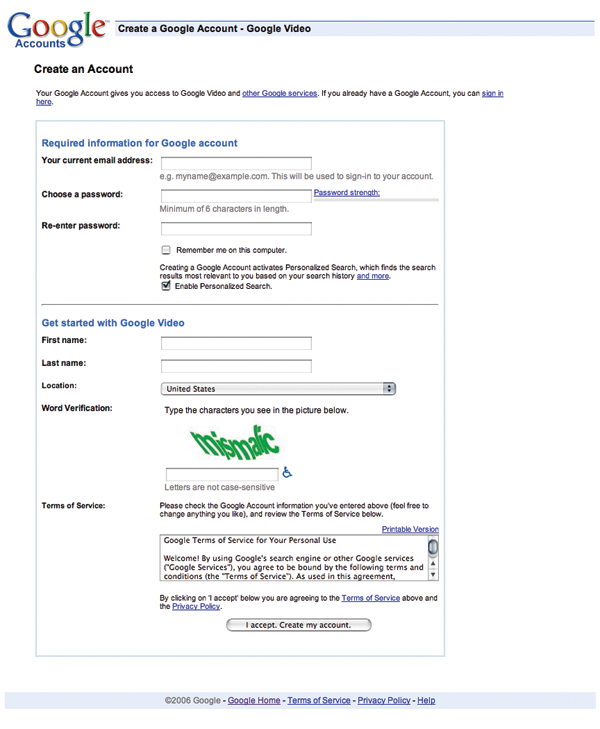
Figure 13.1
A sign-up form greets new customers at Google Video.
You are required to give us your email address, select a password, tell us your name, your location, verify this strange word, agree to our terms of service, and finally, you will get what’s behind the form.
Getting Engaged
Now contrast this approach with that of another online video service: Jumpcut. The primary calls to action on the Jumpcut front page, as seen in Figure 13.2, are Make a Movie and Try a Demo. Right out of the gates, Jumpcut is interested in telling you how its service works and why it’s great for you. So let’s dive in.



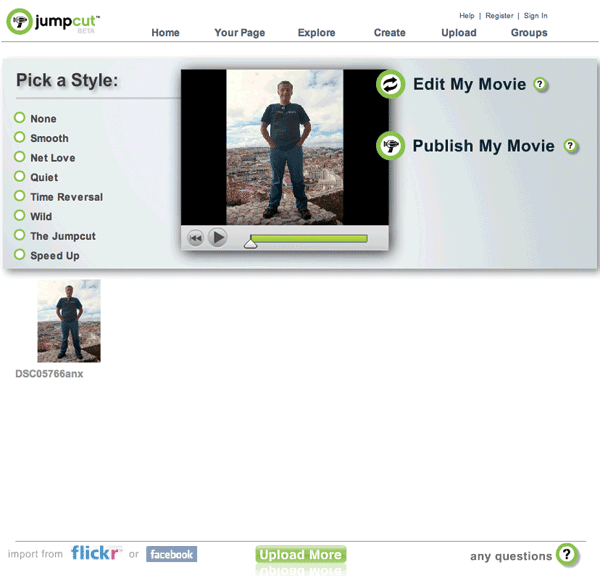
Figure 13.2
The process of adding a video to Jumpcut introduces you to the services the site provides, namely online video editing.
Selecting Make a Movie brings up a single input field for the title of your movie and a few options you can use to upload media files for your movie. Selecting Upload from this list allows you to add images, audio, and video from your desktop computer. Once you do, you are put in Jumpcut’s Web-based video editor. Here you can edit your movie; add styles; coordinate your audio, video, and images, and more.
So far, no sign-up form. It’s only when you want to publish or share your movie that Jumpcut asks for your name and email so you and others can access the movie you just made. Through this process, you learned what Jumpcut does, and you did it without having to jump through a sign-up form. That’s gradual engagement.
Let’s look at another example. Geni is a Web service that allows anyone to set up a family tree and share it with family and friends. What’s the first thing potential customers need to do when they arrive at Geni? Fill out a registration form? Nope, they make a family tree. After all, that’s what’s Geni is for.
The front page of Geni (Figure 13.3) makes it clear what the site is for. So get started creating a family tree by entering your name and email address. Next, you can add your parents, their siblings, or your siblings—in no time, you have a pretty good family tree going. While you were at it, Geni sent you an email with your username and password so you can get back to your family tree anytime you want.



Figure 13.3
Geni’s process of creating a family tree contains no explicit registration forms and gets people acquainted with Geni’s service right away.
Once again through the process of gradual engagement, you learned what a Web service does, and you did it without an explicit registration form requiring you to fork over a lot of information. In Geni’s case, the approach to gradual engagement has given the service five million profiles in five months. Not too shabby.
It’s worth noting that any Web service that automatically sets up an account for its customers may leave some people confused about whether they actually have an account or not. After all, they did not explicitly create one. As a result, these services need to ensure they have an easy way for people to access their account information if they did not see or chose to ignore the email they were sent outlining their account information.
Another example of gradual engagement comes from TripIt: a Web service that allows people to assemble a trip itinerary, complete with weather and driving directions, using only their flight, hotel, and rental car confirmation emails. The first step to getting started is emailing TripIt a confirmation email from upcoming or past travel. TripIt will send you back a note that provides access to an automatically created personal travel itinerary (see Figure 13.4).

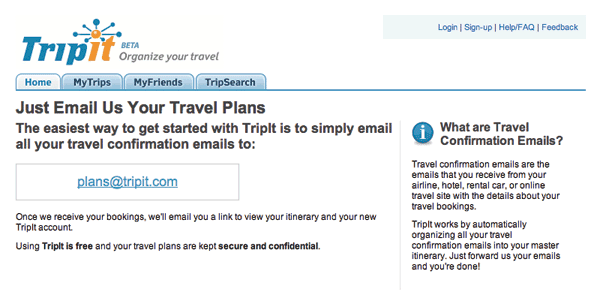


Figure 13.4
Using TripIt starts by forwarding a travel confirmation email—not with a sign-up form.
Once again, your first step in using TripIt is not a sign-up form. Instead, you learn how the service works by actually using it. TripIt gets your name and email address from the confirmation emails you send the service. From there, if you want to edit your name, email, or create a password to access the site, you can do so. Chances are you will do so now that you know how the service works and how it benefits you.
When you’re exploring if gradual engagement might be right for your Web service, it’s important to consider how a series of interactions can explain how potential customers can use your service and why they should care. Gradual engagement isn’t well served by simply distributing each of your sign-up form input fields onto separate Web pages.
While I applaud Fidelity’s myplan form (Figure 13.5) for its attempt at making financial planning more enjoyable, I’m not sure distributing each of its input fields to separate Web pages and presenting them as slider inputs is the best way to achieve the goal of getting people to understand what Fidelity can do for them.



Figure 13.5
Fidelity’s myplan form divides a series of input into stand-alone slider interactions.
Best Practices
- When planning a customer’s initial experience for your Web service, think about how you can avoid sign-up forms in favor of gradual engagement.
- If you do opt for a gradual engagement solution, ensure that it gives potential customers an understanding of how they can use your service and why they should care.
- If you choose to auto-generate accounts for potential customers, ensure there is a clear way for them to access their account. Chances are that people will either ignore or not see account creation emails, and may be uncertain if they have an account or not.
- Avoid gradual engagement solutions that simply distribute the various input fields in a sign-up form across multiple pages. It’s a good possibility that this will reduce efficiency and not delight anyone.
[1]For more about encouraging people to try Web applications through the sign-up process, check out Joshua Porter’s book: Designing for the Social Web, New Riders, 2008.
