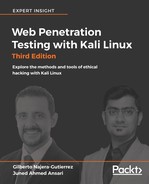Nmap has couple of options that can be used to perform version scanning; the version scan can be combined along with the operating system scan, or it could be run separately. Nmap probes the target by sending a wide range of packets, and then it analyzes the response to determine the exact service and its version.
To start only the version scans, use the -sV option. The operating system scan and the version scan can be combined together using the -A (aggressive) option, which also includes route tracing and execution of some scripts. If no ports are defined along with the scanning options, Nmap will first perform a port scan on the target using the default list of the top 1,000 ports and identify the open ports from them.
Next, it will send a probe to the open port and analyze the response to determine the application running on that specific port. The response received is matched against a huge database of signatures found in the nmap-service-probes file. It's similar to how an IPS signature works, where the network packet is matched against a database containing the signatures of the malicious packets. The version scanning option is only as good as the quality of signatures in that file.
The following screenshot shows the output of the preceding commands: