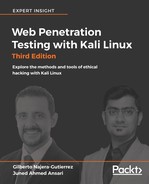When testing a large real-world application, you need a more exhaustive approach. As a first step, you need to identify the size of the application, as there are several decisions that depend on it. The number of resources that you require, the estimation of effort, and the cost of the assessment depends on the size of the application.
A web application consists of multiple web pages linked to one another. Before starting the assessment of an application, you need to map it out to identify its size. You can manually walk through the application, clicking on each link and viewing the contents as a normal user would do. When manually spidering the application, your goal should be to identify as many web pages as possible—from the perspective of both the authenticated and unauthenticated user.
Manually spidering the application is both time consuming and prone to omissions. Kali Linux has numerous tools that can be used to automate this task. The Burp Spider tool in Burp Suite is well-known for spidering web applications. It automates the tedious task of cataloging the various web pages in the application. It works by requesting a web page, parsing it for links, and then sending requests to these new links until all of the web pages are mapped. In this way, the entire application can be mapped without any web pages being ignored.
As spidering is an automated process, one needs to be aware of the process and the workings of the application in order to avoid the spider having to perform sensitive requests, such as password resets, form submissions, and information deletion.