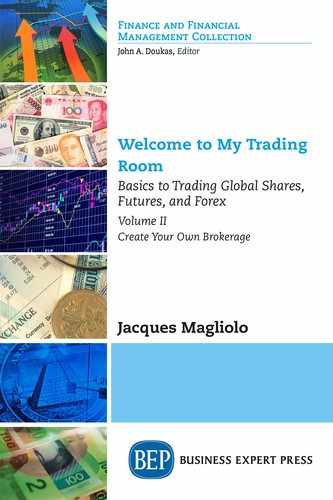Technical Indicator Wisdom 8
When a resistance level has been broken, the share will usually provide support on subsequent pullbacks.
If you are serious about trading as a career, then you need to complete three tasks immediately to set up your brokerage and to establish a routine; including filing all information received and sent.
These three tasks are:
• Open up an account with a stockbroker, bank, or institution to enable you to trade. Make sure this institution has an online trading facility.
• Get the correct equipment to establish an efficient and effective trading system.
• Create a database of financial information that will help you to make more informed trading decisions.
A number of steps have been identified.
Online Trading Accounts
To help the government around the world to combat the funding of terrorism and money laundering activities, the USA Patriot Act requires all financial institutions to obtain, verify, and record information that identifies everyone who wishes to trade in the United States.
So, when you open an account to trade in the United States, you will be asked for your name, address, date of birth, and other information that will allow the trading brokers to identify you. Two sets of documents have to be signed, namely documents in terms of identifying who you are and a mandate to trade. The former changes depending on where in the world you are, but effectively the following information will be required.
After reading many documents, I have concluded that this legislation is consistent with laws passed in many first-world countries. These laws have placed the responsibility of keeping client records and verifying that these client records are accurate on all financial institutions. In turn, institutions have requested that individuals and legal entities provide banking details to the banks by providing necessary documentation as set out in the following text. To open up an online trading account, these documents will also be needed.
While the following sets out general information required to open up a trading account, it is prudent to call these institutions first, as they may require additional or less information and documents, as suggested hereunder:
• A certified identity document.
• A bank statement (less than three months old), signed by a bank official.
• A recent lease or rental agreement or a mortgage statement.
• Municipal rates and taxes invoice (less than three months old).
• Recent tax returns.
• Trust deed or other founding document in terms of which the trust is created.
• If the trust is a legal entity, the verification document is required to prove the trading address of the trust.
• Founding statement and certificate of incorporation.
• Document that verifies the trade name and the business address, signed by the company secretary and must include personal details of manager or CEO.
• Information on shareholders holding 25 percent or more of voting rights.
• Verification of trade name and address.
Trading Mandate
Some brokerages have a mandate that has to be completed for each account and the original must then be sent to the institutional broker, either by courier or registered mail. It can also be hand delivered if you are in the same city as the broker. In addition, to activate your account the institution often needs the original mandate.
Ask the following important questions:
• Does the online trading account enable you to trade various types of securities? Some online brokerages will restrict you to trading shares.
• What are your brokerage fees and are these on a sliding scale?
• Do you provide a research facility, which includes company profiles, news, and financial results and analysis?
• If there is a problem with the trading platform, can I trade telephonically?
• How long does it take for my cash to reflect in my trading account once I have transferred it?
• How secure is this trading platform?
• Do you provide a stop-loss facility?
• Do you provide a virtual trading platform for novice traders?
Required Equipment
In addition to a computer (outlined as follows), you will need business cards, letterheads, a high speed scanner, printer, shredder, and filing cabinets. The printer and scanner should be strong enough and quick enough to not drive you crazy while you wait for the action to be completed. A slow scanner will prevent you from working on other documents while the scanning is in progress.
Even though I do not have a PhD in computers, I have used and helped people set up computers for trading and in June 2000—while head of research and director for a local stockbroking firm—was project leader to a team of computer analysts in drafting two complex databases. Both trading systems were used to identify anomalies in warrants and equities. I have provided the minimum computer specifications for traders, followed by the preferred specifications.
The following will provide plenty of storage of files and enough power to trade without the computer stalling.
• Two 21-inch digital color monitors
• 2,400 MHZ
• +1 terabyte giga hard drive
• The top available speed multiread CD-Rom
• Good graphics package
• High quality RAM
• Windows or Apple Mac
• At least two external hard drives
• A powerful external power source
In addition, you will need a word document package that includes spreadsheet.
Please note that you will need two video cards (one per monitor) if you want to use two monitors, or a multihead video card that allows you to connect more than one monitor to it. Unless you are a computer expert, try to order the system exactly like you want it from your chosen computer vendor.
If you have time on your hands to watch TV bulletins, it is useful to have monitors linked to world business news channels. This is not necessary, but it is what successful traders have. In addition, how would you feel if the electricity supply to your Internet suddenly went down in the middle of a transaction? Worse, imagine that the transaction was a winner, but you were too late to enter your trade? An external power source linked to your computer and Internet is thus critical for the serious trader.
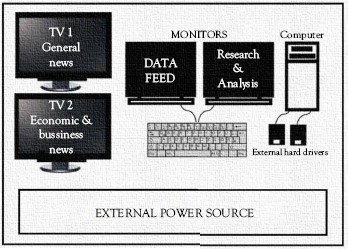
This is a typical trading computer setup with two monitors connected to the same computer. This allows the trader to expand the trading screen across both monitors as if it was one rectangular monitor. Thus, the trader can observe more graphs and other market data at the same time.
Every serious trader uses special software for trading. This software is installed on the trading computer mentioned earlier and through it the trader can use one monitor to analyze shares or currencies and place orders to buy or sell on the other. Since the trading software is the most important component of a complete day trading system, it is very important that the software be well known and widely used by traders. The software for trading stocks should have the following components:
• Real-time streaming quotes and charts (constantly updated with live market data).
• Portfolio tracker.
• Real-time news.
• Order entry built into the software.
There are various trading software packages available, but these can vary widely. It is thus best to consult a financial advisor before you buy such a package. You need to have a system that will meet your specific trading criteria.
Internet Access
Even if you buy the best computer that is currently available, without a fast Internet connection you cannot receive all of the streaming, real-time information (quotes, charts, and transaction information) provided by your trading software.
System Protection
Antivirus Programme
There are many computer viruses around that can (and will) delete your files, from software to information folders. Many viruses have caused a stir in the last few years and have damaged a large number of computers throughout the world. A computer usually gets a virus when a file that is infected with the virus is opened by the user. Most people obtain these files as e-mail attachments. If your computer files are destroyed by a virus, you will not be able to trade. To avoid this, you should use an antivirus programme, which includes a scan facility. There are some free virus scanners available on the Internet. Most computers already come from the vendor with one of these two programmes installed.
Firewall
If you use a high-speed Internet connection you become vulnerable to hackers. Hacking is when a person (hacker) breaks into (hacks) your computer from another computer. The hacker then takes control of the computer and can simply spy on you or delete the entire contents of your trading system. In addition to being set back in the time it takes to recoup all lost files, it can also have financial implications. To prevent this from happening, a trader can use a “firewall.” A firewall blocks unauthorized access to your trading computer from the outside world. A firewall can consist of additional hardware and software installed on the computer system. The easiest solution is to setup a software firewall. There are a host of different firewall software vendors in the market and many companies that provide free versions of their software.
Backup
The most important backup system is an uninterruptible power supply (UPS), which will assist you during power failures and surges.
A UPS allows your trading computer to run on backup power when there is a blackout. While you cannot run on backup power indefinitely, it does allow you to close any positions that you do not want to leave open as well as save anything that you were working on. A UPS will also provide protection from voltage surges that can damage your computer.
A backup system must also be effected for your information database.
Creating an Information Database
This involves accumulating current and historic company information, financial reports, latest interim and year-end results, prospectuses, past years’ media press releases, and corporate information released by a company.
The first step is to create folders on your computer, which will give you easy access to information and always a starting point before trading. The following are the main folders (and subfolders) that need to be created on your computer.
Folder 1: Research
This folder includes the following subfolders.
• Companies: As research is completed or a company makes an announcement, create a folder of the company’s name and store all future information about this company under this folder, including annual reports, interim announcements, and press and corporate releases. Over time, you will develop an extensive database of information, which is easy to access and a great starting point in assessing the viability of trading in that company’s share. Note that this is an information database and you will not be trading in all the shares placed in these folders. However, you may want to at some later stage.
• Sector reports: Split this folder in the various sectors as you gather information. For instance, if you are assessing Petroleum Ltd as a possible company to invest in, you would have created a folder called “Petroleum Ltd” under the Companies folder and one called “Petroleum” under this sector reports folder. You can also use this folder to store information on country analysis, such as profiles on Nigerian petroleum companies.
• Economic updates: Obtain Reserve Bank’s quarterly bulletins, World Bank data, IMF and OECD statistics on the specific markets that you are entering. Store the information—it definitely will be beneficial at a later stage.
• Strategic and market trends: Through various Internet sites, you will be able to track international investment markets, commodities, currencies and listed companies including independent investment research from a number of local stockbrokers.
• Portfolios: Keep general and specific information about the shares that you have traded. General information includes financial newsletters and the mandate that you will have to sign with a broker before you can trade. Under specific information, keep a register of all share transactions, including name of share, quantity bought/sold, price paid for the share, brokerage fees, and price the share was sold for.
• Backup: Make copies of the share portfolios, trading history, and company databases. When these files start to take up too much computer space, zip the files and copy these onto a CD. Backing up files never seems important until you lose some files.
Folder 2: Portfolios
This folder includes the following subfolders.
• Current portfolio: Some brokerage houses enable you to load your shareholdings with their cost prices and track their performance over time. You can also create your own portfolio maintenance system using a spreadsheet.
• Historic trades: All trades, whether profitable or where loses were made, must be kept in this folder. Without keeping a history of your trades, how can you learn where you went wrong and what you did right?
• Trading journal.
Folder 3: Wip (Works In Progress)
This folder includes the following subfolders.
• Current analysis: Keep a separate folder of companies that you are currently assessing, including investment research and shares that have been recommended by other brokers and advisors. Your online broker should have research and newsletters that can give you direction as to which share to buy.
• Keep the information on these shares in this folder while you are analyzing them. Once you have made a trade or decided against a trade, transfer the company information and the sector data to Folder 1. You are not limited to the research provided by your broker. You can also register with several brokers to be included in their daily market e-mail and monthly newsletter.
• Analysis on hold: During analysis you may come across information about a share that has made you resist buying the share. For instance, a threat of a strike could push the share price lower and you decide to wait for this fall before buying the share. The time period that you decide to wait is dependent on the share and reason for your hesitation.
An information database should be electronic and consist of the following.
Annual Financial Reports
This will provide you with an insight into a number of important issues. First, the chairman’s and MD’s annual report outlines market trends and problems experienced in the past year and shows forecasts.
Second, accuracy of these predictions can be assessed by comparing them with the following year’s actual results. For instance, if in 2015 the MD of a furniture company said they expected to maintain profits the following year, but the company actually improved net income which could indicate that they follow a conservative forecast policy. Check what they say and compare this to actual performance.
Annual reports are obtainable from the company itself and often from its transfer office. Today, however, these reports are downloadable from various Internet sites. You will need an Acrobat Reader as most Internet documents come in this form. These readers can be freely downloaded from a number of sites and also from www.adobe.com. Remember that, as a publicly listed company, it has to make its results available on demand.
This type of data is imperative for a better, more informed decision before trading a share. This will include all important media coverage of the company, which will show past and recent performance, whether the firm is in a rationalization stage or on the acquisitive trail, expected forthcoming results, and so on. This provides you with a better understanding of the company and is used as a starting point for analysis. This information is mainly available from the major newspaper associations’ websites. Some will charge to give access, while others provide this service free; others do have limited access.
Organizational Charts and Graphs
The chart provides a graphical view of a company’s structure. The importance of having an organogram is highlighted when a company is in the process of undergoing major structural changes, i.e., consolidating, merging some or all of its subsidiaries either internally or with another organization.
In effect, it provides the trader with a visual representation of weaknesses, strengths, and other pertinent factors that could affect the company’s future results. This can usually be attained from past annual reports. However, it must be stressed that companies are constantly undergoing change and the trader can only ascertain this by telephoning the company’s managing director or other senior staff or the firm’s investor relations consultant.
Market Trends
Assess global, regional, and subregional market trends to determine external factors that could affect the company. Once this has been completed, analysis of the current market needs to be done, including investor sentiment.
Talking to stock exchange dealers does the latter. While the analyst sits in an office, the dealer is based at the coalface of trading. They are the ones who are continuously speaking to clients and carrying out share buy and sell orders every day. This places them in a perfect position to understand supply and demand factors. Otherwise stated, they are the person to talk to when assessing market sentiment and trends.
Talking to Directors
Watch interviews of directors on television channels and try to assess how they handle a face-to-face discussion of past performance and future trends. This is extremely enlightening and often reveals the true state-of-mind of the director, i.e., not everything can be stated in an annual report.
It goes without saying that you do need privacy. So, choose a room at home and turn it into a study, one from which you will be able to pin up share graphs and industry analysis.
I recommend safeguarding this information in the following manner.
• Create all the above folders under one main folder to separate your personal file from your trading ones. For instance, if your name is Jack Smith, call this main folder SMITH DATABASE.
• The next step is to have a software package that enables you to update your actual files (not links or ghosts) on a regular basis.
• You do not want—or need—to update your entire computer, but simply all the information which is in SMITH DATABASE.
• I have over 200,000 private research files, which takes less than three minutes at the end of the trading day to update on two external hard drives. If my computer exploded—I could simply take my external hard drive, plug it into a new computer and have instant access to my folders and files; as these are not ghosts or links, but the actual files.
• If you need assistance with such software, contact me at [email protected].
Part III, Chapter 9 suggests that you need to assess your own state of mind before you commence your trading career.