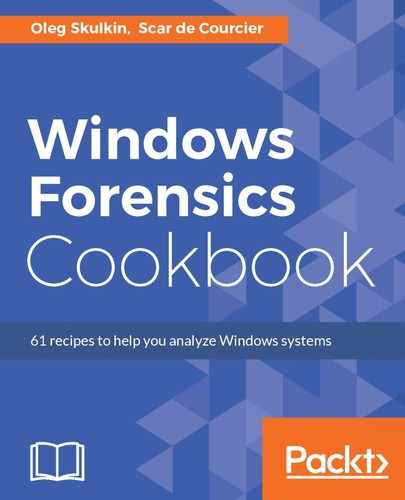We can start the process by following the given steps:
- Process your data source with AXIOM Process; don't forget to include pagefile.sys and hiberfil.sys, and make sure mail artifacts are checked. Once the processing phase is finished, go to AXIOM Examine and look at the EMAIL section. Here you will find extracted email artifacts, including webmail, in our case Gmail, as shown in the following figure:

Figure 9.15. Extracted webmail artifacts
- As you can see, 194 Gmail Webmail artifacts have been extracted. Let's check the source of these artifacts, the first artifact in particular. Click on the artifact and check the EVIDENCE INFORMATION section.

Figure 9.16. Artifact information
Look at the preceding figure and you'll see that the artifact is extracted from hiberfil.sys. You can also see the addresses, which are very important for documentation.