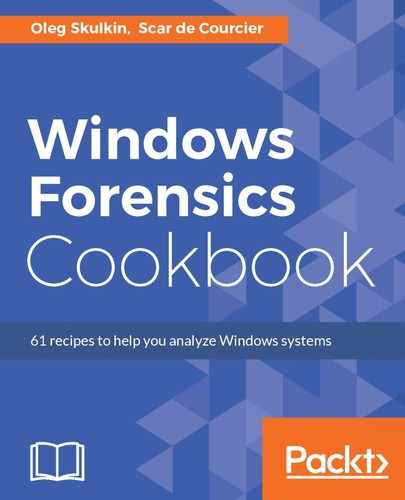The steps to be followed for parsing Windows 10 notifications are as follows:
- Download a SQLite manager if you do not have one.
- Open your SQLite manager and click Open Database.

Figure 10.1. Adding a database
- Browse to C:UsersUsernameAppDataLocalMicrosoftWindowsNotifications and find the .db file in the folder. Open it.

Figure 10.2. The notifications database file
This will show you which notifications have popped up, along with their RecordIDs, which can be used to identify other instances of these programs.