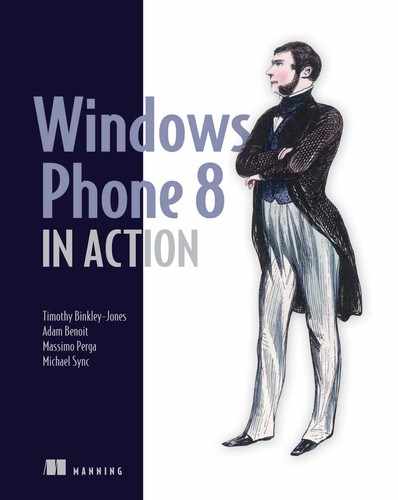Part 2. Core Windows Phone
Now that you understand the Windows Phone platform and how to use Visual Studio and the other tools in the Windows Phone SDK, it’s time to learn the low-level details of how to build mobile applications. Part 2 of this book introduces concepts that are brand new to Windows Phone, as well as concepts that have been adapted to operate within the phone’s limitations.
We start in chapter 3 with a discussion of fast application switching and fast application resume, Microsoft’s names for the battery-saving technologies that allow a dormant application to be quickly restored when a user switches from a foreground application to a background application. Chapter 4 introduces technologies, such as background agents, that allow your application to work even when it’s not running. Chapter 5 shows how to use launchers and choosers to interact with built-in applications such as the phone dialer, email, and the People Hub. Chapter 6 describes how to work with the phone’s built-in contact and appointment databases, and chapter 7 explains how to store your own application data.
Chapters 8 and 10 show how to read data from the phone’s hardware including the camera, accelerometer, compass, and gyroscope, whereas chapter 9 discusses how to integrate your app with the Photos and Music + Video Hubs. Chapter 11 introduces push notifications, a service that enables an external application or web service to send messages and updates to particular Windows Phone devices. Part 2 wraps up in chapter 12 with a discussion of the Speech API, which you can use to interpret spoken commands and convert text to speech.