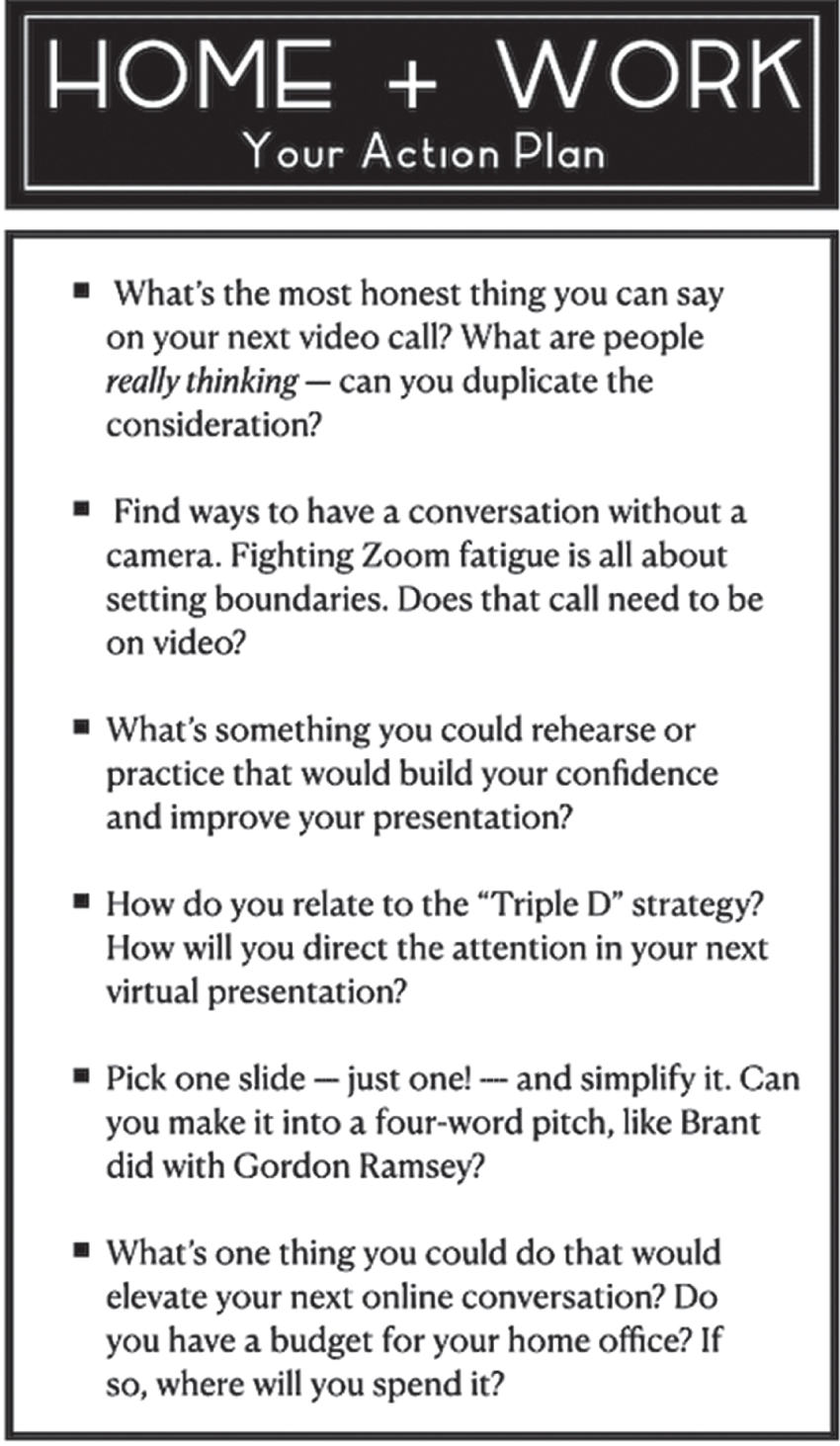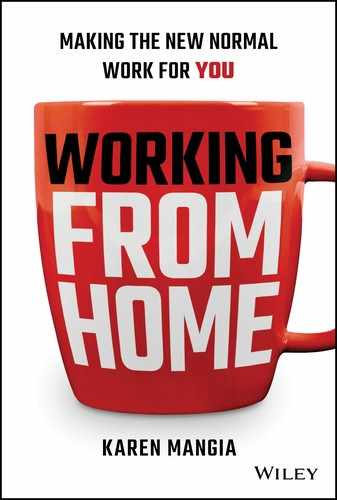4
Spectacular Online Meetings: Your How‐To Guide
I wanted to be in broadcasting.
When I was in college, I did these student broadcasts – little television shows for the university. I got to be a broadcaster on the public radio station. I covered the elections and even interviewed the governor. I loved it, even though it wasn't a career I decided to pursue.
Cut to the new normal. Now we're all in broadcasting. Don't believe me? Let's meet via Zoom and discuss.
It's time for an online meeting makeover. When it comes to video conferencing, there is a better way to broadcast – and to do that, we've got to take a look at where video calls fit into your home office.
Video calls are a great equalizer. It seems that everyone is equal in the virtual world. And we are all equally bad.
But you don't have to be.
If you're someone who loves to watch television shows and movies, now's the time to tune in to those experiences in a new way. Notice what's going on in the scene that's capturing your eye. What can you learn from the master storytellers in Hollywood (or, if it's Netflix, in Vancouver)? Could you incorporate what you see on HBO or Hulu into your next presentation? I'm not talking about wearing a costume, like Catherine the Great, or dropping in some Zoom background from outer space. I'm talking about noticing what captures your imagination. What about the YouTube stars you admire and follow? Beyond their topics, what's the style that captures your eye? Start binge watching with a purpose – because broadcasting and storytelling just became part of your job description.
What is it that's really engaging about a particular visual, whether it's a scene from a movie or a slide from a presentation? Notice what sparks your imagination and consider how you could bring that experience to bear in your next online meeting!
The problem, when it comes to virtual presentations, isn't that we don't know what to do. It's that we don't trust in ourselves to do it. What if you knew how to direct yourself, and your audience, so that your next presentation wasn't just clear and confident, it was fun?
Interaction is the key: creating and moderating a conversation, instead of just delivering a slide deck. The new model isn't a talking head on a news broadcast, per se. It's more like an interview. How can you create a dialogue in your next meeting – without it turning into a free‐for‐all?
Remember, time can blend together in a work‐from‐home world. In a video call, that twist of time can get people talking. That's especially true when it comes to asking people open‐ended questions and then letting them go on‐mic to share their inner monologue. Without the nonverbal cues and clues that are easily accessible in person, people may get lost in their own stories. It's an unintended consequence of the virtual meeting environment: some folks don't know when to stop talking. Do you?

What can you do to drive feedback without letting your meeting or presentation get out of control? In preparation for my next book, Listen Up!, I gave a presentation to a group of people who lead customer experience (the book is all about how to listen to customers more effectively – an important aspect of customer experience and customer success). My prompt for everyone was: Who are the most unlikely allies you have found to help you in building your customer experience culture?
By asking this question, I did several key things:
- Prompt for What People Want and Need: Everyone on the call was interested in finding allies and learning from other leaders what has been successful in different organizations. So I set the stage for some dialogue around something I knew the audience would value.
- Establish a Pattern: By asking a question beforehand, I let people know that I was curious and interested in their insights and participation. And, after all, the book is called Listen Up!, so I decided to start with some listening (https://tinyurl.com/wfh-listenup). I carried that intention into the presentation. As a result, people came prepared to share their observations and to participate at a higher level.
- Small Moves, Big Impact: Doing small things a little bit better than the other folks around you can make you really stand out. Don't underestimate the power of the chat window. What's one thing – one small thing – that you can do to make yourself and your audience more comfortable? Got that idea in your head? Excellent – now, what's one more? Look in the direction of context: set the stage for your success, and make micro moves. You don't have to reinvent the virtual meeting model, just be a little better at the fundamentals than others. Small moves make a big difference in an online world.
Are you interested in standing out above the rest in your next virtual meeting? Here are some quick tips and strategies:
- Repeat the Good Stuff: Consider what went right in your last presentation. What did you do that got the chat going, that got heads nodding, that got people thinking? What have you seen others do that you liked? How could you borrow from others to make their approach your own?
- Prepare a Prompt: What's a compelling question that could start off your next presentation? If you want people to think and consider your ideas, give them an idea to consider!
- Quick Queries: Can you send out one important idea‐generating question prior to the virtual meeting? Getting people thinking is the objective here – you're not trying to use questions to diagram your remarks before you share them. Ask yourself: Will a well‐thought‐out agenda help people to explore new ideas, or will it help them to plan where they might want to check email in the middle of your keynote? Myself, I like to split the difference when sending out an agenda: I provide some important questions on what we're going to discuss, plus some solid real‐time prompts that I save for the meeting. Even when I'm delivering a report or status update, I don't give the story away before I begin. Otherwise, why make it a presentation? Avoiding an overdetailed agenda is key. I accomplish two goals when I provide this powerful context: first, the folks who don't like to be put on the spot can consider some responses before the meeting. Second, I'm also able to keep things fresh and spontaneous, so that no one can say “this meeting should have been an email.” Consider carefully how much agenda you need to share and what info will help prompt the kinds of discoveries you hope for in your online conversation.
- Look Who's Talking: Video presentations are best when interaction happens. What can you do to spark (and control) the kind of interaction you need? Think about the kinds of things you'd like to hear, either during or after you share your slides. Use this untapped skill as you create your next presentation: curiosity. What are you sincerely curious about? What do you need to know, right now – and can you come straight at that point? If there's not at least one question – one discovery – that needs to be made, you've got to wonder why you're having an online meeting in the first place.
- Moderation, That's the Moral: If you give large webinars or presentations to groups, like I do, there's one key element you have to include in your next meeting: a moderator. Having someone moderate will help give you an extra set of eyes on the chat window – maybe even someone to help with your introduction, selecting people for live interaction, and more. My rule of thumb? Any meeting with a group of over eight people can benefit from moderation. Your number may vary, depending on your preference, audience, and topic – but eight is mine. For me, moderation is part of delivering an executive‐level message, and keeping my focus (instead of getting distracted by every chat message or somebody turning off their video, for example). With a moderator, you're sharing another level of preparation and confidence. You don't have to go it alone!
What would happen if you started your preso (that's my little word for “presentation”) like this:
You've seen the question I sent out to everyone. Here it is on the screen, once again. I've really simplified my slides, so that we can have a dialogue about the issues we all know are top of mind. We're all a little overwhelmed right now, so let me get right to the point: here are three key takeaways I want to discuss, and you can see them coming on screen now.
I don't want to spend the whole time looking at slides. I want to hear from you. So let me stop screen sharing and come back to the group. I'm going to begin with a poll, regarding our initiatives for our distributors in Canada [or whatever your key issue might be]. Let's start off with your feedback on this important challenge. Input your response whenever you are ready and we'll talk about the overall results as our first agenda topic.
Best Presentation Tips
What professional speakers do (that others do not) is duplicate the consideration, which is a fancy way of simply saying what people are thinking – verbalizing what's on everyone's mind. In the new normal, staying close to what people are thinking is the key to presentation success. Have the courage to say what you see. Say what you know to be true. Are you worried about being clever, funny, or impressive? Just be honest instead – it's a lot more compelling.
After all, we have this artificial environment – virtual video meetings – and that makes everyone thirsty for more authenticity, more compassion, and more consideration than ever before.
Recently, I chaired a global CIO council meeting. I was moderating a call where everyone was a tech titan, and the meeting took place on a new video platform. I came on early, got logged in, and was ready to go – but as people started joining, there was a glitch. For some reason, I was bumped off the call and everyone was struggling just to log in! Have you ever been there? There was a global audience and our virtual world was in turmoil. As you can imagine, my blood pressure went through the roof! I raced around trying to figure out what to do to help everyone. The one thing that kept me from calling the paramedics: we were all in the same boat. Turns out, a typo in the meeting password was the culprit. When we finally came together in our online meeting, it was with a spirit of acknowledgment. We all had a shared experience. My job as moderator was to duplicate the consideration – so I started off by mentioning how frustrated we all felt! By saying what people are feeling, you connect to the room in a way that helps people see your honesty and authenticity. “She gets it” is the nonverbal message that's sent, whether online or in person, to everyone on your video call.
Duplicating the consideration is a powerful skill, but you're already equipped to deliver it. You just have to say what people are thinking. Say the most honest thing you can. Have the courage to stop sharing your screen and instead share what's on everyone's mind.
You don't have to open a vein, tell people that they all need to lose weight, or confess your sins. But don't wait to get real in the virtual world. People are drawn to truth, now more than ever. Why not start there?
Don't hide behind your slides. Don't lean on your PowerPoint as a script. Have your key points in the notes app on your phone, or on a piece of paper in front of you. That way, you've got your talking points without reading from the slides or letting the actual slides block you from really interacting with your audience. In every presentation, connection matters.
If you're nervous about your next presentation, I hear you. I'm right there, too. That's why I always build in an extra margin. I plan for an extra 10 minutes to prepare and test the tech, especially when I'm presenting. When you take the stage virtually, technology is your scene partner. Just make sure that it doesn't play the villain in your next online performance.
But if it does, just remember that in a virtual world people are much more forgiving and understanding. If you're a senior leader and you're not, you're in for a surprise. Or a disappointment. Or both. Take a breath and be kind to yourself and others. Bring some consideration; sometimes tech tools don't cooperate.
If you've been on more than one video call, you know what I'm talking about! Deliver your next presentation from this understanding. Don't be afraid to laugh at yourself. But don't make a blooper reel your new script. There's no reason to make the same mistake twice, when you consider this fact: every online meeting is a learning opportunity. Your next presentation is a chance for you to step closer to success, even if you have to laugh at yourself along the way.
Video calls are a place for you to be creative in your message and your delivery. Sit down, stand up, experiment with your approach! Find what works best for you, and rehearse it. Practice success, so you play like a champion. Make up your mind to be authentic, provide prompts to spark a dialogue, and don't take yourself too seriously. That way, you'll learn from every call what's working and what's not.
Video calls start with great intentions but often end with unintended dissatisfaction. On the surface, you don't have to travel and no one else has to travel and you can make a personal face‐to‐face connection and everybody is on equal footing in their home offices and … well, what makes virtual presentations so tough? Maybe it's the fact that we're expecting Zoom to do it all. Do you default to video for every meeting and every conversation?
Nobody says, “Oh great! I get to do a Zoom call today!”
In the previous chapter, I shared three questions that can help you to tame your calendar. The first one was: Does it have to be? Now it's time to ask yourself: Does it have to be onscreen?
Whether you use Cisco Webex, Microsoft's Skype, Google Hangouts, or Facetime, the condition that we are all experiencing has become known as “Zoom fatigue.”
The reason we get it wrong on video calls, in part, is because of the way we are wired.
Human beings learn to communicate around visual cues even more than verbal ones. From birth, we are attuned to nonverbal communication. An infant's movements synchronize to the speech of its caretaker from its first day of life, according to the Wall Street Journal (https://tinyurl.com/wfh-wsj1). We are conditioned for synchrony – a term that explains the coordination between environment, body language, and subtle clues that are often missed in a face‐to‐screen conversation. In video calls, it's nearly impossible to gather all the clues and cues we are used to from a face‐to‐face conversation. So people ramble. They check their phones, or email, or both. In a home office environment, distractions are many and visual cues are few.
“We've evolved to get meaning out of a flick of the eye. Our species has survived because we can produce [and quickly receive] those signals in a way that's meaningful,” says Jeremy Bailenson, professor and director of Stanford University's Virtual Human Interaction Lab. “Zoom smothers you with cues, and they aren't synchronous. It takes a physiological toll.”
What can you do in a virtual presentation to overcome this lack of synchrony, so that your ideas are heard, listened to, and understood? If you want to fight Zoom fatigue, consider that not every conversation needs to take place via video. Video is a useful tool, but don't overuse it. You don't always need to see everyone's background (or your own face staring back at you) when you connect with someone. Here's how you can be more selective before you go online:
Consider what action is needed for the issue you wish to discuss. Are you seeking greater personal connection with a diverse team, spread out across multiple countries? Or do you just need to get a quick review and approval on some budgetary numbers for next quarter? Choose the right tools for the job – especially when job #1 is communicating your ideas. It's easy to see that email, or texting, doesn't fit for every kind of interaction. That's also true for video calls. Consider the best way to share your message, remembering that falling back onto any one way of communicating is a limiting choice.
“Why are we having this presentation virtually?” Brant Pinvidic is saying, via a virtual video call. When he talks, he speaks as if he's on a roll – because he almost always is. You know the most high‐energy person you've ever met? Brant runs laps around that guy.
He's standing up in his home office (which happens to be outdoors, to take advantage of the Southern California weather). He's wondering out loud why people aren't more deliberate about the way they approach virtual meetings.
Brant cares about how people show up online, with good reason. As a producer behind television shows like Bar Rescue, Pawn Stars, and The Biggest Loser, he's been involved in over 1,000 high‐stakes pitch meetings. So far, he's sold over 300 TV and film projects to more than 40 different networks and distributors. A project that Brant conceived, produced, and directed, Why I'm Not on Facebook, received first prize at the Manhattan Film Festival. So far, his projects have grossed over $1 billion in revenues, earning Brant a reputation as the top pitchman in Hollywood. That reputation propelled his first book, The 3‐Minute Rule (Portfolio/Penguin) to international best‐seller status. So what advice can he give about how you can make a stellar debut in your next video call?
Brant says the secret to being virtually perfect on video starts with your priorities. “In The 3‐Minute Rule, the whole idea is to cut out everything you want to say, and focus on what needs to be said,” he shares.
“Competition is the core of business,” Brant continues, his blond hair bouncing as he speaks. He's wearing a casual blue T‐shirt and standing near a large center island with a built‐in hibachi grill – part of an outdoor kitchen he's dubbed “Brantihana.”
The lanky outdoor chef and television producer says the key to online success is to prepare for it. “When you're out in the real world, people prep everything. They prep what they wear, they prep their opening remarks, they prep their slides, they work on their equipment.” He steps out of the frame for a second. He's making sure his youngest son has prepped the veggies and shrimp (a little later, they'll be grilling something tasty at Brantihana). In a flash, he reappears on screen with more food for thought. “You don't go into a meeting with a major company to pitch your product – or into an investor meeting to pitch your idea – without understanding the elements around you. You wouldn't walk into an important conversation without being prepared.” He stops to find his thought. “In a sense, to impress.”
I wonder if that means you've got to put in some showmanship, or razzle‐dazzle of some kind. After all, some folks might not want to put show business into their work world. Brant replies without hesitation, “Who says all virtual presentations have to be boring?
“Hollywood show business actually has very little show to it,” he says, echoing an emphasis on authenticity. “It's a very sensitive and mature marketplace where there is no room for gamesmanship,” he explains, referencing his work with biotech companies, politicians, entrepreneurs, and other businesses far from the studios in LA. Being prepared is good business, in any profession.
Don't wing it. Ever.
“If you had a Zoom presentation at two o'clock in the afternoon, and at one o'clock you started doing nothing but rehearsing it and getting it organized and considering the transitions between your slides, you're working in the right direction,” Brant says. “That's one hour. That's 60 minutes of advantage, for you. Because I guarantee most people reading this right now have not been taking the time to prepare. They have a Zoom call at two o'clock and they show up at 1:59 and press the ‘Join Meeting’ button.”
That's not preparation. That's not success. You're either showing that you don't understand the differences that exist in virtual presentations, or sending the message that you just don't care.
Leaders understand that just showing the same old slides isn't a process for adapting to the future of work. Bringing what's worked in the past into a brand‐new environment is out of sync. And ineffective. Your slides and your delivery deserve a refresh. The new normal requires a readjustment so that your message isn't lost on yet another dull and uninteresting video call.
“What can you put into this presentation to show your audience that you've made an effort to make it exceptional for them?” Brant asks.
His voice rises, as he continues, “Why wouldn't you dedicate the same time and energy into your virtual presentation that you would have put into a physical, live presentation? In a face‐to‐face meeting, you would have driven there, maybe you got gas for your car, you paid for parking, spent time in traffic…. What if you invested that same amount of time into your next online presentation?”
Here's a quick checklist of things you can do to advance your career and your impact, just with a few simple changes:
- Upgrade Your Microphone and Camera: In the previous chapter we talked about wearing headphones, and a headset is definitely a great place to start. But when it comes to creating clear audio, an external USB microphone is going to really up your game. If you want to stand out, add an external camera as well. You can go for 1080p or even 4K cameras that won't break your bank. Consider this to be a wise investment in your career, because better video and audio will help people to connect with you more easily. You'll be able to share the cues and clues that can make your communication stand out. (Want some ideas on the best tech for your home office? Check out Virtually Perfekt, for all things work‐from‐home related – including interviews and training from me. It's a great resource! [http://virtuallyperfekt.com].)
- Build Your Background: You don't have to spend a lot of money to get a great‐looking background. Maybe your company favors the green screen background that can be dropped in on Zoom or in other platforms. Maybe you invest in a simple curtain or a stand‐up background. How about just placing some artwork on the wall behind you? Why not take the time to make sure you're standing in front of a backdrop that fits your career path and your intentions?
- Rethink Your Budget: Brant asked me to imagine I was going on a customer‐facing business trip. “What would you spend on that meeting?” he asks. “You might fly to the event. Stay overnight in a hotel. Rent a car or take a train to meet your client. What if you invested the cost of just one business trip into your virtual office setup?” As a producer, Brant's not afraid to invest in a good production. Are you? What would happen if you took the cost of a single business trip – just one trip! – and plowed it into your home office setup?
Simplify: Say Only What's Needed
It's counterintuitive, but fewer words can actually have more impact – especially when it comes to a presentation or pitch. Brant explains using a hypothetical: “Imagine you're getting married. You're going to have a big wedding. I've said that I can cater it for you. I come to you and I'm going to pitch you the idea of who I have as the chef for your event,” he says, taking a pause to let me get a clear picture in my mind. “How do I do that?” he asks, rhetorically.
“My pitch has four words: I've got Gordon Ramsey,” he says.
I'd say that pretty much covers it.
Why are your PowerPoint slides so complicated? Can you see that simple is stronger? Simple and honest and jam‐packed with value means that your message is impossible to ignore. The pros don't use a bazillion words, flowery language, and unbearably dense slides. It's not show business, it's smart business: true leaders tell you the one thing you need to know.
Brant advises a three‐step approach to making better online presentations – he calls his method the Triple D. In order to nail the online presentation, you have to:
- Have a Directive
- Be Direct
- Be the Director
Having a directive means that you know what you want to get out of this meeting. You are clear on why the meeting exists and why you are having it via Zoom. There needs to be a compelling reason why people are seeing your screen, instead of just receiving a PDF via email. Do you need to be able to walk people through a pitch deck or complex document so that you can guide them toward the highlights and key issues? Do you need to gather feedback in real time as your story unfolds?
If you want to be directive, cover less content and provide way more context. Advance agendas and the role of attendees are critical. Meeting notes and next‐steps documentation are a necessity, not an option. Virtual meetings are even more prone to misunderstandings, so get crystal‐clear on why this meeting is a video call, who you need in the (virtual) room, and what roles you need people to assume. Look in the direction of success. That way, you'll recognize it when it shows up – you won't be taken completely by surprise. As Brant says in Forbes, don't just plan for success. Prepare for it (https://bit.ly/wfh-pinvidic).
Being direct means coming straight to the point, with an economy of words. People get long‐winded on Zoom; audiences get distracted. Do everyone a favor, and cut out the fluff. If you can make your 30‐minute presentation fit into a 20‐minute slot, do it. Who says that a meeting has to be 60 minutes, anyway? The entire world has changed, so why are we still trying to fit our online meetings into yesterday's time containers? Because that's what we're used to? The new normal is new. Are you using yesterday's solutions to find tomorrow's results? The Great Pause is a great time to reflect and redirect your message and your resources.
As an author, I've discovered that good writing is rewriting. Have you chosen the words and the slides that can help you most? It's time to trim the extra slides. Hire a coach or work with a mentor to help you to choose your words more carefully. Don't go online until you've had someone review what you've created, if you really want to make sure you're making an impact. (Virtually Perfekt has tons of resources, including presentation coaching and guidance. You might even catch a glimpse of Brantihana there as well [http://virtuallyperfekt.com].)
Finally, in the midst of too much information and too many distractions, people want to be directed. In order for a virtual presentation to work effectively, it's up to you to drive the story by telling people what's important. Your job is to guide people exactly where to look. “When you watch a film or TV show,” Brant says, stepping into the director role, “it's never done with a single, static camera the entire time.” The director guides each shot, taking time to consider what's most important. How can you help your audience to focus on what matters? Where do you want your audience to look, listen, and learn?
When Brant delivers a pitch, he puts power into his PowerPoint. He does it in his studio – with three cameras, a video switcher, and a microphone so fantastic that it makes it sound like his speech is coming from inside your own head. (Check out his website to get a feel for what I'm talking about at http://brantpinvidic.com.) But, to be clear, you don't need three cameras to execute the Triple D strategy. You just need to think about how you can create and introduce some variety into your work.
Virtual meetings don't have to be boring, nerve‐wracking, or dull. And you don't have to be a television producer to create good content – but it helps if you learn from one. Give your slide deck a haircut, pronto. Stop sharing your screen and share what's really on your mind. Set clear directives and expectations.
You've seen how to use virtual meetings to broadcast your best message – a message that's interactive and guided, well‐rehearsed and deliberate. Video calls don't have to be your go‐to, but even if you use GoToMeeting, you'll still be ready with greater preparation than ever before. Upgrade your context and your prep work beyond what others are doing – don't just wing it. Consider how you can shape the discoveries people need to make via virtual meetings. That way, you're directing your next online presentation toward success. And you'll be the star of the show.