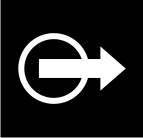You need to create quality content to effectively communicate the subject matter. There are no set rules to prepare slides. Everybody comes up with their own or copy from their peers without giving much thought to how the content would look from the receiving end. Yes, it should go without saying that you create content that the audience can follow rather than a presentation which is comfortable for you to present.
By the time you create content, you would have got a handle on the objectives you have to achieve and would have a good idea of who your audience is. So creating content with these two pillar stones in place is like including the necessary nutrients and removing the flab from the meat. And do it from the perspective of the audience—meaning a logical flow that the audience are able to follow and connect the dots.
Although IT has not existed forever, there are paradigms that are involuntarily set up and which are still in vogue. One of them is the presentation content. A typical presentation in an IT organization will consist of the following topics:
- Title page
- Agenda
- Introduction
- Topic 1
- Topic 2, Topic 3, and so on
- Questions
- Thank you slide
This flow works. It has worked for a long time and it will continue to exist. You basically set the agenda, introduce the topics, and go through them. How can it not work? There is a flow that the presenter can run through. Take up one topic at a time and progress gradually to the end. This sounds very presenter oriented rather than focused on the audience. Can the audience grab one topic after another? Is it a sequential way of presenting that matches how our brains work in grasping information? Remember, the objective is not to run through the slides from start to finish, but to ensure that the audience gets what is presented. So, it must be vetted from the perspective of the audience.
I mentioned earlier that the traditional way of presenting content has worked for a number of years. Without the audience getting what was communicated, it would not have existed for so long, right? Yes. That is right! But, this style of presentation is perhaps suited for presenting achievements, such as in weekly, monthly, and other governance meetings. In this type of meeting, the audience is present as the governance mandates them to be, and they probably have to answer questions posed to them at the most.
If we are getting into a presentation where the audience have to be equally involved in the creative process, involved in understanding what the content is all about, it is time to improvise and move into a better version of presenting content—the cognitive approach which is discussed in the next section.
I read plenty of self-help books. A theme that I find common in most books is the way they present the data. The content within the binds of the book is valuable if and only if the reader is self-motivated to stay up and follow the prescription. So, it is imperative that self-help books must not be designed in a traditional way which introduces the agenda and takes us through one topic after another. Readers will not be compelled to follow through and the book will end up in the attic.
In self-help books (and in some business books too), they create hunger that coerces the reader to want to read the book. It creates a connection that allures the reader all the way to the end, and in most cases, the objective of being a best-selling book will be achieved thanks to the magnetism effect. We can very well replicate this style into presentations and make them engaging and connect with the audience. I call it cognitive content as opposed to traditional as we will be feeding the brain sufficient reasons to follow up and then hook onto the content.
In the presentation, the first step must always be to entice the audience into connecting with the material on display. The audience must understand how the presentation is going to help them succeed, get things done, or achieve the objectives as put forth by you. The reasons you provide must be valid and believable.
For example, if I was to build a presentation on the importance of communication in work life, I would probably state the following reasons in this section:
- Good communication helps you put across ideas effectively and efficiently
- It can potentially help you catapult your career into higher realms
- Higher customer satisfaction
- Better utilization of time
Make sure that the reasons you provide are convincing enough to evince interest in the presentation that follows.
In this section of the presentation, you will define the concepts, state detailed descriptions, introduce processes, and go as deep as you can. Remember that unless and until you justify what you state in this section with figures, stats, experiences, facts, specifications, and analysis, the audience are going to find it harder to intake the material that you are presenting.
Organize this section logically and sequentially. If you are running a presentation on driving a car, first introduce all the various controls like the gear stick, steering wheel, accelerator pedal, brake pedal, and the clutch pedal. Then start with the combinations that make driving possible. Go step by step. Sit in the shoes of the audience and visualize whether what is being presented makes sense to someone who is new to the subject matter.
Take a look at this book. I started with the basics of communication and then started to move in with written, telephonic, and face-to-face communication. Once I had the verbal and nonverbal communications laid out, I moved into presenting, and in the following chapter, I will discuss reports, business cases, and proposals. You can see me changing gears and going deeper as the book progresses. Replicate this in your presentation under this section and the audience will find it easy to follow you.
The next section must provide direct application to one's work life if you are presenting in a work environment on a topic related to work. Similarly, if you are presenting on building better relationships with friends and family, it applies to all areas of life where friends and family intersect us.
For example, if I am presenting on the importance of communication, I would provide the following areas where it can be tested and verified:
- Next time you sit in a meeting, make sure your hands are in the region of your tummy and very much visible.
- When you draft e-mails, make sure you run spell check before hitting send.
- Put on a friendly tone every time you pick up the phone and speak into it.
- Use Microsoft's PowerPoint application for preparing slides. The application is easy to use and the output looks professional with a small learning curve.
Get the idea? Relate it directly to something that can be tried out practically. Make sure that this is not at an abstract level. Bringing in practicality after going deeper into the topic will help audience apply it in their daily lives and not just remember what was said but experience the presentation physically.
Ending a presentation is as important as starting one. Different speakers have different ways of doing it. Some sow thoughts relating to the subject matter that will make the audience think post presentation, some will ask the audience to come out with all the possible questions for instant clarification, and others suggest the next steps for the audience to take. There is no right or wrong way to end a presentation. Perhaps a combination of all three types will serve the audience best. Once again, the style of conclusion solely depends on the subject and the speaker.
In this book, I have spoken about a number of aspects in communication in IT work life. But, is it comprehensive? No. My conclusion will revolve around the leftover topics that will be picked up in my upcoming book. My point is that every context is different. If this book was the third or the fifth book in the series and I had nothing else to cover, I would perhaps ask the reader to act as a mentor to others around.
When you end a presentation, make sure that the audience does not have too many basic questions lingering around. If you want them to think about the topic after you are done presenting, it should be along the lines of—how else do you think we could have achieved it? If we are going to apply this to a different system, how would the test results look? Clarify basic questions, give something to ponder over, and most importantly, show them the path they need to pick up after your presentation. The audience does not like to get into a tunnel and find dead ends. Show the light and lead them to newer heights. For example, if you are running training on Microsoft Windows 7, tell them the next thing they need to learn after mastering Windows 7 is Microsoft Server 2010.
Also, while you end the presentation, make sure you run a slide summarizing the various topics the presentation has run through. This will help the audience recollect and perhaps ask you clarifying questions.
Action Point
Exercise (for readers to attempt at the end of this topic followed by a group discussion):
- Go through your presentation slides from the past, and it is likely that the presentation is based on the traditional approach. Is the presentation enticing enough to keep the audience glued?
- Discuss with the group on how these presentations can be modified based on the cognitive approach to make them more appealing.