7
Month 5: Optimize Video for YouTube
Americans conducted more than 3.8 billion search queries on YouTube during June 2011, but 48 hours of video is uploaded to YouTube every minute. So if you don't optimize your video for YouTube, you will probably be asked, “Have you tried searching under ‘fruitless’?” In this chapter, you will learn how to research keywords, optimize video watch pages, optimize your brand channel, and optimize video for the Web.
- Chapter Contents:
- What Is Video Optimization?
- Week 1: Research Keywords
- Week 2: Optimize Video Watch Pages
- Week 3: Optimize Your Brand Channel
- Week 4: Optimize Video for the Web
What Is Video Optimization?
Marketers are often surprised to learn that YouTube is the world's second largest search engine, after Google. According to comScore qSearch, 22.6 billion searches were conducted on YouTube worldwide in June 2011. Americans conducted 3.8 billion search queries on YouTube that month, Canadians conducted 762 million, and the British conducted 880 million.
With 328 million videos already uploaded to YouTube and more than 960 new videos being uploaded every minute, you face a lot of competition. So if you don't optimize your video for YouTube, the odds that it will be discovered when someone conducts a search are very long.
And as Figure 4.1 illustrates, it also means you will probably be asked, “Have you tried searching under ‘fruitless?’”

Figure 7.1 “Have you tried searching under ‘fruitless’?” (Cartoon by Danny Shanahan in The New Yorker, December 24, 2001.)
But let me make one thing perfectly clear: You need to optimize your video for YouTube and search engines like Google, but you don't need to optimize it for video search engines like Google Video.
Search engine optimizers are often surprised to learn that video search engine optimization (VSEO) has become as hopelessly outmoded as the buggy whip. Why? Because (1) YouTube does not crawl the Web for video content, and (2) the video search engines that still crawl the Web have a combined market share in the low single digits.
Now, Google indexes trillions of web pages, but the vast majority of videos that appear in Google universal search results are hosted on YouTube and other video sites. So optimizing videos on websites is as nonsensical and comical as “sewing buttons on eggs,” as my mother used to say.
Now, I'm not trying to embarrass search engine optimizers who are still offering VSEO services. Instead, let me just observe diplomatically that they didn't get the memo: The horse race is over. YouTube won.
Uploaders are often surprised to learn that the Discovery tab in YouTube Insight will show them how many views came from YouTube search and how many came from Google search. And they are even more surprised that they can find out which keywords viewers used to find their video.
And even YouTube Partners aren't always sure how to increase the number of views their videos get from YouTube search, YouTube related video, and Google search.
So it may be helpful to define a few terms:
- YouTube optimization is the use of various techniques to improve a video's ranking in YouTube search and YouTube related video in the hopes of attracting more views.
- Video optimization is the use of various techniques to improve a video's ranking in Google, Bing, and other search engines in the hopes of attracting more views.
- Video search engine optimization is the use of outmoded techniques to improve a video's ranking in Google Video, Yahoo! Video, and other video search engines, which have only a minor share of the online video market.
I should also explain that when I use the word optimization I am not talking about the best formats for uploading videos to YouTube. I talked about video format, aspect ratio, resolution, audio format, frames per second, maximum length, and maximum file size in Chapter 3, which was about making a video worth watching. High-quality video is important when people watch a video, but it won't help them discover it.
So when I talk about YouTube and video optimization, I'm talking about improving a video's ranking. This is important to help people discover a video.
So, this chapter will teach you how to research keywords, optimize video watch pages, optimize your brand channel, and optimize video for the Web.
Week 1: Research Keywords
Keywords—which are also called search terms—are the specific words or phrases that a searcher might type into a search field.
According to Jennifer Grappone and Gradiva Couzin, the authors of Search Engine Optimization: An Hour a Day, Second Edition (Sybex, 2008), “The keywords you choose this week will be the focus of your entire optimization process.” I will take the same approach in this chapter.
Although some of the tools and techniques used to research keywords for video optimization are similar to the ones used for search engine optimization, others are different.
Why? There are several reasons. For starters, people searching for video content, as opposed to using a web search engine, are more likely to be looking for topics that entertain them and less likely to be doing research or looking for something to buy. So let's go through the process for finding video keywords step by step. Your tasks for this week are as follows:
- Monday: Brainstorm keyword suggestions
- Tuesday: Use YouTube's autocomplete feature
- Wednesday: Try YouTube's Keyword Tool
- Thursday: Examine other keyword tools
- Friday: Analyze keyword effectiveness
Monday: Brainstorm Keyword Suggestions
The first step in keyword research is to get into the mind of your viewer. Think about the words people would type to find your video.
I find it useful to put keywords in buckets that I can use later when writing video titles, descriptions, and tags. As I brainstorm keywords, I think about Rudyard Kipling's poem in Just So Stories:
I keep six honest serving-men
(They taught me all I knew);
Their names are What and Why and When
And How and Where and Who.
For example, some of the most relevant keywords and keyword phrases will fall into the category Who. People often search for videos about celebrities, so some of the most popular keywords are their names. There is also a growing multitude of YouTube celebrities like Tay Zonday (Chocolate Rain), Lauren Caitlin Upton (Junior Miss South Carolina), and Judson Laipply (Evolution of Dance) whose names have become YouTube keywords. Even if you don't think the CEO of your company, the governor of your state, or the president of your university is a “celebrity,” their names are likely to be keywords.
Many of the top YouTube search terms fall into the What category. People search for topics related to what entertains them, so choose your keywords accordingly: from song titles and movie titles to the objects in a video in YouTube categories like Autos & Vehicles and Pets & Animals.
As Table 7.1 illustrates, Compete found that most of the top 10 YouTube search terms in October 2008 fell into either the Who or What category.
![]() Table 7.1 Top 10 YouTube search terms (October 2008)
Table 7.1 Top 10 YouTube search terms (October 2008)

Nevertheless, When can be a useful category on occasion. You'll find that certain days—New Year's Day, Martin Luther King Jr. Day (MLK Day), Groundhog Day, Valentine's Day, Presidents Day, St. Patrick's Day, Good Friday, Easter, April Fools' Day, Tax Day, Earth Day, Mother's Day, Memorial Day, Flag Day, Father's Day, Independence Day, Labor Day, Rosh Hashanah, Yom Kippur, Columbus Day, United Nations Day, Halloween, Election Day, Veterans Day, Thanksgiving, Black Friday, Cyber Monday, Hanukkah, Christmas, and Kwanzaa—are all part of search phrases.
Where is also useful, particularly in the Sports and Travel & Events categories. For example, conduct a YouTube search for “Where the Hell is Matt?” The 24 videos on MattHarding2718's YouTube channel have been uploaded since May 23, 2006, and star Matt, age 34, dancing on all seven continents with a cast of thousands. As this was written, the videos on MattHarding2718's channel had over 62 million upload views and his channel had over 61,000 subscribers. Do you think STRIDE, makers of the Ridiculously Long Lasting Gum, which sponsored Matt's dancing, is still dancing too? STRIDE's continued sponsorship of follow-up videos indicates that it is.
Why is an often overlooked category. But you'll find that adjectives like funny and hilarious are the root of YouTube search terms. So are adorable and cute, which are often used as adjectives when searching for such nouns as animals, babies, kittens, and puppies. Or think about trends in online video overall—like hot topics, political awareness, celebrity gossip, and popular videos—when choosing your keywords.
Finally, How is a category killer in online video, and how-to videos have gone mainstream. The most viewed YouTube channel in the Howto & Style category is Demand Media's ExpertVillage, which is known for its large selection of informative videos that provide answers to everyday questions. Its 138,786 videos had more than 1.4 billion total upload views as this was written, and the channel had over 732,000 subscribers.
Use these six honest serving-men as you brainstorm keywords.
Tuesday: Use YouTube's Autocomplete Feature
When researching keywords, many new YouTubers use the autocomplete suggestion drop-down menu on YouTube. Added in May 2008, this new feature was designed to help Tubers searching for videos.
As you type in your search terms, a menu will appear with suggested results to choose from to help you more quickly find the videos you're looking for.
As Figure 7.2 illustrates, as you type in “funny” you'll see funny video, funny pranks, funny cats, funny commercials, funny babies, funny stuff, funny animals, funny songs, funny dogs, and funny football. These suggestions might help you tap into the search intent of millions of YouTube searchers.
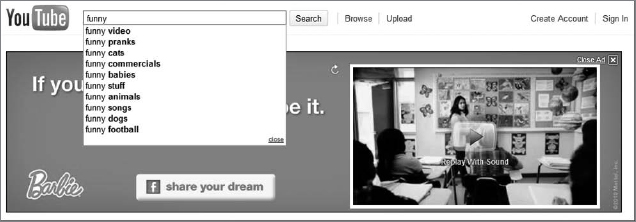
Figure 7.2 Query suggestions for “funny”
But be careful: Many of the query suggestions will be for the top YouTube search terms used by followers to find the most popular videos. These followers have already heard about a video from opinion leaders but aren't sure they know its exact title. In other words, the query suggestions option is less likely to be used by opinion leaders, who want to discover new videos before the rest of the world has beaten a well-worn path to their door.
For example, do you really want to optimize your video for the following query suggestions: “Justin Bieber” and/or “Lady Gaga”?
Well, you might if you are Michael Buckley and you've just uploaded a video to WHATTHEBUCKSHOW's channel entitled “Justin Bieber owns Lady Gaga!!!! YouTube NUMBER ONE! Brittany Does Britney on GLEE!”
Buckley uploaded his video on July 19, 2010, as Justin Bieber and Lady Gaga were battling it out to see which artist's channel would be the first to reach 1 billion views on YouTube.
But by October 11, 2010, Buckley's video didn't have a top ranking on YouTube if you searched for “Justin Bieber” or if you searched for “Lady Gaga.”
But it did rank #3 if you searched for “Justin Bieber Lady Gaga” and it ranked #2 if you searched for “Lady Gaga Justin Bieber.” And “Justin Bieber Lady Gaga” and “Lady Gaga Justin Bieber” had both become query suggestions by then.
So, take query suggestions with a grain of salt. There will be times when it is smart to use them, but there will also be times when it will be wiser to ignore the suggested results.
Wednesday: Try YouTube's Keyword Tool
You should also try YouTube's Keyword Tool. It was introduced in November 2008 along with Promoted Videos, but you don't have to be an advertiser to use it. You can access the Keyword Tool using the following URL:
https://ads.youtube.com/keyword_tool
The Keyword Tool gives you three ways to build extensive, relevant keyword lists:
Descriptive words or phrases Enter a few descriptive words or phrases (e.g., “green tea”).
YouTube video ID or URL Type in a YouTube video's ID or watch page URL (e.g., http://www.youtube.com/watch?v=3LbNI9u8vOA).
Demographic (beta) Choose the demographic you wish to target (e.g., male or female).
YouTube says, “We cannot guarantee that these keywords will improve your campaign performance.” It's talking about advertising campaign performance. But I've also found that many of the suggested keywords don't appear to be relevant for organic YouTube optimization campaigns either.
For example, enter “green tea” and YouTube's Keyword Tool says the term has a monthly search volume of 21,800 using broad match. But as Figure 7.3 illustrates, the Keyword Tool also suggests that hot rod may be a relevant term.

Figure 7.3 YouTube Keyword Tool
I can't explain it, but I have the funny feeling that the engineers and developers who created YouTube's Keyword Tool were playing the Six Degrees of Kevin Bacon game when they should have been working on their algorithm.
Enter the URL http://www.youtube.com/watch?v=3LbNI9u8vOA to find keywords related to the video “Harlem, New York City - Video Tour of West Harlem, Central Harlem & Apollo Theater” on NewYorkHabitat's Channel.
According to YouTube's Keyword Tool, “Harlem New York” is a relevant term. Yes, it is. But farther down the list, the Keyword Tool suggests that “Wikileaks” may also be relevant. No, it isn't.
So, marketers, advertisers, uploaders, and partners should try YouTube's Keyword Tool to get new keyword ideas, but before they use the words or phrases that it suggests, they should repeat three times, “Don't become a tool of your tools.”
Thursday: Examine Other Keyword Tools
While you are trying YouTube's Keyword Tool, look up at the top of the page at the links to the Video Targeting Tool and Insight.
The Video Targeting Tool is tied to your AdWords account, so you have to be an advertiser to use it. The Video Targeting Tool is currently being beta tested, and it is available only in English. This means that the interface is likely to change and the number of videos exposed will fluctuate.
Introduced in December 2009, YouTube's Video Targeting Tool is modeled after similar Google planning tools and pretty much does what it says: It lets advertisers choose specific YouTube partner content they'd like to target.
Video targeting helps advertisers discover videos relevant to their campaign and their target audience. It suggests videos based on keywords (like “politics” or “fashion”), viewer demographics (like age and gender), interest-based categories, or some combination of the three. Or, if an advertiser has a specific video in mind, they can see if it's available to target.
As Figure 7.4 illustrates, there is probably an advertiser for every video, and vice versa—yes, even for rnickeymouse's video of a skateboarding dog.
The Insight link at the top of the YouTube Keyword Tool page takes you to a login page.
YouTube Insight can also help you with keyword research. Under the Discovery tab, you will be able to access the keywords that people are searching to find the videos that you've already uploaded. This information can help you come up with new keyword ideas for videos that you haven't uploaded yet.
Two other tools that you'll want to examine are YouTube Topics for Search and YouTube Insights for Audience. You'll find them in TestTube (www.youtube.com/testtube), YouTube's ideas incubator.

Figure 7.4 “Skateboarding Dog”
YouTube Topics for Search was introduced on November 10, 2010. Palash Nandy, software engineer, said on the YouTube Blog, “We know that sometimes people come to YouTube looking for a specific video, but at other times, they have only a rough idea of the kind of videos they want. We've been there too, and have been thinking for a while about this challenge of searching when you don't yet know exactly what you're looking for.”
YouTube Topics on Search tries to identify topics on YouTube and associate videos with them. YouTube uses many different sources to find these topics, including frequently used uploader keywords, common search queries, playlist names, and even sources outside of YouTube such as Wikipedia articles.
YouTube Insights for Audience was also introduced in September 2009. And it can also be found in TestTube, where it is in open beta.
YouTube Insights for Audience is designed to help you explore audience behavior on YouTube. When using the tool, you'll start by defining the audience you care about, be it “people in Canada interested in physics,” or “Women over 35 interested in travel.”
After running your search, you'll see the video likes, video dislikes, and demographic breakdown of the audiences you've identified as well as YouTube search terms your audiences commonly use and examples of the videos they watch.
Using Insights for Audience can help you better understand how your customers interact with YouTube, and it might even lead to new discoveries about the overall mindset of your audience.
Friday: Analyze Keyword Effectiveness
Keyword research involves much more than generating a long list of potential search terms and then using keyword tools to discover which ones are the most popular. Generally, the most popular keywords are already being used by the most popular videos.
You also need to factor in competition when conducting your keyword analysis. Although there are no tools (yet) that help you do this for YouTube, there is an approach that was pioneered for web search that can be adapted for this purpose.
It's called the keyword effectiveness index (KEI) and it was created by Sumantra Roy, a respected search engine positioning specialist from 1stSearchRanking. KEI divides the number of times a keyword has appeared in searches performed by users by the number of competing web pages to identify which keywords are most effective for a campaign.
The commercial versions of both KeywordDiscovery.com and Wordtracker use KEI as part of their keyword analysis tools. As Wordtracker explains, “The higher the KEI, the more popular your keywords are, and the less competition they have. Which means you have a better chance of getting to the top.”
The best use of KEI that I've seen comes from SEO Research Labs. Although its reports include the KEI analysis scores generated by Wordtracker, it uses this for comparison only because it is based on the total number of matches for a given search phrase, which overstates the competition your keywords face. As Table 7.2 illustrates, SEO Research Labs also shows you how many pages use your keywords in their title as well as the number of pages with the search term in both the title and incoming link text, which are more accurate measures of the level of competition for your keywords.

You can also create your own version of KEI by exporting data from YouTube's Keyword Tool into Microsoft Excel and then creating a new column that divides the monthly search volume (using Exact Match) by the number of results in a YouTube search.
This is a labor-intensive process. But, with 24 hours of new video being uploaded to the site every minute, you can't ignore competition when you research keywords.
Week 2: Optimize Video Watch Pages
Back in 2009, the YouTube Help Center explained how videos are ranked in the YouTube Search results:
After determining the content of the video using our spidering technology, YouTube combines sophisticated text-matching techniques to find videos that are both important and relevant to your search. Our technology examines dozens of aspects of the video's content (including number of hits and rating) to determine if it's a good match for your query.
But, at some point in 2010, that page was removed. That was also about the time that YouTube added Upload Date to its list of ways to sort search results, joining Relevance (the default setting), View Count, and Rating. In addition, a New button started appearing next to videos that had been uploaded within the past week.
Even if they didn't say so explicitly, it was fairly obvious that YouTube's ranking algorithm had changed.
Fortunately, other tips have appeared in the YouTube Partner Help Center and on the YouTube Blog. In addition, several years of practical experience optimizing hundreds of videos for a variety of clients has helped me learn what works and what doesn't.
After you think about the words people would type to find your videos, you need to make sure your title, description, and tags actually include those words within them. This may appear obvious, but it comes as a surprise to many veteran marketers and new YouTubers who mistakenly think video optimization is just about the audio and video specifications they need for the best results on YouTube.
They are shocked—shocked— to find that they also need to change their title, description, and tags.
But, as Julie Kikla and Mahin Ibrahim, account managers, YouTube Partnerships, said September 21, 2010, in a post on the YouTube Blog, “Our algorithms are good, but they can only read, they can't watch your videos. So in order to properly classify your video and index it for search, we need your help.”
According to Kikla and Ibrahim, “Titles, tags and rich descriptions (all categorized as metadata) will help your discoverability.” A video's captions will also help.
Sophisticated text-matching techniques help find videos that are relevant to a search. To provide the most important results, YouTube's technology also examines other aspects of a video—including number of views and rating—to determine if it's a good match for a query.
Now, you don't control the number of hits (views) or rating your video gets. The YouTube community does. And, as Papa Bear, or Pops, said to Sonny Bear in “How do you get featured on YouTube?” (http://youtu.be/3eZTh94Fapg), you have a better chance of having your videos get more views and better ratings by “creating original work” and “becoming a fully vested member of the YouTube community.”
So to optimize video for YouTube, you need to include your keywords in your title, description, and tags. Then, you also need to produce compelling content that the YouTube community will watch and share in order to increase the number of views and improve the rating of your videos.
Let's look at the five most likely factors:
- Monday: Write an optimized title
- Tuesday: Write an optimized description
- Wednesday: Add optimized tags
- Thursday: Get views the right way
- Friday: Allow and ask for ratings
Monday: Write an Optimized Title
The most important text to optimize is the title of your video. Think of your title as a headline.
YouTube says that titles on video watch pages can be up to 120 characters (including spaces). However, I've found that the limit is 100 characters (including spaces). Since the average word is 5 characters long (plus a 6th character for the space), this means most titles are limited to about 16 words.
![]() Note Before YouTube went wide-screen in November 2008, titles were limited to 60 characters. So things change.
Note Before YouTube went wide-screen in November 2008, titles were limited to 60 characters. So things change.
And the typical search term is now about three words long. So it's now possible to optimize your title for up to five search terms. So, as the Knight Templar told Indiana Jones, “You must choose, but choose wisely.”
As a former news editor of the Beverly Times, I learned to use Kipling's six honest serving-men to write front page headlines on deadline. I'd ask, “Who said what?” Or, “What happened to whom?” On occasion, I might ask, “Why did who say what?” Or, “How did what happen to whom?”
(Because the Beverly Times was a local daily newspaper, I rarely needed to ask, “When or where did a story occur?” The obvious answers were yesterday in Beverly.)
Feel free to ask Kipling's famous questions when writing the title of your video. And, if you've organized your keyword research into the six categories that Kipling once used, you'll discover that you can write optimized titles almost as quickly as unoptimized ones.
Let me share another tip for optimizing your title. I call this optimization technique “Russian nesting dolls.” Russian nesting dolls, like the ones in Figure 7.5, are sets of dolls of decreasing sizes placed one inside the other. I look for popular keywords nested within longer search terms. For example, “nesting dolls” is a popular two-word term and “Russian nesting dolls” is a popular three-word phrase.

Figure 7.5 Russian nesting dolls
By using the longer three-word search phrase, my video will get found when someone is searching for “nesting dolls” or “Russian nesting dolls.” However, if I used only the two-word term, then my video will get found only if someone searches for “nesting dolls.” It won't get found when someone else searches for “Russian nesting dolls” because I hadn't included “Russian” in my title.
If you choose the longer phrase, then you have chosen wisely.
On a YouTube search results page, only the first 62 characters of the title will be displayed. So the first 10 words in your title will do double duty. They will help your video get a high ranking—and they will help the person who is searching select your video to watch.
If you want to include your brand name in the title, it should always go last. Your brand name faces less competition—or at least it should face less competition. So, put the terms that face more competition near the beginning of the phrase.
Tuesday: Write an Optimized Description
The next important text to optimize is the description of your video. It can be up to 5,000 characters long. That's about 833 words. YouTube encourages you to be as detailed as possible—short of offering an entire transcript: “The more information you include, the easier it is for users to find your video!”
Or, as Kikla and Ibrahim said in their post on the YouTube Blog, “The more words you include in your description, the higher your chances of being discovered by searchers, which means the larger your audience can grow, and the more potential revenue you can earn.”
They added, “If you have a transcript available, make sure to upload it and turn on captions. This can help your discoverability as it will give us more data points to index your video.”
But, only the first 140 characters of the description are displayed in YouTube Search results, so it's useful to include your search terms in the first 23 words of your description because they'll appear in bold.
Your description should include URLs to a relevant channel or playlist or to another website. Your links become clickable only if they are preceded by http://—so www.yoursite.com won't make the URL clickable but http://www.yoursite.com will.
Putting links into the first 140 characters of your description is the best way to drive traffic to a non-YouTube site. Offsite links aren't allowed anywhere but in the description, so use them.
Unfortunately, the limit on how much text gets displayed has led some people to mistakenly conclude that longer descriptions don't impact YouTube search result rankings. But they do, particularly for long-tail search phrases that are typically longer and more detailed than normal.
The bad habit of writing shorter descriptions is often reinforced by the logical fallacy that people watch a video; they don't read its description. This ignores the stubborn fact that people need to discover a video before they can watch it. And a longer description can often help them discover it.
David Ogilvy wrote about the importance of long copy in his classic book Ogilvy on Advertising. He said, “A blind pig can sometimes find truffles, but it helps to know that they are found in oak forests.”
YouTube provides some advice on writing your video description. It says, “To best promote your video, you'll want its description to be both accurate and interesting.” Here are a few tips to help you get started:
Make your description clear and specific. Your video should stand out from the crowd. Try to determine what content it contains that will help users find it and distinguish it from other videos. Using descriptive language in complete sentences is a good idea. In addition, many people will read the description while watching a video, especially if it starts slowly. If you use opening credits or a lengthy exposition, make sure your description tells as good a story as your video does. And if your video has a “surprise ending,” don't spoil it by revealing “the butler did it” in your written description.
Give credit when appropriate. If people don't know the exact title or other keywords associated with your video, they might search the name of a participant or another website where it's featured. Be sure to include as much information as you feel comfortable including, but be careful to not include anything that shouldn't be publicly displayed. Also, if you use Creative Commons material or copyrighted material that you have permission to use, the lower half of the description is a good place to put all the attri bution information. Then it's technically attached to the video, but it doesn't consume valuable screen real estate.
Categorize correctly. The category into which you place your video is part of its description as well. People are more likely to rate your video highly and watch it more frequently if it's placed in a relevant category. Now, some videos could go in one of several categories. And all categories are not created equal. Some categories are much more popular than others, but videos in popular categories often face more competition. A good way to check is to go to www.youtube.com/browse and examine the individual browse pages for relevant categories. Then select the category that seems “best.” If that doesn't work, then you can always change the category of your video later by following these steps:
- Go to the My Videos page.
- Click the Edit Video Info button next to your video.
- Choose the radio button for your new category within the Video Category section.
- Click the Update Video Info button to save your video information.
Wednesday: Add Optimized Tags
The final text to be optimized is your tags. YouTube says you can use up to 120 characters in your tags. This means you can have as many as 20 tags.
Tags are the keywords that describe your videos. YouTube says, “Enter as many tags as you'd like into the Tags field.” For example, a surfing video might be tagged with surfing, water, and waves. Users who enjoy watching surfing videos can then search for any of those terms and that video will show up in their search results.
YouTube provides this general information in its video toolbox about making your video easy to find:
When you upload your video, we require you to choose at least one category and enter at least one tag to describe the content in your video. Adding this information helps other YouTube members find your video, so if you want an audience, help them out! The more accurate the tags are on each video, the easier it is for everyone to find cool videos to watch.
Make your tags as descriptive as you can—if you took a video of your friends at the beach, you might want to tag it like this: party beach surfing. Each tag is separated from the others by a space.
Just as you can change your category, you can also change your tags.
Kikla and Ibrahim said in their YouTube Blog post, “Don't just include tags upon video upload. If you have a popular video that continues to get views over time, update your tags regularly to take advantage of new searches. Online search behavior is always changing, so your tags should change along with it.”
Brad O'Farrell, the technical editor of this book, says you can see an excellent example of this at www.youtube.com/watch?v=JpBGRA6HHtY. It's shown in Figure 7.6.
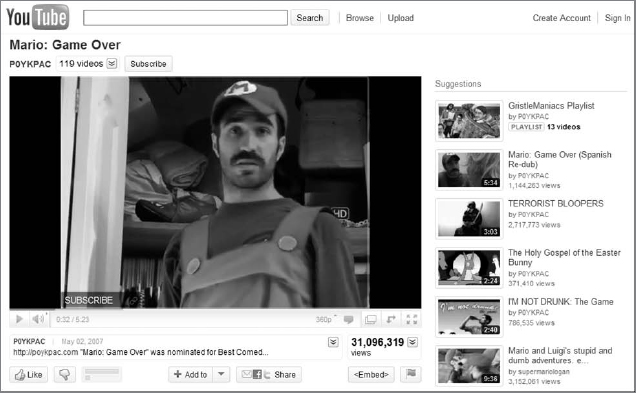
“Mario: Game Over” from comedy group POYKPAC was nominated for Best Comedy Video of 2007 in the YouTube Awards. While views “peaked” that year, POYKPAC has continued to increase the views of their Super Mario sketch video (now up to 31 million views) by constantly updating it with newly relevant tags.
For example, POYKPAC added “Galaxy” when Mario Galaxy was released and “Super Smash Brothers Brawl” when it was released and got millions of views from people searching for gameplay footage. They even added tags that made it relevant to “Super Mario Rescues the Princess: Seth MacFarlane's Cavalcade” when it went viral in September 2008.
Thursday: Get Views the Right Way
As the “Mario: Game Over” example illustrates, making sure your keywords are actually included in your title, description, and tags helps the YouTube algorithm know that your video is relevant to a search. But don't go overboard.
In their post, Kikla and Ibrahim said, “Don't repeat words in your description or title, this will not help you. Rather use different words and variations that users might search on to find your video.”
YouTube's technology also examines other aspects of a video's content to determine if it's important—including number of views. This has been the subject of a good deal of controversy over the viewing figures of some YouTube videos. There have been claims that automated systems—including robots, spiders, and offline readers—have been used to inflate the amount of views received. Use of any automated system that “sends more request messages to the YouTube servers in a given period of time than a human can reasonably produce in the same period” is forbidden by YouTube's terms of service.
For example, a YouTube video featuring the anime franchise Evangelion had a view count of around 98 million as of October 2008, but it has been barred from the YouTube charts due to automated viewing.
And “Avril Lavigne - Girlfriend” has also been accused of having an exaggerated number of views due to the use of a link with an auto-refresh mechanism posted by AvrilBandAids, a fansite devoted to Avril Lavigne. Clicking the link will automatically reload the YouTube video of “Girlfriend” every 15 seconds. Fans of Avril Lavigne are encouraged to “Keep this page open while you browse the internet, study for exams, or even sleep. For extra viewing power, open up two or more browser windows at this page!”
Finally, an unofficial video of the song “Music Is My Hot Hot Sex” by the Brazilian band Cansei De Ser Sexy briefly held the #1 slot for the all-time most viewed video, with around 114 million views in March 2008. However, it was temporarily removed from YouTube after allegations of automated viewing before being deleted by the uploader.
Italian writer Clarus Bartel, who had uploaded the video, denied attempting to boost its ranking, stating, “These gimmicks do not belong to me. I've got nothing to do with it.”
A spokesperson for YouTube said, “We are developing safeguards to secure the statistics on YouTube. Although it is somewhat difficult to track how often this happens, it is not rampant. As soon as it comes to our attention that someone has rigged their numbers to gain placement on the top pages, we remove the video or channel from public view.”
So, avoid using tricks to inflate the number of views your video gets. A good rule of thumb is whether you'd feel comfortable explaining what you've done to a reporter for the New York Times.
To get views the right way, don't forget the thumbnail! According to eye tracking studies conducted by Enquiro Research, the thumbnail images are the first things that attract a searcher's eyes. People look at the thumbnail and title before they click on a video, and it's beneficial if the two make sense together and create a compelling image/text combo.
However, “Users hate spam. Google hates spam,” said Kikla and Ibrahim in their post. “Spammy tags and thumbnails may help increase views in the very short term, but our algorithm will catch on and punish you for spam. Long term, you want your users searching for videos to find what they are looking for and to associate your channel with accurate information,” they added.
There are other tactics to get views the right way. For example, many people check out the most viewed videos for today, this week, and this month. As your video gets on these lists, it gets more views.
This means getting more views quickly is ultimately more beneficial than getting many views over a long period of time because your videos would also get bonus views from being on lists. So any promotional efforts—done through purchasing promotion from YouTube, getting a video featured by YouTube, or promoting it on your own channel—should be focused on getting a sharp spike at first rather than a steady stream.
There are other legitimate ways to easily boost your view count. Anyone can apply to be a partner at www.youtube.com/partners, and user partners get more promotional options than regular users. One of these is that the video featured on your channel page will “auto-play,” meaning that when anyone visits your channel, it also counts as a view for your video. Not only is this not against the rules, you actually can't disable the auto-play feature.
Another thing that's different for user partners is that the most recent videos on their video watch pages are their own by default—whereas, for non-partner users, the “related videos” displayed on their watch pages are from non-partners by default. Watch “STELLA – Birthday,” shown in Figure 7.7, at http://youtu.be/xdby-GkQlg0 and you'll see more videos from: MyDamnChannel in the right column.
Two other techniques to drive traffic from one video to another—as opposed to just general promotion across your channel—are annotations and video responses. Annotations can be used to embed clickable text boxes within a video frame itself. If you have one video that is currently popular and another video that you want to promote, you can create annotations in the popular video that link to the other one.
In addition, if you post a popular video as a video response to an unpopular video, it'll slightly increase the unpopular video's views. However, this doesn't really work the other way around. In other words, posting your video as a response to a random popular video isn't helpful because the many videos that could be posted as responses to a popular video aren't as prominently linked to as the one video to which a popular video is posted as a response.

Figure 7.7 “STELLA - Birthday”
Friday: Allow and Ask for Ratings
One of the other aspects that YouTube's algorithm uses to determine if your video's content is important is its rating. The community is truly in control on YouTube, and they determine the rating of your video. But you need to enable them to do that by selecting “Yes, allow this video to be rated by others” in the Ratings section of your sharing options. This is the default option and you should leave it selected.
Now, you also have the option of selecting “No, don't allow this video to be rated.” But you are then eliminating one of the signals that YouTube uses to determine if your video is a good match for a query. And if you ever disable ratings, your video can never be on the “top rated” lists.
If you want millions of people to discover, watch, and share your originally created videos, then you need to allow the YouTube community to rate them. And you don't need to be afraid that you'll be graded on a bell curve.
The YouTube Biz Blog revealed in September 2009 that the vast majority of videos had a five-star rating. This prompted YouTube to simplify its ratings on January 21, 2010, when the video page got a makeover. Now, YouTube uses binary ratings: I like this/I dislike this.
So, you should allow ratings. But should you ask for them too?
Michael Buckley of What the Buck?! frequently “breaks the fourth wall” and specifically asks his audience to give his video a good rating. And as Figure 7.8 illustrates, he also adds annotations that say, “Thank you for Thumbing Up This Video! Stay tuned for updates from Straight Buck! LOL”.

Figure 7.8 “Cheryl Cole Turns ORANGE on X-Factor!!! - Aiden Grimshow, Mary Byrne, Matt Cardle Top 16”
The need to get good ratings to get high search result rankings also puts a premium on “making videos worth watching,” which we examined in Chapter 3. And it puts a premium on “creating content worth sharing,” which we tackled in Chapter 4.
Week 3: Optimize Your Brand Channel
With more than 3 billion videos viewed every day and over 48 hours of content uploaded every minute, it is easy for videos to get lost in the YouTube ecosystem. Brand channels make it easier for your fans to find all your videos—if you use the right title, info, tags, and category.
Access to this enhanced brand channel functionality is free to advertisers who meet a predetermined spending level, which was ,$200,000 as this was written. Since these promotional opportunities are included with brand channels, you should use them to “get views the right way,” which makes your videos more discoverable.
So, let's look at these topics this week:
- Monday: Name your channel thoughtfully
- Tuesday: Add details to channel info
- Wednesday: Use descriptive channel tags
- Thursday: Choose the right channel type
- Friday: Promote your videos the right way
Monday: Name Your Channel Thoughtfully
Consider naming your channel something more descriptive than your username.
For example, Ogilvy & Mather is one of the largest marketing communications companies in the world. The company has worked with several clients to launch brand channels on YouTube.
On February 10, 2010, Rob Davis, leader of Ogilvy's Interactive Video Practice, told the YouTube Biz Blog, “When we are working on a YouTube brand channel or campaign, we take a team approach that includes the client, YouTube, and Google as part of the working unit. Initial ideas may come from anyone on the team, but it's when we start ideating with YouTube that the big ideas gel.”
One of those big ideas was announced on June 22, 2010, at a press conference at the Cannes Lions International Advertising Festival. It was a new YouTube brand channel founded and curated by Ogilvy & Mather that looks at inspiration.
As Figure 7.9 illustrates, the new brand channel is not named Ogilvy's Channel. Instead, it is named Create or Else.

Tham Khai Meng, creative director and chairman of the Worldwide Creative Council of Ogilvy & Mather, said in a press release, “Create or Else is a destination to engage and encourage those around the world to become part of a community and conversation about what is inspiring. This supports our Pervasive Creativity initiative.”
Rotating curators from around the world provide a changing line-up of video content that includes vignettes with inspirational subjects across all fields, from arts and science to industry and beyond. Lars Bastholm, chief digital creative officer for O&M North America and chief creative officer for O&M New York, was the first curator for Create or Else.
“If you're anything like most creative people, you're always looking for inspiration and unique expressions. If you're anything like me, you can easily spend untold hours scouring the wild west of the Internet in the vain hope of finding a glimmer of inspiration,” said Bastholm. “Create or Else was created to give you a starting point for your journey.”
The development of Create or Else was an evolution of Ogilvy's own online, integrated digital video practice. The company demonstrated that it can walk the walk as well as talk the talk. You can visit Create or Else at www.youtube.com/ogilvy and follow the conversation about inspiration at www.twitter.com/create_or_else.
And, because the company named its brand channel something more descriptive than its username, you can find Create or Else when you use the Channel's search option as well as Ogilvy when you conduct a YouTube search.
Tuesday: Add Details to Channel Info
Use the channel information module to your advantage by adding details such as city, state, category, and awards.
As Figure 7.10 illustrates, Lionsgate added these details to this prominent box of the brand channel for its feature film KICK-ASS.

Figure 7.10 Get Ready to KICK-ASS
In addition to displaying statistics, such as the number of times KICK-ASS's channel has been viewed, the channel info box also displays some information from the studio's YouTube profile, such as country (United Kingdom) and website (www.kickass-movie.co.uk/).
Lionsgate also added the following information to KICK-ASS's channel info box to make it easier for users to find it:
About Me:
UK CINEMAS MARCH 26
A twisted, funny, high octane adventure, Matthew Vaughn brings KICK ASS to the big screen.
KICK ASS tells the story of average teenager Dave Lizewski (Aaron Johnson), who decides to take his obsession with comic books as inspiration to become a real-life superhero. As any good superhero would, he chooses a new name—Kick Ass—assembles a suit and mask to wear, and gets to work fighting crime. Theres only one problem Kick Ass has absolutely no superpowers.
His life is forever changed as he inspires a sub-culture of copy cats, meets up with a pair of crazed vigilantes—an eleven year old sword-wielding dynamo, Hit Girl (Chloë Moretz), and her father Big Daddy (Nicolas Cage)—and forges a friendship with another fledging superhero, Red Mist (Chris Mintz-Plasse). But thanks to the scheming of a local mob boss Frank DAmico (Mark Strong), that new alliance will be put to the test.
The honors section of a channel info box appears if a channel has achieved a notable ranking, such as being the #1 Most Subscribed (All Time) - Sponsors - United Kingdom. YouTube automatically generates the content for this part of the module.
Wednesday: Use Descriptive Channel Tags
Be as descriptive as possible. YouTube's search results depend on descriptive channel tags.
Figure 7.11 shows life around home's channel, which uses “life around home william moss healthy green living” as channel tags rather than “lifearoundhome.”

However, YouTube channel tags are based on single words rather than phrases. This has disadvantages.
For example, when users can freely choose tags—creating what is called a folksonomy—the resulting metadata can include homonyms (the same tags used with different meanings) and synonyms (multiple tags for the same concept), which may lead to inappropriate connections between items and inefficient searches for YouTube channels.
For example, the tag “orange” may refer to the fruit or the color, and items related to a version of Apple's operating system, Mac OS X, may be tagged “Leopard,” “software,” or a variety of other terms.
The creators of YouTube brand channels can also choose tags that are different inflections of words (such as singular and plural), which can contribute to navigation difficulties if the system does not include stemming of tags when searching.
Tags chosen informally and personally by the brand channel's creator are also open to tag spam, which is when people apply an excessive number of tags or unrelated tags to a YouTube channel or video in order to attract viewers. Fortunately, this abuse can be mitigated by limiting the number of tags that can be created.
So, if tags have so many disadvantages, then why do YouTube's search results depend on them?
In 2003, Delicious, the social bookmarking site, enabled its users to add tags to their bookmarks as a way to help find them later. Delicious also provided browsable aggregated views of the bookmarks of all users featuring a particular tag.
Flickr allowed its users to add tags to each of their pictures, constructing flexible and easy metadata that made the pictures highly searchable. The influence of Delicious and the success of Flickr popularized the concept, and YouTube also implemented tagging.
So, choose your channel tags wisely. Select descriptive, specific words that represent the video content of your brand channel fairly and accurately.
Thursday: Choose the Right Channel Type
Make sure to choose the right channel type (for example, YouTubers, Directors, Musicians, Comedians, Gurus, Reporters) so that users can find you. Also see the discussion of channel types in Chapter 5.
As Figure 7.12 illustrates, the most viewed channel in the Comedians category was Fred. As this was written, the channel's 76 videos had 603,365,506 views.

As Figure 7.13 illustrates, the most viewed channel in the Directors category was machinima. As this was written, the channel's 11,724 videos had 1,526,675,327 views.
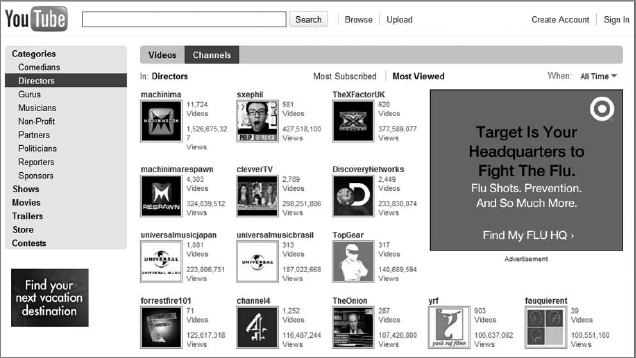
As Figure 7.14 illustrates, the most viewed channel in the Gurus category was hotforwords. As this was written, the channel's 584 videos had 365,147,082 views.
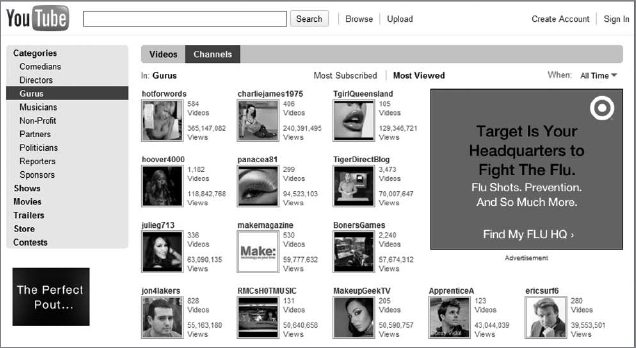
As Figure 7.15 illustrates, the most viewed channel in the Musicians category was EminemVEVO. As this was written, the channel's 33 videos had 579,019,545 views.
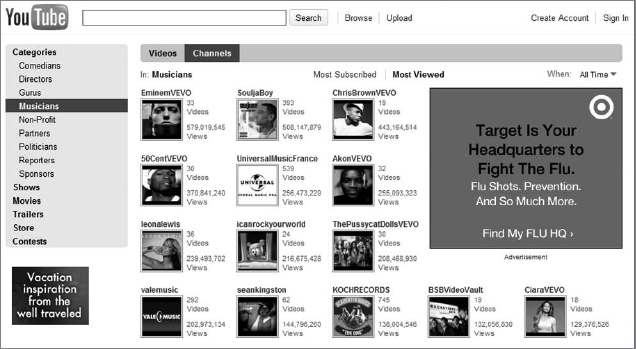
As Figure 7.16 illustrates, the most viewed channel in the Reporters category was diethealth. As this was written, the channel's 452 videos had 65,280,615 views.
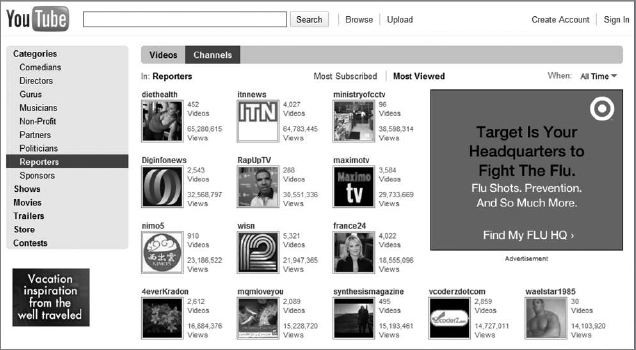
You can easily change your account type by going to your account page, clicking Edit Channel (under More), and clicking the Change Channel Type link at the bottom of the page.
Friday: Promote Your Videos the Right Way
Creating a brand channel requires you to spend at least $200,000 on YouTube advertising. Although you can spend that on homepage, banner and pre-roll ads, I strongly recommend that you use most of this on Promoted Videos to “get views the right way.” In a world where 24 hours of video are uploaded to YouTube every minute, Promoted Videos has become a critical way for creators to get their content in front of viewers across the Web.
In October 2009, Jonathan Goldman, software engineer, wrote in the YouTube Biz Blog, “We first launched Promoted Videos as a search advertising program on YouTube, allowing content creators to drive viewership of their videos by targeting the hundreds of millions of searches that happen on YouTube every day. But in the past year Promoted Videos has evolved into a much broader discovery vehicle, appearing on search, the YouTube homepage, video watch pages and recently across the AdSense network. We've also built better conversion opportunities via Call-to-Action overlays. As a result, Promoted Videos is now driving millions of video views per week, with clicks having increased 500% since January.”
As Promoted Videos expanded and became easier to use, several small businesses started using YouTube's self-service tools to promote their products and drive engaged YouTube audiences to both their videos and their websites.
For example, Artbeads.com used Promoted Videos to teach its customers how to use its beads to create beautiful works of art. Steve Groenier, vice president of search marketing and customer service, also wanted to figure out a way to use his existing educational videos to drive sales and traffic to the company's website.
On February 2, 2010, Groenier told the YouTube Biz Blog, “The first thing that attracted us to advertise on YouTube was the ability to introduce a [Call-to-Action] overlay ad to our existing videos, which were already receiving thousands of views. The overlay ads helped…drive website visits and sales.”
Videos like “Artbeads.com Handy Tip - How to Use Glue-In Bails and Caps,” shown in Figure 7.17, help both bead veterans and those new to the craft learn how to use these products. When compared to an average Artbeads.com text ad, the videos were twice as effective at generating click-throughs.
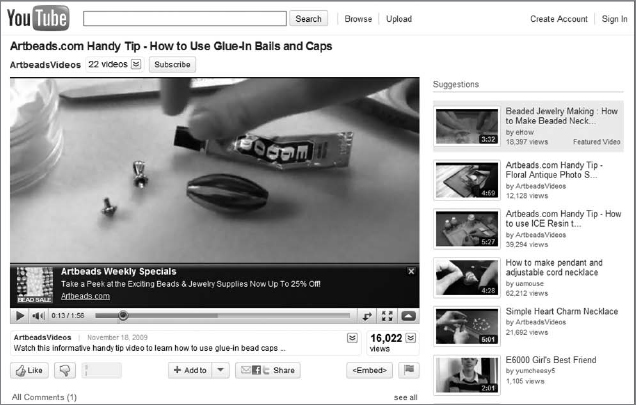
Figure 7.17 “Artbeads.com Handy Tip - How to Use Glue-In Bails and Caps”
Groenier soon discovered that Promoted Videos helped “get our videos listed at the top of the search results for relevant keyword phrases like ‘how to make jewelry.’” After starting Promoted Videos, Steve saw referral traffic to Artbeads.com from YouTube increase by 150 percent.
So if you're looking for the next best way to promote your brand channel and attract customers to your website, maybe it's time to use Promoted Videos.
Week 4: Optimize Video for the Web
Now, I'm fairly confident that somebody in your organization will want to know if you can optimize video for the Web. You can. The upside of this approach is obvious: The YouTube community is not in control and doesn't determine which videos are popular. The downside is also obvious: Your videos will be found by only a small percentage of searches.
In other words, your organization faces the trade-offs that Genie faced in Aladdin, “Phenomenal cosmic powers! Itty-bitty living space!”
The good news is you have it both ways. You can optimize video for YouTube and optimize video for the Web at the same time. And video optimization best practices for YouTube and the Web generally don't conflict.
So here's what we'll do this week:
- Monday: Research Google Video
- Tuesday: Examine Bing Videos
- Wednesday: Investigate blinkx
- Thursday: Study Truveo
- Friday: Explore VideoSurf
Monday: Research Google Video
Jennifer Grappone and Gradiva Couzin, the authors of Search Engine Optimization: An Hour A Day, offer some sound advice about optimizing video for the Web:
On-page text and links to the video First and foremost, make sure all the videos on your site are presented on individual URLs. Text surrounding the video file, and links pointing to it, give contextual help to search engines, so include keywords there.
Video filename Just like search-friendly URLs for HTML pages, video filenames should contain descriptive terms, separated by dashes.
Video file metadata Many video-production/encoding tools allow the input of metadata in the video file itself. This can include content-specific elements such as title, description, or even a text transcript, and it can also include technical information such as format/encoding quality. If you have control over these elements, be sure to include keywords.
Media RSS enclosures Of particular usefulness in SEO are the <title>, <description>, <keyword>, and <text> enclosures in your MRSS feed.
When the second edition of their book was published in April 2008, Jennifer and Gradiva had already spotted the importance of Google Video Sitemaps, which had only been introduced a few months earlier. They wrote, “With Video Sitemaps, Google is setting a new course—away from the Media RSS feed format that has been accepted for years. But we all know that when Google shows up at a party sporting a new fashion, the whole school will be wearing it the next day.”
I agree.
The single best way to make Google aware of all your videos on your website is to create and maintain a Video Sitemap. Video Sitemaps provide Google with essential information about your videos, including the URLs for the pages where the videos can be found, the titles of the videos, keywords, thumbnail images, durations, and other information.
The Sitemap also allows you to define the period of time for which each video will be available. This is particularly useful for content that has explicit viewing windows so that Google can remove the content from its index when it expires.
Once your Sitemap is created, you can submit the URL of the Sitemap file in Google Webmaster Tools or through your robots.txt file.
Once Google has indexed a video, it may appear in its web search results in what Google calls a Video Onebox (a cluster of videos related to the queried topic) and in its video search engine, Google Videos. A video result is immediately recognizable by its thumbnail, duration, and a description.
You can get more information about creating a Video Sitemap at the following location:
www.google.com/support/webmasters/bin/answer.py?hl=en&answer=80472
A Video Sitemap uses the additional video-specific tags in Table 7.3. In its simplest form, a Video Sitemap can include a single tag to let Google know there is a video playable at a specific landing page URL. Optional fields let you specify other attributes of the video available on that page. The more information you provide in the Sitemap extension, the less Google will have to do to try to discover and extract that information. Google may use text available on your video's page rather than the text you supply in the Video Sitemap, if it differs.
![]() Table 7.3 Video-specific tag definitions
Table 7.3 Video-specific tag definitions
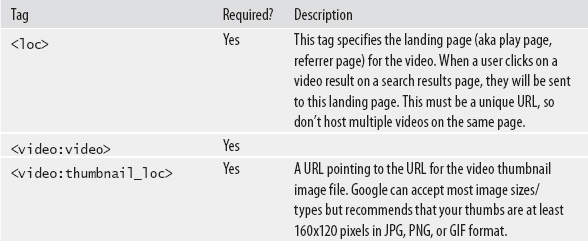
Tuesday: Examine Bing Videos
Today, we'll try to figure out what Microsoft is doing in the online video market. But it won't be easy.
Examine Bing Videos (www.bing.com/videos/browse). As Figure 7.18 illustrates, it is part of Microsoft's Bing search engine.
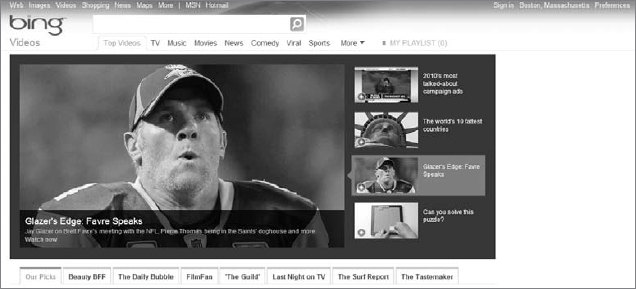
Bing Videos enables users to search and view videos across various websites. It was officially released on September 26, 2007 as Live Search Video and rebranded as Bing Videos on June 3, 2009.
The Bing Videos home page allow users to browse for TV shows, music videos, the most-watched video content on the Web, and recent news and sports videos.
Bing Videos has the following features:
- Smart Preview, which enables users to preview a video by mousing over its thumbnail. This feature also allows users to instantly watch short previews of videos.
- Filtering, which filters results by the duration of videos.
- Sorting, which sorts results by either relevance or date.
- View Selection, which switches between a grid view and a list view.
- Related People, which occasionally suggests famous people who are related to queries.
Bing Videos is also integrated into Bing News.
So, how do you ensure that the video content on your website gets into the Bing Videos index?
On May 28, 2010, Rick DeJarnette posted this advice on the Bing Webmaster Center blog: “Well, if you have your video content embedded in your pages, you should look at implementing graceful degradation strategies for down-level users (which includes search bots). This plan includes associating the embedded video content with descriptive, keyword-rich, metadata that the bots can process.”
Confused? As Winston Churchill said in a radio broadcast back in October 1939, “I cannot forecast to you the action of Russia. It is a riddle, wrapped in a mystery, inside an enigma; but perhaps there is a key. That key is Russian national interest.”
Here the key is knowing that Bing is interested in getting video content into its index—but it is difficult and takes time for bots to crawl all of that video content automatically. So right now it seems that the best approach to ensure that the video content on your website gets into the Bing Videos index is to use Media RSS (aka MRSS).
Fundamentally, MRSS is a data feed that's like normal RSS feeds that define the title and description of content. However, MRSS offers custom tags associated specifically with media content metadata, such as video categories, copyright, ratings, season and episode numbers, and artists. By using keywords in the descriptions of your content, you can improve your video's rank in queries using those keywords.
And by using MRSS to submit your content to Bing, you can also improve the odds that your videos will be added to the Bing index more thoroughly and more quickly. It's worth noting, however, that video content does not get preferential ranking just because it comes from an MRSS feed. It's the keyword relevance of the metadata you supply in the MRSS feed that makes the difference.
Although you can use TubeMogul to feed your content to Bing, to truly optimize your video content's rank in the Bing index, I encourage you to create a Bing MRSS feed. Using a Bing MRSS feed will populate more of the critical metadata fields in the Bing index, which ultimately affects keyword relevance and the resulting rank of that content in the Bing search engine results pages (SERPs).
Unfortunately, Bing does not automatically pick up your MRSS feeds. You need to contact the Bing MRSS support team via email at [email protected] to request consideration of your content feed. If the Bing media index team chooses to accept a feed to your content, they will work with you to set up a feed relationship so that the Bing crawler knows to look for your MRSS feed files.
If you want to read the entire Bing MRSS tag specifications, go to www.bing.com/toolbox/media/p/9602766.aspx to download a Word document. Or, if you want a helpful video content mRSS FAQ, go to www.bing.com/toolbox/media/p/9602765.aspx to download a PDF file.
Wednesday: Investigate Blinkx
You should also investigate blinkx. According to Compete, the video search engine had more than 4 million unique visitors as this was written, up 92 percent from the previous year.
Founded in 2004 by Suranga Chandratillake, the company has headquarters in San Francisco, California, and the UK. As Figure 7.19 illustrates, blinkx has an index of over 35 million hours of searchable video (almost 4,000 years) and more than 720 media partnerships, including national broadcasters, commercial media giants, and private video libraries.

To help marketers maximize traffic to online video, blinkx offers a white paper on video search engine optimization. It covers the following topics:
- Cleaning and conversion of metadata
- Optimizing titles, description, and filenames
- Leveraging sitemaps
- Utilizing Media RSS
- Content management
- Where to submit
- What to avoid
Go to www.blinkx.com/whitepapers to download the video SEO white paper. It is a dozen pages long and provides very ecumenical advice.
For example, it covers first-generation video search solutions, like Singingfish, which depended entirely on metadata. It also outlines what you should do to optimize your content for second-generation video search engines that aim to understand and extract meaning from the video itself as well as spider textual metadata.
The blinkx SEO white paper also covers optimizing your title, description, and tags, which we've already covered, as well as optimizing other metadata, the filename, the sitemap, RSS and Media RSS, the format, in-format metadata, and content management, which are factors in video search engine rankings.
The good news is that none of these recommendations contradict what you need to do to optimize a video for YouTube. Video search engines just look at some things like metadata that YouTube ignores, while YouTube looks at some things like views that video search engines ignore.
For example, just because YouTube ignores the great metadata stored in your MOV file is no reason not to add it for video search engines. The blinkx SEO white paper recommends using tools like Sorenson Squeeze, Autodesk Cleaner, and CastFire to help you ensure that you maintain metadata between conversions and help you keep your metadata profile clean.
The blinkx SEO white paper also provides some guidelines to follow when optimizing your metadata:
- Make sure your tags are relevant to your content. This seems obvious, but it takes some thought as well as some keyword research to get into the minds of users.
- Use as many tags as you can. There is no penalty for using all of your available tag space.
- Spread your tags out among your clips. Adding more tags can help snag some long-tail terms.
- Use adjectives. Remember that lots of folks are browsing and they'll use adjectives to find what they are in the mood to view.
- Have some category descriptor tags.
- Match your title and description with your most important tags. SEO best practices apply here as well.
- Don't use stop words or waste tag space on noise words like and or to.
In other words, optimizing video for video search engines is similar to optimizing video for YouTube. You just optimize different things.
You can also go to www.blinkx.com/rssupload and use the form to submit your video to blinkx and request that someone contact you about including your content in the blinkx index. Blinkx accepts the Media RSS and RSS 2.0 specifications.
Thursday: Study Truveo
You will also want to study Truveo. According to Compete, the video search engine had more than 1.5 million unique visitors as this was written, up 96 percent from the previous year.
Founded in 2004, Truveo launched its first commercial video search service in 2005. It was acquired by AOL in January 2006 and currently operates as a wholly owned subsidiary of AOL, LLC.
Truveo, shown in Figure 7.20, is one of the largest video search engines on the Web. It currently powers video search for AOL Video, AOL Search, Brightcove, CBS Radio websites, Clevver, CSTV, Excite, Flock, Infospace, Kosmix, Microsoft websites, Pageflakes, PureVideo, Qwest, CNET's Search.com, Sportingo, Sports Illustrated, Widgetbox, YourMinis, and other sites worldwide, reaching an audience of over 75 million users a month.

Truveo opened up its search engine to the online video community in 2006, and hundreds of content producers use its director accounts to make their video searchable by the millions of users across the Truveo network. The Truveo Director program is a free feature for site owners or content publishers. It uses a Media RSS feed to get your video content into Truveo's video search index in near real time. All you need to do is sign up for a director account, add a feed, wait for approval, and add more feeds.
To learn more about Truveo director accounts, send an email to [email protected] with the word “info” in the subject line.
In June 2009, Truveo announced a major update to its website that made it easier to find video on the Web. For example, its navigation lets users browse their searches by channel, category, show, popularity, and most followed on Twitter. Users can also easily filter results to find videos on their favorite websites and channels.
Friday: Explore VideoSurf
VideoSurf is a video search engine that claims it “has created a better way for people to search, discover, and watch online videos.” And it backs up this claim with a radically different approach. As Figure 7.21 illustrates, VideoSurf's video search engine features full TV episodes, movie clips, the hottest new music videos, funny videos, celebrity videos, sports videos, and breaking news clips.
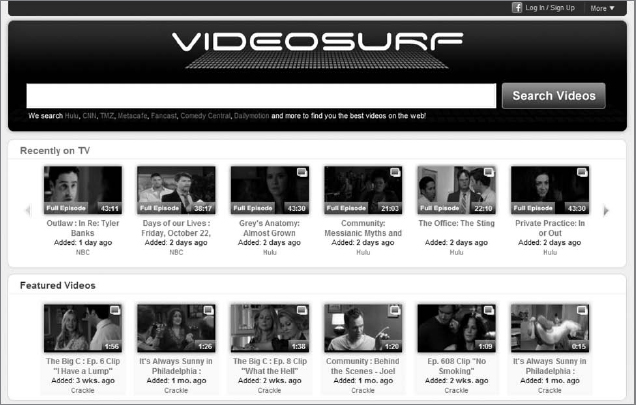
Using a combination of computer vision and computation methods, VideoSurf has taught computers to “see” inside videos to find content in a fast, efficient, and scalable way. Basing its search on visual identification, rather than text only, VideoSurf's computer vision video search engine provides relevant results and enables users to find the specific scenes, people, or moments they want to see.
On June 2, 2009, Virginia Heffernan of the New York Times said, “VideoSurf helps users find videos of people online by spotting faces with uncanny accuracy.”
With over 50 billion visual moments indexed from videos found across the Web, VideoSurf is rapidly growing. According to Compete, VideoSurf had close to 1.5 million unique visitors a month as this was written, almost 420 percent higher than the previous year.
VideoSurf was founded in 2006 by experts in search, computer vision, and fast computation technology. The company is based in San Mateo, California.
VideoSurf searches major video sites—including Hulu, CNN, TMZ, Metacafe, Fancast, Comedy Central, Dailymotion, and more—and it is adding new video sites.
Go to www.videosurf.com/submitsite to submit vidoes on your website or blog to the VideoSurf index. All you need to do is provide a valid VideoSurf Media RSS feed.
You can increase your content's exposure on this video search engine by implementing its “jump to moment” functionality in your flash video player. Adding this functionality takes just a few minutes and makes it much more likely that VideoSurf's users will watch your videos.

