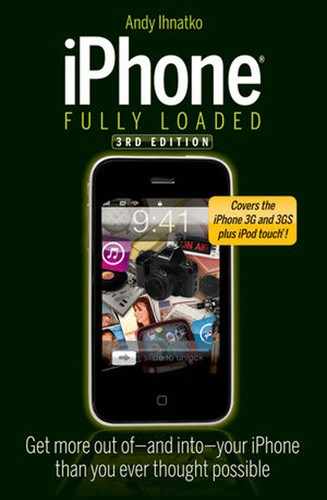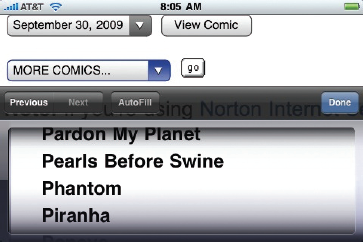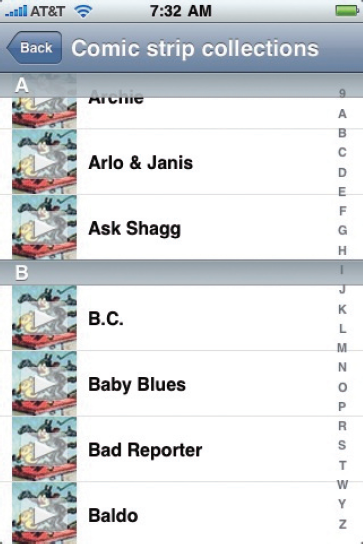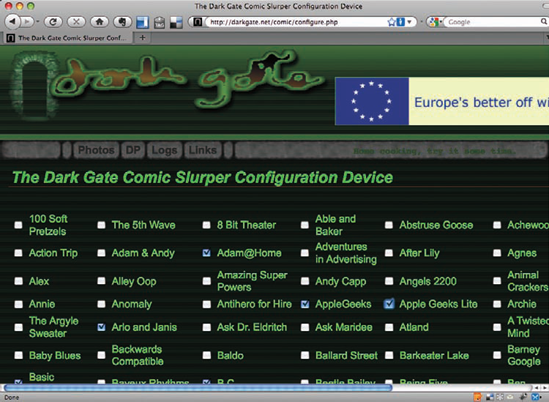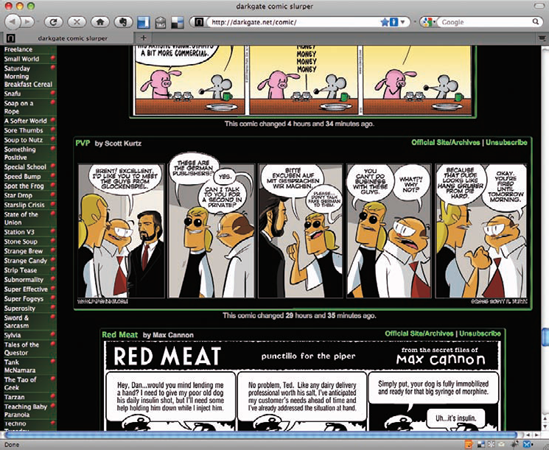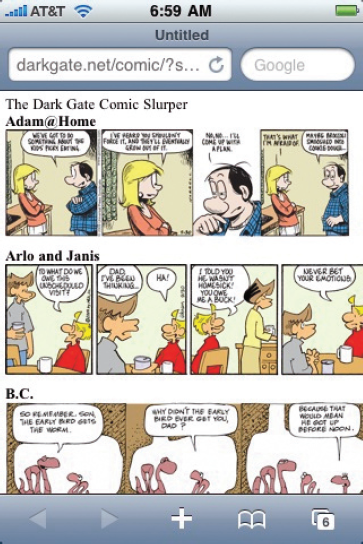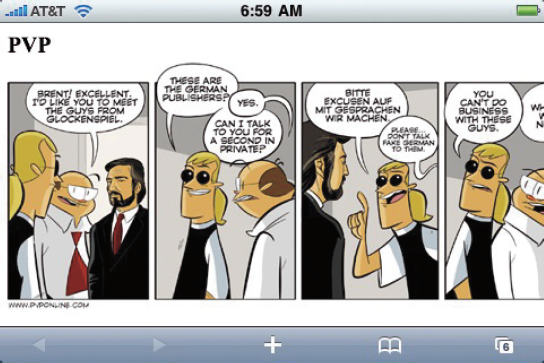Stripping for Fun
I had a great childhood. The clearest sign of this is the fact that one of my chief sources of heartbreak was the fact that Peanuts was my favorite comic strip and our house subscribed to the Boston Globe. The Herald carried Peanuts. I'd have to go to the Periodicals room of the local library and catch up on a week's worth of Charlie Brown and Snoopy in one sitting and if I got there too late, the papers had already been thrown away and I was stuck.
So. I'm grateful to the world of technology for providing me with, you know, a career. But I'm just as pleased that it's now possible for me to access every strip I like from every source possible. It's a keen concept on the desktop but it's well-suited to the iPhone as well, a device geared toward acquiring fresh, timely media and allowing you to enjoy it wherever you are.
There's a difficulty getting your comic strips digitally: The landscape is even more fragmented today than it was when I was a kid, reading strips via mashed treeware. In addition to the separate old-fashioned newspaper syndicates, each independent Web comic creator hosts his or her strip on a separate site.
And it goes without saying that all of these separate sources haven't banded together to create standards for downloading strips, or create an "iTunes Store"-like experience. So: You can't simply download and sync strips from your desk-top.
Tip
For the single most exhaustive list of comic strips available on the Web, visit www.thewebcomiclist.com/ latest. Here, my friends, is the true firehose listing: The site lists hundreds upon hundreds of strips. Internationally beloved strips that appeared in 2,500 newspapers (back when there were 2,500 newspapers) are listed here, as are one-off bits of idiocy written and drown through the green smoke of a late-night dorm room ... and every level of proficiency and non-proficiency in between.
I just wish it had a decent reader component. This list is designed to serve as a directory and not as an actual, readable comics page.
Okay, that's no big loss. Strips are a perishable commodity. As soon as you've read the morning pile, you're done with them. The bigger problem is collecting these dozen, perhaps even many dozens of different hosts and sites into a single, unified experience akin to a traditional comics page: You want one-click access, with classic Peanuts strips alongside fresh Pearls before Swine offerings alongside the little Web comic from some high-school kid with a graphics tablet, a blog, and a dream.
The Web sites of many Great Metropolitan Newspapers have decent digital versions of their comic's pages. I particularly like the Comics & Games page of the Seattle Post-Intelligencer: www.seattlepi.com/fun. It's a double win because it hosts a great many strips, and it's laid out in a way that's helpful to iTunes users. The complete list of strips is a pop-up list, making it easy to navigate to the strips you want to see, both by title and by date (see Figure 11-1).
Nice. But it's hardly exhaustive, and it's still just a Web page.
I would have hoped that a truly great comic-strip aggregator app would have shown up in the App Store by now ... but alas, the quest continues.
And yes, an "aggregator" is what we desperately want. I want an app that knows where each one of my favorite strips is hosted on the Web and can download them all into one seamless, cohesive viewing experience.
Comic Envi (a cheap-as-anything $0.99 app from Open Door Networks) comes close to the ideal. It's a special edition of the company's Envision app, which is designed to grab and display images from the Web, such as those fantastic space photos from NASA's Astronomy Picture of the Day site.
Comic Envi comes pre-loaded with dozens and dozens of strips. The list scrolls endlessly (see Figure 11-2). Tap the name of a strip, and you're reading the latest one. By swiping left or right, you can work your way backwards and forwards through the dailies.
Nice and good; it's a great app that tries to collect every strip from every source in just one or two handy, scrolling lists. And it's dirt-cheap.
Envi's only fault is in the presentation. It's spiffy for reading a week's worth of Dilberts, but not very helpful when you want to read all of today's new strips. You can't simply scroll from today's Doonesbury to today's Dilbert. You can only scroll from today's to yesterday's.
My favorite tool for reading daily comics is a fantastic Web app created and hosted on DarkGate.net: the Dark Gate Comic Slurper (http://darkgate.net/comic). Darkgate.net maintains a huge list of comics available on the Net. It doesn't offer every strip, but it's a mix of newspaper and Web comics — and of the strips you can't access through the Slurper, there are very few that are really worth reading.
The Slurper keeps adding new strips as they appear and when existing strips move to other servers, Dark Gate makes a note of the change. Set it and forget it.
The first time you open the Web page, you spend what will probably be several minutes clicking the checkboxes of the strips you like. DarkGate.net drops a cookie file into your browser with your choices. From that point onward, every time you visit the site, it will build a custom comics page.
Here's how to set things up:
Open the URL in any desktop browser. It's a standard Web page and opens even in the iPhone browser. But for reasons that shall become clear soon, you'll want to open it in a big, desktop window.
Click the Choose button on the left side of the page. Dark Gate presents the Dark Gate Slurper Configuration device: a cluttered list of every strip it's ever heard of (see Figure 11-3).
Click the checkboxes of every strip you'd like to see.
Click the Subscribe button at the very bottom of the Web page when you're finished.
The Slurper is now locked and loaded. Immediately, it redraws the page with the freshest editions of all your chosen strips, in one smooth scrolling window (see Figure 11-4).
This is, in fact, how I read my comics every single morning. But how is this relevant, in a book about iPhones?
Ah. Scroll to the very, very, very bottom of the window. What do you see? Aha! a link marked PDA Friendly Version. is is a special articulation of this Web page with no-frills formatting, designed for phones and other small screens.
It actually works a little bit differently from the desktop edition of the Web page. The desktop Web page deposits a cookie in your browser with a list of all the strips you've subscribed to. The PDA edition embeds that list right in the URL. Here's the URL to my personal PDA-friendly version of the Slurper:
http://darkgate.net/comic/? showme=adamhome:applegeeks: applegeekslite:arloandjanis: basicinstructions:bc:bizarro:b londie:calvin:crankshaft: curtis:dieselsweeties:dilbert: doonesbury:dorktower:fbow: foxtrot:funkywinkerbean: garfieldminusgarfield: getfuzzy:girlswithslingshots: luann:maryworth:monty:nonseq: peanuts:pearls:pvp:redmeat: sallyforth:tomtoles:unshelved: xkcd:zippy:zits:pennyarcade:
When I open this URL (as one line) in Safari, I get Figure 11-5: a beautiful, clean, all-in-one color comics page.
And because it's a standard, simple Web page, I can rotate the screen, zoom in on individual strips, and scroll from panel to panel (see Figure 11-6). Comic strips are actually perfect for iPhone viewing. Unlike a complex comic book page, a strip is a fixed-height graphic that you read by simply scrolling from left to right.
All you need to do now is to move that URL into your iPhone's Safari browser. It's apiece of cake if you've turned on bookmark syncing. Bookmark it in your desktop browser (Safari or Internet Explorer) and it'll show up in iPhone Safari on your next sync.
I don't use that feature. Here's what I do:
Right-click (or, on a Mac, Control+click) on the PDA-Friendly Version link to bring up your browser's contextual menu.
Choose Copy Link from the contextual menu to copy the link to the Clipboard.
Go to your desktop mail client. Create a new message, paste the link in the body of the message, and send it to any mail account your iPhone can access.
Pick up your iPhone, fetch new mail, open the message, and tap the link to open it in Safari. You're then free to bookmark it in Safari, or bookmark it as a new button for your Home screen so you can launch it like an app.
I do love the Dark Gate Comic Slurper. It's simple, it's free, it's exhaustive, and it delivers that single, unified comics page of my childhood dreams. And it's been around for 10 years, as of this writing, so it's a reliable part of the landscape.
I often think of the purchase price of my iPhone in terms of individual contributions it makes to my day. I wouldn't spend $199 on a device that just downloads comic strips. But bloody hell. Every time I'm stuck in a line somewhere and I can tap one button and get dozens of the day's freshest comics on my phone, I feel like I've earned back at least a dollar of the purchase price.
Tip
Be sure to check out Chapter 14, which is all about RSS. RSS is a humongously powerful and mercifully invisible Internet standard that makes it easy to keep track of sites that publish new content on a regular basis. Many online comics have these RSS feeds; you can "subscribe" to individual strips using an iPhone or desktop news-reading app. New strips will be located and downloaded for you automatically every time you ask your iPhone "What's new in the world?"
Dark Gate proves that it's the greatest comics aggregator in the world by including RSS support. Look for the RSS link button on the left-side of the desktop Web page. It's a link to this magical RSS feed. Copy and paste this link into your desktop or iPhone RSS newsreader and your entire Dark Gate comics page will be included in your news download.
Comic strips are bite-sized nuggets of art, entertainment, humor, and social commentary. It's possibly the most personal of art-forms. us, it's a perfect medium for this most personal of consumer devices.