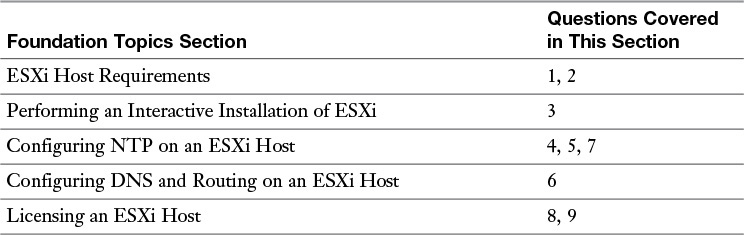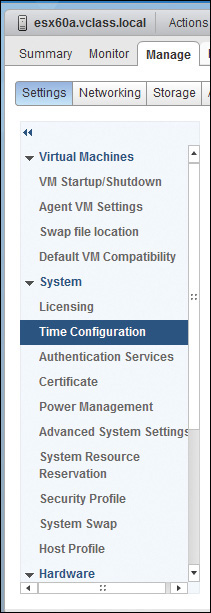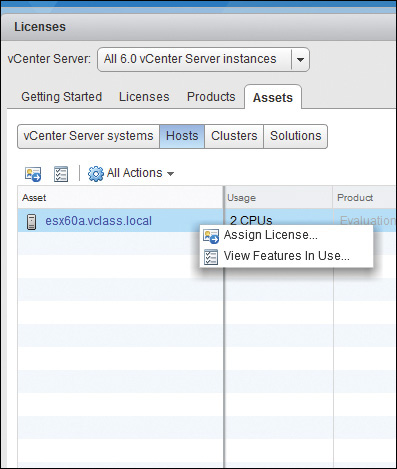Chapter 3. Installing and Configuring ESXi
This chapter covers the following subjects:
![]() Performing an Interactive Installation of ESXi
Performing an Interactive Installation of ESXi
![]() Configuring NTP on an ESXi Host
Configuring NTP on an ESXi Host
![]() Configuring DNS and Routing on an ESXi Host
Configuring DNS and Routing on an ESXi Host
I can still remember the many configuration steps involved with the installation of earlier versions of ESX. There were so many things to consider and so many places that you could make a mistake that VMware made a video for you to watch to make it easier to know when to make each decision and how.
Well, ESX is not offered after vSphere 4.1, only ESXi. One of the benefits of using ESXi rather than ESX is that the installation is much more straightforward. I tell my students that it is more like installing a new switch than it is like installing a new router or server (much less configuration). Now there is even a way to stream the installation directly into memory and not onto a disk at all. Configuration is also simplified, and there are fewer configuration aspects to consider.
“Do I Know This Already?” Quiz
The “Do I Know This Already?” quiz allows you to assess whether you should read this entire chapter or simply jump to the “Exam Preparation Tasks” section for review. If you are in doubt, read the entire chapter. Table 3-1 outlines the major headings in this chapter and the corresponding “Do I Know This Already?” quiz questions. You can find the answers in Appendix A, “Answers to the ‘Do I Know This Already?’ Quizzes and Chapter Review Questions.”
1. Which of following is not a requirement for installing an ESXi host?
a. 2 CPU cores (minimum)
b. 8 GB RAM
c. One or more Gigabit or faster NICs
d. NX/XD bit enabled for the CPU in host BIOS
2. Which of the following are true with regard to installing an ESXi host. (Choose two.)
a. Hardware virtualization is required.
b. Hardware virtualization is required only to support 64-bit VMs.
c. You can use any physical server.
d. You can use servers that are listed in the VMware Compatibility Guide.
3. Which of the following is not recommended media to use when installing ESXi interactively?
a. CD/DVD
b. USB flash drive
c. PXE
d. Floppy disk
4. In the vSphere Web Client, which tab under Manage contains the setting for Time Configuration?
a. Time
b. Configuration
c. Settings
d. NTP
5. Which of the following can be specified to add a time server for a host? (Choose two.)
a. IP address
b. Server domain
c. Hostname
d. Cluster name
6. In the vSphere Web Client, which tab under Manage contains the setting for DNS configuration?
a. Networking
b. TCP/IP
c. DNS and Routing
d. Settings
7. Which time zone does ESXi use by default?
a. EST
b. CST
c. UTC (no time zone configuration)
d. It’s dependent on where the ESXi is first installed.
8. In the vSphere Web Client, which section under Home contains the configuration for licensing your ESXi host?
a. Administration
b. Configuration
c. Management
d. Licensing
9. When licensing the ESXi 6 host, which of the following is true about the Decode option?
a. The license must be decoded before it can be used.
b. You can verify that it’s the right license and check its expiration date.
c. It decompresses the compressed license for first use.
d. The Decode link is not presented when adding a license with the vSphere 6 client or vSphere 6 Web Client.
10. Which of the following is the minimum amount of RAM for an ESXi 6.0 host?
a. 4 MB
b. 4 TB
c. 4 GB
d. 2 GB
Foundation Topics
This chapter discusses the requirements for ESXi and how to install a host interactively using media or PXE. You also learn how to configure Network Time Protocol (NTP), Domain Name System (DNS) routing, and licensing on your ESXi hosts.
ESXi Host Requirements
In most cases, the ESXi hosts are one of the only components in the vSphere that is still physical. However, it’s even possible to “nest” an ESXi host as a VM on a physical server. This would typically be done in a lab or test environment and is not supported in a production environment. In either case, bare minimum requirements must be met on the server to be used for ESXi before ESXi can be installed. You should make sure that you meet the bare minimums, but in reality most production environments will far exceed them! The following are the bare minimum requirements to install an ESXi host:

![]() A supported server platform as defined on the VMware Compatibility Guide at http://www.vmware.com/compatibility
A supported server platform as defined on the VMware Compatibility Guide at http://www.vmware.com/compatibility
![]() Two CPU cores
Two CPU cores
![]() NX/XD bit enabled for the CPU in host BIOS
NX/XD bit enabled for the CPU in host BIOS
![]() 4 GB physical RAM
4 GB physical RAM
![]() Hardware virtualization Intel VT-x or AMD RVI to support 64-bit VMs
Hardware virtualization Intel VT-x or AMD RVI to support 64-bit VMs
![]() One or more gigabits of faster Ethernet controllers
One or more gigabits of faster Ethernet controllers
![]() SCSI disk or a local, nonnetwork RAID LUN with unpartitioned space
SCSI disk or a local, nonnetwork RAID LUN with unpartitioned space
Performing an Interactive Installation of ESXi
To install ESXi for vSphere 6.0, access the installer software. There is no GUI installer for ESXi, so the text-based installer is used for new installations and for upgrades. You can obtain the text-based installer from the CD/DVD installation software for ESXi, or you can download the software ISO and burn a CD or DVD. To access the ISO file, connect to http://www.vmware.com/download. You can also load the installation software to a USB flash drive.
After you obtain the software, proceed with the preinstallation checks. You should consider the following:
![]() Verify that the server hardware clock is set to UTC (BIOS setting).
Verify that the server hardware clock is set to UTC (BIOS setting).
![]() Verify that a keyboard and monitor are attached to the machine on which you are installing ESXi, or use a remote management application.
Verify that a keyboard and monitor are attached to the machine on which you are installing ESXi, or use a remote management application.
![]() Consider disconnecting network storage, such as fiber-optic cables and network cables to iSCSI arrays. This will save time on the installation because there will be fewer drives for the installation software to examine as potential candidates for installation.
Consider disconnecting network storage, such as fiber-optic cables and network cables to iSCSI arrays. This will save time on the installation because there will be fewer drives for the installation software to examine as potential candidates for installation.
With the preinstallation checks done, you are ready to proceed with the installation of the ESXi software, as outlined in Activity 3-1.

Configuring NTP on an ESXi Host
As you might know, it’s important for computers on a network to agree on what time it is, and ESXi is no exception. In addition, it’s important to have the correct time set on a system so that logs and reports reflect the correct time; otherwise, you won’t know whether it was taken during your peak time or off-peak time. Because your ESXi host is a server in your network, it should agree on the time with the other servers in your network. You should therefore configure the Network Time Protocol (NTP) settings on the host to obtain their time from a trusted time source. What you use as a trusted time source will vary based on your organization’s decision. Also, keep in mind that ESXi uses coordinated universal time (UTC) and, therefore, does not have the need or capability for time zone configuration.
Activity 3-2 walks you through configuring NTP on your ESXi host in your vCenter using the vSphere Web Client.

Configuring DNS and Routing on an ESXi Host
As with other servers, your ESXi host needs to know how to contact the other components of your network. You should configure the address of a DNS server that your ESXi host can use when needed. Likewise, configure a default gateway to be used by the VMkernel management port. (Networking options are discussed in greater detail in Chapter 4, “Configuring vSphere Standard Switches,” and in Chapter 5, “Configuring vSphere Distributed Switches.”)
Activity 3-3 walks you through configuring DNS and routing options on your host.

Licensing an ESXi Host
As with vCenter, you have 60 days to use your host without a license, and then you must license the host. You should obtain a key and then add the key by logging on to the ESXi host or the vCenter to which you have added the ESXi host.
To add a key and license the host, follow the steps outlined in Activity 3-4.

Summary
This chapter covered the following main topics:
![]() The ESXi host requirements.
The ESXi host requirements.
![]() How to perform an interactive installation of ESXi using media or PXE.
How to perform an interactive installation of ESXi using media or PXE.
![]() How to license an ESXi Host through your vSphere Web Client.
How to license an ESXi Host through your vSphere Web Client.
Exam Preparation Tasks
Review All the Key Topics
Review the most important topics from the chapter, noted with the Key Topic icon in the outer margin of the page. Table 3-2 lists these key topics and the page numbers where each is found.
Review Questions
The answers to these review questions are in Appendix A.
1. Which of the following is not a requirement for installing an ESXi host?
a. 4 CPU cores (minimum)
b. 4 GB RAM
c. One or more gigabit or faster NICs
d. NX/XD bit enabled for the CPU in host BIOS
2. Which of the following are not true with regard to installing an ESXi host?
a. Hardware virtualization is required.
b. Hardware virtualization is required only to support 64-bit VMs.
c. You can use any physical server.
d. You can use servers that are listed in the VMware Compatibility Guide.
3. Which of the following is not true in regard to installing ESXi interactively?
a. You can use a CD/DVD-based ISO file.
b. You can use a USB flash drive.
c. You should never use a PXE boot.
d. You can use a physical CD/DVD.
4. In the vSphere Web Client, which tab under Manage contains the setting for Time Configuration?
a. Time
b. Configuration
c. Settings
d. NTP
5. Which of the following can be specified to add a time server for a host? (Choose two.)
a. IP address
b. Server domain
c. Hostname
d. Cluster name
6. In the vSphere Web Client, which tab under Manage contains the setting for DNS configuration?
a. Networking
b. TCP/IP
c. DNS and Routing
d. Settings
7. Which time zone does ESXi use by default?
a. EST
b. CST
c. UTC (no time zone configuration)
d. It’s dependent on where the ESXi is first installed.
8. In the vSphere Web Client, which section under Home contains the configuration for licensing your ESXi host?
a. Administration
b. Configuration
c. Management
d. Licensing
9. When licensing the ESXi host with a vSphere 6 Web Client, which of the following is true regarding the Decode option?
a. The license must be decoded before it can be used.
b. You can verify that it’s the right license and check its expiration date.
c. It decompresses the compressed license for first use.
d. Clicking Decode is not available when adding a license.
10. Which of the following is the minimum amount of RAM for an ESXi 6.0 host?
a. 4 MB
b. 4 TB
c. 4 GB
d. 2 GB