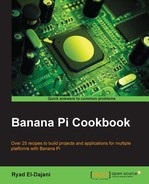Book Description
Over 25 recipes to build projects and applications for multiple platforms with Banana Pi
- Design, develop, and customize real-world applications and projects rapidly and easily using Banana Pi
- Quick solutions to the most common real-world problems on the amazing Banana Pi
- Step-by-step recipes to help you experience the vast possibilities of the device by setting up interesting applications
In Detail
Banana Pi is a dual core single board microcomputer like Raspberry Pi but is much faster, more cost-effective, and performs more efficiently than Raspberry Pi.
Banana Pi Cookbook is a practical guide that starts with setting up Banana Pi and moves on to exploring the more advanced capabilities of the device. You will learn to build a decent Linux-based operating system that can resolve common server tasks (Samba, Web, DLNA) and multimedia challenges. Also, you will see how to use the GPIO opportunities by building simple but straightforward circuits.
By the end of this book, you will be an expert in using Banana Pi to deploy a variety of hardware and software applications.
What You Will Learn
- Discover how to configure and maintain your Banana Pi device
- Install Android and a Linux-based distribution onto Banana Pi
- Attach external drives to your Banana Pi by using the USB or SATA interfaces
- Share files between your Banana Pi and other devices either in your internal network or over the Internet
- Connect remotely to your Banana Pi using SSH and VNC
- Build simple electrical circuits and connect simple hardware elements such as LEDs, resistors, and buttons to the GPIO pins
- Configure a multimedia center that is able to play high-definition content
Downloading the example code for this book You can download the example code files for all Packt books you have purchased from your account at http://www.PacktPub.com. If you purchased this book elsewhere, you can visit http://www.PacktPub.com/support and register to have the files e-mailed directly to you.
Table of Contents
- Banana Pi Cookbook
- Table of Contents
- Banana Pi Cookbook
- Credits
- About the Author
- About the Reviewers
- www.PacktPub.com
- Preface
- 1. Installation and Setup
- 2. Administration
- 3. External Disks
- 4. Networking
- 5. Using the GPIO Pins
- 6. Multimedia
- Index