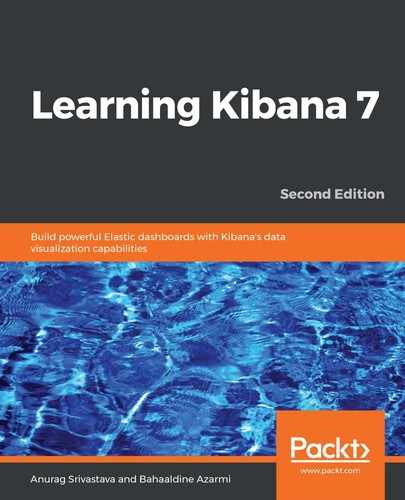Book Description
A beginner's guide to analyzing and visualizing Elasticsearch data using Kibana 7 and Timelion
Key Features
- Gain a fundamental understanding of how Kibana operates within the Elastic Stack
- Explore your data with Elastic Graph and create rich dashboards in Kibana
- Learn scalable data visualization techniques in Kibana 7
Book Description
Kibana is a window into the Elastic Stack that enables the visual exploration and real-time analysis of your data in Elasticsearch. This book will help you understand how you can use Kibana 7 for rich analytics and data visualization.
If you're new to the tool or want to get to grips with the latest features introduced in Kibana 7, this book is the perfect beginner's guide. You'll learn how to set up and configure the Elastic Stack and understand where Kibana sits within the architecture. As you advance, you'll learn how to ingest data from different sources using Beats or Logstash into Elasticsearch, followed by exploring and visualizing data in Kibana. Whether working with time-series data to create complex graphs using Timelion or embedding visualizations created in Kibana into your web applications, this book covers it all. It also covers topics that every Elastic developer needs to be aware of, such as installing and configuring application performance monitoring (APM) servers and agents. Finally, you'll also learn how to create effective machine learning jobs in Kibana to find anomalies in your data.
By the end of this book, you'll have a solid understanding of Kibana, and be able to create your own visual analytics solutions from scratch.
What you will learn
- Explore the data-driven architecture of the Elastic Stack
- Install and set up Kibana 7 and other Elastic Stack components
- Use Beats and Logstash to get input from different data sources
- Create different visualizations using Kibana
- Build enterprise-grade Elastic dashboards from scratch
- Use Timelion to play with time-series data
- Install and configure APM servers and APM agents
- Work with Dev Tools, Spaces, Graph, and other important tools
Who this book is for
If you're an aspiring Elastic developer or data analyst, this book is for you. You'll also find it useful if you want to get up to speed with the new features of Kibana 7 and perform data visualizations on enterprise data. No prior knowledge of Kibana is expected, but some experience with Elasticsearch will be helpful.
Downloading the example code for this ebook: You can download the example code files for this ebook on GitHub at the following link: https://github.com/PacktPublishing/Learning-Kibana-7-Second-Edition. If you require support please email: [email protected]