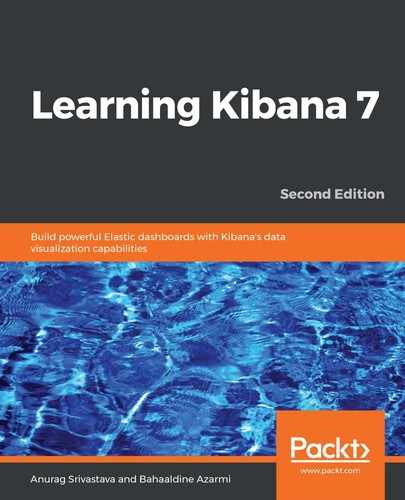From the saved Dashboard or Visualization screen, we can download the report in the form of PDF or PNG. The option to generate the reports from Dashboard and Visualization is very similar, so we are going to take the example of Dashboard to explain the PDF or PNG report download. To download the PDF or PNG report from a Dashboard, we need to do the following:
- Click on the Share link in the top-left of the page. This will open the popup with multiple links.
- From the popup, click on PDF Reports to generate the PDF report or PNG Report to download the PNG report; see the following screenshot:

- This will open the popup with the Generate PDF or Generate PNG button; see the following screenshot:

- Now, click on the Generate PDF or Generate PNG button to generate the report. This will generate the PDF or PNG report.
This way, we can generate the reports in CSV, PDF, or PNG format using the reporting feature of Kibana. These reports are handy and can easily be shared with anyone.