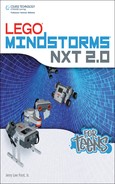0%
19Chapters
0-1Hours read
0kTotal Words
Book Description
Lego Mindstorms NXT 2.0 for Teens is a step-by-step guide to beginning programming and robotic development using Lego Mindstorms NXT. Instead of using computers to create and execute programs that run on the computer screen, Lego Mindstorms NXT lets programmers and robotic enthusiasts create programs on their computers and transfer them to mechanical Lego creations. With Lego Mindstorms NXT 2.0 for Teens, first-time programmers will learn to create programs that bring Lego creations to life!
Table of Contents
- Copyright
- Acknowledgments
- About the Author
- Introduction
- 1. Lego Mindstorms NXT 2.0 Overview
- 2. Getting Started
- 3. Working with Electronic Components
- 4. Adding Blocks and Gears
- 5. Getting to Know the NXT-G Development Environment
- 6. Basic NXT-G Programming Concepts
- 7. Working with the Common Programming Blocks
- 8. Advanced Programming Techniques
- 9. Go Bot
- 10. Tracker Bot
- 11. Detector Bot
- 12. Alarm Bot
- Introducing Alarm Bot
- Building Alarm Bot
- Summary
- A. What’s on the Companion Web Site?
- B. What’s Next?
- Glossary