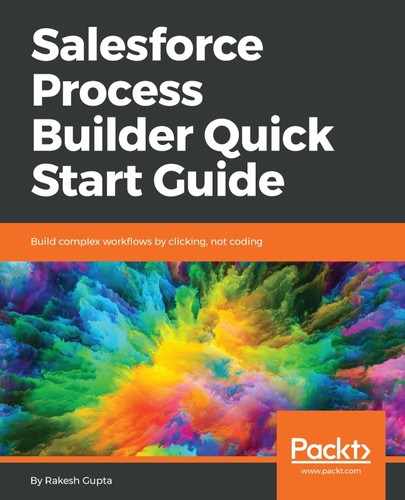Book Description
Click your way to automating business processes with Salesforce Visual Workflow
Key Features
- Create and maintain complex business processes using Process builder
- Discover how to debug and deploy Flow and Process Builder
- Use new or existing Flows to work with Salesforce Lightning Experience
Book Description
Salesforce Management System is an information system used in CRM to automate business processes, such as sales and marketing. Process Builder is a visual tool created to automate business processes in Salesforce. It enables users with no coding expertise to build complex Salesforce workflows.
The book starts with an introduction to Process Builder, focussing on the building blocks of creating Processes. Then you will learn about different applications of Process Builder for developing streamlined solutions. You will learn how to easily automate business processes and tackle complex business scenarios using Processes. The book explains the workings of the Process Builder so that you can create reusable processes. It also explains how you can migrate existing Workflow Rules to Process Builder.
By the end of the book, you will have a clear understanding of how to use Flows and Process Builder to optimize code usage.
What you will learn
- Develop an application using point and click with the help of Process Builder
- Bypass Processes for specific users
- Understand the concepts of reusable processes
- Handle complex business processes using Process Builder and keep them clean
- Work with formulae in Process Builder to minimize the code required
- Create a process with no criteria so as to minimize the amount of rework
- Overcome Salesforce's known limitation in terms of referencing picklist values
Who this book is for
This book is for people who want to use Process Builder to automate their business requirements by clicking, not coding. A basic understanding of Salesforce is required, but not extensive programming knowledge.