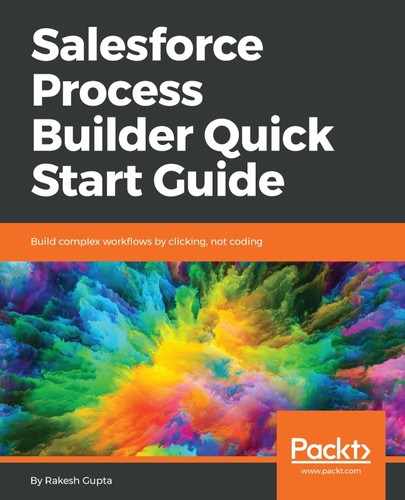We will now create a custom label to store the Sales Executive Chatter group ID. Perform the following steps to create a custom label to store the Chatter group ID:
- First of all, navigate to the Chatter group Sales Executive, and copy the group ID from the URL. It will look like this: 0F9B0000000CyPe.
- Navigate to Setup (gear icon) | Setup | PLATFORM TOOLS | User Interface | Custom Labels, and click on the New Custom Label button; it will redirect you to a new window, where you will have to enter following details:
- Short Description: Enter an easily identifiable term to recognize this custom label. In this case, use Sales Executive Id.
- Name: This will be auto-populated, based on the Short Description.
- Categories: Enter the text to categorize the label. You can use this field in the filter criteria when creating custom label list views.
- Value: Enter text, up to 1,000 characters. In this case, enter the Sales Executive Chatter group ID, 0F9B0000000CyPe.
This will look like the following screenshot:

- Once you are done, click on the Save button.