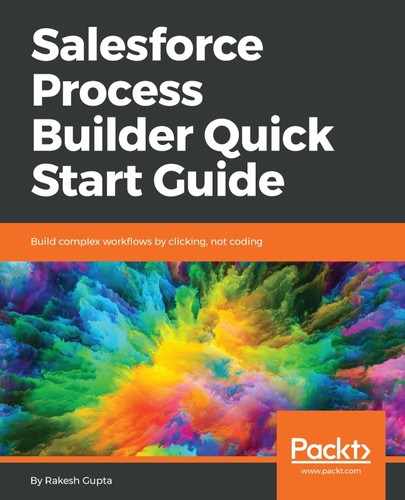Once you are done defining the process properties, the next task is to select the object upon which you want to create a process and define the evaluation criteria:
- Click on the Add Object node, as shown in the following screenshot:

-
This will open a window on the right-hand side, where you will have to enter the following details:
- Object: Start typing, and then select the Account object.
- Start the process: For Start the process, select only when a record is created. This means the process will fire only at the time of record creation.
- Recursion – Allow process to evaluate a record multiple times in a single transaction?: Select this checkbox only when you want the process to evaluate the same record up to five times in a single transaction. It might reexamine the record, because a process, Workflow Rule, or Flow may have updated the record in the same transaction. In this case, leave the box unchecked. The window should appear as shown in the following screenshot:

- Once you are done, click on the Save button. Just as in Workflow Rule, once you have saved the panel, it doesn't allow you to change the selected object.