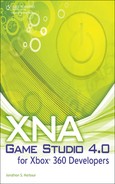Book Description
Discover how to create exciting and challenging games for the Xbox 360 using XNA Game Studio 4.0 and the Visual C# programming language. XNA Game Studio 4.0 for Xbox 360 Developers provides experienced game developers with a comprehensive overview of the XNA Framework, providing all the tools, source code, and information you need to develop Windows and Xbox 360 games. You'll find an introduction to programming in XNA, the XNA Framework, and all the new features included in XNA 4.0 to get you started. The bulk of the book focuses on the XNA Framework, in particular the features of the Xbox 360, including the controller, playing audio, and creating graphics. The final part of the book covers the major features of Xbox Live, including creating and rendering an avatar, 3D programming, loading and rendering a mesh using a basic shader, and networking via system link and online. You'll tie together all the skills you've learned in a final game project that demonstrates the networking capabilities of XNA and acts as a rudimentary, sprite-based networked game engine for your own projects. Source code and artwork from the book as well as Visual C# 2010 projects for Windows and Xbox 360 are available as accompanying downloads.
Table of Contents
- Copyright
- Acknowledgments
- About the Authors
- Introduction
- I. Introduction and Primer
- II. XNA Framework Library
- 3. XNA Framework Overview
- Perusing the XNA Framework
- Microsoft.XNA.Framework
- Classes
- BoundingFrustum
- Curve
- CurveKey
- CurveKeyCollection
- DrawableGameComponent
- FrameworkDispatcher
- Game
- GameComponent
- GameComponentCollection
- GameComponentCollectionEventArgs
- GameServiceContainer
- GameTime
- GameWindow
- GraphicsDeviceInformation
- GraphicsDeviceManager
- LaunchParameters
- MathHelper
- PreparingDeviceSettingsEventArgs
- TitleContainer
- Microsoft.XNA.Framework Structures
- Microsoft.XNA.Framework Enumerations
- Classes
- Summary
- 4. Audio
- 5. Content
- 6. GamerServices
- Microsoft.Xna.Framework.GamerServices Reference
- Classes
- Achievement
- AchievementCollection
- AvatarAnimation
- AvatarDescription
- AvatarRenderer
- FriendCollection
- FriendGamer
- GameDefaults
- Gamer
- GamerCollection
- GamerPresence
- GamerPrivilegeException
- GamerPrivileges
- GamerProfile
- GamerServicesComponent
- GamerServicesDispatcher
- GamerServicesNotAvailableException
- GameUpdateRequiredException
- Guide
- GuideAlreadyVisibleException
- InviteAcceptedEventArgs
- LeaderboardEntry
- LeaderboardReader
- LeaderboardWriter
- NetworkException
- NetworkNotAvailableException
- PropertyDictionary
- SignedInEventArgs
- SignedInGamer
- SignedInGamerCollection
- SignedOutEventArgs
- Interfaces
- Structures
- Enumerations
- Classes
- GamerProfile Demo Program
- Summary
- Microsoft.Xna.Framework.GamerServices Reference
- 7. Graphics
- Microsoft.Xna.Framework.Graphics Reference
- Classes
- AlphaTestEffect
- BasicEffect
- BlendState
- DepthStencilState
- DeviceLostException
- DeviceNotResetException
- DirectionalLight
- DisplayMode
- DisplayModeCollection
- DualTextureEffect
- DynamicIndexBuffer
- DynamicVertexBuffer
- Effect
- EffectAnnotation
- EffectAnnotationCollection
- EffectMaterial
- EffectParameter
- EffectParameterCollection
- EffectPass
- EffectPassCollection
- EffectTechnique
- EffectTechniqueCollection
- EnvironmentMapEffect
- GraphicsAdapter
- GraphicsDevice
- GraphicsResource
- IndexBuffer
- Model
- ModelBone
- ModelBoneCollection
- ModelEffectCollection
- ModelMesh
- ModelMeshCollection
- ModelMeshPart
- ModelMeshPartCollection
- NoSuitableGraphicsDeviceException
- OcclusionQuery
- PresentationParameters
- RasterizerState
- RenderTarget2D
- RenderTargetCube
- ResourceCreatedEventArgs
- ResourceDestroyedEventArgs
- SamplerState
- SamplerStateCollection
- SkinnedEffect
- SpriteBatch
- SpriteFont
- Texture
- Texture2D
- Texture3D
- TextureCollection
- TextureCube
- VertexBuffer
- VertexDeclaration
- Interfaces
- Structures
- Enumerations
- Blend
- BlendFunction
- BufferUsage
- ClearOptions
- ColorWriteChannels
- CompareFunction
- CubeMapFace
- CullMode
- DepthFormat
- EffectParameterClass
- EffectParameterType
- FillMode
- GraphicsDeviceStatus
- GraphicsProfile
- IndexElementSize
- PresentInterval
- PrimitiveType
- RenderTargetUsage
- SetDataOptions
- SpriteEffects
- SpriteSortMode
- StencilOperation
- SurfaceFormat
- TextureAddressMode
- TextureFilter
- VertexElementFormat
- VertexElementUsage
- Classes
- Summary
- Microsoft.Xna.Framework.Graphics Reference
- 8. Input
- 9. Media
- 10. Net
- Microsoft.Xna.Framework.Net Reference
- Classes
- AvailableNetworkSession
- AvailableNetworkSessionCollection
- GameEndedEventArgs
- GamerJoinedEventArgs
- GamerLeftEventArgs
- GameStartedEventArgs
- HostChangedEventArgs
- LocalNetworkGamer
- NetworkGamer
- NetworkMachine
- NetworkSession
- NetworkSessionEndedEventArgs
- NetworkSessionJoinException
- NetworkSessionProperties
- PacketReader
- PacketWriter
- QualityOfService
- WriteLeaderboardsEventArgs
- Enumerations
- Classes
- Summary
- Microsoft.Xna.Framework.Net Reference
- 11. Storage
- 3. XNA Framework Overview
- III. Xbox Live
- Resources for Further Study
- Web Resources for Further Study
- Print Resources for Further Study
- Books by This Author
- Advanced 2D Game Development
- Beginning Game Programming, 3rd Edition
- Beginning Java Game Programming, 2nd Edition
- DarkBASIC Pro Game Programming, 2nd Edition
- Game Programming All in One, 3rd Edition
- Multi-Threaded Game Engine Design
- Visual Basic Game Programming for Teens, 3rd Edition
- Visual C# Game Programming for Teens
- Additional Books
- AI Techniques for Game Programming
- Artificial Intelligence for Games, 2nd Edition
- Best of Game Programming Gems
- Microsoft C# Programming for the Absolute Beginner
- Character Animation with Direct3D
- Character Development and Storytelling for Games
- Data Structures and Algorithms for Game Developers
- Emergence in Games
- Game Coding Complete, 3rd Edition
- Game Engine Architecture
- Going to War: Creating Computer War Games
- Introduction to 3D Game Programming with DirectX 9.0c: A Shader Approach
- Mathematics for 3D Game Programming and Computer Graphics, 2nd Edition
- Mathematics for Game Developers
- Programming an RTS Game with Direct3D
- Real-Time Rendering, 3rd Edition
- Books by This Author