4
Broadband

We placed this as the second step simply because it is a natural extension of your infrastructure strategy. As mentioned in the previous chapter, the IT paradigm is rapidly transitioning to an outsourced model through managed services, data center hosting, software as a service, or a combination. All these new models require high speed data transfer via the Internet, so this will become one of the core components of your IT model going forward. In this chapter, we will explain key concepts related to data communications and provide practical guidance for procuring the best solution(s) for your firm.

Broadband Defined
Broadband can be a relative term. In the context of this section, it refers to the capacity to transfer digital data between two devices. More accurately, it measures the speed and capacity of the data communication service that you deploy to transfer information between two devices. In the world of cloud computing, we use broadband to transfer data to and from cloud-based servers to our local devices, including desktops, laptops, tablets, smartphones, and so forth.
The more we rely on the cloud, the more we rely on having secure, reliable, and fast broadband. It is the virtual lifeline of cloud-based computing. The bottom line is that you cannot have too much bandwidth in this day and age, except for the fact that you do not want to pay for more than you need. The good news is that if you outsource your entire server infrastructure via cloud computing, you have much less technology to deal with on the premises. However, data communication services, and the broadband provided, has become one of the most important aspects of your IT model. Therefore, our focus in this chapter is on explaining the different types of broadband available, where to procure it, and how to determine your firm’s requirements.
Measuring Bandwidth
We measure bandwidth as the amount of data that can be carried from one point to another over a given time period (usually a second). The most common metric used is bits per second (bps). Back in the 1980s, bandwidth speeds were typically measured in the kilobits per second (Kbps) (1,204 bits) range. Today, most broadband is measured in megabits per second (Mbps), and we have now moved into the era of gigabits per second (Gbps). To give you just one simple example of how much a megabit translates into in terms of typical file sizes, a 75-page PDF file containing scanned 1040 source documents weighed in at approximately 18,150 kilobytes, or 1.8 mbs. Therefore, on a typical cable based service, this file would take a second or 2 to download.
Figure 4-1: Data Communication Model

Broadband Requirements
It is really about much more than just broadband. You have to deploy a complete data communications infrastructure to access the broadband to communicate between devices (outlined in figure 4-1). Let’s take a look at the pieces of the puzzle that are required.
Data Communication Service
This is what actually transmits your data across the network. You purchase it from a service provider, such as the telephone company, cable company, or cellular service provider. We will talk more about the options later.
Modem
If you are using a wired data communications service, then you will need a modem device. Without getting too technical, this device converts the data from packets that are distributed through the data communications network into packets that get distributed to your internal network devices. The data travels between IP addresses, which are assigned to every device on the network. This is similar to the way postal addresses are used to distribute mail throughout the world. The bottom line is that the modem is the link between the external data network and your internal network. Typically, the modem will be provided by the Internet service provider, which is the preferred option because then they are responsible for compatibility and configuration. If not, you can buy one at a local electronics store.
Router
This device manages the distribution of the data packets that pass through the modem to your internal network. This distribution is based on the IP addresses described previously. Think of the router as the mailman delivering letters to the proper addresses. Some devices combine the functions of the modem and router into a single unit.
Wireless Access Point
A wireless access point (WAP) is an optional component if you want to connect to your broadband service wirelessly. Quite often, the data communications service provider’s modem or router will have the WAP built in. Otherwise, you will need to buy a WAP unit and connect it to your router. The WAP will extend and distribute your broadband wirelessly to your wireless-enabled devices (desktops, laptops, printers, tablets, smartphones, and so forth).
Firewall
As the name implies, this component is designed to provide a virtual security gate that manages what data gets into your network via your data communications service, as well as what data gets sent out. The concept of a firewall is as follows: It is a combination of hardware and software that is inserted in the broadband chain between your modem and your router. Often, it is the same physical device. The firewall is programmable and requires a fairly deep level of knowledge of IT security concepts.
Wired Versus Wireless
There is good news and bad news. The good news is that you have a multitude of options for procuring broadband for your firm. The bad news is that with so many options to choose from, it can get overwhelming to try and determine the optimal solution. We will try and explain the alternative broadband options available, so that you can become an educated buyer.
In the context of telecommunications, the term broadband is generally used to describe a multichannel telecommunication service that can transfer digital data of all types at a relatively high rate of speed. The capacity of the broadband service is commonly measured in terms of bandwidth.
Broadband can be categorized into two primary groups: wired and wireless. They are not mutually exclusive. Wireless broadband is always an extension of wired broadband service somewhere along the way. Most of the time, the wired broadband is coming directly into your office or home, and you connect a wireless router or access point to it in order to distribute the bandwidth wirelessly for the last leg of the journey. There are exceptions of course. If you use satellite or cellular broadband, then the bandwidth will be delivered wirelessly from a much further distance, that is, a cellular tower. Frankly, you do not really need to worry about some of those details. However, we do want to provide a basic description of the major broadband alternatives so that you will understand the differences when select the optimal service for your firm.
Wired Service Options
DSL (Digital Subscriber Line)
Widely known as asymmetric DSL to data providers, DSL is provided over standard, copper wire telephone lines but requires a DSL filter if it will be used simultaneously with telephone service. Without the filter, the data connection will receive interference from the telephone service and become unreliable. DSL is the most commonly used data connection because it travels over copper wire, which is common in most homes and businesses throughout the United States as the core landline telephone service. The data speed is dependent on the line conditions, the specific DSL technology service available in that area, and the service level implementation. Download speeds are faster than upload speeds on a DSL. However, a symmetric DSL (SDSL) may be available, which has the same download and upload speeds. Speeds range from 256 KB per second to 40 MB per second, which is obviously a wide range to choose from when procuring your broadband service. Installation of a DSL should be via a dedicated DSL line or outlet. This will prevent the DSL signal from being transmitted across the entire phone system, an effect called attenuation. So the key things to look for with DSL include upload and download speed, whether a filter is provided, and whether the line is dedicated. One of the best ways to evaluate this is to check if others in your building have the DSL service you are looking to procure and ask them to run a speed test for you so you can see the results yourself.
Tier 1–5 (T1, T2, T3, T4, and T5)
The T-Carrier system was introduced in the early 1960s. Its data transfer speed is rated at a fixed speed of 1.544 Mbps download and upload. A T2 line is a bundle of 4 T1 lines for a speed of 6,312 Mbps. A T3 line is a bundle of 28 T1 lines that provide a speed of 44.736 Mbps. T-carrier lines are provided by local Bell operating companies, such as AT&T, Verizon, and Qwest, or competitive local exchange carriers, such as Covad, tw telecom, Windstream, and XO Communications.
Cable
Cable Internet access uses the cable television infrastructure and is typically connected via coaxial or fiber optic cable. Data speeds can be as high as 400 Mbps for download and 20 Mbps for upload but are typically in the 2 MB-12 MB range. Cable Internet service initially started as a residential service but is rapidly expanding into commercial service. Cable service shares bandwidth with all users on a common core network. This allows them to leverage the available bandwidth while keeping the cost reasonable. The downside is that if many or all users are on the core network at one time, there could be a noticeable decrease in performance. This is often seen in neighborhoods when all the children and parents return home from school and work and before they go to bed. You can typically purchase different classes of service from the cable company, so evaluate the options. As with DSL service, if you are in a shared office building, visit one of the other tenants using the cable service and ask them to do a speed test for you.
Fiber Optic
Fiber optic is a relatively new broadband technology that converts data signals to light, which means much faster transmission of a broader set of data. Fiber optic broadband can perform at speeds that are as much as 100 times the speed of other services. The challenge is that fiber optic broadband is available on a limited basis. However, service providers are busy building out their networks. You should definitely research the availability of fiber optic in your area as the optimal broadband solution for cloud computing.
Wireless Service Options
Wi-Fi (Wireless Fidelity)
The beauty of Wi-Fi is that your device is untethered. You do not have to run a myriad of cables through your office or be constrained by using your device only where you can “plug-in.” Wi-Fi is often referred to as a hotspot and is found in various public and private establishments, such as coffee shops, restaurants, hotels, airports, airplanes, and libraries. Some Wi-Fi hotspots are free, whereas others charge by the minute, hour, day, or month. They may also limit the amount of download and upload traffic (data) a user transfers, so be sure to check the fine print. Some communities are attempting to provide community-wide Wi-Fi access as a public service; however, there is an important caveat. Most of these public and private Wi-Fi hotspots do not implement encrypting technology, which means data is transmitted in plain text and may be intercepted and seen by others on the network. Be careful about transmitting personal information, for example, tax returns via Wi-Fi networks. You can determine if a Wi-Fi connection is using encryption security if it requires a login password. The speed of a Wi-Fi network can vary substantially based on a number of factors. The bottom line is that you should expect a typical Wi-Fi connection to operate in the 10– 25 Mbps range. The next generation of Wi-Fi is projected to reach speeds of up to 1 Gbps (1,000 Mbps), which should have an extremely positive impact on the use of cloud-based applications.
Cellular (3G, 4G)
Cellular wireless service is often referred to as mobile broadband and is provided by the cellular phone companies. Similar to DSL and cable Internet access, mobile broadband uses an existing network to provide data communications and Internet access. Various network strategies and technologies are dependent on the particular cellular company’s infrastructure. In the United States, there are two basic types of 3G services: CDMA2000/EVDO (Verizon, Sprint, Alltel, Cricket, MetroPCS, US Cellular) and UMTS/HSPA (AT&T, T-Mobile.) There are various versions of these 3G technologies, and the speeds range from 384 Kbps to 42 Mbps for download and 384 Kbps to 11.5 Mbps for upload. The upper end is very fast, but you should realize that mobile broadband is dependent on the strength of the signal.
“Can you hear me now?” 4G is the next generation of mobile broadband. There are basically two 4G standards: LTE and WiMAX, although AT&T and T-Mobile are calling their service HSPA+ 4G. Data speeds are projected to be in the 100-326 Mbps range. Obviously, this is exponentially faster than 3G, hence, the reason the cellular companies are pitching their 4G service wherever possible.
WiMAX (Worldwide Interoperability for Microwave Access)
WiMAX is a wireless technology for delivering Internet access wirelessly at distances of up to 30 miles, far greater than the 100 feet range of Wi-Fi. Data speeds go as high as 75 Mbps. This is considered the new 4G standard, and many cellular companies have partnered to bring WiMAX to mobile phones. The technology has a low cost of implementation but still lacks market penetration due to the debate over placing the required hardware on existing towers.
Satellite
Although it seemed like a promising technology for broadband access, satellite broadband should only be used when other forms of broadband connection are not available because the speed is extremely slow, particularly for upload speeds, and the signal is affected by environmental conditions, such as weather.
How to Determine What You Need
Before you go shopping for your broadband service, you need to establish some parameters for what you need to run your office effectively. The following are some of the key factors that will affect your requirements.
The Number of Users Working in Your Office
This is one of the most important factors because a direct correlation exists between the number of users and the amount of bandwidth that you will require. The challenge is trying to figure how much bandwidth each person will need. This is greatly affected by what applications they are using throughout the day and whether the applications are on in-house servers or accessed via the cloud. It is prudent to assume that they will be evolving to cloud applications over time, which will result in a much greater need for bandwidth.
You also need to consider whether you will have remote users accessing your internal infrastructure via the Internet and whether they will be running internal applications or simply using your network as a gateway back to the cloud applications.
Number and Type of Cloud Applications
Accessing the Internet significantly affects your bandwidth requirements. Simple browsing of the Internet requires relatively little bandwidth. However, running applications over the Internet can increase your requirements significantly. For example, an organization that has an Internet-based document management system (cloud application) will be saving and retrieving files over the Internet. This means they need to consider both download and upload speeds of their Internet connection, especially if they are saving large files into the document management system.
There could be other cloud applications that have relatively small bandwidth requirements, such as an order entry system. It is best to discuss bandwidth requirements with all your cloud application vendors. More importantly, talk with other users to find out what their experience has been and the bandwidth they have in place.
Size and Type of Data Transmitted
When determining bandwidth requirements, you also need to evaluate the type of data that will be transmitted over the Internet. The largest files are typically multimedia files. The size of picture files pales in comparison to audio and video files. In addition, if your document files contain pictures, their size can grow to be very large as well. Realize that the world of information exchange is moving from being primarily text based toward more graphic and video based, so plan for significant increases in bandwidth requirements over the long term.
Upload Versus Download Speed
As discussed in the section on Internet connection types, there is one speed rating for downloads and a separate one for uploads. Downloading is pulling something from the Internet, such as when you retrieve a file from a document management system. Uploading is putting something on the Internet, such as when you save a file to a document management system. Most Internet connections have a faster speed for downloading due to the fact that people are typically downloading much more than uploading. Therefore, the broadband service providers have designed their systems to allocate more bandwidth for downloading to match the demand. However, today, the proliferation of file saving systems on the Internet means that more and more users are beginning to save files on the Internet rather than their local computers. If you get an Internet connection with a fast download speed but a slow upload speed, that means you can retrieve files quickly, but it may take significantly longer to save the files.
Thick Client Versus Thin Client
Cloud applications can work in one of two ways. Thick client means the actual program and data resides on the local computer when the application is active, but stored remotely, via the cloud when not in use.(There is much more technology involved than this simple explanation, but our goal is to keep it simple.) This means that every time the application is used, some or all the data must be copied or moved to the local computer before the application will run. You will need good download speed if this is the case. Also, when you are done using the application, all the updated data must be sent back to the cloud, which increases your upload speed requirements.
Thin client means the actual program and data reside on the server in the cloud, and just a small application resides on the local computer in order to make connection with the server. When using a thin client, all processing and calculations are performed at the other end of the cloud on high performance servers. The local computer simply receives screen refreshes. This process prevents large amounts of data from being transmitted and reduces the bandwidth requirements significantly. Determining whether an application is a thick or thin client design should be part of your software selection criteria.
Phone System
Many phone systems today reside on the same network as your computers and will often share the same Internet connection. Fortunately, phone systems use relatively low amounts of bandwidth, and most organizations see limited effects of adding phone systems to the Internet connection. However, it is important to realize that the nature of digital phone communications requires as much upload bandwidth as download, so take this into account when choosing your service.
When your connection is made and you have access to the Internet, you should perform a speed test to ensure you are getting the Internet speed you are paying for. A common website to perform the test is www.speedtest.net (see figures 4-2 and 4-3). Depending on your connection type, the time of day may affect your speed.
Figure 4-2: Speed Test—AT&T DSL Service (www.speedtest.net)
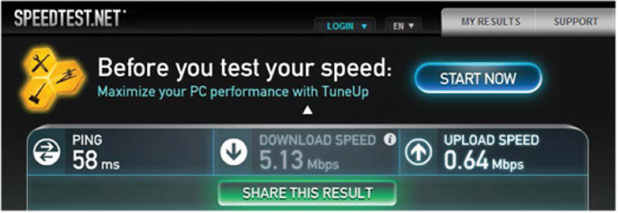
Source: Used with permission from Speedtest.net.
Figure 4-3: Speed Test—Comcast Cable Business Class Service (www.speedtest.net)

Source: Used with permission from Speedtest.net.
Where to Get Your Broadband
Plenty of service providers are available to choose from when it comes to acquiring your broadband service, and it is definitely worth your time to do some comparison shopping. Just be careful not to focus too heavily on the cost;there is too much at stake. The order of priority should be reliability, speed, and then cost. Do you remember our discussion earlier about the transformation of the IT paradigm that is dominating today—outsourcing infrastructure via the cloud? This means that the allocation of your financial resources has to be reprioritized. Bandwidth, your pipeline to the cloud, is one of your most important IT investments in this new paradigm.
The major bandwidth service providers fall into four basic categories: telephone company, cable, cellular, and regional.
Telephone Company
Most, if not all, telephone carriers provide some form of Internet connectivity, typically DSL and T1. Many are branching out into cable and cellular as well. At one time, telephone companies were the only means for Internet access due to the amount of copper wire that exists in most households and businesses.
Cable
Cable companies originally provided only TV service but soon invented technology that allowed for data traffic on their coaxial cable network. Today, most cable companies provide Internet access to both households and businesses. However, in some areas, cable companies only provide Internet access to businesses that procure TV service, such as bars and restaurants.
Cellular
Cellular coverage used to be available only in metropolitan areas. Today, cellular coverage is available throughout the United States, and only sparsely populated areas are still without coverage. The cellular signal was originally intended exclusively for phone service. However, like most other phone service providers, cellular companies developed technology to provide digital transmission along with analog and voice transmission. This means that any area covered by cellular voice is usually covered by cellular data as well.
Regional
Regionally, there are a variety of other providers of broadband Internet access, including governments, technology companies, and nonprofit organizations.
So the $64,000 question is from whom should I procure my bandwidth? The answer is likely to evolve pretty naturally. You need to research the available options in your geographical area. Box 4-1 outlines the steps you should take to evaluate and select your broadband service.
Recommendations
The following are some additional tips that will help you procure your bandwidth:
Contact Vendors
Check with your building management company to determine if they know who provides service. If you are in a newer building, then special arrangements may have been made during construction to provide high speed Internet via a specific carrier. If you are in a multitenant building, ask other tenants what they are using and their level of satisfaction. You can also contact your local telephone company and cable company.
Main Communications Network
Based on your bandwidth requirements, you should select the vendor that meets your needs within your budget. During your evaluation, you should talk to other businesses that are using the vendor and solution. Make sure to ask the vendor to provide references of businesses of similar size and Internet usage in your local area. Procure multiple quotes, not only to force competitive pricing, but also to help educate yourself on this topic. Each vendor will provide valuable information about Internet connection at your location for comparison purposes.
Back-up Communications Network
As you become more reliant on your Internet connection, you should consider a backup or secondary Internet connection source. This connection does not need to be a complete duplicate of your primary service because it should only be used if that service fails. This should be an infrequent occurrence if you have done your homework to find the correct provider. However, failures do occur, and this back-up connection may be slower, but it will allow your organization to have continuous Internet access and keep your operations running.
If, or when, you consider moving into a new building, it is important to evaluate the Internet capabilities of the building. Some older buildings have limited connectivity options and, if you require service that is not available, you may have to pay additional fees to have the service brought into the building. This could cost thousands of dollars. If you are constructing a building, make sure you consider the Internet connectivity in the area where you will be building. Then make sure the cost of construction includes getting the necessary broadband service into the building.
Two Alternative Approaches
If you are typical of many small firm practitioners, you are probably trying to manage your firm in between the cracks of servicing your clients throughout the day. So you do not have a lot of time or inclination to become a data communications expert, but you want to make a prudent choice for your firm. With that in mind, we offer two alternative approaches to resolving your broadband needs:
Contact three broadband vendors in your local area: cable, telephone company, and others if available. Ask them to visit your office and help you calculate your requirements. Evaluate their proposals in terms of speeds promised, costs, and quality of service (based on talking with other customers in your area.)
Contact a minimum of three practitioners in your local area. Get a sense of how heavily they are accessing the Internet, what broadband service they are using, and what their assessment is of the performance and reliability. Choose the best provider based on this research.
Table 4-1 shows a sample of broadband cable for business from Comcast and, for DSL, from AT&T.
Table 4-1: Cable vs. DSL Comparison
| Comcast Broadband Cable Internet Service for Business | ||||
| Service | Starter | Deluxe 50 | Deluxe 75 | Deluxe 150 |
| Price (per month) | $90 | $140 | $180 | $280 |
| Download Speed (Mbps) | 16 | 50 | 75 | 150 |
| Upload Speed (Mbps) | 3 | 10 | 15 | 20 |
| Phone service included | ✓ | ✓ | ✓ | ✓ |
| AT&T Broadband DSL and Cable Internet Service for Business | ||
| Service | DSL | U-verse Cable |
| Price (per month) | $45 | $80 |
| Download Speed | 768k to 6 mbps | 768k to 45 mbps |
| Upload Speed | 384k to 768k | 384k to 6mbps |
Note: This table is not intended to promote Comcast and AT&T over other providers. It is simply a good benchmark for you to compare national service providers.
Broadband to Go
With the proliferation of smartphones and tablets, the need for wireless broadband has grown exponentially in recent years. The good news is that the cellular broadband speeds have improved significantly with the new 4G service described previously. It is very easy to compare the service offerings from the major carriers, AT&T, Sprint, and Verizon, as well as the regional carriers. Box 4-2 points out a few key things to look for when shopping for wireless broadband.
Hotspots
Here is a little tutorial on hotspots. A hotspot is simply a device that delivers Wi-Fi service to other devices. When you walk into Starbucks and connect to their Wi-Fi service, you are connecting to a hotspot. All the major cell phone service providers offer plans that enable most smartphones to function as a hotspot for your other personal devices, such as your laptop and iPad. These services tend to cost about $30–50 per month and often have a limit on how much data can be transmitted back and forth to your device during the month. If you go over that limit, you will incur a surcharge. On the other hand, you may find a provider that offers unlimited data for a flat monthly fee. The key here is to read the fine print in the service agreement about what the fees are and what is included. If you do not have a smartphone, you can purchase a mobile hotspot or Mi-Fi device. These devices require a cellular service contract similar to your smartphone and will provide Wi-Fi service to multiple devices simultaneously. Many practitioners use this approach to provide staff with Internet service when they are working in the field.
An important decision for you to make when purchasing a tablet is whether to subscribe to the cellular data service plan that delivers Wi-Fi directly to the device, purchase the hotspot service through your smartphone, or purchase a stand-alone Mi-Fi hotspot device. The latter option offers you the most flexibility.
