10
Workflow Software

Of all the digital practice initiatives we are presenting in this book, workflow software is likely to be the one you are least familiar with. Ironically, this may prove to be one of the most important initiatives because in a certain way, it is the glue that binds all the other initiatives together. We will explain the nature of workflow software and provide guidance about how you can implement it in your practice to manage your paperless business processes.
The origin of workflow software is based in the need to provide a tool to manage the flow of engagements or documents in a paperless environment. Think about how many practitioners manage the flow of their engagements in a traditional model by relying on the use of red rope and Redweld expanding file pockets to store the engagement working papers, including current year, prior, and the permanent file. A typical scenario goes like this: The folders on the floor on the left side of the desk are the clients I am working on next; the folders on the floor to the right of my desk are the ones I am ready to transfer to the next person in line: the folders behind me on the credenza are the ones that I am waiting for information from the client; and the folder on my desk is the client I am currently working on. Does this scenario sound familiar to you? Chances are you have employed some variation of this workflow management in the past. When you go paperless, this method is no longer an option. That is where workflow software comes in.
Figure 10-1: XCM Workflow Software With Integration to CCH ProFx Document DMS

Source: Used with permission from XCM.
Figure 10-1 is a screen shot of the XCM (www.xcmsolutions.com) workflow system, which depicts integration with the ProFx Document document management system from CCH (www.cchgroup.com).
The primary role of workflow software is to manage the flow of paperless engagements. However, because the information is all digital, there is so much more that the software can offer. Figure 10-2 is a list of the key features that workflow software typically has to offer.
Figure 10-2: Key Features of Workflow Software
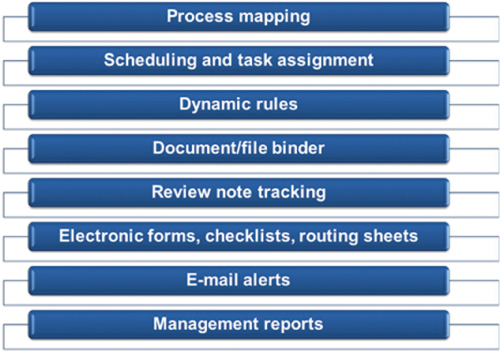
Process Mapping
Process mapping entails identifying each of the key steps in a business process that an engagement flows through, for example, tax preparation moves to tax review. Typically, the steps will be when the engagement moves from one person to the next but can be more granular than that, such as when the status changes, like when a tax return is put on extension. As a best practice recommendation, you should start out with very basic steps while your firm is getting accustomed to using the workflow software. Keep it simple.
Scheduling and Task Assignment
This allows you to assign specific staff or skill level groups to perform each step in the process. Some of the more sophisticated workflow systems will integrate this information with a comprehensive staff scheduling module.
Dynamic Rules
This feature facilitates automatic routing of an engagement based on specific conditions. For example, a tax return engagement may be routed automatically to the extra step of being put on extension if it is within a certain number of days before the due date. Another example would be to route complex returns to a pool of senior tax preparers for assignment.
Document and File Binder
The ability to access the electronic documents and files that are associated with the engagement is perhaps the most important feature of the workflow system. The optimal model for this is when you have a workflow system that integrates directly with a document management system. The key is to be able to directly access the files associated with the engagement as it moves through the office from within the workflow system. Think of the workflow system as the Redweld expanding file pocket with the routing sheet attached to it.
Review Note Tracking
This is a pretty important component of the whole paperless workflow model. When we take away the paper, we are also taking away the pencils. So you need to establish what your process will be for recording and tracking review notes. Some firms use Excel spreadsheets or Word documents. We are not big fans of either approach. We believe that you need to have a more structured process for managing review notes, and using workflow software is the logical way to do this. You should look for the ability to track notes by category or type and track the entire thread of a note until it is cleared. You also need to determine how you want to manage the purging of all or selected notes.
Electronic Forms, Checklists, and Routing Sheets
These features collectively give you the ability to complete the transition to paperless work-flows by accommodating all the documents that you utilize to manage and track an engagement. You just need to make sure that, at a minimum, the workflow system can accommodate all the supplemental forms that you use to process your engagements.
E-mail Alerts
Most of us will agree that e-mail is both a curse and a blessing. But if we use the tools that are at our disposal to automate the management of e-mail messages, they can be a very effective way to communicate. When it comes to workflow systems, we need the e-mail alerts to notify us when an engagement has been routed to us or to notify clients when they have a new document posted to their portal or the status of their engagement has changed. The ability to setup various types of e-mail notifications is an important feature of an effective workflow system.
Management Reports
One of the key features of workflow software is the ability to generate a variety of management reports to monitor and manage all your firm’s engagements and your staff assignments. The beautiful part of this is that the reports are available simply as a by-product of using the software to manage the engagement flow. Review figure 10-3, which shows a sample report from the FirmFlow system from Thomson-Reuters that integrates with the GoFileRoom document management system.
Based on our experience of helping numerous CPA firms to go paperless, we have found that the workflow application is one of the most useful and practical applications to implement. Everyone from the administrative staff to the managing partner will appreciate having access to client engagement information at the click of the mouse. You can use Box 10-1 as a checklist to evaluate workflow software.
It is unlikely you will find a solution that provides all the preceding features, so make sure that the core components are there and evaluate the vendor’s history of product enhancements. Workflow software is still in its infancy, so you should expect the scope of features and functions in the application to evolve in the coming years, particularly as it relates to integrating with mobile devices.
Figure 10-3: Thomson-Reuter’s GoFileRoom FirmFlow Workflow Software
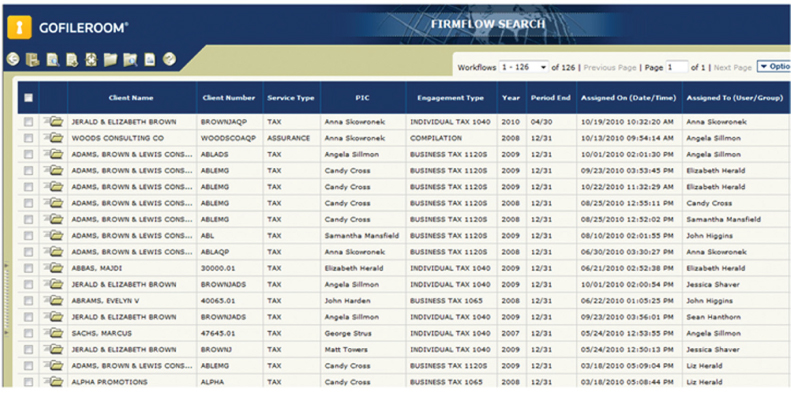
Source: Used with permission from the Tax & Accounting business of Thompson Reuters.
