2
The 10 Steps to a Digital Practice

This chapter introduces what we believe are the 10 key steps to becoming a truly digital practice and gaining all the benefits of this model. We put them in the order we think is most practical because they will need to be completed over an extended period of time. However, your situation is unique to your practice and, therefore, you may have different priorities. This is another reason why it is important to have a plan.
Strategic View of IT Model
When we discuss the topic of IT or information systems, we are talking about a pretty broad scope of territory. Today, there are so many different facets to an information system that it requires further clarification about what aspect is being addressed at any given point in time.
Before we introduce the 10 key steps to a digital practice, we think it is important to define the basic elements and hierarchy of an IT system. In order to provide a framework for our discussion of the steps that you need to take to go digital, figure 2-1 illustrates a strategic view of the IT model, with the objectives for each component in parentheses. Each component plays an important role and requires a different approach to properly address it. Also, every firm is in a different place in terms of where the current priorities should be assigned. Where you focus your time and money first maybe the biggest challenge you face with your IT system.
Infrastructure
The infrastructure can be defined broadly or narrowly. For purposes of our discussion, we will define infrastructure as your file servers, shared storage devices, network operating systems, secondary storage devices, power backup, routers, and internal or external data communications network. It is the backbone of your system, the “plumbing” that allows the information and data to flow to and from your personal computers, laptops, and mobile devices.
In this day and age, it is not uncommon to have multiple servers in your infrastructure, which can consist of file servers, the Exchange server, the Citrix server, SQL servers, Internet servers, and so forth. Traditionally, each server was a physical computer. However, with the innovation of virtualization, you can now consolidate these servers into one single, physical server. We will discuss the topic of infrastructure in chapter 3, “Infrastructure.” The main point to get across now is that cloud computing has provided accounting firms with a reliable, secure, and cost-effective solution for addressing your infrastructure needs.
Figure 2-1: Strategic Digital Firm Framework Model
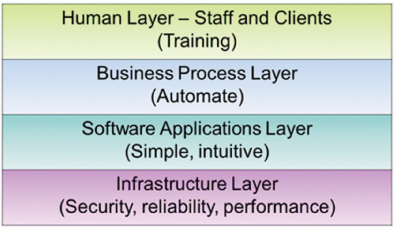
Software Applications
The software applications layer consists of various applications that help you automate your business processes, such as tax, research, audit working papers, practice management, client accounting, document management, portal, Microsoft Office, and so forth. It is the software that puts your infrastructure to work. The good news is that an abundance of quality software applications are currently available from a variety of quality vendors to automate your practice. The challenge is figuring out which solution is best suited for each of your business processes. Again, cloud computing has really advanced in the supply of quality software solutions because they can be very easily deployed in the software as a service (SaaS) model. The best part about the SaaS model is that the infrastructure is provided by the vendor as a by-product. Therefore, with cloud computing, you can effectively address the two foundational layers through an outsourced model.
Business Processes
The business process layer is ultimately the point at which you realize the benefits of all the time and money invested in your IT systems. Think back to the practice pyramid diagram. At the end of the day, it is all about automating your processes as much as possible to increase productivity and the value of your time. This is where the real value of cloud computing is realized because we are able to minimize the effort required to deploy the technology. We are now able to place a much greater emphasis on the application of technology. Ideally, you should be directing the bulk of your attention on automating your workflows. Unlike the 1980s and’90s, when IT was disproportionately focused on getting the infrastructure deployed and working with the software, cloud computing has addressed that role for us in large measure. The key to putting your firm at a strategic competitive advantage is by continually working to improve your processes through automation.
Staff and Clients
The human layer of the IT model is arguably the most important and addresses the interaction between the staff and the technology you have deployed to execute your business processes. The user experience can spell the difference between success and failure in your IT initiatives. The key at this layer is training. Whenever we perform an assessment of a firm’s IT model, training inevitably ends up as one of the top three issues a firm is having based on staff survey. The typical problem with training is that there is always an over emphasis on how to operate the software (that is, how do I create an Excel spreadsheet, how do I convert documents to PDF format, how do I format a financial statement, and so forth). Although that level of training is important, what often gets overlooked is training on how to apply the technology in terms of integrating it into a specific process. For example, at what point in the tax preparation process do we publish the return to PDF format? Additionally, what security restrictions will we put on it, how will we communicate the password key to the client, and what is our retention policy for the document?
If you want to know how to change this training culture in your firm, discontinue software training and, instead, approach all your training as business process training. Focus on walking through all the steps to complete a particular process, for example, tax return preparation. Inevitably, this training will have to incorporate the software application component in order to train your staff to get the tasks completed. The very nature of this approach to training will incorporate only those software features that are relevant and how to apply them.
Another very important point to understand about the people layer is that “users” now include clients and other third parties, for example, loan officers. With the evolution of cloud computing and client portals, we are now extending access to our IT systems to people outside of our organizations. When you step back and consider this, it is a huge shift in the information services paradigm. We believe the accounting industry is poised to leverage technology through a transition similar to what banks and airlines have done over the last 10–15 years. Just stop and think about how the nature of the way you interact with these service providers has shifted. Their workflows have been extended to you, as the customer, through their IT systems. You are doing much of the work they used to do for you, such as booking a reservation and transferring money between accounts. You are probably a lot more satisfied with the process because you are more in control of the transaction and can get what you need at any time, from virtually anywhere, with cloud computing and mobile computing solutions.
In reality, what has happened in those industries is that their red zone has been automated. The customer service personnel were essentially entering the information you provided into their system or relaying to you information that they pulled out of the system. So now they just link the customer directly to the IT system and eliminate the redundancy of the efforts their staff fulfilled previously. For better or worse, this type of displacement is happening in nearly every service industry to one degree or another. You just have to ask yourself whether you feel the way you interact with the banks and airlines has improved or deteriorated. Keep in mind we are only talking about the business process here, so be objective and do not include the pricing model changes, such as increased bank charges and luggage fees. That is a whole different issue and another lesson to be learned.
The main point here is that you now have the tools available to significantly enhance the quality and timeliness of your client interactions with your firm by giving them greater access to a broader array of information and services through your portal. To summarize, keep the IT model in the back of your mind as you assess the state of your business processes and the information system that supports them. It should help you to do a better job of prioritizing where to make your investments and expend your time.
Figure 2-2: The 10 Step Technology Plan

The 10 Steps
Now that you have an overview of the IT model, we are ready to delve into the 10 steps to a digital practice. We will introduce these 10 initiatives here and then explore each of them in the subsequent chapters. The main steps we have identified are substantial and include many subordinate steps, so try not to get hung up on the number but, rather, focus on the substance. The 10 steps are illustrated in the following graphic:
As you can see, the technology plan is at the center of all the initiatives. Because there are so many things to do and so many ways to do them, you have to develop the plan. We will provide some useful guidance on how to go about this process in the last chapter.
10 Steps to a Digital Practice Model
Infrastructure. As discussed previously, this is the foundation for your IT system. We will explore the alternative approaches to addressing your IT infrastructure by leveraging the cloud, including managed services, data center hosting, and SaaS.
Broadband. The more we become dependent on the Internet, the more we rely on the data communications services that allow us to drive on the information superhighway. In this chapter, we will delve into the concepts and terminology that you need to be familiar with to ensure that you implement the optimal broadband solution(s) for your practice, which will include both wired and wireless.
CPA technology toolkit. This is all about the collection of hardware and software products that you need to outfit your individual staff members. This includes desktops and laptops, tablets, smartphones, Microsoft Office, Adobe Acrobat, and more. We will provide a detailed blueprint that will put you in a position to achieve maximum productivity by leveraging the most cost-effective solutions.
Scanning solutions. Some practices have more paper to deal with than others, but we all have to deploy a solution to convert the paper documents into electronic images in our workflows as early in the process as possible in order to leverage the full benefits of going paperless.
Document Management Systems (DMS). This initiative is not easy and not necessarily cheap, but it is an essential component to developing the optimal digital practice model. We will explain the essence of DMS and what you need to consider when deploying a solution.
Trial balance (TB) work paper software. Many of you may have already implemented this software in your practice. It is essentially a hybrid of the DMS and workflow software designed specifically for trial balance based engagements, such as business tax returns, audits, reviews, and compilations. The value of this application is in direct relation to the volume of TB engagements you perform.
Client portals. You get to the full potential of the digital practice model by transforming your website into a personalized, private, and secure financial center for your clients. If approached with the proper mindset, the client portal can do more to change the profitability of your practice than any of the other initiatives presented.
Workflow software. The first objective with this initiative is to develop an understanding of what it is all about. Essentially, workflow software is the tool that facilitates the movement of your engagements through their business processes in a paperless world. Think about how you have traditionally managed engagements with red rope folders, routing sheets, checklists, review notes, and so forth. A good workflow application will automate all of that and provide a lot more in terms of management reporting.
Cloud-based accounting systems. This is a solution that is poised to significantly improve the business process for delivering client accounting services via the cloud. The market is more than ready to move beyond the traditional model of swapping accounting system data files back and forth between the client and the CPA. By leveraging the cloud, you can provide a much higher quality of service whereby you are analyzing and adjusting your client’s financial data in real time.
Security and disaster recovery. This initiative is analogous to going to the dentist’s office. We do not typically want to deal with the whole experience. However, we know it is a necessary part of our personal health care and hygiene, and we typically feel much better when we have completed the process. So it goes with IT security and disaster recovery planning. If you take the time to address these two key initiatives, you will have a heightened level of confidence in your system and the protection of your client’s data and privacy. The good news is that with cloud computing, the ability to secure and protect your information becomes a lot easier via the data center model.
