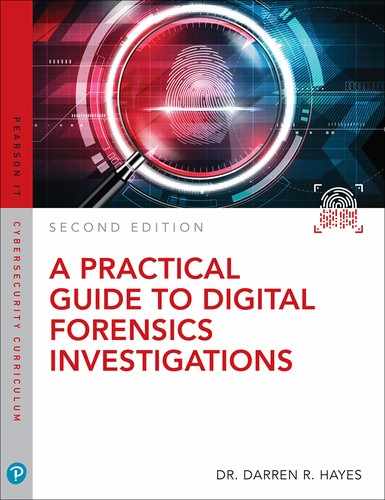Chapter 11
Photograph Forensics
Learning Outcomes
After reading this chapter, you will be able to understand the following:
The use of photograph images by social media users;
The metadata found in photograph images;
Different types of digital photograph files;
Admissibility of photographs in the courtroom; and
Case studies involving the use of photographic evidence.
Photos are more pervasive than ever before and are therefore being used more frequently in the courtroom. Photographs have been used both to capture wanted criminals and to then convict criminal suspects.
The FBI’s Ten Most Wanted list (www.fbi.gov/wanted/topten/) is the most infamous list of wanted criminals. The use of these photographs to find wanted suspects is so effective that many criminals admitted it was the kiss of death for them, when they were added to the list, and they felt that it was only a matter of time before they were caught. Thomas James Holden was the first criminal suspect to be added to the FBI’s Ten Most Wanted list (see Figure 11.1). Holden was convicted of robbing a mail train in the 1920s and subsequently made a daring escape from Leavenworth Penitentiary in Leavenworth, Kansas. He was caught in 1932.
Law enforcement personnel have used photographs for years to track down missing people or identify victims. Advances in computing and social networking are even being used to reopen cold cases. In 2011, the Huntington Beach Police Department used Facebook to seek help from the public in identifying a murder victim from 1968 (Case No. 68-006079). After the picture of the young female was posted on Facebook (see Figure 11.2), the police received numerous tips. A purse found near the body that contained a number of photos was believed to belong to the victim, but when these photos were posted to Facebook, the police received numerous calls and emails indicating that this was a false lead.

Figure 11.1 Thomas James Holden

Figure 11.2 Huntington Beach Jane Doe, 1968
The Huntington Beach Police Department and many other police departments regularly use social media sites, like Facebook (www.facebook.com/HuntingtonBeachPolice), to ask the public for assistance with identifying suspects in photographs that are posted to the department’s profile page. Similarly, the Doe Network (www.doenetwork.org) is an organization that posts pictures and details pertaining to unidentified or missing persons.
The Royal Canadian Mounted Police (RCMP) in Canada’s smallest province of Prince Edward Island (PEI) also actively uses Facebook (www.facebook.com/peicrimestoppers) to post photographs of wanted suspects (see Figure 11.3).

Figure 11.3 Prince Edward Island RCMP Facebook profile
National Center for Missing and Exploited Children (NCMEC)
Photographic evidence is obviously of the utmost importance in child exploitation cases. As previously noted, the National Center for Missing and Exploited Children (NCMEC) and other organizations maintain huge databases of hashed images of exploited children, in the hope that these images will assist in rescuing missing children or help to prosecute pedophiles. A hash of a photo is used rather than the actual photo, which means that law enforcement can search for photos and share information without having to view disturbing images. The MD5 algorithm can be used to create a unique identifier for each photo. Hash values can be run through NCMEC’s Law Enforcement Services Portal (LESP), and law enforcement personnel send copies of images to NCMEC.
Law enforcement agencies are not the only entities to work with NCMEC. Voluntary industry initiatives have been set up to help NCMEC identify websites and users sharing child pornography. NCMEC maintains a list of URLs known to contain apparent child pornography in its URL Initiative. In 2009, Microsoft collaborated with Dartmouth College to develop PhotoDNA, which companies and NCMEC use to identify child pornography on their servers. Although searching for illicit images is voluntary, many well-known companies use the software to support NCMEC. The Hash Value Sharing Initiative enables Electronic Service Providers to receive a list of MD5 hash values of abused children. In 2015, Microsoft made PhotoDNA, as a service, available on Azure, and it is available for free to law enforcement and other qualified organizations.
Project VIC
Project VIC is a collaboration between domestic law enforcement, international law enforcement, and private sector partners, with the goal of rescuing child abuse victims, apprehending sex offenders, and securing crime scenes. Project VIC is a huge database of child abuse photo hashes that is shared by law enforcement and the private sector, which can create links to other investigations. Many forensics tools today connect to Project VIC to quickly identify victims, using Photo DNA, and contribute to an existing database of victim images. Internet Crimes Against Children (ICAC) task forces across the nation connect to this database in an effort to locate missing children and investigate the criminals producing and/or distributing these illicit photos.
Case Studies
Photo evidence has been critical to solving cases and is frequently used as supporting evidence in a case. Digital photos can be enhanced and can include important metadata, called EXIF data. In the case of child exploitation investigations, items in the background are often used to try to determine where the photo was taken, in an effort to find a missing child. This section shows how important photographic evidence is.
Facebook Selfie
Cheyenne Rose Antoine, a 21-year-old from Canada, pled guilty to killing her friend, Brittney Gargol, in March 2015. A belt found near the teenager’s body was a match to the same belt worn by Antoine, in a selfie posted on Facebook, just hours before the murder. The belt was used by Antoine to strangle Gargol. Antoine was sentenced to seven years in prison.
To Catch a Predator
A CNN report in March 2017 by Special Agent Jim Cole, Supervisor of Victim Identification at the Homeland Security Investigations’ Cyber Crimes Center, and co-founder of Project VIC, described how a child predator took photos of his deplorable acts with a child in a bathroom. Using new advanced technology, Cole managed to identify a prescription medication bottle in one of the photos, enhance the writing on the prescription bottle, and identify the first name and first two letters of the last name on that bottle, along with the first three digits of the prescription number. Cole’s team also managed to obtain the suspect’s fingerprints from the photograph. The evidence was ultimately key in putting Stephen Keating behind bars for 110 years and resulted in 14 victims being rescued.
One cannot underestimate how much time law enforcement dedicates to child exploitation investigations and preventing the distribution of child abuse images. According to Special Agent Cole, in that CNN report, their task force was observing 500,000 child exploitation images a week, amounting to 25 million images annually, which is staggering.
Extortion
Unfortunately, sexually explicit images are often used to manipulate victims or extort money. Craig Britton, from Colorado Springs, created the website called IsAnybodyDown. The website was known to post revealing photographs of women on its site, including their names and telephone numbers, and then charged people $250 to have their photographs taken down. This site and others like it prompted California to institute a bill banning “revenge porn”. Now anyone posting naked pictures online with the “intent to harass or annoy” faces six months in jail and a $1,000 fine.
In 2013, Jared Abrahams was arrested and accused of hacking a webcam in the home of Miss Teen USA Cassidy Wolf. Abrahams was charged with attempting to extort money from the model using nude photographs and videos he had captured. He was later sentenced to 18 months in prison.
Understanding Digital Photography
So what exactly is a digital photograph? A digital photograph is an image taken with a camera and stored as a computer file. Unlike older cameras that exposed photographic film to light, a digital camera creates an image with a light-sensitive lens. That camera can come in many different shapes and sizes, including a cellphone camera, webcam, or digital camera.
File Systems
Digital images are stored on a variety of storage media, including the following:
Internal memory
SD Card
CompactFlash card
MMC
The file system utilized by flash memory is FAT. As the resolution of digital photographs has increased over time, it has become necessary to use a more robust version of FAT. Therefore, higher-end cameras now use exFAT as the de facto file system.
The Design Rule for Camera File System
The Design Rule for Camera file system (DCF) was developed by the Japan Electronic Industry Development Association (JEIDA) to facilitate the exchange of images between digital still cameras and other devices for viewing digital photographs.
DCIM (Digital Camera IMages)
DCIM (Digital Camera IMages) is the root directory in the file system of a digital camera that contains a series of subdirectories containing digital images. This directory is part of DCF. Released in 1998, DCIM has become the standard protocol for digital cameras.
DSCN (Digital Still Capture Nikon)
DSCN (Digital Still Capture Nikon) is the prefix for digital images found on a Nikon camera. This is one way of connecting an image with a Nikon camera.
Digital Photography Applications and Services
This section explains how important digital photos have become. In particular, social media websites and smart devices running social media applications can act as huge repositories of photo images. These images can sometimes be incriminating or can simply help solve a crime or locate a missing person. Applications, like Facebook, maintain millions of its users’ photographs, and the phrase “A picture tells a thousand words” is often true.
Facebook is probably the world’s most popular social networking service. Users create a profile and communicate with their network friends, family, and organizational contacts either online or through the Facebook mobile application. An important aspect of this communication is the sharing of digital photographs. The importance of this function to Facebook is evidenced by its purchase of Instagram for $1 billion. In 2012, Facebook also purchased Face.com, an Israeli company that specializes in facial recognition. According to Face.com, by 2011, the company had discovered and identified 18 billion faces across its APIs and Facebook apps. Consider the following quick facts about Facebook:
Facebook has more than 2.3 billion active users;
Facebook maintains more than 100 billion digital photos; and
On average 350 million photos are uploaded daily.
Flickr
Flickr is a photo and video hosting company that enables users to organize and share their media. Access to Flickr is available to users through the Web and also as a mobile application on smart devices. Consider the following quick facts about Flickr:
Flickr has millions of monthly users;
Users have shared billions of photos on Flickr; and
On average 1 million photos are shared daily.
Kevin Systrom and Mike Krieger founded Instagram in 2010. In April 2012, Facebook purchased the company for $1 billion in cash and stock. This application allows the user to share photos and video content with his or her social network. Instagram is available for traditional computers, smartphones, and tablets. The application works with Windows, iOS, and Android. Consider the following quick facts about Instagram:
Instagram has more than 1 billion users worldwide;
Billions of photos have been uploaded; and
Millions of photos are uploaded daily.
Snapchat
The service began in September 2011 and allows users to take photos and record videos. The sender can set a time limit for when the picture or video disappears (1 to 10 seconds). From a forensics perspective, these images are often still present on the user’s device, even though the user thinks the file has been deleted. In fact, the Federal Trade Commission (FTC) has announced that the company made false privacy and security claims. Consider the following quick facts about Snapchat:
Snapchat has millions of active daily and monthly users; and
Users share billions of photos and videos (Snaps) daily.
Examining Picture Files
Three types of photo metadata exist: Extensible Metadata Platform (XMP), Information Interchange Model (IIM), and Exchangeable Image File Format (EXIF). We will focus on the most prevalent format—EXIF.
Exchangeable Image File Format (EXIF)
Exchangeable Image File Format (EXIF) is the metadata associated with digital pictures. The Japan Electronic Industries Development Association (JEIDA) released this format of photography metadata in 1995. Most smart devices today use the EXIF data format in the photographs they produce. EXIF data can include the following:
Date and time;
Make and model of camera;
Thumbnail;
Aperture, shutter speed, and other camera settings; and
Optionally, longitude and latitude.
Naturally, it is important to verify that the date and time in the photo are correct.
BR Software produces a free tool called BR’s EXIFextracter that can extract the EXIF data from a folder of photos and then save that metadata to a comma-separated values (CSV) file, as shown in some sample output from the EXIFextracter tool in Figure 11.4.

Figure 11.4 Sample output from EXIFextracter
Note that EXIF data can be manipulated. Thus, to ensure the integrity of a digital photograph, an MD5 hash can potentially be used to determine that a copy has not been manipulated over time. ExifTool is free software that enables a user to change the metadata of a photo or an audio or video file. Jeffrey’s Image Metadata Viewer is another free tool.
File Types
It is important for a forensics investigator to understand the difference between different types of images because the investigator might be questioned about image file formats and their properties or their ability to be edited. A raster image can allow for more color editing, whereas a vector image can retain quality regardless of whether the picture is blown up. A raster graphic is a pixelated image associated with pictures found on a computer or retrieved from a digital camera. A raster graphic consists of a grid of pixels. A pixel is the smallest element of a raster image, which may be either a dot or a square. A megapixel is a million pixels. There are so many pixels found in digital photos today that file sizes become very large. You can determine the file size for different photograph image types based on the size of the megapixels at http://web.forret.com/tools/megapixel.asp.
Compression algorithms are used to reduce the size of large digital images. JPEG and GIF are image formats that utilize compression. The following files are examples of raster graphics:
Joint Photographic Experts Group (
.jpgor.jpeg)RAW file
Bitmap Image File (
.bmp)Portable Network Graphics (
.png)Graphics Interchange Format (
.gif)Tagged Image File Format (
.tif)
In contrast to a raster graphic, a vector graphic is comprised of curves, lines, or shapes based on mathematical formulae rather than pixels. An investigator is more likely to encounter raster graphics than vector graphics but mentioning vector graphic file types is worthwhile. The following files are examples of vector graphics:
Adobe Illustrator File (
.ai)Encapsulated PostScript File (
.eps)Scalable Vector Graphics File (
.svg)Drawing File (
.drw)
Joint Photographic Experts Group (JPEG)
Joint Photographic Experts Group (JPEG) is both a committee and an image file format. The JPEG image file format is popular because of its compression and support for so many different colors. JPEG is a lossy format. Lossy means that compression causes some loss of quality to the image. A JPEG file often has one or more thumbnails embedded in it. File carving carves out these embedded files. In the case of TechTV’s Cat Schwartz, the celebrity used Photoshop to crop photos of herself and then uploaded these photos online. Little did Schwartz know that Photoshop creates embedded thumbnails of the original photos—but a few viewers realized this and were able to recover thumbnails that showed the celebrity’s breasts. Many smartphones, tablets, and digital cameras store photos as JPEGs.
RAW File
When you take a photograph with a high-end digital camera, the camera can either process the image as a JPEG file or save the data to a RAW file. A RAW file takes data from a digital camera’s image sensor to create an unprocessed or minimally processed image. The user needs to spend time processing these images later but may choose this format to create a higher-quality photograph and have more control over how the image is processed. For example, the photographer can have more toning control with a RAW image file, instead of letting the camera perform that function in deciding on lighting and colors. Ultimately, more data is available for the photographer to manipulate because, when creating a JPEG, the camera discards a certain amount of data.
The manufacturers of these high-end digital cameras all have their own proprietary RAW file formats, and these formats can also vary between devices manufactured by the same company. The Digital Negative (DNG) is an open standard RAW image format developed by Adobe for digital photographs.
Bitmap Image File (BMP)
The Bitmap Image File (BMP) is a raster image file format that is generally associated with a Windows PC.
Portable Network Graphics (PNG)
A Portable Network Graphics (PNG) is a raster image file format that supports lossless compression. PNG images are often used on the Internet.
Graphics Interchange Format (GIF)
Graphics Interchange Format (GIF) is a raster image file format that was developed by CompuServe, Inc., in 1987. GIF images can be compressed using the Lempel–Ziv–Welch (LZW) lossless data compression algorithm.
Tagged Image File Format (TIFF)
Tagged Image File Format (TIFF) is a raster image file format that uses lossless data compression. Similar to a GIF, a TIFF uses the Lempel–Ziv–Welch (LZW) lossless data compression algorithm. It was developed by Aldus but is now controlled by Adobe Systems. TIFF was originally an ideal format for scanners.
thumbcache.db
thumbcache.db is a database of thumbnails, associated with digital photographs, which are found on Windows 10 computers. Each time an image is saved to a folder, a thumbnail of that photo is added to thumbcache.db. What is important for investigators is the fact that when a digital photo is deleted, the thumbnail will still exist in thumbcache.db. Additionally, if the user has a PowerPoint file (.ppt or .pptx) or a video file (MPG or AVI), then a thumbnail from the first slide will also be saved in thumbcache.db. In earlier versions of Windows, an investigator used to analyze the thumbs.db file.
thumbcache.db can be found in the following folder: C:Users<user>AppDataLocalMicrosoftWindowsExplorer. Forensics tools, like AccessData’s FTK, can sort and display the thumbnails from thumbcache.db. There is also a free tool, called Thumbcache Viewer. This tool is available from Sourceforge and can also parse the contents of thumbcache.db.
Evidence Admissibility
Finding incriminating digital photographs is one thing yet admitting them as evidence is another. The law has changed to allow digital photographs as well as traditional photographs to be accepted as evidence.
The Scientific Working Group on Digital Evidence (SWGDE) has produced guidelines, which a forensics investigator should be aware of. In particular, the SWGDE Technical Overview for Forensic Image Comparison is a helpful guide for investigators. Another important publication is the SWGDE Best Practices for Image Authentication. There is also the SWGDE Training Guidelines for Image Analysis, Video Analysis and Photography.
Federal Rules of Evidence (FRE)
Article X of the Federal Rules of Evidence (FRE) relates to the “Contents of Writings, Recordings and Photographs”. In Article X, the definition of “Photographs” includes “still photographs, X-ray films, video tapes, and motion pictures.” An “original” can include a negative or a print from the negative. A “duplicate” is “a counterpart produced by the same impression as the original, or from the same matrix, or by means of photography, including enlargements and miniatures, or by mechanical or electronic re-recording”.
Ultimately, an original must be used. In the absence of the original, a duplicate can be used if it is deemed a “genuine” copy. Using a duplicate of a digital photograph can be problematic because numerous applications can alter a digital photograph; Photoshop is one example. Therefore, an expert witness may be required to verify the authenticity of the original. Nevertheless, if a digital photograph is stored on a computer, then under Rule 1001, Article X, a printout or “other output readable by sight” is regarded as an original under FRE. Of course, each state also has its own rules of evidence, but when it comes to digital photographs, the state rules are often very similar to FRE, Article X.
An important question, then, is how can you tell if a copy of a digital photograph is the same as the original? One way to prove this is to create an MD5 hash of the original digital photograph and then an MD5 hash of the duplicate and see if they match.
Comparing photographic images can be important to see if someone was using digital photographs without the consent of the owner, or perhaps the prosecution wanted to prove that a suspect was distributing illicit photographs of minors to other pedophiles.
Analog vs. Digital Photographs
Interestingly, using digital photographs as evidence offers many benefits, compared to traditional photographs. With older photograph technology, detecting whether a photograph had been manipulated was often difficult. Although numerous applications are available to edit digital photographs, detecting those changes is possible. For example, an investigator can review a photograph’s metadata and see whether changes were made and when. Additionally, certain tools can identify resolution mismatches and differences in noise signatures.
The other advantage of using digital images is that the investigator can perform improved enhancements to make background images or far away objects clearer because of higher-resolution photographs. The ability to remove noise from objects is greater than ever. There are numerous photo enhancement tools, like ClearID, which can deblur photographic and video evidence.
Image Enhancements
An investigator can use certain techniques to improve the clarity of an image. Brightness adjustment makes an image lighter or darker, to make the image easier to view. Color balancing describes the process of adjusting colors in an image so that they more accurately reflect the original scene when the photograph was taken. Contrast adjustment refers to improving the contrast of objects and backgrounds to make them more visible. Cropping is the process of removing unwanted portions of an image. Cropping is not always advisable unless the investigator can show a jury the original and demonstrate the need to crop a photograph. Linear filtering techniques can enhance edges and sharpen objects in an image, to make them less blurred.
In some cases, an image may not need an enhancement, but it might need to be restored. As digital photographs increase in resolution (and file size), the picture files are more likely to be fragmented across a volume rather than be stored in contiguous sectors. Restoration of an image may also include the reversal of edited or manipulated photographs. For example, a warping technique may have been used on an image, and that enhancement needs to be reversed.
More information about digital image evidence and manipulation can be found in the published work of the Scientific Working Group on Imaging Technologies (SWGIT), an organization founded by the FBI that publishes standards on the use of digital and multimedia evidence in the justice system.
Discerning Fake or Altered Images
James O’Brien, University of California, Berkeley, in collaboration with Hany Farid and Eric Kee of Dartmouth University, has developed an algorithm to interpret whether light shadows throughout an image are consistent with a single light source. Unfortunately, the human eye cannot easily detect inconsistencies in light and shadows. Sometimes it is important for an investigator to show that a photo has or has not been tampered with.
Case Studies
Photographs have been used as evidence in all types of investigations. Photo evidence is, however, the basis for many child pornography investigations. Pictures are also often used in intellectual property cases and insurance fraud investigations.
Worldwide Manhunt
In 2007, INTERPOL reluctantly issued a worldwide hunt for a wanted pedophile. The reluctance stemmed from the fact that law enforcement did not wish to submit the suspect to public ridicule or demonstrate that INTERPOL could decipher a manipulated photographic image of a suspect. Ultimately, the need to prevent further abuse to numerous children outweighed other factors. Figure 11.5 shows the masked photo of the suspect that INTERPOL needed to interpret. Figure 11.6 shows the original (recovered) photo image.
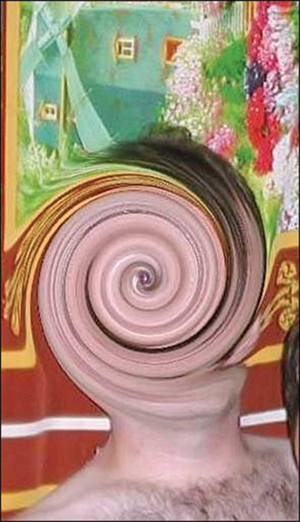
Figure 11.5 Swirled digital image (INTERPOL website)

Figure 11.6 Deciphered photo of Christopher Neil Paul (INTERPOL website)
The deciphered photo was sent to police and media outlets worldwide. After only 11 days of INTERPOL’s worldwide manhunt, Royal Thai Police arrested Christopher Neil Paul, a Canadian national. He was later sentenced to three years and three months in prison.
NYPD Facial Recognition Unit
The New York Police Department’s (NYPD) Facial Recognition Unit obtains sample photos, submitted by investigators, of wanted subjects. These sample photos can be obtained through social media, surveillance video, or other sources. These images are then compared to mug shots of people with prior arrests. Ultimately, this process helps find suspects. The unit has caught several suspects, including David Baez, a suspect found through an online photograph and arrested in connection with an assault in Bronx, New York. The unit also used photos from livery cabs to catch Alan Marrero—a suspect arrested in connection with the robbery of numerous livery cab drivers.
Summary
Law enforcement personnel have used photographs for about a century to find wanted criminals. Photographs have also been used to find missing persons. Digital photographs add a new proposition for investigators because they contain metadata, which may include the make and model of the camera, whether a flash was used, aperture, and longitude and latitude (if the user of the device that took the photo enabled location services). BR Software’s EXIFextractor is one tool for quickly extracting digital photograph metadata. Most professional computer forensics tools carve out photographs embedded in emails and other documents, as well as standalone photographs. Computer operating systems and applications, like Microsoft Windows and Microsoft Office, come with many pictures, including logos. Luckily, computer forensics tools know the hash values associated with a variety of operating systems and applications and will filter out those images when conducting a search of a suspect’s computer so that the investigator can focus on just the user’s pictures.
Social media websites provide some of the most extensive databases of faces and give law enforcement opportunities to locate wanted criminals. The NYPD Facial Recognition Unit scours the Internet to find wanted criminals and bring them to justice. In London, U.K., there are approximately 500,000 closed-circuit television (CCTV) cameras, which indicates the growing importance of photo and video evidence.
Key Terms
Bitmap Image File (BMP): A raster image file format that is generally associated with a Windows PC.
brightness adjustment: An adjustment to make an image lighter or darker to make an image easier to view.
color balancing: The process of adjusting colors in an image to render them to more accurately reflect the original scene when the photograph was taken.
contrast adjustment: The process of improving the contrast of objects and backgrounds to make them more visible.
cropping: The process of removing unwanted portions of an image.
DCIM (Digital Camera IMages): The root directory in the file system of a digital camera, which contains a series of subdirectories containing digital images.
Design Rule for Camera file system (DCF): A format developed by the Japan Electronic Industry Development Association (JEIDA) to facilitate the exchange of images between digital still cameras and other devices for viewing digital photographs.
Digital Negative (DNG): An open standard RAW image format for digital photographs, developed by Adobe.
digital photograph: An image taken with a camera and stored as a computer file.
DSCN (Digital Still Capture Nikon): The prefix for digital images found on a Nikon camera.
Exchangeable Image File Format (EXIF): The metadata associated with most digital pictures.
Graphics Interchange Format (GIF): A raster image file format developed by CompuServe in 1987.
Joint Photographic Experts Group (JPEG): Both the name of a committee and an image file format.
linear filtering: Techniques that can enhance edges and sharpen objects in an image, to make them less blurred.
lossy: Means that compression causes some loss of quality to the image.
megapixel: A million pixels.
pixel: The smallest element of a raster image, which may be either a dot or a square.
Portable Network Graphics (PNG): A raster image file format that supports lossless compression.
raster graphic: A pixelated image associated with pictures found on a computer or retrieved from a digital camera.
RAW file: Takes data from a digital camera’s image sensor, to create an unprocessed or minimally processed image.
Scientific Working Group on Imaging Technologies (SWGIT): An organization founded by the FBI that publishes standards for the use of digital and multimedia evidence in the justice system.
Tagged Image File Format (TIFF): A raster image file format that uses lossless data compression.
vector graphic: Comprised of curves, lines, or shapes based on mathematical formulae rather than pixels.
Assessment
Classroom Discussions
1. In what ways are digital photographs used by law enforcement?
2. What are some challenges associated with the admissibility of digital photographs in the courtroom?
3. In what kinds of cases are digital photographs extremely important?
Multiple-Choice Questions
1. Which of the following takes data from a digital camera’s image sensor to create an unprocessed or minimally processed image?
PNG
BMP
JPEG
RAW
2. Which of the following refers to the process of removing unwanted portions of an image?
Cropping
Linear filtering
Color balancing
Contrast adjustment
3. Which of the following is the prefix for digital images found on a Nikon camera?
DCIM
DSCN
DCF
DNG
4. A megapixel has how many pixels?
1,000
10,000
100,000
1,000,000
5. Which of the following is not an example of a raster graphic?
.jpg.bmp.eps.tif
6. Which of the following is an open standard RAW image format for digital photographs that was developed by Adobe?
DNG
PNG
GIF
TIFF
7. Which of the following is the smallest element of a raster image, which may be either a dot or a square?
Raster
Vector
Pixel
Megapixel
8. Which of the following is a raster image file format that uses lossless data compression?
Tagged Image File Format (TIFF)
RAW
Digital Negative (DNG)
Scalable Vector Graphics (SVG)
9. Which of the following is an organization that was founded by the FBI and publishes standards for the use of digital and multimedia evidence in the justice system?
InfraGard
ASCLD/LAB
SWDGE
SWGIT
10. Which of the following is the root directory found in the file system of a digital camera that contains a series of subdirectories containing digital images?
DNG
DCF
DCIM
PNG
Fill in the Blanks
1. The Joint Photographic __________ Group file format is the most common picture file found on a digital camera, smartphone, or tablet.
2. When compression causes a reduction in picture quality, this is referred to as __________.
3. A(n) __________ graphic is a pixelated image associated with pictures found on a computer or retrieved from a digital camera.
4. A(n) __________ graphic is comprised of curves, lines, or shapes based on mathematical formulae rather than pixels.
5. The Design Rule for __________ file system was developed by the Japan Electronic Industry Development Association (JEIDA) to facilitate the exchange of images between digital still cameras and other devices for viewing digital photographs.
6. Color __________ describes the process of adjusting colors in an image to enable them to more accurately reflect the original scene when the photograph was taken.
7. A(n) __________ Image File is a raster image file format that is generally associated with a Windows PC.
8. __________ adjustment is used to make an image lighter or darker, to make the image easier to view.
9. A(n) __________ photograph is an image taken with a camera and stored as a computer file.
10. Exchangeable __________ File Format is the metadata associated with digital pictures.
Projects
Examine the Use of Digital Photography in Forensics
Describe the details of a case in which the use of digital photograph(s) was critical to the successful conviction of a suspect.
Use EXIFextractor to Examine EXIF Data
Download BR Software EXIFextractor and use it to create an Excel file of EXIF data from a photos folder on your computer.