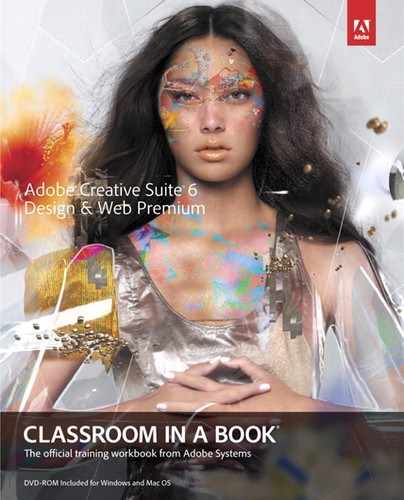Adobe Creative Suite 6 Design & Web Premium
Deliver innovative ideas for print, web, tablets, and smartphones
Adobe Creative Suite 6 Design & Web Premium software is the ultimate design toolkit for creative freedom and precise control. With Design & Web Premium, you can deliver eye-catching digital images and craft illustrations and graphics that remain crisp when scaled; lay out high-impact print documents with exquisite typography; lay out publications for iPad and other tablet devices; build HTML5/CSS3 websites and applications that look great on any screen; and choose from among several tools to design compelling apps for delivery to tablets and smartphones via mobile marketplaces.
This overview begins by introducing you to Creative Suite 6 Design & Web Premium, discusses its key advantages, and then introduces the Adobe Creative Suite family.
The lessons in the rest of this book cover specific aspects of using the applications in much more detail.
As a designer, your job is to create content with impact—content that attracts, informs, inspires, and persuades. With Design & Web Premium, you can translate ambitious ideas into reality, moving smoothly and efficiently across multiple media.
The Ultimate Design Toolkit for Creative Freedom and Precise Control
The tools in Creative Suite 6 Design & Web Premium are best-of-class, optimized for performance and efficient workflow, and link to each other in ways that save you time and work. For example, Adobe InDesign CS6 can import your Adobe Photoshop CS6 document while preserving its layers, and Adobe Bridge serves as a hub and organizer for the images, video, text, and fonts you use throughout Design & Web Premium.
Adobe InDesign CS6
With deep roots in high-end print publishing, InDesign has evolved to provide powerful and precise layout features that you can use to meet the highest professional standards of creative design, typography, production, and final output. As a hub for publication design and production, InDesign is where everything comes together: With InDesign, you can lay out pages that include content, such as images from Adobe Photoshop CS6, scalable artwork from Adobe Illustrator CS6, and styled text from your word processor.
The highly sophisticated layout capabilities in InDesign now power digital publishing, from fast and efficient output of PDF files and EPUB ebooks, to the ability to work directly with Adobe Digital Publishing Suite to create book apps for tablets and smartphones. In Adobe InDesign CS6, Liquid Layout rules, Alternate Layouts, Linked Content, and Content Collector greatly simplify creating and maintaining layouts for multiple devices from one publication.
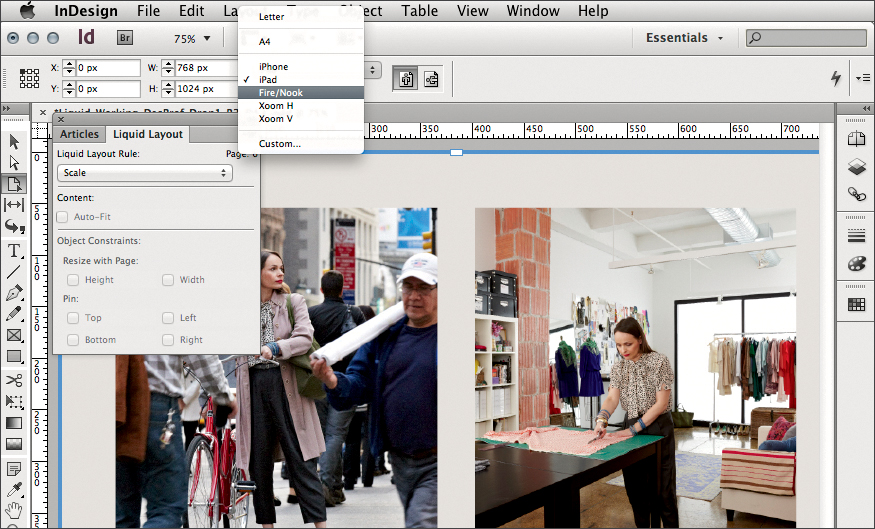
The new Liquid Layout feature in Adobe InDesign CS6 lets you define layout rules so you can design a layout once and have it adapt as you resize it to multiple page sizes, such as for tablets and other mobile devices.
Adobe Dreamweaver CS6
With Adobe Dreamweave CS6 you can design, develop, and maintain standards-based websites and applications. The scope and power of Adobe Dreamweaver CS6 extends well beyond designing web pages. You can design to high visual standards using CSS3 and rich typography; manage pages, content, and code across an entire website; and ensure that your site is compatible with web standards and with a wide range of web browsers on desktop and laptop computers, tablets, and smartphones.
In a Dreamweaver project you can bring in content, such as images from Adobe Photoshop CS6, scalable artwork from Adobe Illustrator CS6, rich interactive content from Adobe Flash Professional CS6, and highly designed web graphics and layouts from Adobe Fireworks CS6.
In Adobe Dreamweaver CS6, development for modern web standards, such as HTML5 and CSS3, is made easier with features like Fluid Grid, which lets your layout adapt to different screen sizes.

Multiscreen Preview in Dreamweaver CS6 lets you preview how a web page layout looks on different mobile devices, and Fluid Grid lets the layout adapt to different page sizes.
Adobe Photoshop CS6 Extended
With Adobe Photoshop CS6 Extended, you can create powerful images with the standard in professional image editing software, and discover new dimensions in digital imaging. You can use Content-Aware retouching tools to greatly reduce the time it takes to correct and precisely retouch photographs for any medium, from print to online to mobile. You can also use intelligent editing tools to correct lens curvatures and other distortions, create photographic blur effects, straighten images in seconds, create 360-degree panoramas, extend depth of field, and more.
But Photoshop isn’t just for photographs. You can design amazing graphics in the fewest number of steps using new and reengineered creative tools, and use type styles for consistent formatting, adjust the opacity and fill of multiple layers at once, blend images smoothly, and more.
Now that it’s easier to create motion and 3D content, you can use Photoshop CS6 Extended to work with video and 3D elements; easily create rich 3D artwork with shadows, lighting, and animation; create vibrant videos and design anything you can imagine using intuitive tools; and get blazingly fast performance with the Monaco Graphics Engine.

Tilt-Shift Blur simulates shallow depth of field in Adobe Photoshop CS6 using intuitive new on-image controls.
Adobe Illustrator CS6
With Adobe Illustrator CS6, you can express your vision with shapes, color, effects, and typography. Adobe Illustrator CS6 software is the industry’s premier vector-drawing environment for creating graphics that scale across media. You can work efficiently and move easily among Adobe applications and experiment freely with perspective, image tracing, transparent gradients, patterns, brushes, and strokes, which are all driven by the Venus Performance System so you can make fast work of your most complex designs.
Create your artwork in Adobe Illustrator when you want to draw smooth curves and logos that stay sharp when scaled to any size, detailed linework, information graphics, and symbol-based artwork and patterns that you can easily update.
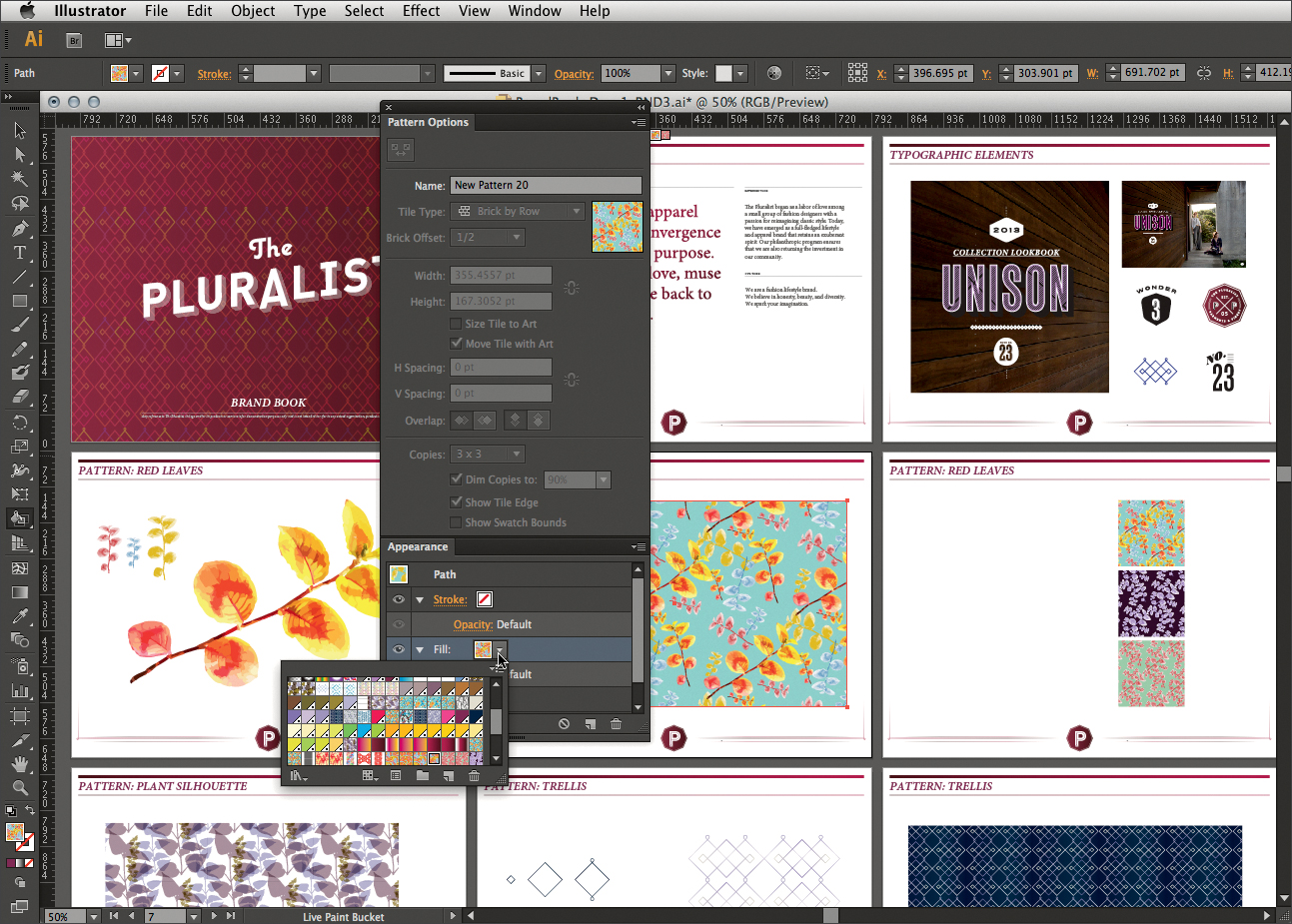
Design seamless patterns intuitively with new tools in Adobe Illustrator CS6, and view your artwork more quickly with the Venus Performance System.
Adobe Flash Professional CS6
Create and deliver rich, engaging experiences across devices with Adobe Flash Professional CS6, which is powerful authoring software for creating animation and multimedia content. With pixel-precise drawing and animation tools, professional typography, efficient coding features, high-quality video, and sprite-sheet generation, you can deliver immersive interactive experiences that can display consistently to audiences practically anywhere.
Export symbols and animation sequences from Adobe Flash Professional CS6 to instantly generate sprite sheets that improve gaming experience, workflow, and performance.
Adobe Fireworks CS6
Create beautiful designs for websites and mobile apps, all without coding and in a snap, with Adobe Fireworks CS6 software. You can deliver vector and bitmap images, mockups, 3D graphics, and interactive content for popular tablets and smartphones. You can optimize graphics and web content to display consistently across devices, and jump-start your designs with templates, rich symbols, and CSS sprites. In addition, you can smooth the workflow between design and coding with CSS extraction and jQuery Mobile themes.
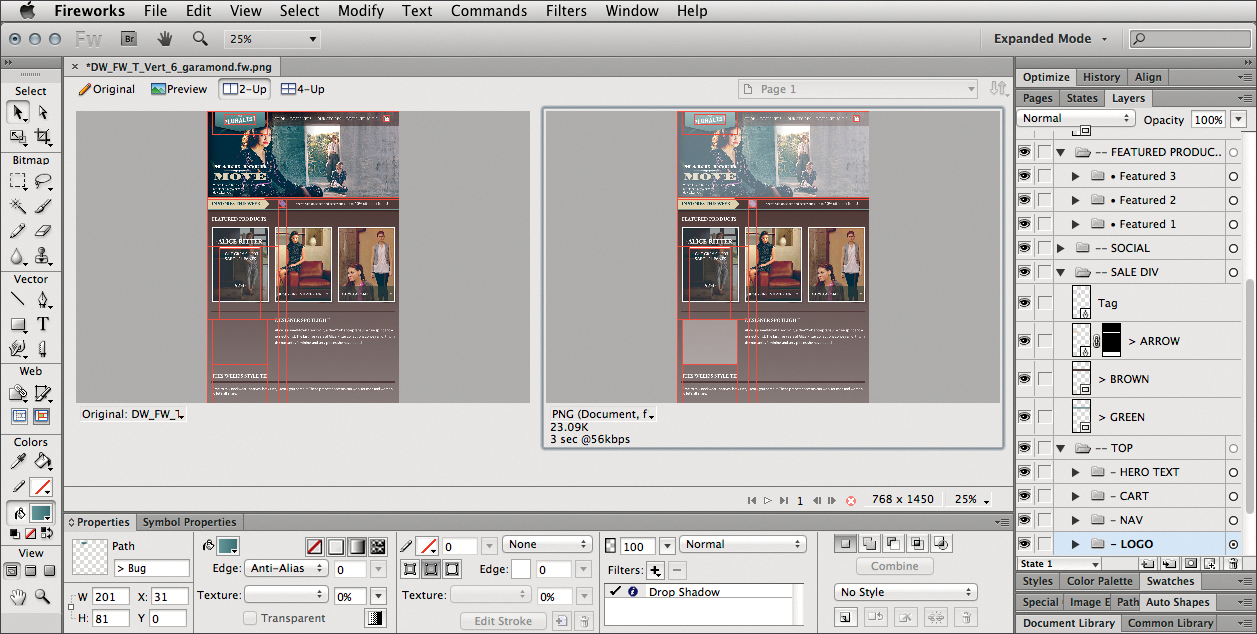
Adobe Fireworks CS6 is optimized for designing visually compelling websites and mobile apps quickly and without coding.
Adobe Acrobat X Pro
With Adobe Acrobat X Pro, you can create and edit professional PDF files that can include rich media, share information securely, and manage document reviews efficiently. If you design print publications, PDF is a standard format for delivering print jobs to press, and for this reason, Acrobat X Pro integrates smoothly with Adobe InDesign CS6.
PDF is also a standard format for sharing documents online. You can design interactive forms, protect sensitive information, add media such as video and audio, and include multiple materials in one file. You can also organize and track online reviews of shared documents and collect comments.

With Acrobat X Pro, you can create professional PDF documents that are easy to share online. Acrobat is also an effective way to manage shared document reviews and feedback.
Adobe Bridge CS6
With Adobe Bridge CS6, you can manage your media with centralized access to all of your creative assets. Regardless of the Adobe Creative Suite software you use, your projects will likely involve various files and formats. You may be organizing documents and graphics from different sources or finding your way through a large media library. Adobe Bridge is a powerful media manager that helps you quickly locate and organize the files you need, and move them directly into the Adobe Creative Suite software you’re using. Bridge helps you work with images, text, the native file formats of Creative Suite software—such as Photoshop, InDesign, and Illustrator—videos, fonts, and more. Powerful searching, content filters, and thumbnail views help you home in on the files you need, and large previews let you ensure that you’re opening the correct file. Use the Output panel to batch-process files to PDF contact sheets, HTML web galleries, and more; and to upload images to online services such as Flickr and Facebook.

Stay organized by using Adobe Bridge CS6 to quickly locate, identify, and collect the files you use in Adobe Creative Suite projects. You can also apply keywords and metadata to photographs in bulk.
Keep Pace With Today’s Media
Adobe has continually worked to keep Adobe Creative Suite in step with the latest standards and audiences. Adobe Creative Suite 6 Design & Web Premium includes essential performance and workflow enhancements, and brings you the tools you need to efficiently create HTML5/CSS3 media for new platforms, such as smartphones and tablets, while maintaining a professional level of control and precision.
Enjoy blazing-fast image editing and illustration
Adobe Creative Suite 6 Design & Web Premium features performance enhancements in several tools so you can deliver your best ideas at astonishing speed and take advantage of today’s computer hardware. You can also work with large, complex files and apply creative effects, such as blurs, glows, and drop shadows, without missing a beat.
You’ll work more quickly for two reasons: faster software and more efficient workflows. Key tools, such as Photoshop CS6, Illustrator CS6, Dreamweaver CS6, and Bridge CS6, are optimized for 64-bit hardware and contain performance enhancements that get the most out of today’s systems. More efficient workflows include the Content-Aware tools that save you hours of manual retouching in Photoshop CS6, and easy pattern creation and accurate image tracing in Illustrator CS6.
Expand your design repertoire
With Design & Web Premium, you can break new creative ground without learning new software; take advantage of the 3D and video tools in Photoshop Extended to extend your portfolio beyond 2D still images; and go beyond print by creating highly designed ebooks and media-rich publications for iPad and other tablet devices in InDesign. Versatile preview options in Dreamweaver, Fireworks, and InDesign make it easier to see how your work will look on different screens.
Leverage essential tools for web design
You can craft layouts that respond to any screen by building HTML5/CSS3 websites in Dreamweaver. Dreamweaver also offers support for the latest HTML5/CSS3 standards and frameworks, including jQuery Mobile, PhoneGap, and WebKit.
The Adobe Creative Suite 6 Family
Adobe Creative Suite 6 Design & Web Premium is part of the Adobe Creative Suite 6 Family. This range of breakthrough interactive design tools enables you to create, deliver, and optimize beautiful, high-impact digital experiences across media and devices; create once and deliver that same experience virtually everywhere thanks to the ability to create a wide range of output, including web standard format, PDF, and Flash; and maximize the impact of what you’ve created through integration with SiteCatalyst and the Adobe Online Marketing Suite. You can choose from several editions of Adobe Creative Suite 6 to meet your specific needs.
Adobe Creative Suite 6 Design & Web Premium
Adobe Creative Suite 6 Design & Web Premium software is the ultimate toolkit for designers who need to express their wildest ideas with precision; work fluidly across media; and produce exceptional results in print, web, interactive, and mobile design. Craft eye-catching images and graphics, lay out stunning pages, build standards-based websites, create interactive content without writing code, and extend page layouts for viewing with ebook reading devices.

Adobe Creative Suite 6 Design & Web Premium software offers a host of productivity features for print design, including more precise image selection in Adobe Photoshop, enhanced object editing in Adobe InDesign, and perspective drawing in Adobe Illustrator. Revolutionize everyday creative work with innovative painting tools in Photoshop and Illustrator.
Design & Web Premium combines full new versions of InDesign CS6, Illustrator CS6, Photoshop CS6 Extended, Flash Professional CS6, Dreamweaver CS6, Fireworks CS6, and Acrobat X Pro, and Adobe Bridge CS6.
Adobe Creative Suite 6 Design Standard
For design and production professionals focused on print publishing who do not need the full-fledged web, interactive, and mobile design capabilities of Dreamweaver, Flash, and Fireworks, or the advanced video, animation, and 3D editing tools in Photoshop Extended, Adobe offers Adobe Creative Suite 6 Design Standard software.

Adobe Creative Suite 6 Production Premium
Conquer today’s deadlines and tomorrow’s challenges with Adobe Creative Suite 6 Production Premium software, the ultimate video production toolkit. Craft video productions, motion graphics, visual effects, and interactive experiences with high-performance, industry-leading creative tools. Boost your productivity with tightly integrated components that deliver breakthrough performance and smooth production workflows, giving you the power to produce engaging media for virtually any screen.

With the latest versions of Adobe’s best-of-breed video, audio, and design tools, CS6 Production Premium offers enhancements that help you work more efficiently when tackling a broad spectrum of planning, production, and postproduction tasks. Each component offers a familiar user interface and integrates with other components for a complete, end-to-end toolset that accelerates video editing workflows from scriptwriting through postproduction.
For motion graphic designers and visual effects artists, CS6 Production Premium offers best-of-breed video, animation, compositing, audio, and design tools that feel like a natural extension of your creative process. Work more efficiently with high-resolution projects and benefit from tight integration between Adobe Photoshop Extended, Illustrator, and Adobe Premiere Pro.
Production Premium combines full new versions of Premiere Pro CS6, After Effects CS6, Photoshop CS6 Extended, Illustrator CS6, Flash Professional CS6, Adobe Audition CS6, and Encore CS6, and with Adobe Bridge CS6 and Dynamic Link.
Adobe Creative Suite 6 Master Collection
Tell your story from start to finish with one comprehensive offering. Adobe Creative Suite 6 Master Collection software enables you to design and develop amazing work, collaborate effectively, and deliver virtually anywhere.

With this software package, you can craft a corporate identity using Illustrator CS6 to engage your audience online, extending your creative reach. Design and deliver immersive experiences. Use Flash Professional CS6 to engage your audience with microsites and casual games that present your designs consistently across desktops, browsers, and mobile devices.
Take your story to any screen. Enhance HD video productions with high-resolution imagery from Photoshop CS6 Extended. Add intricate effects using After Effects CS6, and edit dramatically faster in Adobe Premiere Pro CS6.
Master Collection combines full new versions of Photoshop CS6 Extended, Illustrator CS6, InDesign CS6, Acrobat X Pro, Flash Professional CS6, Flash Builder 4, Dreamweaver CS6, Fireworks CS6, Premiere Pro CS6, After Effects CS6, Adobe Audition CS6, Encore CS6, Adobe Bridge CS6, Adobe Prelude CS6, and Dynamic Link.
Common features
No matter which edition of Creative Suite 6 you choose, you gain a toolset with integration that’s enhanced by the following:
Adobe Bridge CS6 software is a powerful media manager that provides centralized access to all your creative assets.
In Production Premium CS6 and Master Collection, Adobe Dynamic Link gives you tighter-than-ever integration when moving assets between Adobe After Effects CS6, Adobe Premiere Pro CS6, and Encore CS6. An integral part of Adobe Creative Suite 6 Production Premium and Master Collection software, Dynamic Link enables you to work faster and stay in the creative flow by eliminating intermediate rendering when you make changes to assets—whether you’re editing a sequence of clips in Adobe Premiere Pro, changing a composition in After Effects, or refining a project in Encore.
Adobe Creative Cloud
Adobe® Creative Cloud™ is a creative hub where you can explore, create, publish, and share your work using Adobe Creative Suite desktop applications, Adobe Touch Apps, and services together for a complete idea-to-publishing experience. Adobe Creative Cloud turns previously difficult, disparate workflows into one intuitive, natural experience, allowing you to create freely and deliver ideas on any desktop, tablet, or handheld device.
Adobe Creative Cloud is an optional membership that isn’t just about online services. It provides you with all of the Adobe Creative Suite desktop applications (the Master Collection), as well as the Adobe Touch Apps for mobile devices, and a set of online services such as cloud storage for your files, device sync, and Adobe Typekit web-based fonts. Adobe Creative Cloud also provides the latest versions of the tools you rely on, so that you can easily stay up-to-date with the constant, rapid changes in the industry.
At the time this book was published, Adobe Creative Cloud was being prepared for its initial release. For the latest information about Adobe Creative Cloud, visit http://www.adobe.com/products/creativecloud.html.