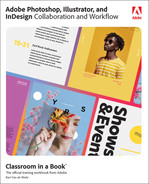Contents
-
About the author
Default interface settings
4 USING PHOTOSHOP PATHS, ALPHA CHANNELS, AND GRAYSCALE IMAGES IN INDESIGN
..................Content has been hidden....................
You can't read the all page of ebook, please click here login for view all page.