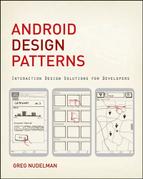Table of Contents
Part I: UX Principles and Android OS Considerations
Chapter 1: Design for Android: A Case Study
Action Bars and Information Architecture
Chapter 2: What Makes Android Different
Chapter 3: Android Fragmentation
Everything Is in Time and Passes Away
Chapter 4: Mobile Design Process
Observe Human-Mobile Interaction in the Real World
Your Prototyping Methods Must Allow for Variety in Form Factors
Your User Testing Must Allow People to Explore the Natural Range of Motion, Voice, and Multitouch
Touch Interfaces Embody Simplicity and Sophistication
Tell a Complete Story—Design for Cross-Channel Experiences
Part II: Android Design Patterns and Antipatterns
5.1 Antipattern: End User License Agreements (EULAs)
5.2 Antipattern: Contact Us Impediments
5.3 Antipattern: Sign Up/Sign In
5.4 Pattern: Welcome Animation
7.2 Pattern: Auto-Complete and Auto-Suggest
7.6 Pattern: Search from Action Bar
7.8 Pattern: Search in the Content Page
7.9 Antipattern: Separate Search and Refinement
Chapter 8: Sorting and Filtering
8.1 Antipattern: Crippled Refinement
8.4 Pattern: Parallel Architecture
Chapter 9: Avoiding Missing and Undesirable Results
9.1 Antipattern: Ignoring Visibility of System Status
9.2 Antipattern: Lack of Interface Efficiency
9.3 Antipattern: Useless Controls
10.3 Pattern: Scrolling Calendar
10.4 Pattern: Date and Time Wheel
10.7 Pattern: Free-Form Text Input and Extract
10.8 Pattern: Textbox with Input Mask
10.9 Pattern: Textbox with Atomic Entities
11.1 Pattern: Inline Error Message
11.4 Pattern: Callback Validation
11.6 Pattern: Top-Aligned Labels
11.7 Pattern: Getting Input from the Environment
11.8 Pattern: Input Accelerators
12.1 Pattern: Login Accelerator
12.2 Pattern: Dedicated Selection Page
12.4 Pattern: Dedicated Pages Wizard Flow
12.5 Pattern: Wizard Flow with Form
12.6 Pattern: Verification-Confirmation
12.7 Pattern: Near Field Communication (NFC)
13.1 Antipattern: Pogosticking
13.2 Antipattern: Multiple Featured Areas
13.6 Pattern: Swiss-Army-Knife Navigation
13.7 Pattern: Integration: The Final Frontier
14.3 Experimental Pattern: Side Navigation
14.4 Pattern: Content as Navigation/Multitouch Gestures
14.5 Pattern: 2-D More Like This