Follow the given instructions to get started:
- Connect one of the LAN ports of the access point to the Ethernet port on your machine running BackTrack. In our case, the interface is
eth1. Bring up the interface and get an IP address by running DHCP as shown in the following screenshot: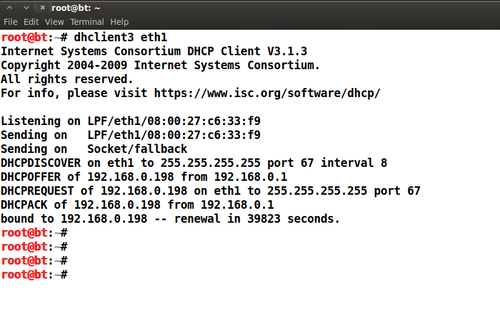
- Log in to the access point and set the Security Mode to WPA-Enterprise. Then, under the EAP (802.1x) section, enter the RADIUS server IP Address as 192.168.0.198. This is the same IP address allocated to our wired interface in step 1. The RADIUS server Shared Secret would be test as shown in the following screenshot:
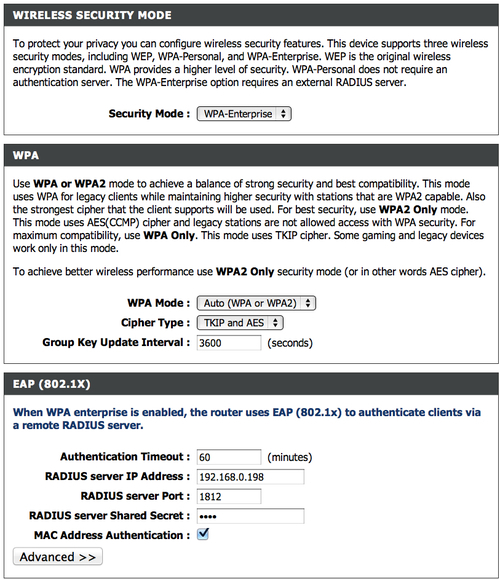
- Let us now open a new terminal and go to the directory
/usr/local/etc/raddb. This is where all the FreeRadius-WPE configuration files are:
- Open
eap.conf, you will find that thedefault_eap_typeis set topeap. Let us leave this as it is:
- Open
clients.conf. This is where we define the allowed list of clients that can connect to our RADIUS server. As you can interestingly note, the secret for clients in the range192.168.0.0/16defaults totest. This is exactly what we used in step 2.
- We are now all set to start the Radius server with a
radiusd s X:
- Once you run this, you will see a lot of debug messages on the screen, but eventually the server will settle down to listen for requests. Awesome! The setup is now ready to start the lab sessions in this chapter:

..................Content has been hidden....................
You can't read the all page of ebook, please click here login for view all page.
