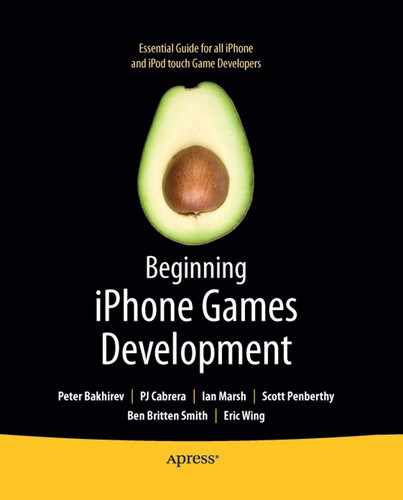You have now been introduced to and familiarized with all the basic aspects of iPhone game development. It's time to take your preferred tools out of the graphics, sound, and networking compartments of your new toolbox, and break ground on your own amazing iPhone game. This last chapter will make sure you're pointed in the right direction before starting out.
A quick review of all the subjects and technologies touched on in the previous chapters will help you narrow down exactly which ones you'll need to use in your game. Most of what we've covered falls into one of three general categories: graphics, sound, and networking.
Chapters 3 through 5 covered basic 2D graphics, including UIKit, Quartz, and Core Animation. Consider these technologies if your game won't need to display and animate large numbers of game elements at a time, and you don't need the raw power and flexibility of OpenGL. Getting up and running can be especially quick using Interface Builder to create and lay out views and menus.
Chapters 6 through 8 were also graphics-related, focusing on the use of OpenGL ES. If you plan on developing a game with 3D graphics, a lot of fast animation, tons of particles, or other special effects, OpenGL ES is the right choice for you. However, even if you decide to use OpenGL ES, you may want to take advantage of the other 2D frameworks for components like menus and other GUI elements.
Now that you've decided how to render your graphics, it's time to think about your game's audio. While some people may not consider audio as important as graphics, never underestimate the value sound can bring to an interactive experience. Chapters 9 through 12 presented a wealth of choices for adding audio to your iPhone game. We covered the basics of playing short sound effects, giving your game a soundtrack, and even 3D positional audio, if you're striving for a truly immersive experience best enjoyed through headphones.
That brings us to the third and final section of our toolbox, networking tools. The vast majority of iPhone games take advantage of being on a network-connected device in one way or another. Chapters 13 through 16 outlined the different networking frameworks available for use in your game. If your game calls for real-time multiplayer capabilities, either local or global, everything you've learned about GameKit, Bonjour, and sockets will come in handy. If your game isn't multiplayer, you can still use what you learned in this book to add elements like online leaderboards to your game.
While game design is certainly part of game development, we've focused primarily on the technical aspects of game design, since this book is aimed at programmers. The App Store has enabled smaller and smaller development teams to create games, which means those team members end up wearing more and more hats. One- or two-man teams, absent a dedicated designer or producer, have created some of the most successful iPhone games. If you fall into this category and plan on designing the game yourself, you can find plenty of resources to learn more about the specifics of iPhone game and UI design, such as iPhone Games Projects by PJ Cabrera et al (Apress, 2009) and iPhone User Interface Design Projects by Joachim Bondo et al (Apress, 2009).
The following are a few general tips for iPhone game designers:
Keep it simple: Many games begin as grandiose, ambitious designs without an honest evaluation of the man-hours it will take to complete such a design. The first game developed on any platform plays an important role as a learning experience. It provides a way to get your hands dirty and become familiar with any limitations or features it may have. Keeping your game design simple will get your game to the App Store quicker, and may make it more popular with the more casual mobile gaming audience.
Be original: With more than 100,000 apps available from the App Store, there is no shortage of copycat games. Customers are spread thinly over all iPhone games, and your customer base will be spread even thinner if you try competing in a crowded group of highly similar games. If you do wish to make yet another tower-defense, line-drawing, or match-three game, be sure find a way to differentiate or improve on existing games to help yours stand out from the crowd. Design a high-quality original game, and people might soon be trying to copy your creation, spawning an entirely new genre of iPhone game in the process!
Show everyone: From the earliest possible stage of development, show your game to as many people as possible. Feedback on your game from people not involved in its development is invaluable. Try to don a thick skin and take people's opinions to heart, whether those opinions are good or bad. A game's interface or mechanic can be incredibly obvious to the designer, while confusing or frustrating to a newcomer. Issues like these are much better off solved before a game appears on the App Store.
You've been given the foundation needed for a great iPhone game. It is now up to you to decide its shape and fill in the details. You've joined the ranks of one of the largest and fastest growing communities of developers. If you get stuck on anything along the way, chances are good that a fellow developer has already figured out a solution. Getting to know some fellow developers and participating in online iPhone communities can be especially helpful.
Now comes the especially fun and rewarding part: bringing the black glass canvas in the palm of your hand to life. Perhaps someday soon, thousands of people will be carrying your game in their pockets, everywhere they go.