As discussed earlier, BTCs do not physically exist. The only evidence of their existence is when they are associated with addresses, which are referred to in transactions. When an address is initially created, a pair of public and private keys are generated with it. The public key is made known to the public and the private key is kept only by the owner of the address. When the owner wants to spend all or a portion of their BTCs, the owner provides a digital signature signed with the private key and sends the BTC request to the Bitcoin network. In other words, one has to know both the address and its private key to spend the BTC.
If an owner loses a private key, its associated BTCs will be lost permanently. Therefore, it is advised to keep this information in a safe place. It is generally good practice to keep the address and private keys in separate places. To prevent a digital copy getting lost, an owner should maintain physical copies of printouts. To make conversion easier, an owner can print a QR code and later scan the QR code whenever it is needed.
Bitcoin wallet applications are available to help a user manage keys and addresses. One can use a wallet to do the following:
- Generate addresses and corresponding public/private keys
- Save and organize a BTC's information
- Send a transaction request to the Bitcoin network
In Bitcoin, a private key is a 256-bit-long hash and a public key is 512 bits long. They can be converted into shorter lengths in hexadecimal representation. The following screenshot gives an example of a pair of public/private keys along with an address:
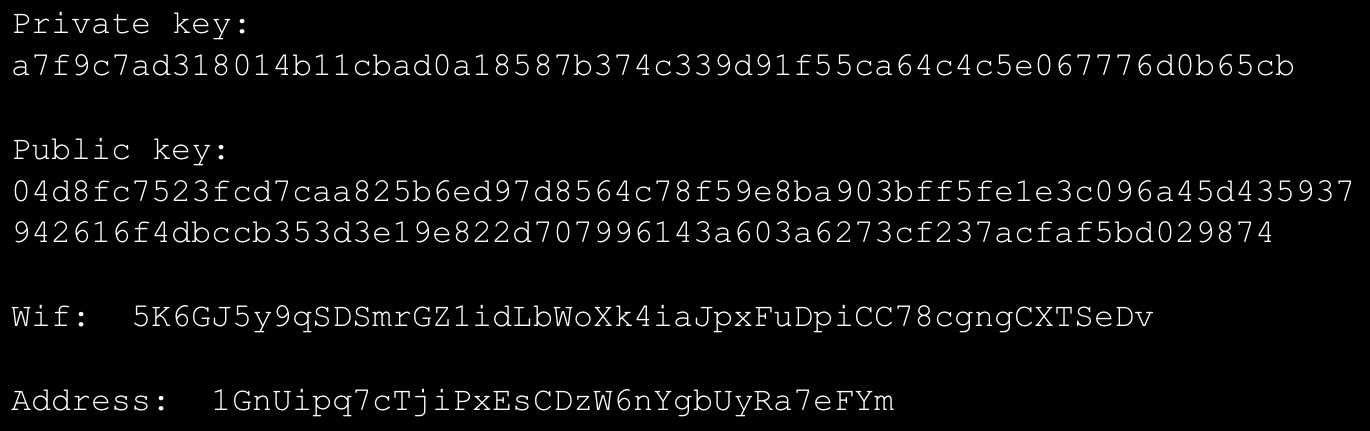
Bitcoin private keys can also be expressed in a string of 51 characters starting with a 5 and a public key in a string of 72 characters. A sample private key is 5Jd54v5mVLvy
RsjDGTFbTZFGvwLosYKayRosbLYMxZFBLfEpXnp and a sample public key is BFCDB2DCE28D959F2815B16F81798483ADA7726A3C4655DA4FBFC0E1108A8FD17B448A68.
