9
Googling Yourself: Finding Yourself on Search Engines
In 2017, Forbes reported that 75 percent of HR professionals are required to research a candidate online before making a hiring decision. Meanwhile, 60 percent of employers screen candidates via social media. They’ve rejected candidates because they were turned off by provocative photos and videos: evidence of drinking and drug use, bad-mouthing previous colleagues and employers, and poor communication skills.1
Silly Facebook pictures, an offensive tweet, and even a rarely seen blog post in which you used some colorful language—any of these can get you rejected quickly, and you’d never know why.
Similarly, well-written blog posts, interesting videos, and a clean online footprint can move you through the hiring or sales process.
But if nobody can find anything—if you haven’t done anything to catch Google’s attention—then you’ll go unnoticed, un-contacted, un-hired.
The only thing worse than being found on Google for something bad is not being found on Google at all.
Have You Ever Googled Yourself?
Take a few minutes. Google yourself—see what you can find.
@kyleplacy: Heh. Google yourself.
@edeckers: Man, grow up. That's just—oh, I get it! Ha! Good one!
@kyleplacy: Why would you tell people to do that?
@edeckers: That's how I do it.
@kyleplacy: So people have to change their search engine habits to
suit you?
@edeckers: I don't see a problem with that.
What did you find? Did you find the websites and profiles you hoped to find? Or did you find some embarrassing information? Or did you find someone else with the same name and no mention of you at all?
How deeply did you dig? Even though the average Google user typically only looks at the first results page, you need to click the “Next” link and look at more results. Better yet, go into your Google settings and set the number of results on one page to 100. This will save you a lot of clicking.
Keep digging until you’ve seen at least 100 results and make sure nothing bad has been said about or by you. If there has been, don’t worry. We’ll discuss how to fix that shortly.
Next, set your browser to “Private Browser” (Firefox) or “Incognito Browsing” (Chrome), which makes your browser and Google think you have signed out, and are an unregistered anonymous user.
![]() Note
Note
If you have any kind of Google account—Google Drive, Gmail, YouTube, and so on—you have a Google identity, and if you're logged in to any of them, Google knows who you are. Google tries to deliver search results that it thinks you want to see. These are not the same results as everyone else gets, especially if they’re not connected to you in any way whatsoever (more on that later). If you want to see what everyone else sees, sign out of Google or do an incognito search, so Google can't tell who you are.
Did you get different results? Did you appear more or less prominently on the pages? The results you see when you’re anonymous are closer to what strangers see, like hiring managers at other companies, conference organizers who want to invite you to speak, and potential clients who check to see if you’re worth calling. Because they have never met you and aren’t connected to you online, these objective results are the ones strangers are likely to see.
This distinction is important because we don’t want you to do a basic search and think everything is just fine. It’s what other people see that you need to be most concerned about.
What Do You Want Others to Find?
For now, we’re going to approach this as a job candidate. Whether you’re looking for a job, trying to book a speaking engagement, get hired as a consultant, or just to show up an old high school friend, we want you to put yourself in the shoes of someone who is trying to get hired for a new job. In some ways, every situation is a job search of sorts. Your job is to speak at a conference or work for a new client. And rubbing your high school friend’s nose in it? Just a bonus.
@kyleplacy: Do you have issues about your high school days?
@edeckers: "Most likely to live at home" my ass! I'll show them!
The whole point of your résumé, and your countless phone and in-person interviews, is to demonstrate how qualified you are for the position. You want to demonstrate that you know your stuff—you’re up on the important topics, worked on those issues, and have brilliant ideas for dealing with them.
In this way, your social media footprint is an extension of your résumé and a glimpse of how much you know about the issues, what your personality is like, and how well you’ll fit within the organization. Think about what your different social networks say about you:
• Blogging: Your deepest, biggest, most profound thoughts on the areas that affect your industry.
• Twitter: Your sense of humor, your willingness to share information, and a look at what you think is important and valuable.
• Facebook: What you like and don’t like, support, and even your decision-making abilities. (Did you post a photo of you drinking heavily? Could demonstrate poor decision-making.)
• LinkedIn: A bigger, more robust version of your résumé, as well as your networking connectivity.
• YouTube: Your ability to speak in public or at least communicate with others.
Why do we talk about these tools in the chapter on search engines? Because that’s where people will find your content. If someone—say, a potential book editor—searches for your name, these results can show up, whether it’s the good stuff you want them to find or the bad stuff you hope no one ever sees.
@kyleplacy: I think she was impressed by my LinkedIn profile.
@edeckers: I'll bet it was my humor blog that sold her.
@YourDamn Boys, don't flatter yourselves. I just needed to make
Editor: sure you weren't felons.
@kyleplacy: Uh, yeah, not felons.
@edeckers: Yes, not felons at all. Especially not felons.
In Texas. I mean, not in Texas. We're not wanted for
a felony in Texas.
Basically, you want people to find the good stuff. You want them to discover your brilliant thoughts on a particular topic, appreciate that you’re witty, and see that you can get along with others. The reason we’ve been talking about all these networks is the whole reason for this chapter: being found on the search engines. Because if people can find you, it makes your job search (Chapter 15, “Personal Branding: Using What You’ve Learned to Land Your Dream Job”) or getting speaking engagements (Chapter 13, “Public Speaking: We Promise You Won’t Die”) so much easier. Our editor even checked us out online before she signed us up to write this book. (Don’t worry; we talk about reputation management and hiding negative information in “The Value of Reputation Management” later in this chapter.)
Search Engine Optimization
Search engine optimization, or SEO, is the art and science of getting your website or blog ranked at the top of the search engines’ results. It uses a variety of techniques drawn from a variety of sources, and opinions vary about what works, what doesn’t, how much of something works or doesn’t, and so on.
![]() Note
Note
(We focus on Google in this chapter primarily because they control nearly 80 percent of the desktop search engine market and 94.5 percent of the mobile search market.2 So while there are other search engines out there, we're going to focus on the search engine that 8 out of 10 people use.
No one knows for sure because Google won’t tell. SEO professionals have ways of doing their testing, and they’re pretty sure they know what’s happening. But Google won’t confirm it.
Google is not only withholding this information from the end users, they don’t even tell themselves. According to industry legend, Google employees who work on its algorithms are not allowed to share what they’re working on, for fear that someone has too big of the Google piece. (It reminded us of the Monty Python “Funniest Joke in the World” sketch. You can see it at http://bit.ly/MPFJITW.)
So people—SEO professionals, mainly—try various things on different websites. They try certain techniques and test the results, make a few tweaks here and there, and measure what happens. Once they do something that improves their search results, they publish their efforts on their company blogs as a way to demonstrate their knowledge and win new clients.
With enough people doing this and sharing what they find, people have put together what works and what doesn’t on the search giant. If you would like to learn more, check out SearchEngineLand.com and Moz.com.
What SEO Used To Be
To explain SEO, let’s go back to March 2011, when it seemed like every SEO professional had everything figured out. They read all the right blogs, knew all the right moves, and used all the right techniques. Some of them—the ones whose names were never mentioned in polite society or who were spoken about in hushed tones—had even developed techniques that, if they were ever confirmed or proven, would bring a screaming mob of Google employees to their doors with torches and pitchforks.
@kyleplacy: Chill out. It's search engine optimization, not
freaking Frankenstein.
@edeckers: That's the last time I read Mary Shelley before a
writing session.
But SEO had some basic rules that most people knew about. It wasn’t cheating; it was the way Google had asked people to create and lay out their pages, so that Google’s bots and spiders could properly index a page and know exactly what it was about.
Except the cheaters went and ruined it for everyone. People were publishing single web pages with thousands of backlinks on them, articles that had been poorly written just so they could stuff them with keywords, and other tricks to cheat the system.
So Google did away with it all, and said they wanted to focus on other areas: original, well-written long-form copy; easily-navigable websites; backlinks from authoritative websites; and mobile-friendly blogs and websites.3
The techniques that were crucial to successful SEO in 2011 don’t work as well today. Nevertheless, these website components must still be included in every page:
• Keywords: These are the topic or subject of a single article or even an entire blog. The keyword or key phrase for this book is “personal branding.” But, unlike what did before 2011, we don’t have to use the phrase “personal branding” over and over in every article we create. For one thing, Google abhors keyword stuffing, and they'll penalize websites that engage in it.
• Titles: The title of a blog post should have the keyword in it, but only so the search engines know what the page is about. You might call a single blog post “5 Personal Branding Secrets You Can Use Right Now,” but we could just as easily call it “5 Secrets to Develop Your Personal Brand,” and Google would still understand the topic.
• Body copy: The ideal keywords-to-copy ratio used to be two percent. That is, you needed to use your keyword or key phrase twice for every 100 words. That no longer applies, although you should use your keywords a few times in your various articles. But don’t obsess about it, and don’t ever try to cram in the keyword as many times as you can. That will certainly get you penalized.
• Anchor text: Back in the day, it was always a great idea to use your exact keywords inside a hyperlink, like this: “Click here for more personal branding secrets.” That’s an exact keyword match, and it’s a dead giveaway that we’re trying to cheat. So, now, instead we say “Click here for more personal branding secrets.”
• Backlinks: Backlinks are links on other websites that link back to your sites. These are still important, but only if they come from authoritative websites created by companies and people who have proved themselves to not be filthy, rotten cheaters. The best way to earn a proper backlink is to write a guest post for a friend’s or colleague’s blog and link back to your own. Doing this will also improve your reach and audience, which can only help your branding efforts.
What SEO Looks Like Now
We mentioned it earlier, but it's worth stressing again: Google only wants to see high-quality content that people find interesting, well-written, and original. They don’t want repeats and “me too” articles about “the five secrets of personal branding” or “what the new Wonder Woman movie can teach us about personal branding.”
Instead, focus your efforts on creating content with the modern techniques Google now expects in all sites:
• Quality content: Now, rather than focusing on keywords, Google would rather see fully-developed content that thoroughly explores the depths of a particular topic. It’s not uncommon to see blog articles more than 1,000 words long, rather than the 300- to 500-word articles everyone was writing just five years ago.4 It’s also important to explore new ideas and topics. Seriously, if we see “Five Content Marketing Secrets” with “Write good content” as the primary secret, we’re going to scream. It’s been said hundreds of times, so people are unlikely to read it.
• Mobile-first usability: Because so many people are using mobile phones for their searches, Google is giving preference to mobile-friendly websites or blogs, even if the searcher is using a laptop. That means a mobile-friendly site will rank higher than a non-friendly one. If you're using Blogger.com, WordPress.com, or even a Tumblr blog, you're already covered; those are automatically mobile-friendly. But if you have an older website or a self-hosted WordPress site that doesn't use a mobile plugin (like WPtouch, Touchy, or Superfly), your site won't be mobile-friendly.
• Encryption: This makes your website an “https” site and not an “http” site. Encryption is available on the free blogging platforms—Blogger, Tumblr, WordPress.com—but you have to get it for a self-hosted WordPress site. Talk to your web host about getting an SSL Certificate (that stands for Secure Sockets Layer) for your site.
• <h1> and <h2> tags: These tags are how the subheads at the start of a section of a single page or article are inserted into the page. The headline to this section, “What SEO Looks Like Now” would be marked up with an <h2> tag to make it stand out. It’s okay to slip a keyword into an <h1> or <h2> tag, but don’t try to get one into every <h> tag you use.
• Time on site: Google assumes that the more time a person spends on your site, the more interesting it must be. If visitors stick around for a few seconds and then leave, the site must be poorly designed or poorly written. If they stay for a while, then the page must be well done. (Or your visitor passed out before he could leave.) You can see your time-on-site stats on your Google Analytics page (see “Chapter 11, Measuring Success: You Like Me, You Really Like Me”).
• Bounce rate: You have a “bounce” on your site if people come to a single page and then leave. Basically, they hit it once and are gone, just like bouncing a ball. But if people visit a second page on your site, there’s no bounce. (The bounce rate on your analytics measures the people who came and left without visiting a second page.)
• Click-through rate: What happens when a particular page appears near the top of a search page and no one clicks it? Google assumes that the site is so awful or unrelated to the search—usually because of the description—that no one even wanted to go there. This is the equivalent of having a store in the mall that no one visits because they don’t like what they can see from the outside.
• Page load speed: Does your page load quickly, or does it take a lo-o-o-o-ong time to load, causing your readers to die of sheer boredom as 37 pictures of your cat load in your latest blog post? Nothing is more frustrating than waiting for a page to load, and people will hit the Back button rather than wait for 10 seconds for a page to appear.
These are not 100-percent absolute factors—remember, no one knows for sure, and Google’s not telling—but based on the research of several SEO professionals, including our favorite, Rand Fishkin of Moz.org, Google seems to care most about these factors. At least 200 factors go into calculating a website’s search ranking. These are just a few, but they’re the easiest ones to control on your own.
How Can You Influence These Factors?
When Google released its Panda algorithm update, it chilled the hearts of SEO professionals—especially the black-hat ones—who had perfected their link-building software system to give them thousands of links with the click of a mouse. Although that didn’t make them go away, it certainly reduced their effectiveness.
Instead, it put the focus on the quality of the blog and website, whether people would actually want to read and explore it. It began to look at how good a website was, rather than how popular it was.
So, if you want a high-ranking blog, you need to focus on the quality of what’s on there and whether people want to read or watch it. Get them to stick around, and your site can outrank the blogs and websites of people who put little to no effort in keeping theirs up to date. Focus on these four areas to help improve your search engine rankings:
Quality of Content
Basically, this means you have to write well. Or at least not poorly.
@kyleplacy: Didn't we just complain about this kind of "secret?"
@edeckers: Yes, but we're the ones saying it, so it's okay.
Besides, we probably said it first.
Years ago, many black hat SEOs were using article spinners to take a piece of content—in our industry, we call everything “content,” rather than “written text,” “videos,” or “photos” (it usually means written text, but we’re never satisfied with calling things by what they really are)—and run it through a piece of software called an article spinner.
The spinner would then rewrite the text so it was different enough from the original text that Google wouldn’t think it was the same thing. Then you’d get something like this:
The rotator would then recast the words, so it was unusual from the primary words that Google wouldn’t deduce they were the identical objects. Later you’d receive an item such as this.
It’s just awful. Not only is it unreadable, it’s annoying to anyone who stumbles across one of these. You’d think it was written by someone who translated it from English to French to Mandarin to Pig Latin and back to English.
So Google decided to penalize sites like this. One way they can tell how bad things are is to look at the time on site stats. Because no one bothers to read bad writing, if enough people come to this page and leave quickly, Google knows the site stinks.
But this also means that if you write well—if you focus on the quality of your writing, avoid misspellings, and actually string some coherent thoughts together without rambling—people will stick around longer.
This also means that the length of a single piece of content is important. A 100-word blog post is probably not going to win a lot of searches, but visitors might read a 1,000-word article, especially if it’s well written. You can also make it easier to read by breaking sections up with <h2> subheads, and using short words, short sentences, and short paragraphs. If people see a lot of white space between short paragraphs, they're more likely to read more.
Quality of Design
You need an attractive website, but don’t spend thousands, or even hundreds, of dollars to make it look cool. Good design doesn’t bring people in, but bad design makes people leave. If they come to your site and see that it looks awful, they’ll leave again a few seconds later, affecting your time on site and bounce rates.
Using some of the blogging tools we described, you can create an appealing website for a few dollars or even free. The point is, you don’t want to have a site that looks like it was built in 2010. Set up a blog, get a good-looking theme, and you’re all set.
You can either pay for a professionally-designed theme or find a gorgeous free theme for just about any blog platform you choose. WordPress.com, Blogger.com, and other hosted blog platforms have themes already available when you first create your blog. In most cases, they have been fully tested and optimized to work with the platform. Some of them cost money, but most are free. You can usually swap out a theme for another easily, but you may need to ask a techie friend for some help for some of the minor details.
Ease of Navigation
How easy is it to get around your site? You don’t want to make it difficult for people to get around, and you certainly don’t want them to follow a series of links down a rabbit hole only to have to hit the “Back” button several times to get to where they were going. Make the navigation easy to use, not only so they can find their way around, but also so they’re encouraged to stay longer.
If you want to reduce bounce rate, make it easy for someone to find another piece of content on your site that they would like to read. Include a “Related Articles You Might Like” link at the bottom of every post or “Newer Posts” and “Older Posts” links. These can help get people to click to a second page on your site, thus lowering your bounce rate. Depending on your blog platform, you can get plug-ins to put these kinds of links at the bottom of each blog post. Otherwise, you have to hand-code it.
While we’re on the subject of navigation, consider page load speed again. You want to be sure to do a few things that affect your speed:
• Use low-resolution photos: When people take photos, they often have their cameras set for high resolution and large sizes. You could basically print a poster with some of the sizes people upload for pictures. We’ve seen photos that are 22 inches across and 300 dpi (dots per inch) resolution. And people unknowingly load these giant images onto their blog. A photo this size can take several seconds, if not minutes, to load. To avoid this problem, open an image with your computer’s photo viewer and re-size the image to no more than 900 pixels wide and 150 dpi resolution.
• Host your videos elsewhere: Don’t upload videos to your blog or website; instead, host them on a video-sharing site like YouTube and embed them in your blog. That saves all the load time of the video and puts the bulk of the work elsewhere, plus you don’t pay for video storage on your server. (Chapter 7, “Say Cheese: Sharing Photos and Videos” explains embedding videos.)
• Avoid overloading on Javascript: You may find interesting scripts to add to your blog, but many of them use Javascript to run. These take time to load, plus they chew up a user’s processing speed. If you can, avoid them completely.
If you can’t, find a non-Javascript alternative or see if you can place the scripts into an external file, not within your regular HTML code. (If you don’t know what this means, ask a knowledgeable friend to help you out; if your site is big enough, consider hiring someone to help with this. It could be worth the effort and expense.)
• Eliminate unnecessary plug-ins: If you use self-hosted WordPress and you’ve experimented with several plug-ins, be sure to delete the inactive ones. You can’t just deactivate them and leave them in place. WordPress checks every plug-in to see if it’s running, including the deactivated ones, which slows the page speed.
• Avoid Flash: Flash is not a good user experience for many reasons. It takes up a lot of computer resources to run; it’s unreadable by search engines (which means they have no idea what’s in it); and it takes quite a while to load, which hurts your page load speed.
Add Video
Video may be one of the most important SEO tools you can use. Entire books have been written about videos, video SEO, and video marketing. Companies specialize just in making Internet videos. And these videos have a huge impact on SEO.
That’s because Google declared 2010 to be the year of video. They put a lot of attention and energy into getting people to use and promote videos on YouTube, their video-sharing site. (It’s no coincidence that they called 2011 the year of mobile and made the whole Internet experience—including videos—something worth doing on mobile phones.)
To help drive this change, Google included videos in their search results. So, when you search for certain topics, you see YouTube videos in the results. Search for something like “lawn mower repair,” and videos show up in the results in addition to the “how to” and “where to” pages.
And, as we mentioned in Chapter 7, YouTube is the #2 search engine in the world, right behind the #1 search engine in the world—you guessed it—Google. That means that if people want to learn how to do something, like clean a computer keyboard or replace a carburetor, they’ll go to YouTube to see a video on how it’s done. (While we were writing this edition, Erik searched on YouTube to learn how to replace the air conditioning filter in his car, and managed to do it without blowing anything up.)
So, what does all this mean for your personal brand? Major implications for your SEO efforts:
• You need to make videos: Videos are more important than ever, period. And people will view them. Create videos of yourself doing whatever it is you’re passionate about, whether it’s about repairing a lawn mower, reviewing a new compute product review, or riding the latest theme park ride.
• You need to optimize your videos: Be sure to use keywords in the title and description of your video. Also include links to your blog or website, especially if it’s embedded in your site. If nothing else, this tells people how to find you.
• Don’t try to win search on Google; win it on YouTube: Only a few videos on YouTube are properly optimized, usually by video professionals and SEO geeks. If you optimize your videos, you can more easily win a YouTube search. Because Google pulls search results from YouTube, your top videos are more likely to rank well in Google.
Reverse Search Engine Optimization
Reverse SEO is regular SEO but with a different intention. With regular SEO, you want to push your page to the top of Google’s search rankings, like a blog or LinkedIn profile. But with reverse SEO, you want to push a result out of the top rankings—usually a negative post, whether as a result of your own doing or someone else’s. You can do this by ranking other content higher than the negative content.
Say a highly-ranking online newspaper article mentions you for something you don’t want to be known for.
@kyleplacy: Oh, wait! Is this that time that you—
@edeckers: No.
@kyleplacy: Or was it that time that you forgot to—
@edeckers: No!
@kyleplacy: I know! I know! It was that time when you crashed
your—
@edeckers: No!
@kyleplacy: You're no fun.
For whatever reason, you can’t have the article removed from the original site, and it keeps showing up whenever anyone searches for your name. You need to replace it by getting as much other, better content online as much as possible.
By doing reverse SEO, you can push that negative piece out of the results. Try a few of these tactics to use reverse SEO to protect your reputation:
• Start a blog: If you completely ignored the advice in Chapter 3, now is the time to start a blog. Go back and reread the chapter, and don’t continue until you start one. No, seriously! Do it now! We’ll wait for you.
• Focus on more than one property: If you focus all of your energy on one property, like your blog, you may get that to the top of the search results, but the offending content will still be second.
• Use videos: We already talked about the power of YouTube. Be sure to create a few videos and upload those. Embed a few on your blog to see if you can get other bloggers to pick them up as well.
• Write guest posts: Write guest blog posts for other people. Aim for high-traffic blogs with writers who will promote your work.
• Purchase your name as a domain name: Pick your favorite domain registrar, like GoDaddy or Network Solutions, and purchase your own name. Forward it to your blog or at least set up a free website with Google, and point the domain there. Point your other social networks there, too.
• Optimize your LinkedIn profile: LinkedIn shows up high on Google results. See Chapter 4, “LinkedIn: Networking on Steroids,” for more information on how to optimize your profile.
What if You Share a Common Name?
Erik considers himself lucky. He’s the only one with his name in the entire country. There are three or four other Erik Deckers in Belgium, but as he says, “I totally own those guys on Google.” Kyle’s rather fortunate, too. There are only a handful of Kyle Lacys in the United States and certainly only one Kyle P. Lacy, which is why @kyleplacy is a good Twitter handle.
Most of the people we know have a somewhat uncommon name. But what do you do if you have a fairly common name, share your name with a celebrity or athlete (our friend Douglas Karr shares a name with a movie director named Doug Karr, and Erik has a near-match with Eric Decker, wide receiver for the Tennessee Titans)?
@edeckers: I had that guy on my fantasy football team.
@kyleplacy: How'd he do for you?
@edeckers: I don't know. I was losing so badly, I quit paying
attention by week 7.
Worse, if you’re already known for something you’d rather not be, then you have a problem.
When someone searches for your name—say “Doug Karr,” hoping to find the owner of the Marketing Tech blog—what they’ll see instead is a results page filled with movies the other Doug Karr has made, but nothing about our friend. It can get confusing, especially when you want people to know who you actually are.
Erik once pitched a campaign to a possible client who had a rather uncommon name; still, he had a couple of name twins. One guy, who lived in the same state as the client, was convicted of real estate fraud, which is a felony. The felon and Erik’s client, a respected former sports reporter, shared the same name, but had a different middle initial. The client decided to not worry about it, since he realized most people wouldn't actually confuse him with a convicted felon. However, he started publishing more work with his middle initial a little more often.
This is when you need to consider renaming yourself, at least professionally.
We’re not talking about changing your name like Chad Ochocinco did (the former Cincinnati Bengals wide receiver who legally changed his name from Chad Johnson to match his jersey number, #85). Rather, we’re talking about how you use your name.
For example, even though our Doug—Douglas Karr—is known as “Doug” to friends, he needs to use “Douglas” online so people don’t confuse him with the other guy. Similarly, Christopher S. Penn of the “Marketing Over Coffee” podcast goes by “Christopher S.” so he’s not confused with the actor Chris Penn or the NFL player of the same name.
Consider one of several re-naming options:
• Use your middle initial: It worked for Christopher S. Penn.
• Use your middle name: The odds of someone having the same first, middle, and last name as you are remote.
• Use your full name: Both Douglas Karr and Christopher Penn use their full first name, even though they go by their nicknames when they’re around friends.
• Do the first initial, middle name thing: A lot of lawyers do this. Actually, this is one of the only professions where you tend to see it. Of course, it’s a little confusing because you never know whether to use that first initial when addressing the person.
• Change your name: This is a huge pain, and something we don’t recommend lightly. But noted blogger and consultant (and fellow Pearson author) Penelope Trunk changed her name several years ago to escape some past personal issues, and it seemed to work out for her.
Of course, once you re-name yourself, you need to make this change as public and permanent as you can. It means changing the name on all your different social networks or even starting new ones.
For example, Douglas Karr uses “@douglaskarr” as his Twitter handle. He’s “Douglas Karr” on LinkedIn and Facebook. He even uses it for his domain name, “douglaskarr.com.” Rather than fighting a constant battle with the movie director, our Doug is taking the path of least resistance and changing what people call him. After they meet him, they can call him whatever they want. But when it comes to online usage, he can be found only by the name that best serves his purposes.
This tactic can also work well for reverse SEO. You can reverse SEO your old name down the search engine rankings by creating a variation of your name and using that everywhere you can—new Twitter handle, new Facebook and LinkedIn names, and even new blog site and domain name. Eventually, your old name will be pushed down the search engines as it’s replaced by newer, better content associated with your new name.
Search Engine Tools
We’ve used “Google” and “search engines” almost interchangeably in this chapter. Although that’s not to downplay other search engines, we mentioned earlier that Google has nearly 80 percent of the desktop search engine market and 94.5 percent of the mobile search market. So, most people who search for you will use Google. You can optimize for Bing and Yahoo too, but don't spend a lot of time there. Be sure to check your Google Analytics to see which search engines are bringing the most traffic, and focus on them.
Use these Google tools to find your name on the search giant:
Google Alerts
One of the greatest discoveries we ever made was learning that you can save Google searches and have the results emailed regularly. Rather than visiting Google day after day and running the same searches, you can save your search and have it emailed to you once a day, once a week, once a month, or as new results are found.
Because you’re monitoring your own name, which is the most important facet of your brand, select the “Every Day” option. While you’re at it, you should also create Google Alerts for your company, key names, and phrases from your industry. If you’re looking for a new job, create alerts also for the names of people and companies you might want to work for.
Visit www.google.com/alerts and set up your alerts. We recommend you have the service return “All Results” rather than “Best Results” when you start. Then, when you start getting too many results to track, switch back to “Best Results.”
TalkWalker.com
Back in 2013, a spate of articles and posts wondered whether Google Alerts was dying, so people started scrambling around for an alternative.
That’s when Talkwalker.com emerged as the best alternative and a way to keep your regular search alerts coming in. Just like Google Alerts, you can ask TalkWalker to look at websites, news articles, and blog posts and report its discoveries once a month, week, day, or as new results are found.
It may even be a good idea to set up searches on both tools, because they don’t always report the same results.5
Google Image Search
You can search Google Images at images.google.com to see what pictures are out there with your name attached to it. Occasionally you get results that have a photo on a page that has your name on it, but it’s not of you. Sometimes it’s a photo you took and is on your blog or website; sometimes it’s a photo of you that someone else took; and occasionally it’s a photo that’s not you and it’s not on your website. We’re not entirely sure why this happens because the photo hasn’t been tagged with your name, you’re not in the alt text, and there is nothing to make anyone think the photo is of you. But there it is.
So, you need to check your Google Image Search once in a while to make sure you approve of any photos online with your name on them.
Conduct this search with the Safe Search turned off. Not because we want you to see dirty pictures, but because if there are pictures associated with your name on R-Rated and X-Rated websites, you need to know it. Warning: This may be a problem, especially at the office, so you may want to do this search at home.
Bing
Microsoft’s search engine once held a strong partnership with Facebook, showing you what your Facebook friends had shared in your Bing search results. For example, if you searched for Japanese woodworking videos, and your friends had shared some, those would show up in your results.
Facebook also used to provide search engine results from Bing, which made it one of the top search engines in its own right. However, since partnership ended a few years ago, the main thing Bing has going for it now is that it does deeper data mining than Google. And since Microsoft bought LinkedIn, you can get more professional data from a Bing search—yet one more reason you should boost your LinkedIn profile. Figure 9.1 shows what a Bing search turns up for Erik’s professional presence.

Figure 9.1 A Bing search for a person is likely to show his LinkedIn profile on the right side of the results page because Microsoft bought LinkedIn in 2016.
Yahoo!
Yahoo! was once the premier search directory on the planet. It was one of the first, and it eventually turned into an entire portal, offering all kinds of news, content, and other services. Although it was originally known only for search, that quickly became one of the smallest services it offered. They currently get about 300 million searches per month, compared to Bing’s 400 million and Google’s 1.6 billion.6
Yahoo! was recently purchased by Verizon, which plans to merge it with AOL, their other recent purchase. No one is sure what will happen to the search pioneer after that, so if you can use it by the time you read this, be sure to search for your name on the engine to see what other Yahoo! users might find.
The Value of Reputation Management
Reputation management is basically just making sure your online brand—your reputation—is positive and that people see you in the best possible light, which is the whole point of this entire book. But it’s important to discuss reputation management as an area of practice because you may need it one of these days.
Reputation Management Tools
Online tools let you do everything we’ve talked about up to this point. A couple of them are free, or have freemium models (free + premium = freemium). Others let you try out their system for a short time, usually 30 days, before they start charging you. If you have a particularly sticky situation or a spotted reputation, you may want to consider trying one of these tools.
![]() Note
Note
A freemium service means that there is a free component and a premium component. You can use the network for free, but you can’t take advantage of all of its features. Some sites have a limited free trial—it can only import three links, or monitor three accounts—while others have robust free offerings, but charge for elite usage—being able to view everyone outside your network and having unlimited messages.
BrandYourself.com
BrandYourself is a reverse SEO and reputation management tool that looks at your name’s Google ranking and shows you where and how to add positive content, which will bury unwanted results.
You are assigned a grade, A through F, for your search results; a percentage score based on how much you have boosted your best links; and a progress line to show you how well you’re moving up the search rankings. Figure 9.2 shows the BrandYourself score screen.
Google Dashboard
Google knows a lot about you. And if you use any Google properties, or have in the past, you may want to know what they track and to see how much they know. Log into Google Dashboard with your Google credentials (Gmail, YouTube, Blogger, or whatever you use to access any Google properties).
Google Dashboard knows your websites, your analytics profile, your Gmail contacts, and any Google properties that you’ve claimed, like Blogger and YouTube. You can access your saved Google Alerts, see your Android phone information (if you use an Android phone), and even check out your Google Voice number.
@edeckers: Everything! They know EVERYTHING, Kyle! MWAHAHAHA!
@kyleplacy: Knock it off!
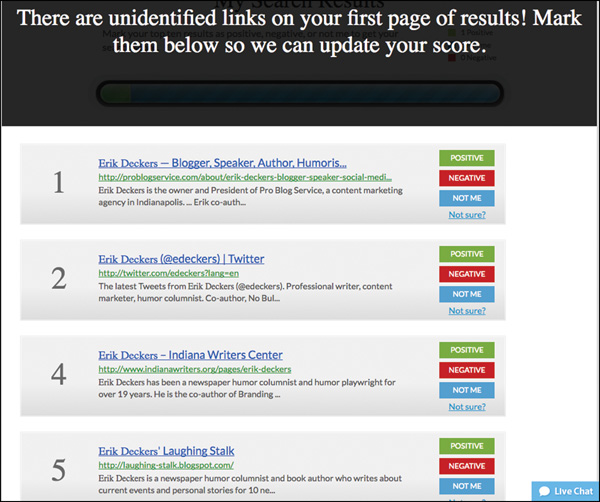
Figure 9.2 You can see which of your Google results may be positive, negative, or not related to you. This helps boost your online reputation.
Unlike BrandYourself, this tool does not give you a score based on your visibility or sentiment. You can get a basic idea of your visibility if you use Google Analytics, but no percentage scores, grades, or badges, or anything cool like that. But if you’re a regular Google product user, it’s interesting to see how tied in you are to all their search products.
Google’s Dashboard can tell you when your personal data is released on the web, like your phone number or email address. It’s more of a review of what you’re doing on Google, but we’ve both used it a few times and found some old setting or other still connected to our Google account.
How Do Our Heroes Use SEO?
All four of our heroes monitor and manage their online reputations in the same way, keeping their profiles clean, monitoring what can be found and what has been said about them through Google Alerts, and making sure they put out good content to help them be found on Google, Bing, and Yahoo!. They also participate thoroughly on Google+, including adding people from their professional networks to boost their search engine rankings. Of course, they want to make sure they put out the stuff that’s related to their next job or industry, as well as sharing that kind of information on Google+, Twitter, and LinkedIn.
If they happen to have made make a mistake in their past, and there’s something they wish weren't online, they can use Reputation.com or BrandYourself.com, as well as practice some solid reverse SEO, to remove the negative information from the front pages of the search results.
Reputation Management Tips in 140 Characters
We asked some of our Twitter friends for reputation management tips, and here's what they shared.
• Use the same photos w/filename across social accounts. —@BTutterow
• Just live right, and then it is easy to be authentic and the reputation follows. —@TahiraCreates
• Establish, curate, and promote profiles, i.e., @résumévu and others to help establish a presence and story. —@Mah1
• For businesses, have policy for responding in place; set up industry alerts because your biz is affected by industry news. —@CharleneBurke
1. https://www.forbes.com/sites/johnhall/2017/03/12/the-case-for-online-reputation-managementby-the-numbers/#ab795a63f6f6
2. https://www.searchenginejournal.com/august-2016-search-market-share/172078/
3. https://www.searchenginejournal.com/4-important-ranking-factors-according-seo-industrystudies/184619/
4. https://www.coredna.com/blogs/long-form-content
5. http://www.matthewwoodward.co.uk/experiments/which-is-the-best-web-monitoring-tool-talkwalker-vs-google-alerts/
6. https://searchenginewatch.com/2016/08/08/what-are-the-top-10-most-popular-search-engines/
