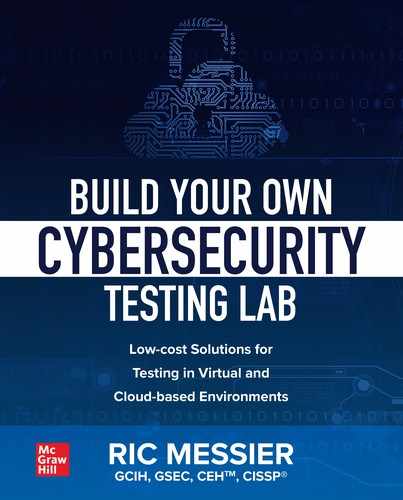INTRODUCTION
Over many years of developing courses, writing books, and just doing my job, I have had to build countless systems. Sometimes, there is ample documentation for doing things but often, it’s been difficult to pull a lot of pieces of information together from many different sources. This was an attempt to pull a lot of that information together into a single resource. This is not meant to be an exhaustive resource that covers all possible combinations of systems and software. Instead, it’s meant to provide some inspiration and guidance about how to go about solving some of the issues that arise from putting a lab together.
Hopefully the chapters follow a useful, if not entirely narrative, arc. This starts with Chapter 1, covering the reasons you may want to perform security testing as well as some types of security testing you may be inclined to perform. This should not necessarily be construed as saying you can only use this information for a security testing lab. It just happens that when I am building lab systems or networks, I am doing it for security testing. This information could be used for any lab purposes. Chapter 2 gets into designing networks, including some networking basics that are necessary for developing network designs. Chapter 3 covers the use of physical and traditional virtual machines. Essentially, anything where you have hardware in your location.
Once you have your network and your systems in place, you need to determine what operating systems you are going to be using. This is for both the systems under test as well as the systems you are going to test from. Some tools are multi-platform, while others require a specific operating environment. Chapter 4 covers the different operating systems you can make use of in your testing lab.
No matter where you have your systems, you probably want to get to them remotely, even if they are sitting in a different room and you can’t be bothered to get up to sit at a console. Thus, Chapter 5 is about different remote access techniques. Chapter 6 goes deeper into networking, especially in terms of how you can enable the remote access through networking capabilities like virtual private networks (VPNs).
Chapter 7 starts the transition out from the systems piled up around you into a provider-based lab scenario. This includes the different types of cloud providers and services. Chapter 7 also covers private clouds, so you can get the same experience you would with a cloud provider in the comfort of your own home through the use of OpenStack.
Chapters 8, 9, and 10 are all about how you would use the three predominant cloud providers: Amazon Web Services, Azure, and Google Compute Cloud. This is an area, specifically, where we are skimming the surface, since each of these providers has so many service offerings. We are focused primarily on just getting a handful of useful services up since getting through those services will put you in good stead for any other service you want to stand up.
Finally, Chapter 11 is all about automation. This is such an important aspect to creating a lab environment, especially if you are going to be using virtual machines or cloud providers. Automation will save you from having to hand-configure systems over and over again. There is software that can be used, like Ansible, to perform that automation. On top of that, each of the providers has their own command line interface that you can install and once you have those installed, at a minimum, you can script a number of commands for your provider, whoever it happens to be, to automate the creation of the environment.
And that, in a very brief nutshell, is the book. I hope it provides some helpful information for you to feel like you can create your very own environment for learning or testing. Without having to spend a ton of money on expensive hardware or software!
About the Videos that Accompany this Book
The book comes with a collection of videos that were recorded to provide you with another view on this content. Reading about what you are doing isn’t always enough. Seeing the various tools and interfaces in a way that is more detailed than just the screen captures. Additionally, you will hear an explanation of what is happening as we look at the different tools. Hopefully, these videos will give you more of a leg up on getting started creating your own lab.
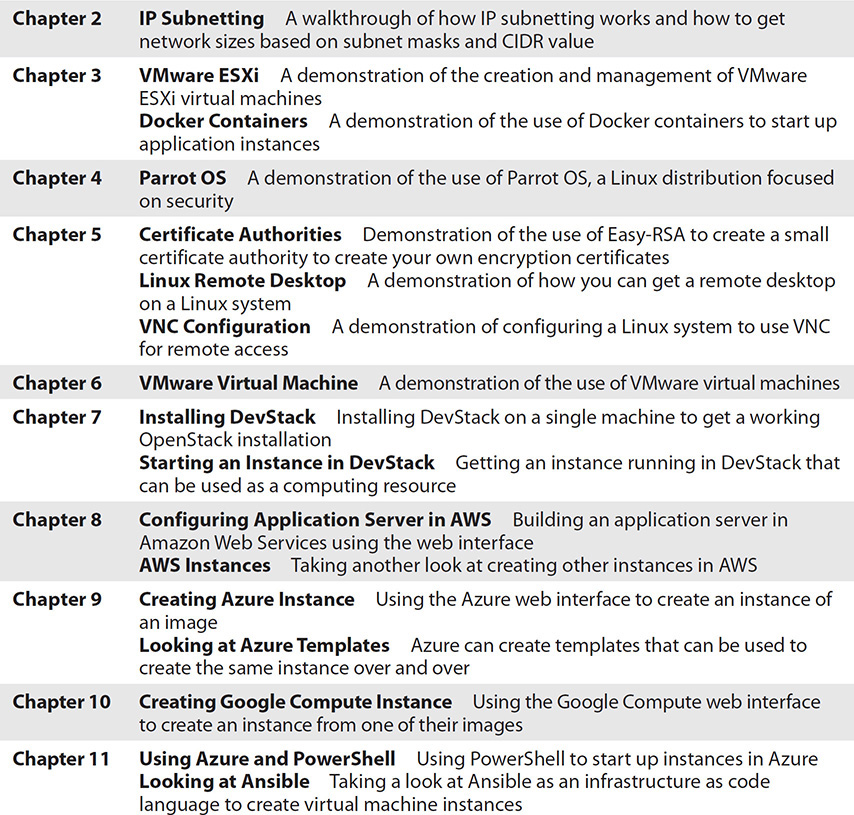
Accessing the Videos
To access the videos, visit McGraw-Hill Professional’s Media Center by going to this URL:
https://www.mhprofessionalresources.com/mediacenter
Enter your e-mail address and this 13-digit ISBN: 978-1-260-45832-9
You will then receive an e-mail message with a download link for the videos.