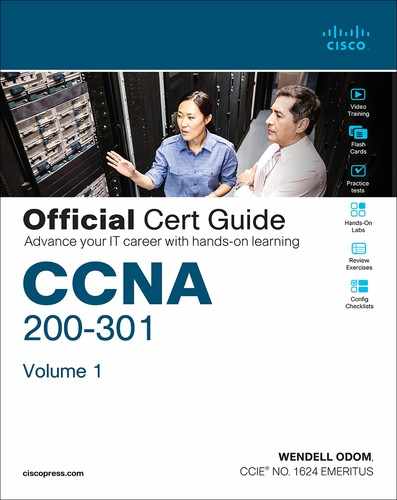Chapter 25. Implementing IPv6 Routing
3.0 IP Connectivity
3.3 Configure and verify IPv4 and IPv6 static routing
3.3.a Default route
3.3.b Network route
3.3.c Host route
3.3.d Floating static
This last chapter in Part VII of the book completes the materials about IPv6 by examining three major topics. The first section examines IPv6 connected and local routes, similar to IPv4, showing how a router adds both connected and local routes based on each interface IPv6 address. The second major section of this chapter then looks at how to configure static IPv6 routes by typing in commands, in this case using the ipv6 route command instead of IPv4’s ip route command. The final major section examines the Neighbor Discovery Protocol (NDP).
“Do I Know This Already?” Quiz
Take the quiz (either here or use the PTP software) if you want to use the score to help you decide how much time to spend on this chapter. The letter answers are listed at the bottom of the page following the quiz. Appendix C, found both at the end of the book as well as on the companion website, includes both the answers and explanations. You can also find both answers and explanations in the PTP testing software.
Table 25-1 “Do I Know This Already?” Foundation Topics Section-to-Question Mapping
Foundation Topics Section |
Questions |
|---|---|
Connected and Local IPv6 Routes |
1–2 |
Static IPv6 Routes |
3–6 |
The Neighbor Discovery Protocol |
7–8 |
Refer to the following figure for questions 1, 3, and 4.
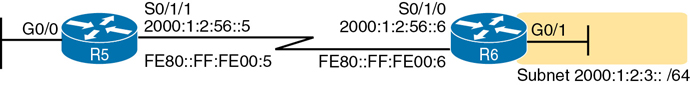
1. A router has been configured with the ipv6 address 2000:1:2:3::1/64 command on its G0/1 interface as shown in the figure. The router creates a link-local address of FE80::FF:FE00:1 as well. The interface is working. Which of the following routes will the router add to its IPv6 routing table? (Choose two answers.)
a. A route for 2000:1:2:3::/64
b. A route for FE80::FF:FE00:1/64
c. A route for 2000:1:2:3::1/128
d. A route for FE80::FF:FE00:1/128
2. A router has been configured with the ipv6 address 3111:1:1:1::1/64 command on its G0/1 interface and ipv6 address 3222:2:2:2::1/64 on its G0/2 interface. Both interfaces are working. Which of the following routes would you expect to see in the output of the show ipv6 route connected command? (Choose two answers.)
a. A route for 3111:1:1:1::/64
b. A route for 3111:1:1:1::1/64
c. A route for 3222:2:2:2::/64
d. A route for 3222:2:2:2::2/128
3. An engineer needs to add a static IPv6 route for prefix 2000:1:2:3::/64 to Router R5’s configuration, in the figure shown with question 1. Which of the following answers shows a valid static IPv6 route for that subnet, on Router R5?
a. ipv6 route 2000:1:2:3::/64 S0/1/1
b. ipv6 route 2000:1:2:3::/64 S0/1/0
c. ip route 2000:1:2:3::/64 S0/1/1
d. ip route 2000:1:2:3::/64 S0/1/0
4. An engineer needs to add a static IPv6 route for prefix 2000:1:2:3::/64 to Router R5 in the figure shown with question 1. Which of the following answers shows a valid static IPv6 route for that subnet on Router R5?
a. ipv6 route 2000:1:2:3::/64 2000:1:2:56::5
b. ipv6 route 2000:1:2:3::/64 2000:1:2:56::6
c. ipv6 route 2000:1:2:3::/64 FE80::FF:FE00:5
d. ipv6 route 2000:1:2:3::/64 FE80::FF:FE00:6
5. An engineer types the command ipv6 route 2001:DB8:8:8::/64 2001:DB8:9:9::9 129 in configuration mode of Router R1 and presses Enter. Later, a show ipv6 route command does not list any route for subnet 2001:DB8:8:8::/64. Which of the following could have caused the route to not be in the IPv6 routing table?
a. The command should be using a next-hop link-local address instead of a global unicast.
b. The command is missing an outgoing interface parameter, so IOS rejected the ipv6 route command.
c. The router has no routes that match 2001:DB8:9:9::9.
d. A route for 2001:DB8:8:8::/64 with administrative distance 110 already exists.
6. The command output shows two routes from the longer output of the show ipv6 route command. Which answers are true about the output? (Choose two answers.)
R1# show ipv6 route static ! Legend omitted for brevity S 2001:DB8:2:2::/64 [1/0] via 2001:DB8:4:4::4 S ::/0 [1/0] via Serial0/0/1, directly connected
a. The route to ::/0 is added because of an ipv6 route global command.
b. The administrative distance of the route to 2001:DB8:2:2::/64 is 1.
c. The route to ::/0 is added because of an ipv6 address interface subcommand.
d. The route to 2001:DB8:2:2::/64 is added because of an IPv6 routing protocol.
7. PC1, PC2, and Router R1 all connect to the same VLAN and IPv6 subnet. PC1 wants to send its first IPv6 packet to PC2. What protocol or message will PC1 use to discover the MAC address to which PC1 should send the Ethernet frame that encapsulates this IPv6 packet?
a. ARP
b. NDP NS
c. NDP RS
d. SLAAC
8. Which of the following pieces of information does a router supply in an NDP Router Advertisement (RA) message? (Choose two answers.)
a. Router IPv6 address
b. Host name of the router
c. IPv6 prefix(es) on the link
d. IPv6 address of DHCP server
Answers to the “Do I Know This Already?” quiz:
1 A, C
2 A, C
3 A
4 B
5 C
6 A, B
7 B
8 A, C
Foundation Topics
Connected and Local IPv6 Routes
A Cisco router adds IPv6 routes to its IPv6 routing table for several reasons. Many of you could predict those reasons at this point in your reading, in part because the logic mirrors the logic routers use for IPv4. Specifically, a router adds IPv6 routes based on the following:

The configuration of IPv6 addresses on working interfaces (connected and local routes)
The direct configuration of a static route (static routes)
The configuration of a routing protocol, like OSPFv3, on routers that share the same data link (dynamic routes)
The first two sections of this chapter examine the first of these two topics, with discussions of IPv6 routing protocols now residing in the CCNP Enterprise exams.
Rules for Connected and Local Routes
Routers add and remove connected routes and local routes, based on the interface configuration and the interface state. First, the router looks for any configured unicast addresses on any interfaces by looking for the ipv6 address command. Then, if the interface is working—if the interface has a “line status is up, protocol status is up” notice in the output of the show interfaces command—the router adds both a connected and local route.
Note
Routers do not create connected or local IPv6 routes for link-local addresses.
The connected and local routes themselves follow the same general logic as with IPv4. The connected route represents the subnet connected to the interface, whereas the local route is a host route for only the specific IPv6 address configured on the interface.
As an example, consider a router, with a working interface, configured with the ipv6 address 2000:1:1:1::1/64 command. The router will calculate the subnet ID based on this address and prefix length, and it will place a connected route for that subnet (2000:1:1:1::/64) into the routing table. The router also takes the listed IPv6 address and creates a host route for that address, with a /128 prefix length. (With IPv4, host routes have a /32 prefix length, while IPv6 uses a /128 prefix length, meaning “exactly this one address.”)
The following list summarizes the rules about how routers create routes based on the configuration of an interface IPv6 unicast address, for easier review and study:

Routers create IPv6 routes based on each unicast IPv6 address on an interface, as configured with the ipv6 address command, as follows:
The router creates a route for the subnet (a connected route).
The router creates a host route (/128 prefix length) for the router IPv6 address (a local route).
Routers do not create routes based on the link-local addresses associated with the interface.
Routers remove the connected and local routes for an interface if the interface fails, and they re-add these routes when the interface is again in a working (up/up) state.
Example of Connected IPv6 Routes
While the concept of connected and local IPv6 routes works much like IPv4 routes, seeing a few examples can certainly help. To show some sample routes, Figure 25-1 gives the details of one sample internetwork used in this chapter. The figure shows the IPv6 subnet IDs. The upcoming examples focus on the connected and local routes on Router R1.
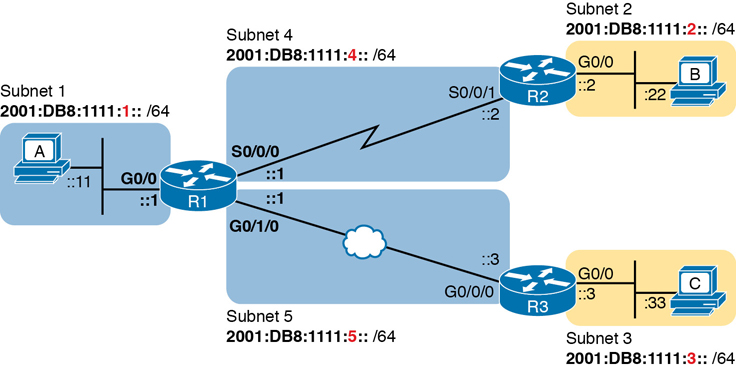
Figure 25-1 Sample Network Used to Show Connected and Local Routes
To clarify the notes in Figure 25-1, note that the figure shows IPv6 prefixes (subnets), with a shorthand notation for the interface IPv6 addresses. The figure shows only the abbreviated interface ID portion of each interface address near each interface. For example, R1’s G0/0 interface address would begin with subnet ID value 2001:DB8:1111:1, added to ::1, for 2001:DB8:1111:1::1.
Now on to the example of connected routes. To begin, consider the configuration of Router R1 from Figure 25-1, as shown in Example 25-1. The excerpt from the show running-config command on R1 shows three interfaces, all of which are working. Also note that no static route or routing protocol configuration exists.
Example 25-1 IPv6 Addressing Configuration on Router R1
ipv6 unicast-routing ! interface GigabitEthernet0/0 ipv6 address 2001:DB8:1111:1::1/64 ! interface Serial0/0/0 ipv6 address 2001:db8:1111:4::1/64 ! interface GigabitEthernet0/1/0 ipv6 address 2001:db8:1111:5::1/64
Based on Figure 25-1 and Example 25-1, R1 should have three connected IPv6 routes, as highlighted in Example 25-2.
Example 25-2 Routes on Router R1 Before Adding Static Routes or Routing Protocols
R1# show ipv6 route IPv6 Routing Table - default - 7 entries Codes: C - Connected, L - Local, S - Static, U - Per-user Static route B - BGP, HA - Home Agent, MR - Mobile Router, R - RIP H - NHRP, I1 - ISIS L1, I2 - ISIS L2, IA - ISIS interarea IS - ISIS summary, D - EIGRP, EX - EIGRP external, NM - NEMO ND - ND Default, NDp - ND Prefix, DCE - Destination, NDr - Redirect RL - RPL, O - OSPF Intra, OI - OSPF Inter, OE1 - OSPF ext 1 OE2 - OSPF ext 2, ON1 - OSPF NSSA ext 1, ON2 - OSPF NSSA ext 2 la - LISP alt, lr - LISP site-registrations, ld - LISP dyn-eid lA - LISP away, a - Application C 2001:DB8:1111:1::/64 [0/0] via GigabitEthernet0/0, directly connected L 2001:DB8:1111:1::1/128 [0/0] via GigabitEthernet0/0, receive C 2001:DB8:1111:4::/64 [0/0] via Serial0/0/0, directly connected L 2001:DB8:1111:4::1/128 [0/0] via GigabitEthernet0/0/0, receive C 2001:DB8:1111:5::/64 [0/0] via GigabitEthernet0/1/0, directly connected L 2001:DB8:1111:5::1/128 [0/0] via GigabitEthernet0/1/0, receive L FF00::/8 [0/0] via Null0, receive
All three highlighted routes show the same basic kinds of information, so for discussion, focus on the first pair of highlighted lines, which detail the connected route for subnet 2001:DB8:1111:1::/64. The first pair of highlighted lines state: The route is a “directly connected” route; the interface ID is GigabitEthernet0/0; and the prefix/length is 2001:DB8:1111:1::/64. At the far left, the code letter “C” identifies the route as a connected route (per the legend above). Also note that the numbers in brackets mirror the same ideas as IPv4’s show ip route command: The first number represents the administrative distance, and the second is the metric.
Examples of Local IPv6 Routes
Continuing this same example, three local routes should exist on R1 for the same three interfaces as the connected routes. Indeed, that is the case, with one extra local route for other purposes. Example 25-3 shows only the local routes, as listed by the show ipv6 route local command, with highlights of one particular local route for discussion.
Example 25-3 Local IPv6 Routes on Router R1
R1# show ipv6 route local
! Legend omitted for brevity
L 2001:DB8:1111:1::1/128 [0/0]
via GigabitEthernet0/0, receive
L 2001:DB8:1111:4::1/128 [0/0]
via Serial0/0/0, receive
L 2001:DB8:1111:5::1/128 [0/0]
via GigabitEthernet0/1/0, receive
L FF00::/8 [0/0]
via Null0, receive
For the highlighted local route, look for a couple of quick facts. First, look back to R1’s configuration in Example 25-1, and note R1’s IPv6 address on its G0/0 interface. This local route lists the exact same address. Also note the /128 prefix length, meaning this route matches packets sent to that address (2001:DB8:1111:1::1), and only that address.
Note
While the show ipv6 route local command shows all local IPv6 routes, the show ipv6 route connected command shows all connected routes.
Static IPv6 Routes
While routers automatically add connected and local routes based on the interface configuration, static routes require direct configuration with the ipv6 route command. Simply put, someone configures the command, and the router places the details from the command into a route in the IPv6 routing table.
The ipv6 route command follows the same general logic as does IPv4’s ip route command, as discussed in Chapter 16, “Configuring IPv4 Addressing and Static Routes.” For IPv4, the ip route command starts by listing the subnet ID and mask, so for IPv6, the ipv6 route command begins with the prefix and prefix length. Then the respective commands list the directions of how this router should forward packets toward that destination subnet or prefix by listing the outgoing interface or the address of the next-hop router.
Figure 25-2 shows the concepts behind a single ipv6 route command, demonstrating the concepts behind a static route on Router R1 for the subnet on the right (subnet 2, or 2001:DB8:1111:2::/64). A static route on R1, for this subnet, will begin with ipv6 route 2001:DB8:1111:2::/64, followed by either the outgoing interface (S0/0/0) or the next-hop IPv6 address, or both.
Now that you understand the big ideas with IPv6 static routes, the next few pages walk you through a series of examples. In particular, the examples look at configuring static routes with an outgoing interface, then with a next-hop global unicast address, and then with a next-hop link-local address. This section ends with a discussion of static IPv6 default routes.

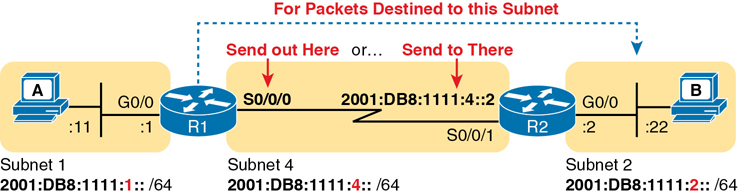
Figure 25-2 Logic Behind IPv6 Static Route Commands (IPv6 Route)
Static Routes Using the Outgoing Interface
This first IPv6 static route example uses the outgoing interface option. As a reminder, for both IPv4 and IPv6 static routes, when the command references an interface, the interface is a local interface. That is, it is an interface on the router where the command is added. In this case, as shown in Figure 25-2, R1’s ipv6 route command would use interface S0/0/0, as shown in Example 25-4.
Example 25-4 Static IPv6 Routes on Router R1
! Static route on router R1 R1(config)# ipv6 route 2001:db8:1111:2::/64 S0/0/0
While Example 25-4 shows the correct syntax of the route, if using static routes throughout this internetwork, more static routes are needed. For example, to support traffic between hosts A and B, R1 is now prepared. Host A will forward all its IPv6 packets to its default router (R1), and R1 can now route those packets out S0/0/0 to R2 next. However, Router R2 does not yet have a route back to host A’s subnet, subnet 1 (2001:DB8:1111:1::/64), so a complete solution requires more routes.
Example 25-5 solves this problem by giving Router R2 a static route for subnet 1 (2001:DB8:1111:1::/64). After this route is added, hosts A and B should be able to ping each other.
Example 25-5 Static IPv6 Routes on Router R2
! Static route on router R2 R2(config)# ipv6 route 2001:db8:1111:1::/64 s0/0/1
Many options exist for verifying the existence of the static route and testing whether hosts can use the route. ping and traceroute can test connectivity. From the router command line, the show ipv6 route command will list all the IPv6 routes. The shorter output of the show ipv6 route static command, which lists only static routes, could also be used; Example 25-6 shows that output, with the legend omitted.
Example 25-6 Verification of Static Routes Only on R1
R1# show ipv6 route static ! Legend omitted for brevity S 2001:DB8:1111:2::/64 [1/0] via Serial0/0/0, directly connected
This command lists many facts about the one static route on R1. First, the code “S” in the left column does identify the route as a static route. (However, the later phrase “directly connected” might mislead you to think this is a connected route; trust the “S” code.) Note that the prefix (2001:DB8:1111:2::/64) matches the configuration (in Example 25-4), as does the outgoing interface (S0/0/0).
While this command lists basic information about each static route, it does not state whether this route would be used when forwarding packets to a particular destination. For example, if host A sent an IPv6 packet to host B (2001:DB8:1111:2::22), would R1 use this static route? As it turns out, R1 would use that route, as confirmed by the show ipv6 route 2001:DB8:1111:2::22 command. This command asks the router to list the route that the router would use when forwarding packets to that particular address. Example 25-7 shows an example.
Example 25-7 Displaying the Route R1 Uses to Forward to Host B
R1# show ipv6 route 2001:db8:1111:2::22 Routing entry for 2001:DB8:1111:2::/64 Known via "static", distance 1, metric 0 Route count is 1/1, share count 0 Routing paths: directly connected via Serial0/0/0 Last updated 00:01:29 ago
Static Routes Using Next-Hop IPv6 Address
The previous example used a serial WAN link on purpose. With a point-to-point WAN link, the ipv6 route command can use the outgoing interface style of configuration Static IPv6 routes that refer to a next-hop address have two options: the unicast address on the neighboring router (global unicast or unique local) or the link-local address of that same neighboring router. Figure 25-3 spells out those two options with an updated version of Figure 25-2, this time showing Router R2’s global unicast as well as R2’s link-local address.
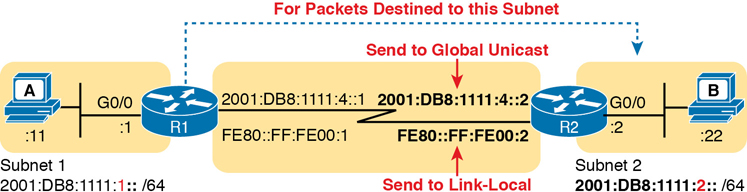
Figure 25-3 Using Unicast or Link-Local as the Next-Hop Address for Static Routes
The next few pages walk you through examples, first with a global unicast as a next-hop and then with a link-local as a next-hop.
Example Static Route with a Global Unicast Next-Hop Address
This example uses the internetwork shown in Figure 25-3, but with the earlier static routes removed. That is, both routers have only connected and local routes to begin the example.
In Example 25-8, both R1 and R2 add static routes that refer to the neighbor’s global unicast address. R1 adds a route for subnet 2 (on the right), while R2 adds a route for subnet 1 (on the left). Note that the example shows routes in both directions so that the two hosts can send packets to each other.
Example 25-8 Static IPv6 Routes Using Global Unicast Addresses
! The first command is on router R1, listing R2's global unicast address R1(config)# ipv6 route 2001:db8:1111:2::/64 2001:DB8:1111:4::2
! The next command is on router R2, listing R1's global unicast address R2(config)# ipv6 route 2001:db8:1111:1::/64 2001:db8:1111:4::1
The ipv6 route command itself is relatively straightforward. Focus on R1’s route, which matches the logic shown in Figure 25-3. The command lists subnet 2 (2001:DB8:1111:2::/64). It then lists R2’s global unicast address (ending in 4::2).
The verification commands on R1, as shown in Example 25-9, list the usual information. Example 25-9 shows two commands, first listing R1’s only static route (the one configured in Example 25-8). The end of the example lists the show ipv6 route 2001:DB8:1111:2::22 command, which lists the route R1 uses when forwarding packets to Host B, proving that R1 uses this new static route when forwarding packets to that host.
Example 25-9 Verification of Static Routes to a Next-Hop Global Unicast Address
R1# show ipv6 route static
! Legend omitted for brevity
S 2001:DB8:1111:2::/64 [1/0]
via 2001:DB8:1111:4::2
R1# show ipv6 route 2001:db8:1111:2::22/64
Routing entry for 2001:DB8:1111:2::/64
Known via "static", distance 1, metric 0
Backup from "ospf 1 [110]"
Route count is 1/1, share count 0
Routing paths:
2001:DB8:1111:4::2
Last updated 00:07:43 ago
Example Static Route with a Link-Local Next-Hop Address
Static routes that refer to a neighbor’s link-local address work a little like both of the preceding two styles of static routes. First, the ipv6 route command refers to a next-hop address, namely a link-local address. However, the command must also refer to the router’s local outgoing interface. Why both? The ipv6 route command cannot simply refer to a link-local next-hop address by itself because the link-local address does not, by itself, tell the local router which outgoing interface to use.
Interestingly, when the ipv6 route command refers to a global unicast next-hop address, the router can deduce the outgoing interface. For example, the earlier example on R1, as shown in Example 25-8, shows R1 with a static IPv6 route with a next-hop IPv6 address of 2001:DB8:1111:4::2. R1 can look at its IPv6 routing table, see its connected route that includes this 2001:DB8:1111:4::2 address, and see a connected route off R1’s S0/0/0. As a result, with a next-hop global unicast address, R1 can deduce the correct outgoing interface (R1’s S0/0/0).
With a link-local next-hop address, a router cannot work through this same logic, so the outgoing interface must also be configured. Example 25-10 shows the configuration of static routes on R1 and R2, replacements for the two routes previously configured in Example 25-8.
Example 25-10 Static IPv6 Routes Using Link-Local Neighbor Addresses
! The first command is on router R1, listing R2's link-local address R1(config)# ipv6 route 2001:db8:1111:2::/64 S0/0/0 FE80::FF:FE00:2
! The next command is on router R2, listing R1's link-local address R2(config)# ipv6 route 2001:db8:1111:1::/64 S0/0/1 FE80::FF:FE00:1
Example 25-11 verifies the configuration in Example 25-10 by repeating the show ipv6 route static and show ipv6 route 2001:DB8:1111:2::22 commands used in Example 25-9. Note that the output from both commands differs slightly in regard to the forwarding details. Because the new commands list both the next-hop address and outgoing interface, the show commands also list both the next-hop (link-local) address and the outgoing interface. If you refer back to Example 25-9, you will see only a next-hop address listed.
Example 25-11 Verification of Static Routes to a Next-Hop Link-Local Address
R1# show ipv6 route static
! Legend omitted for brevity
S 2001:DB8:1111:2::/64 [1/0]
via FE80::FF:FE00:2, Serial0/0/0
R1# show ipv6 route 2001:db8:1111:2::22
Routing entry for 2001:DB8:1111:2::/64
Known via "static", distance 1, metric 0
Backup from "ospf 1 [110]"
Route count is 1/1, share count 0
Routing paths:
FE80::FF:FE00:2, Serial0/0/0
Last updated 00:08:10 ago
Static Routes over Ethernet Links
You might have wondered why the chapter shows examples with a serial link, knowing that most networks use fewer and fewer serial links today. Using serial links in the examples avoids one complication when defining static routes that use Ethernet interfaces (LAN or WAN). The next example discusses the issues and shows configuration options for static routes when the outgoing interface is an Ethernet interface.
To configure a static route that uses an Ethernet interface, the ipv6 route command’s forwarding parameters should always include a next-hop IPv6 address. IOS allows you to configure the ipv6 route command using only the outgoing-interface parameter, without listing a next-hop address. The router will accept the command; however, if that outgoing interface happens to be an Ethernet interface, the router cannot successfully forward IPv6 packets using the route.
To configure the ipv6 route correctly when directing packets out an Ethernet interface, the configuration should use one of these styles:
Refer to the next-hop global unicast address (or unique local address) only
Refer to both the outgoing interface and next-hop global unicast address (or unique local address)
Refer to both the outgoing interface and next-hop link-local address
Example 25-12 shows a sample configuration from routers R1 and R3 in Figure 25-4. The top part of the figure shows the details for R1’s route to the subnet on the right side of the figure, with the details labeled with an “A.” The bottom half shows the details for R3’s route to the LAN subnet on the left of the figure, labeled with a “B.”
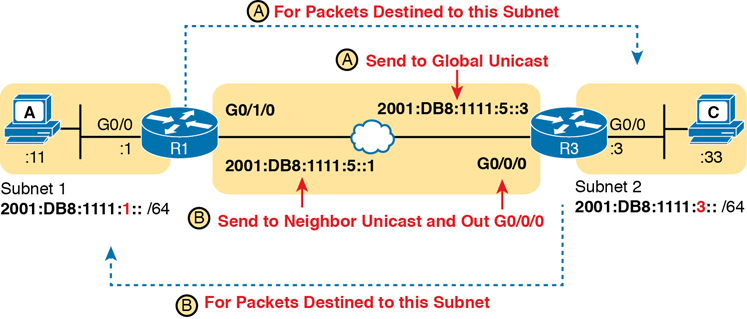
Figure 25-4 Network Details for IPv6 Static Routes on an Ethernet Interface
Example 25-12 Static IPv6 Routes with an Ethernet WAN Interface
! The first command is on router R1, listing R3's global unicast address R1(config)# ipv6 route 2001:db8:1111:3::/64 2001:db8:1111:5::3
! The next command is on router R2, listing R1's link-local address R2(config)# ipv6 route 2001:db8:1111:1::/64 G0/0/0 2001:db8:1111:5::1
Static Default Routes
IPv6 supports a default route concept, similar to IPv4. The default route tells the router what to do with an IPv6 packet when the packet matches no other IPv6 route. The logic is pretty basic:
With no default route, the router discards the IPv6 packet.
With a default route, the router forwards the IPv6 packet based on the default route.
Default routes can be particularly useful in a couple of network design cases. For example, with an enterprise network design that uses a single router at each branch office, with one WAN link to each branch, the branch routers have only one possible path over which to forward packets. In a large network, when using a routing protocol, the branch router could learn thousands of routes—all of which point back toward the core of the network over that one WAN link.
Branch routers could use default routes instead of a routing protocol. The branch router would forward all traffic to the core of the network. Figure 25-5 shows just such an example, with two sample branch routers on the right and a core site router on the left.
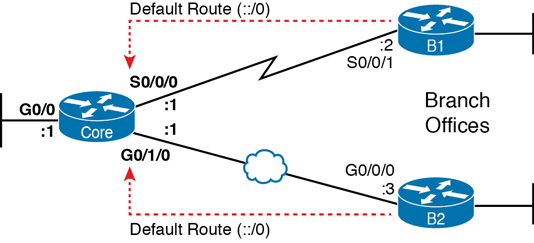
Figure 25-5 Using Static Default Routes at Branches to Forward Back to the Core
To configure a static default route, use the same rules already discussed in this section of the chapter, but use a specific value to note the route as a default route: ::/0. Taken literally, the double colon (::) is the IPv6 abbreviation for all 0s, and the /0 means the prefix length is 0. This idea mirrors the IPv4 convention to refer to the default route as 0.0.0.0/0. Otherwise, just configure the ipv6 route command as normal.
Example 25-13 shows one such sample static default route on Router B1 from Figure 25-5. This example uses the outgoing interface option.
Example 25-13 Static Default Route for Branch Router B1
!Forward out B1's S0/0/1 local interface... B1(config)# ipv6 route ::/0 S0/0/1
With IPv6, the router displays the default a little more cleanly than with IPv4. The show ipv6 route command simply includes the route in the output of the command, along with the other routes. Example 25-14 shows an example, with “::/0” listed to denote this route as the default route.
Example 25-14 Router B1’s Static Default Route (Using Outgoing Interface)
B1# show ipv6 route static
IPv6 Routing Table - default - 10 entries
Codes: C - Connected, L - Local, S - Static, U - Per-user Static route
B - BGP, R - RIP, I1 - ISIS L1, I2 - ISIS L2
IA - ISIS interarea, IS - ISIS summary, D - EIGRP, EX - EIGRP external
ND - ND Default, NDp - ND Prefix, DCE - Destination, NDr - Redirect
O - OSPF Intra, OI - OSPF Inter, OE1 - OSPF ext 1, OE2 - OSPF ext 2
ON1 - OSPF NSSA ext 1, ON2 - OSPF NSSA ext 2
S ::/0 [1/0]
via Serial0/0/1, directly connected
Static IPv6 Host Routes
Both IPv4 and IPv6 allow the definition of static host routes—that is, a route to a single host IP address. With IPv4, those routes use a /32 mask, which identifies a single IPv4 address in the ip route command; with IPv6, a /128 mask identifies that single host in the ipv6 route command.
A host route follows the same rules as a route for any other IPv6 subnet. For instance, if you refer back to Figure 25-3, host B sits on the right side of the figure. Earlier examples showed R1’s static routes for the subnet in which host B resides—for example, the routes for Router R1 in Examples 25-8 and 25-10. To create a host route on R1, referring to host B’s specific IPv6 address, just change those commands to refer to host B’s entire IPv6 address (2001:DB8:1111:2::22), with prefix length /128.
Example 25-15 shows two sample host routes on Router R1. Both define a host route to host B’s IPv6 address as seen in Figure 25-3. One route uses Router R2’s link-local address as the next-hop address, and one route uses R2’s global unicast address as the next-hop address.
Example 25-15 Static Host IPv6 Routes on R1, for Host B
! The first command lists host B's address, prefix length /128, ! with R2's link-local address as next-hop, with an outgoing interface. R1(config)# ipv6 route 2001:db8:1111:2::22/128 S0/0/0 FE80::FF:FE00:2 R1(config)# ! The next command also lists host B's address, prefix length /128, ! but with R2's global unicast address as next-hop, and no outgoing interface. R1(config)# ipv6 route 2001:db8:1111:2::22/128 2001:DB8:1111:4::2
Floating Static IPv6 Routes
Next, consider the case in which a static route competes with other static routes or routes learned by a routing protocol. For example, consider the topology shown in Figure 25-6, which shows a branch office with two WAN links: one very fast Gigabit Ethernet link and one rather slow (but cheap) T1. In this design, the network uses OSPFv3 to learn IPv6 routes over the primary link, learning a route for subnet 2001:DB8:1111:7::/64. R1 also defines a static route over the backup link to that exact same subnet, so R1 must choose whether to use the static route or the OSPF-learned route.
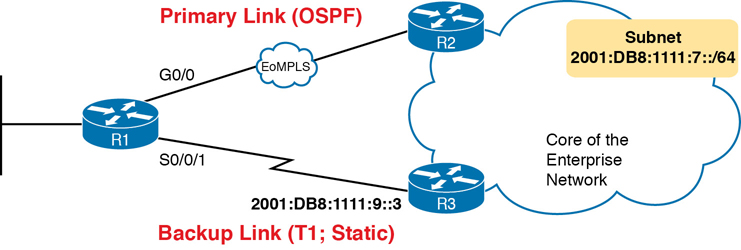
Figure 25-6 Using a Floating Static Route to Key Subnet 2001:DB8:1111:7::/64
IOS considers static routes better than OSPF-learned routes by default due to administrative distance. IOS uses the same administrative distance concept and default values for IPv6 as it does for IPv4. As a result, a static IPv6 route over the lower path would be given an administrative distance of 1, and an OSPFv3-learned route over the top path would be given an administrative distance of 110. R1 would use the lower path to reach subnet 2001:DB8:1111:7::/64 in this case, which is not the intended design. Instead, the engineer prefers to use the OSPF-learned routes over the much-faster primary link and use the static route over the backup link only as needed when the primary link fails.
To instead prefer the OSPF routes, the configuration would need to change the administrative distance settings and use what many networkers call a floating static route. Like an IPv4 floating static route, an IPv6 floating static route floats or moves into and out of the IPv6 routing table depending on whether the better (lower) administrative distance route learned by the routing protocol happens to exist currently. Basically, the router ignores the static route during times when the better routing protocol route is known.
To implement an IPv6 floating static route, just override the default administrative distance on the static route, making the value larger than the default administrative distance of the routing protocol. For example, the ipv6 route 2001:db8:1111:7::/64 2001:db8:1111:9::3 130 command on R1 would do exactly that, setting the static route’s administrative distance to 130. As long as the primary link (G0/0) stays up, and OSPFv3 on R1 learns a route for 2001:db8:1111:7::/64 with OSPF’s default administrative distance of 110, R1 ignores the static route whose administrative distance is explicitly configured as 130.
Finally, note that both the show ipv6 route and show ipv6 route 2001:db8:1111:7::/64 commands list the administrative distance. Example 25-16 shows a sample matching this most recent example. Note that in this case, the static route is in use in the IPv6 routing table.
Example 25-16 Displaying the Administrative Distance of the Static Route
R1# show ipv6 route static ! Legend omitted for brevity S 2001:db8:1111:7::/64 [130/0] via 2001:db8:1111:9::3 R1# show ipv6 route 2001:db8:1111:7::/64 Routing entry for 2001:db8:1111:7::/64 Known via "static", distance 130, metric 0 Route count is 1/1, share count 0 Routing paths: 2001:db8:1111:9::3 Last updated 00:00:58 ago
Table 25-2 lists some of the default administrative distance values used with IPv6.
Table 25-2 IOS Defaults for Administrative Distance
Route Source |
Administrative Distance |
|---|---|
Connected routes |
0 |
Static routes |
1 |
NDP |
2 |
EIGRP |
90 |
OSPF |
110 |
RIP |
120 |
Unknown or unbelievable |
255 |
Troubleshooting Static IPv6 Routes
IPv6 static routes have the same potential issues and mistakes as do static IPv4 routes, as discussed in Chapter 16. However, IPv6 static routes do have a few small differences. This last part of the static route content in the chapter looks at troubleshooting IPv6 static routes, reviewing many of the same troubleshooting rules applied to IPv4 static routes, while focusing on the details specific to IPv6.
This topic breaks static route troubleshooting into two perspectives: cases in which the route is in the routing table but is incorrect, and cases in which the route is not in the routing table.
Troubleshooting Incorrect Static Routes That Appear in the IPv6 Routing Table
A static route is only as good as the input typed into the ipv6 route command. IOS checks the syntax of the command, of course. However, IOS cannot tell if you choose the incorrect outgoing interface, incorrect next-hop address, or incorrect prefix/prefix-length in a static route. If the parameters pass the syntax checks, IOS places the ipv6 route command into the running-config file. Then, if no other problem exists (as discussed at the next heading), IOS puts the route into the IP routing table—even though the route may not work because of the poorly chosen parameters.
For instance, an exam question might show a figure with Router R1 having an address of 2001:1:1:1::1 and neighboring Router R2 with an address of 2001:1:1:1::2. If R1 lists a static route with the command ipv6 route 3333::/64 2001:1:1:1::1, the command would be accepted by IOS with correct syntax, but it would not be effective as a route. Note that the command lists R1’s address as the next-hop address, and R1 cannot use its own IPv6 address as a next-hop address. IOS does not prevent the configuration of the command, however; it allows the command and adds the route to the IPv6 routing table, but the route cannot possibly forward packets correctly.
When you see an exam question that has static routes, and you see them in the output of show ipv6 route, remember that the routes may have incorrect parameters. Check for these types of mistakes:

Step 1. Prefix/Length: Does the ipv6 route command reference the correct subnet ID (prefix) and mask (prefix length)?
Step 2. If using a next-hop IPv6 address that is a link-local address:
A. Is the link-local address an address on the correct neighboring router? (It should be an address on another router on a shared link.)
B. Does the ipv6 route command also refer to the correct outgoing interface on the local router?
Step 3. If using a next-hop IPv6 address that is a global unicast or unique local address, is the address the correct unicast address of the neighboring router?
Step 4. If referencing an outgoing interface, does the ipv6 route command reference the interface on the local router (that is, the same router where the static route is configured)?
This troubleshooting checklist works through the various cases in which IOS would accept the configuration of the static IPv6 route, but the route would not work because of the incorrect parameters in context. It helps to see a few examples. Figure 25-7 shows a sample network to use for the examples; all the examples focus on routes added to Router R1, for the subnet on the far right.
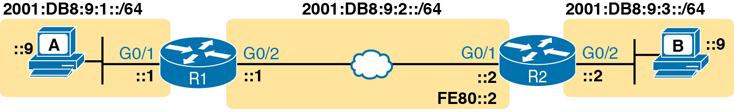
Figure 25-7 Sample Topology for Incorrect IPv6 Route Examples
Example 25-17 shows five ipv6 route commands. All have correct syntax, but all have one incorrect value; that is, the route will not work because of the types of problems in the troubleshooting checklist. Look for the short comment at the end of each configuration command to see why each is incorrect.
Example 25-17 ipv6 route Commands with Correct Syntax but Incorrect Ideas
ipv6 route 2001:DB8:9:33::/64 2001:DB8:9:2::2 ! Step 1: Wrong prefix ipv6 route 2001:DB8:9:3::/64 G0/2 FE80::AAA9 ! Step 2A: Wrong neighbor link local ipv6 route 2001:DB8:9:3::/64 FE80::2 ! Step 2B: Missing outgoing interface ipv6 route 2001:DB8:9:3::/64 2001:DB8:9:2::1 ! Step 3: Wrong neighbor address ipv6 route 2001:DB8:9:3::/64 G0/1 FE80::2 ! Step 4: Wrong interface on R1
All these incorrect examples have correct syntax and would be added to R1’s IPv6 routing table if configured on R1. However, all have flaws. Working through the examples in order:
Step 1. The prefix (2001:DB8:9:33::) has a typo in the fourth quartet (33 instead of 3).
Step 2A. The figure shows R2’s G0/1 with link-local address FE80::2, but the command uses FE80::AAA9.
Step 2B. The command uses the correct link-local address on R2’s address on the common link (FE80::2 per the figure), but it omits the outgoing interface of R1’s G0/2 interface. (See the next example for more detail.)
Step 3. The figure shows the subnet in the center as 2001:DB8:9:2::/64, with R1 using the ::1 address and R2 using ::2. For the fourth command, R1’s command should use R2’s address 2001:DB8:9:2::2, but it uses R1’s own 2001:DB8:9:2::1 address instead.
Step 4. As a command on R1, the outgoing interface references R1’s own interfaces. R1’s G0/1 is the interface on the left, whereas R1 should use its G0/2 interface on the right when forwarding packets to subnet 2001:DB8:9:3::/64.
The key takeaway for this section is to know that a route in the IPv6 routing table may be incorrect due to poor choices for the parameters. The parameters should always include the neighboring router’s IPv6 addresses, but the local router’s interface type/number, and in all cases, the correct prefix/length. The fact that a route is in the IPv6 routing table, particularly a static route, does not mean it is a correct route.
Note that of the five example commands in Example 25-17, IOS would accept all of them except the third one. IOS can notice the case of omitting the outgoing interface if the next-hop address is a link-local address. Example 25-18 shows a sample of the error message from IOS.
Example 25-18 IOS Rejects the ipv6 route Command with Link-Local and No Outgoing Interface
R1# configure terminal
Enter configuration commands, one per line. End with CNTL/Z.
R1(config)# ipv6 route 2001:DB8:9:3::/64 FE80::2
% Interface has to be specified for a link-local nexthop
R1(config)# ^Z
R1#
R1# show running-config | include ipv6 route
R1#
The Static Route Does Not Appear in the IPv6 Routing Table
The preceding few pages focused on IPv6 static routes that show up in the IPv6 routing table but unfortunately have incorrect parameters. The next page looks at IPv6 routes that have correct parameters, but IOS does not place them into the IPv6 routing table.
When you add an ipv6 route command to the configuration, and the syntax is correct, IOS considers that route to be added to the IPv6 routing table. IOS makes the following checks before adding the route; note that IOS uses this same kind of logic for IPv4 static routes:

For ipv6 route commands that list an outgoing interface, that interface must be in an up/up state.
For ipv6 route commands that list a global unicast or unique local next-hop IP address (that is, not a link-local address), the local router must have a route to reach that next-hop address.
If another IPv6 route exists for that exact same prefix/prefix-length, the static route must have a better (lower) administrative distance.
The Neighbor Discovery Protocol
Similar to ICMP for IPv4, IPv6 defines the ICMP protocol for IPv6 (ICMPv6). However, ICMPv6 reaches further than ICMPv4, pulling in functions done by other miscellaneous protocols in IPv4. For instance, with IPv4, ARP works as a separate protocol; with IPv6, the Neighbor Discovery Protocol (NDP), a part of ICMPv6, performs the same functions.
As it turns out, routers play a key role in several NDP protocol functions, so this final major section of the chapter explains a few of the functions of the NDP protocol (RFC 4861). Some of those NDP functions are

Neighbor MAC Discovery: An IPv6 LAN-based host will need to learn the MAC address of other hosts in the same subnet. NDP replaces IPv4’s ARP, providing messages that replace the ARP Request and Reply messages.
Router Discovery: Hosts learn the IPv6 addresses of the available IPv6 routers in the same subnet.
SLAAC: When using Stateless Address Auto Configuration (SLAAC), the host uses NDP messages to learn the subnet (prefix) used on the link plus the prefix length.
DAD: Before using an IPv6 address, hosts use NDP to perform a Duplicate Address Detection (DAD) process, to ensure no other host uses the same IPv6 address before attempting to use it.
Discovering Neighbor Link Addresses with NDP NS and NA
NDP replaces IPv4 ARP using a pair of matched solicitation and advertisement messages: the Neighbor Solicitation (NS) and Neighbor Advertisement (NA) messages. Basically, the NS acts like an IPv4 ARP request, asking the host with a particular unicast IPv6 address to send back a reply. The NA message acts like an IPv4 ARP Reply, listing that host’s MAC address.
The process of sending the NS and NA messages follows the same general process with IPv4 ARP: the NS message asks for information, and the NA supplies the information, as summarized in this list:

Neighbor Solicitation (NS): This message asks the host with a particular IPv6 address (the target address) to reply with an NA message that lists its MAC address. The NS message is sent to the solicited-node multicast address associated with the target address, so the message is processed only by hosts whose last six hex digits match the address that is being queried.
Neighbor Advertisement (NA): This message lists the sender’s IPv6 and MAC addresses. It can be sent in reply to an NS message, and if so, the packet is sent to the IPv6 unicast address of the host that sent the original NS message. A host can also send an unsolicited NA, announcing its IPv6 and MAC addresses, in which case the message is sent to the all-IPv6-hosts local-scope multicast address FF02::1.
Note
With NDP, the word neighbor refers to the fact that the devices will be on the same data link—for example, the same VLAN.
Figure 25-8 shows an example of how a host (PC1) uses an NS message to learn the MAC address used by another host. The NS message lists a target IPv6 unicast address, with the implied question: “What is your link address?” The NA message, in this example sent back to the original host that asked the question, lists that link address.
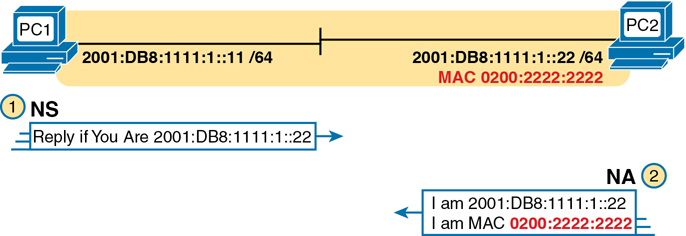
Figure 25-8 Example NDP NS/NA Process to Find the Neighbor’s Link Addresses
At Step 1 of this particular example, PC1 sends the solicitation to find PC2’s MAC address. PC1 first looks in its NDP neighbor table, the equivalent of the IPv4 ARP cache, and does not find the MAC address for IPv6 address 2001:DB8:1111:1::22. So, at Step 1, PC1 sends the NDP NS message to the matching solicited-node multicast address for 2001:DB8:1111:1::22 or FF02::1:FF00:22. Only IPv6 hosts whose address ends with 00:0022 will listen for this solicited-node multicast address. As a result, only a small subset of hosts on this link will process the received NDP NS message.
At Step 2, PC2 reacts to the received NS message. PC2 sends back an NA message in reply, listing PC2’s MAC address. PC1 records PC2’s MAC address in PC1’s NDP neighbor table.
Example 25-19 shows an example of the IPv6 neighbor table on Router R3, as seen originally back in Figure 25-1. In this case, R3 has learned the MAC addresses of Router R1’s WAN interface (G0/1/0)—both its global unicast address as well as the link-local address on that same interface.
Example 25-19 IPv6 Neighbor Table on Router R3
R3# show ipv6 neighbors IPv6 Address Age Link-layer Addr State Interface 2001:DB8:1111:5::1 0 0201.a010.0001 REACH Gi0/0/0 FE80::1:A0FF:FE10:1 0 0201.a010.0001 REACH Gi0/0/0
Note
To view a host’s NDP neighbor table, use these commands: (Windows) netsh interface ipv6 show neighbors; (Linux) ip -6 neighbor show; (Mac OS) ndp -an.
Discovering Routers with NDP RS and RA
IPv4 hosts use the concept of an IPv4 default gateway or default router. When the host needs to send a packet to some IPv4 subnet other than the local subnet, the host sends the IPv4 packet to the default router, expecting the router to be able to route the packet to the destination. Note that hosts either statically set the IP address of their default gateway or learn it from a server called a Dynamic Host Configuration Protocol (DHCP) server.
IPv6 uses the same concept of a default gateway, but it improves the method for hosts to learn the identity of possible default gateways using NDP. NDP defines two messages that allow any host to discover all routers in the subnet:

Router Solicitation (RS): This message is sent to the “all-IPv6-routers” local-scope multicast address of FF02::2 so that the message asks all routers, on the local link only, to identify themselves.
Router Advertisement (RA): This message, sent by the router, lists many facts, including the link-local IPv6 address of the router. When sent in response to an RS message, it flows back to either the unicast address of the host that sent the RS or to the all-IPv6-hosts address FF02::1. Routers also send RA messages without being asked, sent to the all-IPv6-hosts local-scope multicast address of FF02::1.
For example, Figure 25-9 shows how host PC1 can learn R1’s link-local address. The process is indeed simple, with PC1 first asking and R1 replying.

Figure 25-9 Example NDP RS/RA Process to Find the Default Routers
Note
IPv6 allows multiple prefixes and multiple default routers to be listed in the RA message; Figure 25-9 just shows one of each for simplicity’s sake.
IPv6 does not use broadcasts, but it does use multicasts. In this case, the RS message flows to the all-routers multicast address (FF02::2) so that all routers will receive the message. It has the same good effect as a broadcast with IPv4, without the negatives of a broadcast. In this case, only IPv6 routers will spend any CPU cycles processing the RS message, and IPv6 hosts will ignore the message. The RA message can flow either to the unicast IPv6 address of PC1 or to the all-nodes FF02::1 address.
Note that while Figure 25-9 shows how a host can ask to learn about any routers, routers also periodically send unsolicited RA messages, even without an incoming RS. When routers send these periodic RA messages, they basically advertise details about IPv6 on the link. In this case, the RA messages flow to the FF02::1 all-nodes IPv6 multicast address.
Using SLAAC with NDP RS and RA
Both IPv4 and IPv6 support the idea of dynamic address assignment for hosts via the Dynamic Host Configuration Protocol (DHCP). To find an address to use with DHCP, the DHCP client sends messages to a DHCP server, and the server assigns a currently unused address in the correct subnet for the endpoint host to use. The process relies on DHCP client functions in each device and a DHCP server configured and working in the network.
IPv6 supports an alternative method for IPv6 hosts to dynamically choose an unused IPv6 address to use—a process that does not require a server like a DHCP server. The process goes by the name Stateless Address Autoconfiguration (SLAAC). SLAAC uses a simple three-step process that begins by learning the prefix/length as shown in the figure. The steps are as follows:
Learn the IPv6 prefix used on the link, from any router, using NDP RS/RA messages.
Build an address from the prefix plus an interface ID, chosen either by using EUI-64 rules or as a random value.
Before using the address, first use DAD to make sure that no other host is already using the same address.
Figure 25-10 shows the structure of an IPv6 address created with SLACC using Steps 1 and 2 in the process, with the next topic detailing the third step (DAD).
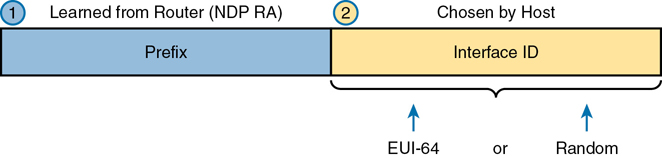
Figure 25-10 Host IPv6 Address Formation Using SLAAC
Discovering Duplicate Addresses Using NDP NS and NA
IPv6 uses the Duplicate Address Detection (DAD) process before using a unicast address to make sure that no other node on that link is already using the address. Hosts use DAD not only at the end of the SLAAC process, but also any time that a host interface initializes, no matter whether using SLAAC, DHCP, or static address configuration. When performing DAD, if another host already uses that address, the first host simply does not use the address until the problem is resolved.
The term DAD refers to the function, but the function uses NDP NS and NA messages. Basically, a host sends an NS message for its own IPv6 address. No other host should be using that address, so no other host should send an NDP NA in reply. However, if another host already uses that address, that host will reply with an NA, identifying a duplicate use of the address.
Figure 25-11 shows an example. PC1 initializes and does a DAD check, but PC2 happens to already be working and already be using the address. The figure shows the following steps:
PC1, before using address 2001:DB8:1111:1::11, must use DAD.
PC1 sends an NS message, listing the address PC1 now wants to use (2001:DB8:1111:1::11) as the target.
PC2 receives the NS, sees what PC2 already uses as its own address, and sends back an NA.
PC1, on receiving the NA message for its own IPv6 address, realizes a duplicate address exists.


Figure 25-11 Example Duplicate Address Detection (DAD) with NDP NS/NA
Hosts do the DAD check for each of their unicast addresses, link-local addresses included, both when the address is first used and each time the host’s interface comes up.
NDP Summary
This chapter explains some of the more important functions performed by NDP. NDP does more than what is listed in this chapter, and the protocol allows for addition of other functions, so NDP might continue to grow over time. For now, use Table 25-3 as a study reference for the four NDP features discussed here.

Table 25-3 NDP Function Summary
Function |
Protocol Messages |
Who Discovers Info |
Who Supplies Info |
Info Supplied |
|---|---|---|---|---|
Router discovery |
RS and RA |
Any IPv6 host |
Any IPv6 router |
Link-local IPv6 address of router |
Prefix/length discovery |
RS and RA |
Any IPv6 host |
Any IPv6 router |
Prefix(es) and associated prefix lengths used on local link |
Neighbor discovery |
NS and NA |
Any IPv6 host |
Any IPv6 host |
Link-layer address (for example, MAC address) used by a neighbor |
Duplicate Address Detection |
NS and NA |
Any IPv6 host |
Any IPv6 host |
Simple confirmation whether a unicast address is already in use |
Chapter Review
One key to doing well on the exams is to perform repetitive spaced review sessions. Review this chapter’s material using either the tools in the book or interactive tools for the same material found on the book’s companion website. Refer to the “Your Study Plan” element for more details. Table 25-4 outlines the key review elements and where you can find them. To better track your study progress, record when you completed these activities in the second column.
Table 25-4 Chapter Review Tracking
Review Element |
Review Date(s) |
Resource Used |
|---|---|---|
Review key topics |
|
Book, website |
Answer DIKTA questions |
|
Book, PTP |
Review command tables |
|
Book |
Review memory tables |
|
Book, website |
Do labs |
|
Blog |
Review All the Key Topics

Table 25-5 Key Topics for Chapter 25
Key Topic Element |
Description |
Page Number |
|---|---|---|
List |
Methods by which a router can build IPv6 routes |
583 |
List |
Rules for IPv6 connected and local routes |
583 |
IPv6 static route concepts |
587 |
|
Checklist |
Items to check on ipv6 route command that cause problems with IPv6 static routes |
596 |
Checklist |
Items to check other than the ipv6 route command that cause problems with IPv6 static routes |
598 |
List |
Four functions that use NDP messages |
598 |
List |
NDP NS and NA messages and meanings |
599 |
List |
NDP RS and RA messages and meanings |
600 |
Example DAD check |
602 |
|
NDP Function summary table |
603 |
Key Terms You Should Know
Command References
Tables 25-6 and 25-7 list configuration and verification commands used in this chapter. As an easy review exercise, cover the left column in a table, read the right column, and try to recall the command without looking. Then repeat the exercise, covering the right column, and try to recall what the command does.
Table 25-6 Chapter 25 Configuration Command Reference
Command |
Description |
|---|---|
ipv6 route prefix/length next-hop-address |
Global command to define an IPv6 static route to a next-hop router IPv6 address. |
ipv6 route prefix/length outgoing-interface |
Global command to define an IPv6 static route, with packets forwarded out the local router interface listed in the command. |
ipv6 route prefix/length outgoing-interface next-hop-address |
Global command to define an IPv6 static route, with both the next-hop address and local router outgoing interface listed. |
ipv6 route ::/0 {[next-hop-address] [outgoing-interface]} |
Global command to define a default IPv6 static route. |
ipv6 address autoconfig [default] |
Interface subcommand that tells the router to use SLAAC to find/build its own interface IPv6 address, and with the default parameter, to add a default route with a next hop of the router that responds with the RA message. |
Table 25-7 Chapter 25 EXEC Command Reference
Command |
Description |
|---|---|
show ipv6 route [connected | local | static] |
Lists routes in the routing table. |
show ipv6 route address |
Displays detailed information about the route this router uses to forward packets to the IPv6 address listed in the command. |
show ipv6 neighbors |
Lists the contents of the IPv6 neighbor table, which lists the MAC address associated with IPv6 addresses on common subnets. |