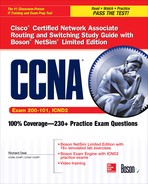INTRODUCTION
How to Take a Cisco Certification Examination
This introduction covers the importance of your CCNA certification and prepares you for taking the actual examination. It gives you a few pointers on methods of preparing for the exam, including how to study and register, what to expect, and what to do on exam day.
Catch the Wave!
Congratulations on your pursuit of Cisco certification! In this fast-paced world of networking, few certification programs are as valuable as the one offered by Cisco.
The networking industry has virtually exploded in recent years, accelerated by nonstop innovation and the Internet’s popularity. Cisco has stayed at the forefront of this tidal wave, maintaining a dominant role in the industry.
The networking industry is highly competitive, and evolving technology only increases in its complexity. The rapid growth of the networking industry has created a vacuum of qualified people: there simply aren’t enough skilled networking people to meet the demand. Even the most experienced professionals must keep current with the latest technology in order to provide the skills that the industry demands. Cisco certification programs can help networking professionals succeed as they pursue their careers.
Cisco started its certification program many years ago, offering only the designation Cisco Certified Internetwork Expert (CCIE). Through the CCIE program, Cisco provided a means to meet the growing demand for experts in the field of networking. However, the CCIE tests are brutal, with a failure rate greater than 80 percent, and fewer than 5 percent of candidates pass on their first attempt! As you might imagine, few people attain CCIE status.
In early 1998, Cisco recognized the need for intermediate certifications, and several new programs were created. Four intermediate certifications were added: CCNA (Cisco Certified Network Associate), CCNP (Cisco Certified Network Professional), CCDA (Cisco Certified Design Associate), and CCDP (Cisco Certified Design Professional). In addition, several specialties were added to the professional and CCIE certification levels since then. Today, Cisco also has Professional and CCIE certifications in many areas, including security and voice, to name a couple.
Why Vendor Certification?
Over the years, vendors have created their own certification programs because of industry demand. This demand arises when the marketplace needs skilled professionals and an easy way to identify them. Vendors benefit because it promotes people skilled in managing their products. Professionals benefit because it boosts their careers. Employers benefit because it helps them identify qualified people.
In the networking industry, technology changes too often and too quickly to rely on traditional means of certification, such as universities and trade associations. Because of the investment and effort required to keep network certification programs current, vendors are the only organizations suited to keep pace with the changes. In general, such vendor certification programs are excellent, with most of them requiring a solid foundation in the essentials as well as their particular product line.
Corporate America has come to appreciate these vendor certification programs and the value they provide. Employers recognize that certifications, like university degrees, do not guarantee a level of knowledge, experience, or performance; rather, they establish a baseline for comparison. By seeking to hire vendor-certified employees, a company can be assured that not only has it found a person skilled in networking, but it has also hired a person skilled in the specific products the company uses.
Technical professionals have also begun to recognize the value of certification and the impact it can have on their careers. By completing a certification program, professionals gain an endorsement of their skills from a major industry source. This endorsement can boost their current position, and it makes finding the next job even easier. Often a certification determines whether a first interview is even granted.
Today a certification may place you ahead of the pack. Tomorrow it will be a necessity to keep from being left in the dust.
Cisco’s Certification Program
Cisco now has a number of certifications for the Routing and Switching career track. While Cisco recommends a series of courses for each of these certifications, they are not required. Ultimately, certification is dependent upon a candidate’s passing a series of exams. With the right experience and study materials, you can pass each of these exams without taking the associated class.
Cisco is constantly changing and updating its certification requirements. For more information about Cisco certifications and exams, visit Cisco on the Web at www.cisco.com/web/learning/index.html.
Computer-Based Testing
In a perfect world, you would be assessed for your true knowledge of a subject, not simply how you respond to a series of test questions. But life isn’t perfect, and it just isn’t practical to evaluate everyone’s knowledge on a one-to-one basis. (Cisco actually does have a one-to-one evaluation, but it’s reserved for the CCIE Laboratory exam.)
For the majority of its certifications, Cisco evaluates candidates using a computer-based testing service operated by VUE. This form of testing service is quite popular in the industry, and it is used for a number of vendor certification programs. Thanks to VUE’s large number of facilities, exams can be administered worldwide, and generally in the same town as a prospective candidate.
For the most part, VUE exams work similarly from vendor to vendor. However, there is an important fact to know about Cisco’s exams: They use the traditional test format, not the newer adaptive format. This allows Cisco to choose an appropriate number of questions on each objective in order to test your knowledge.
To discourage simple memorization, Cisco exams present a different set of questions every time the exam is administered. In the development of the exam, hundreds of questions are compiled and refined using beta testers. From this large collection, a random sampling is drawn for each test. Plus, Cisco has developed simulation questions that require you to place basic configurations on Cisco devices and troubleshoot an existing network topology. These types of questions require a candidate to have hands-on, not just book-learning, experience.
Each Cisco exam has a specific number of questions and test duration. Testing time is typically generous (75 to 90 minutes), and the time remaining is always displayed in the corner of the testing screen, along with the number of remaining questions. If time expires during an exam, the test terminates and incomplete answers are counted as incorrect.
At the end of the exam, your test is immediately graded and the results are displayed on the screen. Scores for each subject area are also provided, but the system will not indicate which specific questions were missed. A report is automatically printed at the proctor’s desk for your files. The test score is electronically transmitted back to Cisco.
In the end, this computer-based system of evaluation is reasonably fair. You might think that one or two questions were poorly worded; this can certainly happen, but you shouldn’t worry too much. Ultimately, it’s all factored into the required passing score.
Question Types
Cisco exams pose questions in a variety of formats, most of which are discussed here. As candidates progress toward the more advanced certifications, the difficulty of the exams is intensified, through both the subject matter and the question formats.
True/False
The classic true/false question format is not used in the Cisco exams, for the obvious reason that a simple guess has a 50 percent chance of being correct. Instead, true/false questions are posed in multiple-choice format, requiring the candidate to identify the true or false statement from a group of selections.
Multiple Choice
Multiple choice is the primary format for questions in Cisco exams. These questions may be posed in a variety of ways.
Select the Correct Answer This is the classic multiple-choice question, in which the candidate selects a single answer from a minimum of four choices. In addition to the question’s wording, the choices are presented in a Windows radio button format, in which only one answer can be selected at a time. The question will instruct you to “Select the best answer” when you need to look for just one answer.
Select the Three Correct Answers The multiple-answer version is similar to the single-choice version, but multiple answers must be provided. This is an all-or-nothing format; all the correct answers must be selected or the entire question is incorrect. In this format, the question specifies exactly how many answers must be selected. Choices are presented in a checkbox format, allowing more than one answer to be selected. In addition, the testing software prevents too many answers from being selected.
Select All That Apply The open-ended version is the most difficult multiple-choice format, since the candidate does not know how many answers should be selected. As with the multiple-answer version, all the correct answers must be selected to gain credit for the question. If too many answers or not enough answers are selected, no credit is given. This format presents choices in a checkbox format, but the testing software does not advise the candidates whether they’ve selected the correct number of answers. Cisco’s CCIE exams include questions like this. You won’t see any questions like this on the ICND2 exam.
Exhibits
Exhibits, usually showing a network diagram or a router configuration, accompany many exam questions. These exhibits are displayed in a separate window, which is opened by clicking the Exhibit button at the bottom of the screen.
Drag-and-Drop
Drag-and-drop questions list terms in one column and descriptions or definitions in another, where you have to click your mouse on a term, drag it, and drop it on the correct definition. With some questions, some terms or definitions might not be used; in others, a term might be used for multiple definitions.
Scenarios
While the normal line of questioning tests a candidate’s “book knowledge,” scenarios add a level of complexity. Rather than asking only technical questions, they apply the candidate’s knowledge to real-world situations. Scenarios generally consist of one or two paragraphs and an exhibit that describes a company’s needs or network configuration. This description is followed by a series of questions and problems that challenge the candidate’s ability to address the situation. Scenario-based questions are commonly found in exams relating to network design, but they appear to some degree in each of the Cisco exams.
Simulations
The ICND2 exam will possibly include a handful of simulation questions. With a simulation question, you will be prompted to put a basic configuration on a Cisco router or switch. This will require you to access the command-line interface (CLI) of the router or switch, access the appropriate mode on the router or switch, supply a basic configuration, and possibly test the configuration. Some simulation questions will already have a preconfiguration on existing Cisco devices, with configuration errors. You will be required to find the configuration errors, fix them, and then test the corrections. While working with the router or switch simulator, you will have the context-sensitive help feature available to you. Before you actually start the exam at a VUE site, you are offered the chance to become more familiar with the look and feel of a simulator question. I highly recommend that you not skip this part, especially since the time you spend on this tutorial is not counted against you. For a demonstration of what the simulator is like, you can also visit https://learningnetwork.cisco.com/ and browse to the certification section to find the demo. This example is very similar to, but not exactly the same as, the simulator that you would see on the real exam. For additional simulation questions that are similar in concept to the actual exam, please be sure to investigate the McGraw-Hill Education Practice Tests for CCNA included in the digital resources that accompany this book.
Simlet
The CCNA- and Professional-level exams commonly have one simlet question. A simlet question is a multi-part question in which you are given a common scenario and must provide an answer for each question asked. Some simlets are three-part questions and some are six-part. Make sure you answer each of the simlets in the question before proceeding to the next question. Most simlets will require you to answer the questions by examining configurations on Cisco devices. The simlets will have you use the IOS CLI of one or more devices to answer the set of questions.
Studying Techniques
First and foremost, give yourself plenty of time to study. Networking is a complex field, and you can’t expect to cram what you need to know into a single study session. It is a field best learned over time, by studying a subject and then applying your knowledge. Build yourself a study schedule and stick to it, but be reasonable about the pressure you put on yourself, especially if you’re studying in addition to your regular duties at work.
Second, practice and experiment. In networking, you need more than knowledge; you also need understanding. You can’t just memorize facts to be effective; you need to understand why events happen, how things work, and (most important) how and why they break.
The best way to gain deep understanding is to take your book knowledge to the lab. Try it out. Make it work. Change it a little. Break it. Fix it. Snoop around “under the hood.” If you have access into a network analyzer, such as Wireshark, put it to use. You can gain amazing insight into the inner workings of a network by watching devices communicate with each other.
Unless you have a very understanding boss, don’t experiment with router commands on a production router. A seemingly innocuous command can have a nasty side effect. If you don’t have a lab, your local Cisco office or Cisco users’ group may be able to help. Many training centers also allow students access to their lab equipment during off-hours. Many router and switch simulator products are also available on the market. The simulator included with the digital resources that accompany this book is a stripped-down version of Boson’s NetSim simulator product. It can simulate many router and switch commands for various models of Cisco products. The version includes two 2600 series routers as well as three 2950 switches. It comes with a preset topology that includes Fast Ethernet, serial point-to-point connections, and Frame Relay. After activating the NetSim Learning Edition, if you want the full functionality of the simulator product, go to Boson.com | My Account | Special Offers for an upgrade offer that gives you a steep discount over buying the product at retail. By purchasing the full product, you have access to all of the commands within the product, as well as the capability to create your own topologies! For hands-on experience, this is a great bargain for the money that you would spend.
Another excellent way to study is through case studies. Case studies are articles or interactive discussions that offer real-world examples of how technology is applied to meet a need. These examples can serve to cement your understanding of a technique or technology by seeing it put to use. Interactive discussions offer added value because you can also pose questions of your own. User groups are an excellent source of examples, since the purpose of these groups is to share information and learn from each other’s experiences.
The Cisco Networkers conference is not to be missed. Although renowned for its wild party and crazy antics, this conference offers a wealth of information. Held every year in cities around the world, it includes four to five days of technical seminars and presentations on a variety of subjects. As you might imagine, it’s very popular. You have to register early to get the classes you want.
There is also the Cisco web site. This gem is loaded with collections of technical documents and white papers. As you progress to more advanced subjects, you will find great value in the large number of examples and reference materials available. But be warned: You need to do a lot of digging to find the really good stuff. Often you have to browse every document returned by the search engine to find exactly the one you need. This effort pays off. Most CCIEs I know have compiled six to ten binders of reference material from Cisco’s site alone.
Scheduling Your Exam
The Cisco exams are scheduled by calling VUE directly or contacting the company online via its web site. For locations outside the United States, your local number can be found on VUE’s web site at www.VUE.com. VUE representatives can schedule your exam, but they don’t have information about the certification programs. Direct your questions about certifications to Cisco’s education division at http://ciscocert.force.com/english.
Exams can be scheduled up to a year in advance, although this is really not necessary. Generally, scheduling a week or two ahead is sufficient to reserve the day and time you prefer. When you call to schedule, operators will search for testing centers in your area. For convenience, they can also tell which testing centers you’ve used before. You can also use VUE’s online site, where you can easily search for the test centers closest to your address.
VUE accepts a variety of payment methods, with credit cards being the most convenient. When you pay by credit card, you can take tests the day after you call—provided, of course, that the testing center has room. VUE will e-mail you a receipt and confirmation of your testing date, which typically arrives the same day you schedule the exam. If you need to cancel or reschedule an exam, remember to call at least one day before your exam or you’ll lose your test fee.
When you register for the exam, you will be asked for your Cisco testing ID number. This number is used to track your exam results back to Cisco. It’s important that you use the same ID number each time you register, so that Cisco can follow your progress. Address information provided when you first register is also used by Cisco to ship certificates and other related material. If this is your first time taking a Cisco exam, VUE will assign you a unique ID number.
You will also be required to provide a valid e-mail address when registering. If you do not have an e-mail address that works, you will not be able to schedule the exam. Once you are registered, you will receive an e-mail notice containing your registration information for your scheduled exam. Examine it closely to make sure that it is correct.
In addition to the VUE testing sites, Cisco offers facilities for taking exams free of charge or at a greatly reduced rate at each Networkers conference in the United States. As you might imagine, this option is quite popular, so reserve your exam time as soon as you arrive at the conference.
Arriving at the Exam
As with any test, you’ll be tempted to cram the night before. Resist that temptation. You should know the material by this point, and if you’re too groggy in the morning, you won’t remember what you studied anyway. Instead, get a good night’s sleep.
Arrive early for your exam; this gives you time to relax and review key facts. Take the opportunity to review your notes. If you get burned out on studying, you can usually start your exam a few minutes early. On the other hand, I don’t recommend arriving late. Your test could be canceled, or you might be left without enough time to complete the exam.
When you arrive at the testing center, you’ll need to sign in with the exam administrator. You need to provide two forms of identification. Acceptable forms include government-issued IDs (for example, a passport or driver’s license) and credit cards. One form of ID must include a photograph.
Aside from a brain full of facts, you don’t need to bring anything else to the exam. In fact, your brain is about all you’re allowed to take into the exam. All the tests are closed book, meaning that you don’t get to bring any reference materials with you. You’re also not allowed to take any notes out of the exam room. The test administrator will give you a small whiteboard and marker.
Calculators are not allowed, so be prepared to do any necessary math (such as hex-binary-decimal conversions or subnet masks) in your head or on the whiteboard.
Leave your pager and cell phone in your car—you are not allowed to take them into the actual testing room. Purses, books, and other materials must be left with the administrator before you enter. While you’re in the exam room, it’s important that you don’t disturb other candidates; talking is not allowed during the exam.
In the exam room, the exam administrator logs you into your exam, and you have to verify that your name and exam number are correct. Currently Cisco also requires that a picture be taken of you, which is included in its database and printed on your exam results. If this is the first time you’ve taken a Cisco exam, you can select a brief tutorial for the exam software.
Before the test begins, you will be provided with facts about the exam, including the duration, the number of questions, and the score required for passing. Then the clock starts ticking, and the fun begins. Please note that Cisco does not officially publish the number of questions on its exams (typically 50 to 60) or the passing rate (typically between 800 and 850). Cisco changed this philosophy to allow it to dynamically adjust the number of questions and pass rates in order to create a harder or easier exam based on past scores of test takers. Typically, you’ll have about 60 questions with about 75 to 90 minutes to complete the exam. But as I just mentioned, Cisco can change this at any time!
The testing software is Windows based, but you won’t have access to the main desktop or to any of the accessories. The exam is presented in full screen, with a single question per screen. Navigation buttons allow you to move between questions. In the upper-right corner of the screen, counters show the number of questions and time remaining. Make sure you periodically look at the question you are on and the time remaining—you’ll want to budget your time appropriately. Also remember that you’ll probably need about 5 minutes to complete each of the two or three simulation questions. And once you answer a question and go to the next one, you cannot go back to previous questions! Also, some questions on the exam might be beta questions that are not actually graded; however, Cisco won’t state this in the question, so make sure you answer every question.
The Grand Finale
When you’re finished, the exam will automatically be graded. After what will seem like the longest 10 seconds of your life, the testing software will respond with your score. This is usually displayed as numbers showing the minimum passing score, your score, and a PASS/FAIL indicator. With some of the Cisco exams, the actual score is not displayed on the screen but only on the printed version of your test results.
If you’re curious, you can review the statistics of your score at this time. Answers to specific questions are not presented; rather, questions are lumped into categories and results are tallied for each category. This detail is also provided on a report that has been automatically printed at the exam administrator’s desk.
As you leave the exam room, you’ll need to leave your whiteboard behind or return it to the administrator. In exchange, you’ll receive a copy of the test report.
You should keep the test results in a safe place. Normally, the results are automatically transmitted to Cisco sometime during the same day you tested, but occasionally you might need the paper report to prove that you passed the exam. Your company’s personnel file is probably a good place to keep this report; the file tends to follow you everywhere, and it doesn’t hurt to have favorable exam results turn up during a performance review.
Retesting
If you don’t pass the exam, don’t be discouraged—networking is complex stuff. Try to maintain a good attitude about the experience, and get ready to try again. Consider yourself a little more educated. You know the format of the test a little better, and the report shows which areas you need to strengthen.
If you bounce back quickly, you’ll probably remember several of the questions you might have missed. This will help you focus your study efforts in the right area. Serious go-getters will reschedule the exam for five business days after the previous attempt, while the study material is still fresh in their minds—you must wait a minimum of five business days before taking the same exam again. And once you pass the exam, you can re-sit the exam only once a year.
A new CCNA certification is currently valid for three years. To recertify your CCNA, you can perform any of the following:
![]() Retake and pass the CCNA exam again.
Retake and pass the CCNA exam again.
![]() Pass any 642-level exam.
Pass any 642-level exam.
![]() Pass any CCIE written qualification exam.
Pass any CCIE written qualification exam.
Performing any of these actions currently recertifies your CCNA. However, Cisco can change the recertification process at any time. You can track your current certification status by going to www.cisco.com/go/certifications/login. If you haven’t currently set up login credentials, you’ll need to do this before logging into the certification site. You’ll need to use your Cisco testing ID number to log in.
Ultimately, remember that Cisco certifications are valuable because they’re hard to get. After all, if anyone could get one, what value would it have? In the end, it takes a good attitude and a lot of studying, but you can do it!