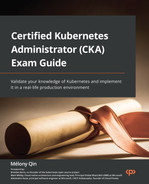Preface
Kubernetes is by far the most popular container orchestration tool, yet the complexities of managing the tool have led to the rise of fully managed Kubernetes services over the past few years. The Certified Kubernetes Administrator (CKA) certification is designed to ensure that certification candidates have the skills and knowledge to help them establish their credibility and value in the job market, to support business growth.
This book will start with an introduction to the Kubernetes architecture and the core concept of Kubernetes, and then we will take a deep dive into main Kubernetes primitives with hands-on scenarios for installation and configuration, cluster management and workload scheduling, networking, and security. Furthermore, we’ll discuss how to troubleshoot Kubernetes in our daily practice.
By the end of this book, you will be well versed in working with Kubernetes installation and configuration, and comfortable with the cluster management, storage, network, security-related configurations, and troubleshooting skills on vanilla Kubernetes.
If you want to learn more about Kubernetes, check out this playlist Kubernetes in 30 days - https://www.youtube.com/watch?v=csPu6y6A7oY&list=PLyDI9q8xNovlhCqRhouXmSKQ-PP6_SsIQ
Who this book is for
This book is targeted toward application developers, DevOps engineers, data engineers, and cloud architects who want to pass the CKA exam to certify their Kubernetes Administrator skills in the market. A basic knowledge of Kubernetes is recommended.
What this book covers
Chapter 1, Kubernetes Overview, introduces the Kubernetes architecture and its core concepts. It dives into common Kubernetes tools and gets hands-on with them, showing the big picture of different distributions and ecosystems of Kubernetes.
Chapter 2, Installing and Configuring Kubernetes Clusters, introduces the different configurations of Kubernetes and gets your hands dirty by setting up a Kubernetes cluster with a single worker node and multiple worker nodes using proper tooling.
Chapter 3, Maintaining Kubernetes Clusters, introduces the different approaches while maintaining Kubernetes clusters, and gets hands-on performing upgrades for Kubernetes clusters, backing up and restoring ETCD. This chapter covers 25% of the CKA exam content.
Chapter 4, Application Scheduling and Lifecycle Management, describes using Kubernetes deployments to deploy pods, scaling pods, performing rolling updates and rollbacks, resource management, and using ConfigMaps to configure pods. This chapter covers 15% of the CKA exam content.
Chapter 5, Demystifying Kubernetes Storage, discusses the core concept of Kubernetes storage for stateful workloads and shows how to configure applications with mounted storage and dynamically persistent storage. This chapter covers 10% of the CKA exam content.
Chapter 6, Securing Kubernetes, covers how Kubernetes authentication and authorization pattern works, then dives into Kubernetes role-based access control (RBAC). From there, we’ll put managing the security of applications deployed on Kubernetes into perspective. This part is less than 5% of the CKA exam content.
Chapter 7, Demystifying Kubernetes Networking, describes using the Kubernetes networking model and core concepts, as well as how to configure Kubernetes networking on the cluster nodes and network policies, configuring Ingress controllers and Ingress resources, configuring and leveraging CoreDNS, as well as how to choose an appropriate container network interface plugin. This chapter covers 20% of the CKA exam content.
Chapter 8, Monitoring and Logging Kubernetes Clusters and Applications, describes how to monitor Kubernetes cluster components and applications, and how to get infrastructure-level, system-level, and application-level logs to serve as a source of log analytics or for further troubleshooting. Together with the next two chapters about troubleshooting cluster components and applications and troubleshooting Kubernetes security and networking, it covers 30% of the CKA exam content.
Chapter 9, Troubleshooting Cluster Components and Applications, describes the general troubleshooting approaches, and how to troubleshoot errors caused by cluster component failure and issues that occurred during the application deployments.
Chapter 10, Troubleshooting Security and Networking, follows on from Chapter 9 and provides the general troubleshooting approaches to troubleshoot errors caused by RBAC restrictions or networking settings. In Chapter 6, we touched on how to enable Kubernetes RBAC and work with Kubernetes DNS. Be sure to go back and review those important concepts before diving into this chapter.
To get the most out of this book
This book is a comprehensive hands-on study guide focusing on providing hands-on skills with scenarios, and at the same time providing core knowledge to help readers warm up. The software and hardware covered in the book are as follows:
|
Software/hardware covered in the book |
Operating system requirements |
|
Minikube |
Windows, macOS, or Linux |
|
kubectl, kubeadm |
Windows or Linux |
|
Docker Desktop |
Windows 10 or 11 |
|
WSL 2 |
Windows 10 or 11 |
Download the color images
We also provide a PDF file that has color images of the screenshots and diagrams used in this book. You can download it here: https://packt.link/AKr3r.
Conventions used
There are a number of text conventions used throughout this book.
Code in text: Indicates code words in text, database table names, folder names, filenames, file extensions, pathnames, dummy URLs, user input, and Twitter handles. Here is an example: “You can start by setting up an alias for kubectl using the alias k=kubectl command, and then use the k get command.”
A block of code is set as follows:
apiVersion: v1kind: Podmetadata: name: melon-serviceaccount-podspec: serviceAccountName: melon-serviceaccount containers: - name: melonapp-svcaccount-container image: busybox command: ['sh', '-c','echo stay tuned!&& sleep 3600']When we wish to draw your attention to a particular part of a code block, the relevant lines or items are set in bold:
spec: serviceAccountName: melon-serviceaccount containers:Any command-line input or output is written as follows:
kubectl delete samelon-serviceaccount
Bold: Indicates a new term, an important word, or words that you see onscreen. For instance, words in menus or dialog boxes appear in bold. Here is an example: “This command will return the node that is now shown as uncordoned.”
Tips or important notes
Appear like this.
Get in touch
Feedback from our readers is always welcome.
General feedback: If you have questions about any aspect of this book, email us at [email protected] and mention the book title in the subject of your message.
Errata: Although we have taken every care to ensure the accuracy of our content, mistakes do happen. If you have found a mistake in this book, we would be grateful if you would report this to us. Please visit www.packtpub.com/support/errata and fill in the form.
Piracy: If you come across any illegal copies of our works in any form on the internet, we would be grateful if you would provide us with the location address or website name. Please contact us at [email protected] with a link to the material.
If you are interested in becoming an author: If there is a topic that you have expertise in and you are interested in either writing or contributing to a book, please visit authors.packtpub.com.
Share Your Thoughts
Once you’ve read Certified Kubernetes Administrator (CKA) Exam Guide , we’d love to hear your thoughts! Please click here to go straight to the Amazon review page for this book and share your feedback.
Your review is important to us and the tech community and will help us make sure we’re delivering excellent quality content.