Amazon Web Services (AWS) is a secure cloud platform. It has various offerings in IaaS as well as PaaS, including computing power, database storage, and content delivery, which help in scaling applications, and also grows our business across the globe. AWS is a public cloud, and as per the cloud computing concepts, it provides all its resources in an on-demand delivery with a pay-as-you-go plan.
You can read more about AWS and its services at https://aws.amazon.com/.
As specified previously in Chapter 1, Introducing Cloud Native Architecture and Microservices, you need to create an AWS account to start using the services. You can use the following link to create an account:
https://medium.com/appliedcode/setup-aws-account-1727ce89353e
Once you are logged in, you will see the following screen, which showcases the AWS and its categories. A few of the services are in the beta stage. We will be using some of the services related to compute and networking to build an infrastructure for our application:
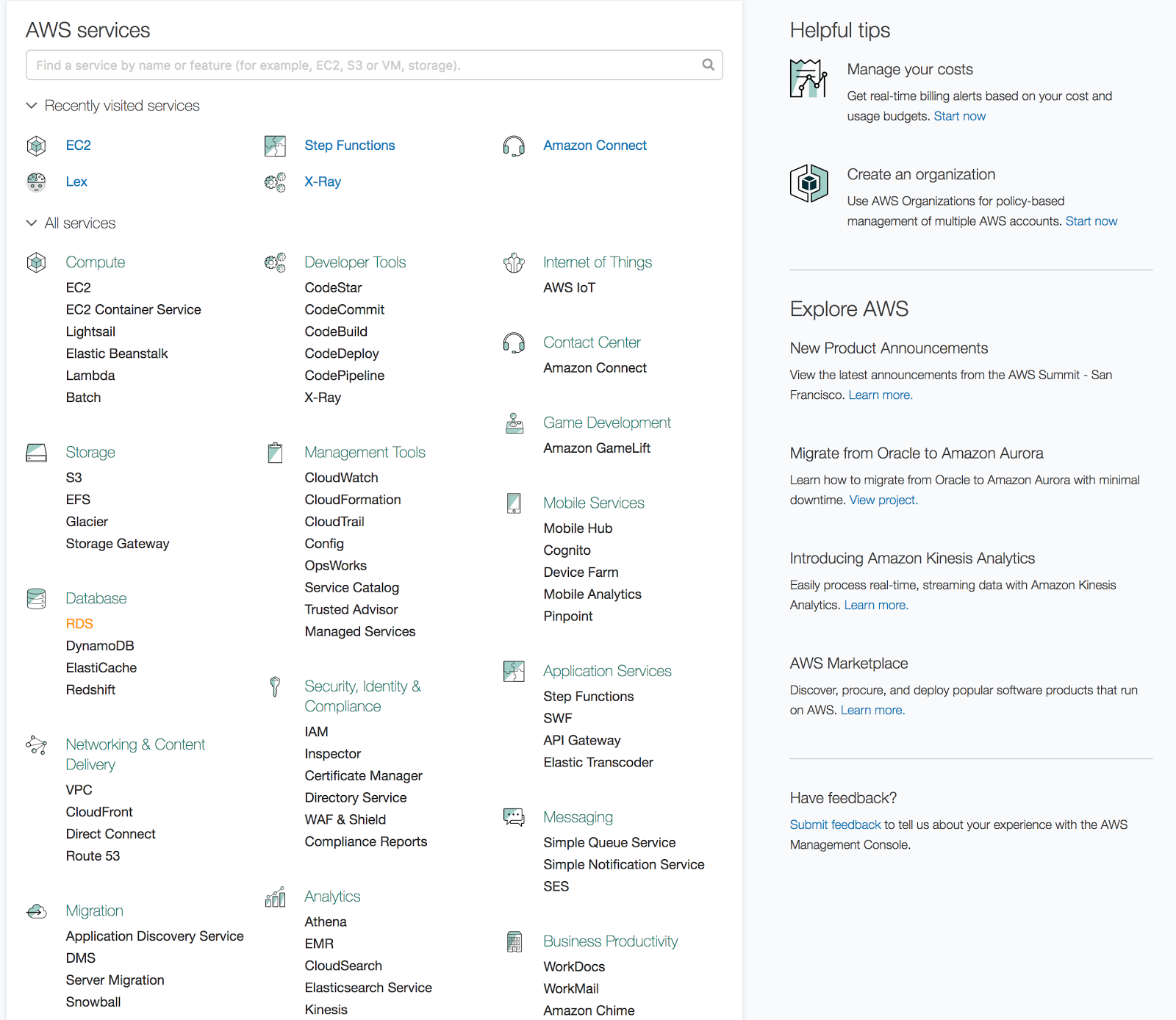
Some of the commonly used AWS services for applications are as follows:
- EC2 (Elastic compute cloud): This is a compute offering from AWS, which, in simply put, offers a server.
- ECS (Elastic Container Services): This is similar to the Docker services on top of a public cloud, that is, Amazon. It manages Docker on top of an EC2 machine only. Instead of creating a Docker cluster on-premises, you can easily set it up in the Amazon cloud within a few minutes, and with less overhead.
- EBS (Elasticbeanstalk): This is a PaaS offering where you just need to upload your code, and specify how much infrastructure (basically, app server (EC2)) is required. EBS will take care of creating the machines, and deploy the code on it as well.
- S3 (Simple storage service): This is a storage service offered by AWS where we usually keep our application data or static content, which could be used for static website hosting. We will be using it for Continuous Deployment.
- Glacier: This is another storage service, which is mainly used for backup, as it is less costly, and hence, has a slow data storing and retrieving capability as compared to S3.
- VPC (Virtual Private Network): This is a networking service which gives you control over your resources' accessibility. We will be using this service to keep our infrastructure. This service is very useful for securing our application service and database services, and exposes only selective resources, which are required, to the outside world.
- CloudFront: This is a content delivery service which distributes your content in S3 across the globe, and makes sure it is quickly retrievable irrespective of the location of the request source.
- CloudFormation: This gives developers and system administrators an easy way to create and manage a collection of related AWS resources, such as provisioning, and updating them in the form of code. We will be using this service to build our infrastructure.
- CloudWatch: This service keeps track of the activity of your resources. It also keeps track of any activity on your AWS account in the form of logs, which is useful for identifying any suspicious activity or account compromise.
- IAM (Identity and Access Management): This service, as the name suggests, is very useful for managing users on the AWS account, and to provide them roles/privileges as per their usage and requirement.
- Route 53: This is a highly available and scalable cloud DNS Cloud service. We can either migrate our Domain from any other Registrar such as GoDaddy, and others to Route 53, or purchase the Domain AWS.
There are many more services offered by AWS that can't be covered in this chapter. If you are interested and would like to explore other services, you can go through the AWS product list (https://aws.amazon.com/products/).
We will be using most of the aforementioned AWS services. Let's begin by building our infrastructure on AWS as per our application.
