Installing Git on Mac is pretty much similar to how you install it on Windows. Instead of using the .exe file, we have the dmg file, which you can download from the Git website (https://git-scm.com/download/mac) for installation as follows:
- Double-click on the dmg file that got downloaded. It will open a finder with the following files:

- Double-click on the package (that is, git-2.10.1-intel-universal-mavericks.dmg) file; it will open the installation wizard to install, as seen in the following screenshot:

- Click on Install to begin the installation:
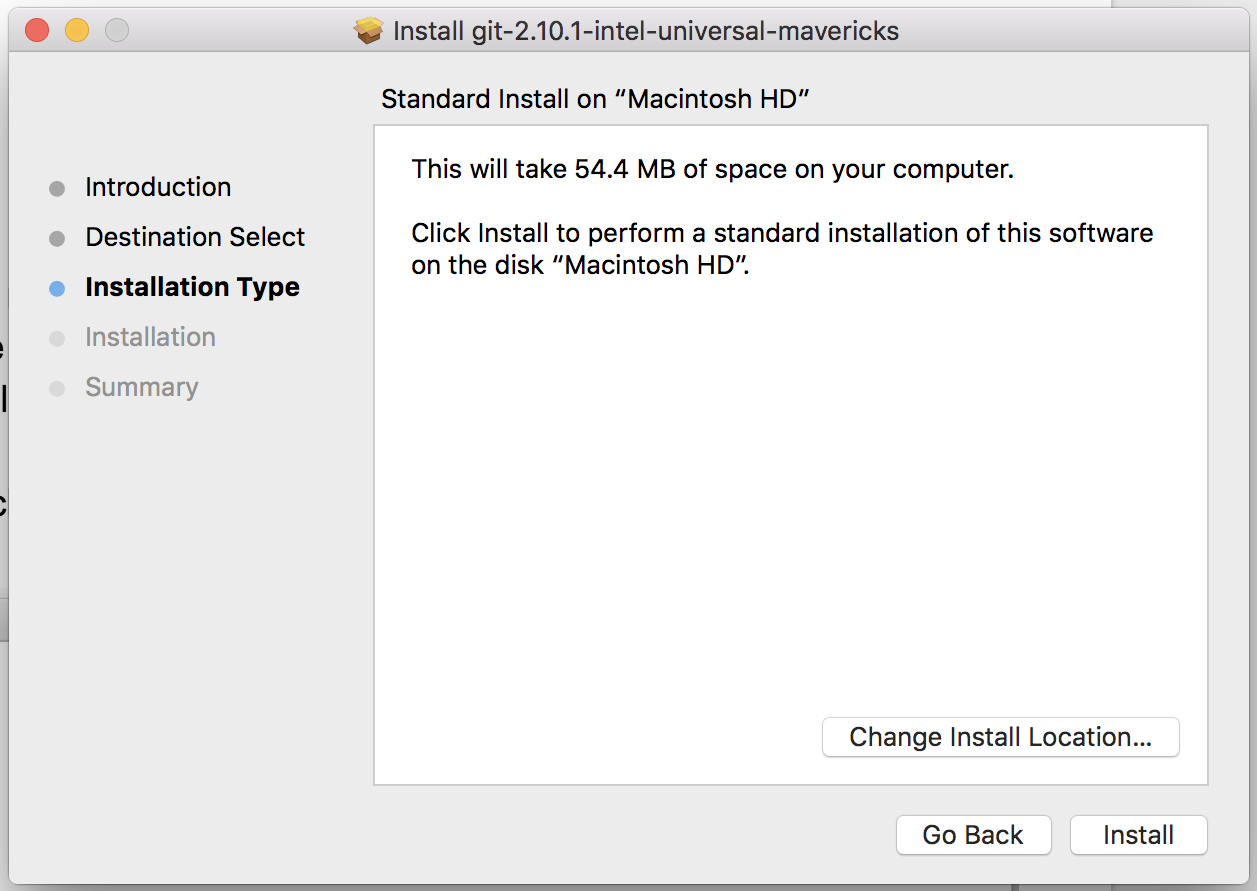
- Once the installation is complete, you will see something like this:

If you are using OS X 10.8 and haven't already modified your security settings to allow the installation of third-party applications, you'll need to make that adjustment before OS X lets you install these tools.
