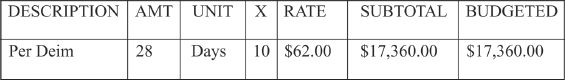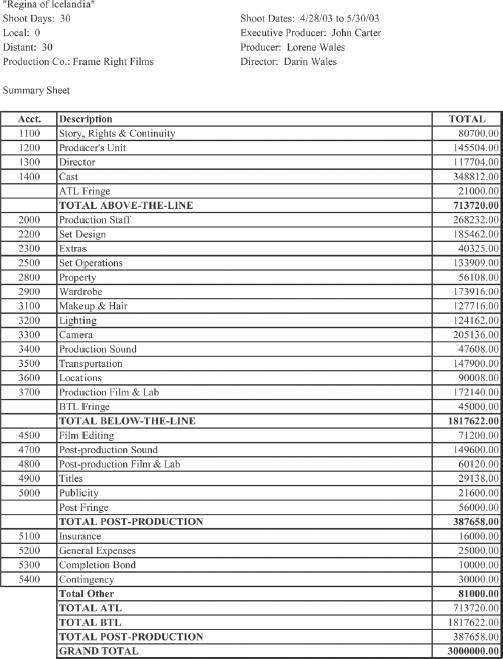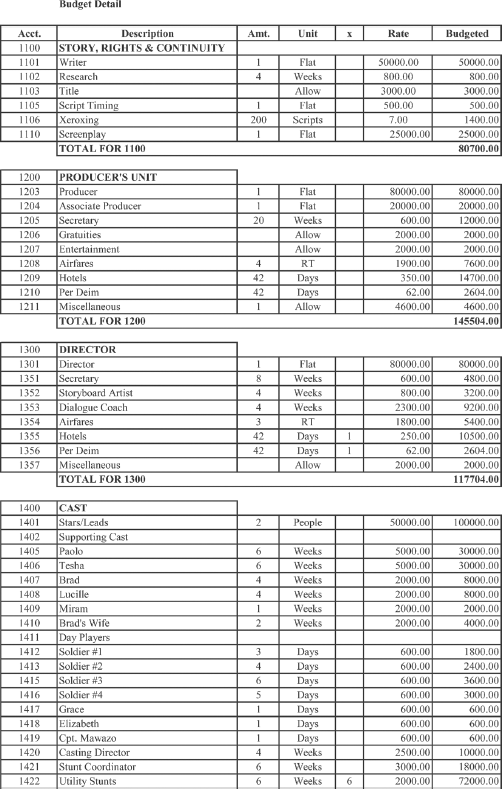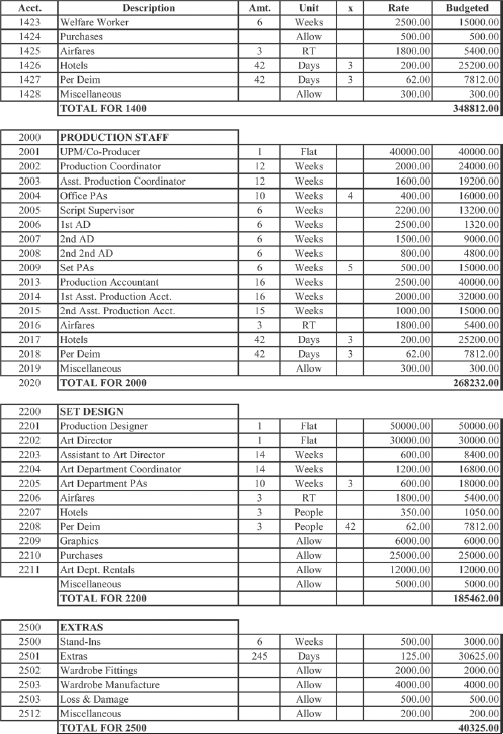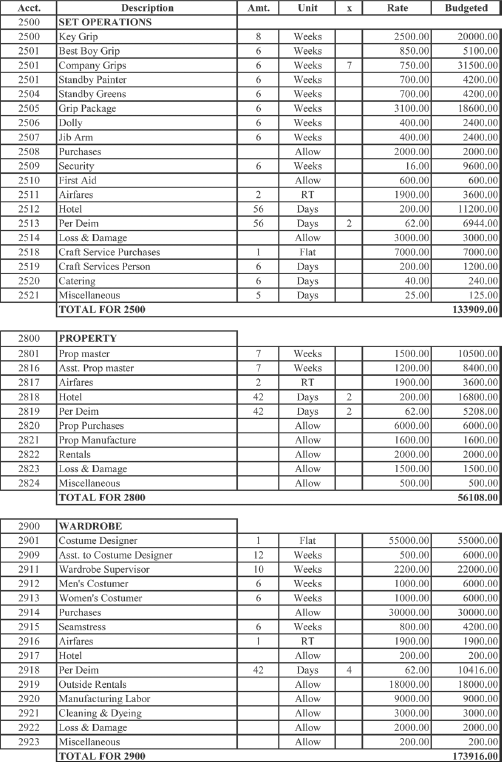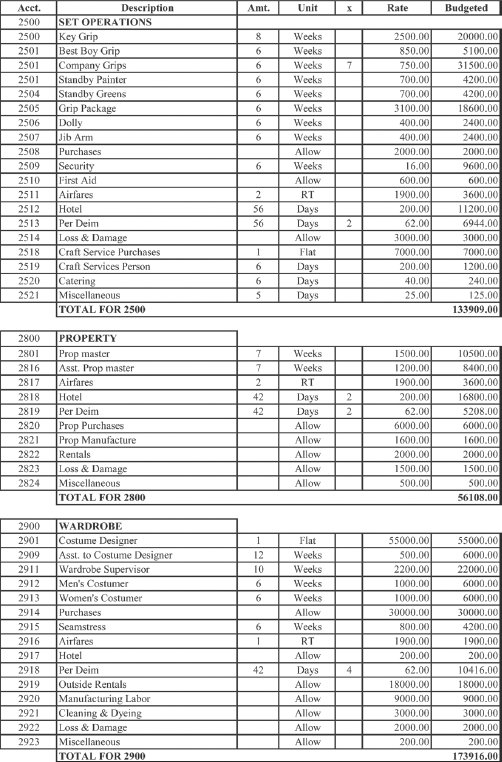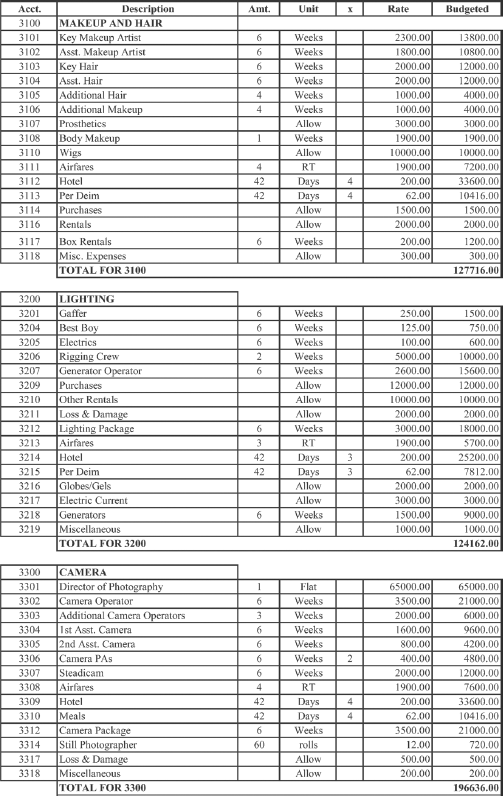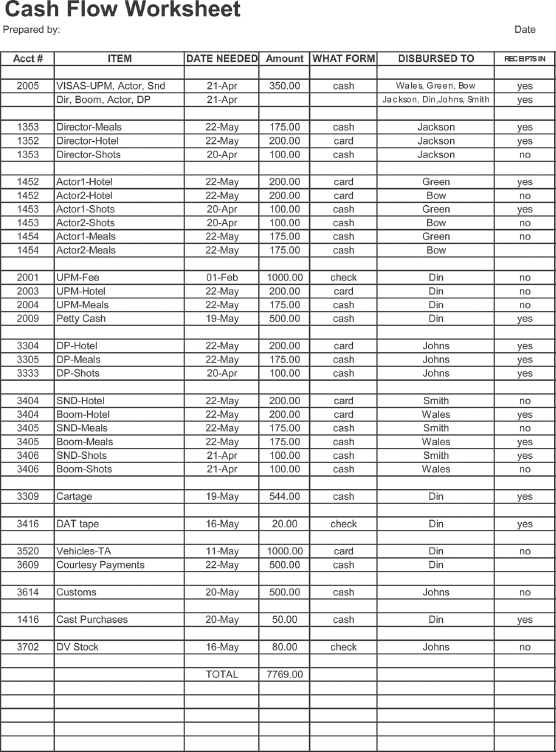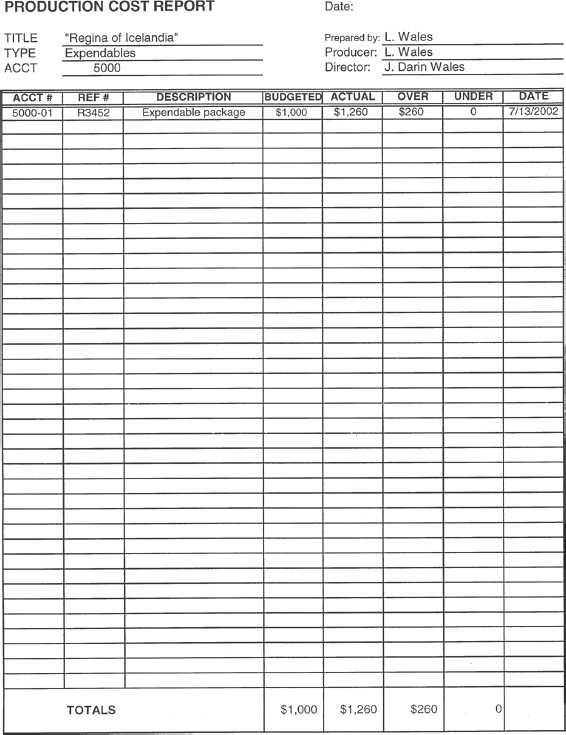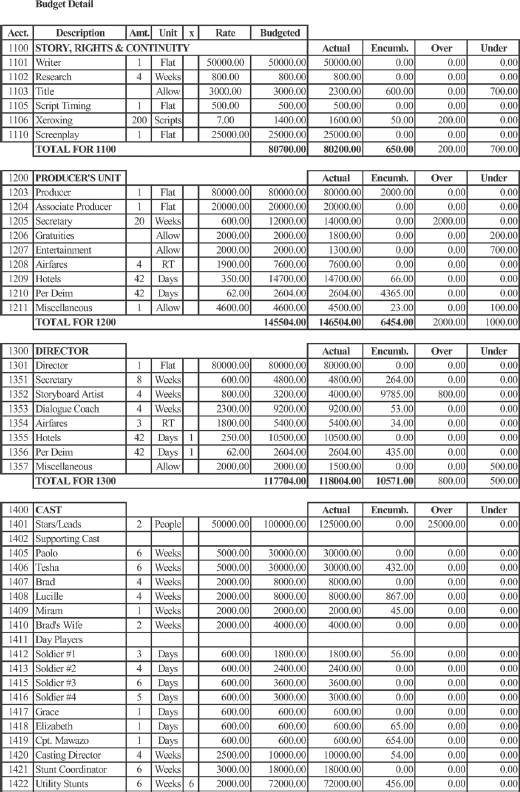The Budget
One of the first steps in getting a production off the ground is preparing the budget. By now, you probably have a script in place but may be looking for financing or beginning pre-production, ready to hire a crew. Before you shoot it you should know how much a film will cost. This is true from low budget to high budget. Yes, you can shoot a project without any budget at all; many student projects and low-budget films are shot this way. However, if you want to learn how to “do it in the real world,” you need to learn how to prepare a professional line-item production budget.
You may begin the process of writing your budget with a defined amount, or you may need to write a budget to see how much a production will cost. Perhaps you have managed to raise $100,000 to shoot your film. You then must construct a budget that will fit this budget amount. With $100,000 you probably will not be able to afford a union crew, or distant locations. If you are still in the process of finding investors, they will want to know how much money they need to invest. Some investors will not need to see a detailed budget; they just want to know the bottom line of how much it will cost to shoot the show. If this is the case, you need to prepare a summary page, which is the first page of a budget, showing total costs for each category in the budget. At this point, these costs can be only estimates. You will still need to write a detailed line-item budget later.
This chapter outlines the process of putting together a line-item budget. While the software used for most productions goes into detail about actually typing the budget, the purpose of this chapter is to introduce issues that one would find on any budget and to present the differences you will encounter with budgets ranging from low to high. Finally, the chapter expands the subject by examining how to track a budget and manage costs during the production.
One of the frequent questions asked in preparing a budget is: “How much will it cost to shoot my movie (or video, or promo, or commercial)?” There are no formulas for how much it will cost to shoot anything. Even though there are some standards, each budget is different, based on a number of variables. These variables could include:
■ What is the length of the project?
■ Will it be shot on 35-mm film, 16-mm film, tape, digitally, or some other format?
■ Will the project be edited on film or a nonlinear editing system?
■ Will the crew and/or cast be paid?
■ If the crew and/or cast are being paid, are they union, nonunion, or a combination?
■ Is this a local shoot, or will it require traveling with the cast and crew to a distant location?
■ Will the cast be made up of unknowns, name actors, or highly paid stars?
■ Will the project be shot in a studio or on location?
■ What will be the final delivery format? Is it for web broadcast, theaters, or straight to DVD?
■ Will there be a significant number of special effects or stunts involved?
These are just a few of the major variables that significantly affect your budget. For instance, if you shoot a project on film, your raw stock costs will be significantly higher than if you shoot digitally. If you are shooting in the field at a distant location, you need to travel your cast and crew, so there will be many additional costs such as per diem, hotel, and airfare (per diem is a daily meal allowance for distant crew).
Perhaps one of the most significant factors affecting film budgets is the use of highly paid stars. In the union world, you would hire actors from the Screen Actors Guild (SAG), in which most actors are paid what is called scale. This means they receive the minimum SAG rate. However, many actors who have achieved a modicum of fame and power may receive quite more than scale, sometimes in the multimillion-dollar range.
Once you have an idea of the scope of your production and have answered most of the above questions, you can begin to work on your budget. The first budget you write may be only a preliminary budget. This kind of budget is very general and is meant only to give a bottom-line cost for a production. After you have completed a script breakdown (see Chapter 2), you will be able to construct a detailed budget. For instance, in the budget you must allot for paying an actor for a certain number of days. Without the breakdown, you will not have that information.
You should note that this chapter refers only to production budgets. There are other types of budgets such as a prints and advertising budget (P&A). This is a type of budget used by a distributor to market and distribute a project. There is also a development budget, which is used mainly by studios to pay for people and resources when a film is in development.
BUDGETING SOFTWARE
There are many budgeting software packages available. One of the most widely used is Movie Magic Budgeting. Like their scheduling software (discussed in Chapter 2), they have become an industry standard. Another software, called Gorilla, has also taken hold in the indie market. With their production software you can schedule, budget, and create other production lists, such as contact or location lists, all in one software. Be sure to get the right software for your needs. If you cannot afford any software, you can easily write a budget in any spreadsheet application. You use formulas in the cells of these programs to automatically add figures, much like you do with budgeting software. The major difference between using budgeting software and a spreadsheet is in fringes. Fringes (explained in detail later in this chapter) are taxes and employee benefits. Budgeting software lets you apply fringes as percentages of a person’s wage and automatically calculates the totals for you. With a spreadsheet program you would have to calculate this individually for all personnel, which can be very time-consuming.
BUDGET STRUCTURE
While there are many different kinds of budgets available, all production budgets are divided into four sections: above-the-line, below-the-line (production), postproduction, and “Total Other.” Each section shows subtotals that appear at the bottom of your budget. Each division also contains various categories that apply to each section. You can liken these categories to the different departments in a production. For instance, there are categories such as camera, sound, lighting, and makeup.
Above-the-Line
Above-the-line refers to some of the creative force of a film. This section contains such categories as “Writer,” “Director,” “Producer,” and “Cast.” These are also some of the people whom you see on movie posters. Each of these categories contains items particular to that category. For instance, the Producer category may contain line items such as the payment for the line producer, associate producer, and secretaries. These categories can also contain nonpersonnel items such as office expenses and fringe benefits. If you are traveling your crew to a distant location, there may be a separate category here for travel and living totals, or you may prefer to detail each person’s travel and living expenses with each line item for that person.
Below-the-Line (Production)
Below-the-line costs can include not only departments such as camera, lighting, and sound but also resources such as production film and lab and set operations. Just as in above-the-line, each category will contain line items for paying crew and purchasing or renting various items such as camera and sound equipment.
Post-Production
The post-production section holds the costs for all of your post-production expenses, up to delivery of your project. Besides the typical costs of paying for your picture and sound editors, this category details the remainder of the post-production process, which includes items such as negative cutting, answer prints, and stock footage (if working in film). This category includes everything it takes to get your project to its final delivery format.
Total Other
This section of the budget contains miscellaneous items, such as insurance, publicity, and legal costs. Insurance and legal costs are sometimes written as contractuals. Contractuals are services that you contract for your project. For instance, when you purchase insurance for your project, you may pay a flat fee or you may pay a percentage of your total budget. There is usually a miscellaneous category as well under this section. This category may contain items such as the cost for the MPAA seal, bank service charges, or executive entertainment (usually found in high budgets). One last category that may appear in this section is general expenses. This category usually contains line items for office furniture, telephone service, or office rental.
Beneath the “Total Other” section and before the grand total are a few other items. These items may appear in “Total Other” or they may appear here. For instance, if general expenses do not appear in the “Total Other” section, they may appear here and be called overhead. Overhead is then budgeted as a percentage of the overall budget. All of the items in this final section are budgeted as percentages of the total budget. Other items that may appear here include the completion bond and the contingency fee (also contractual).
Each budget is structured such that the totals for each category appear on the first page, called the summary sheet. Then, each category’s line items appear detailed in the remainder of the budget’s pages. The section of the budget that contains individual line items is structured differently in different budgets, but there is one standard. For each line item, there are six columns of figures. These are “Amount,” “Unit,” “x,” “Rate,” “Subtotal,” and “Budgeted.” See Figure 3.1.
The “Amount” column shows how many of each line item will be budgeted. For instance, you may need to purchase many rolls of film stock. The number you write in the amount column of the “production film & lab” category dictates how many rolls of film will be budgeted. The unit column states what kind of item is being budgeted. For instance, in the above example the units would read “rolls” (for rolls of film). Therefore, forty-five rolls of film are budgeted. One rule to remember is that the rate column always refers to the unit column. In other words, each roll (unit) of film costs $140 (rate).
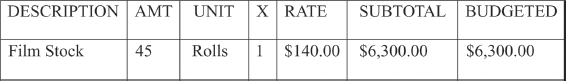
FIGURE 3.1
Line Item Columns
The “x” column refers to how many times the item is to be accounted for. In most cases the “x” column contains a 1 or is left blank (it is still assumed to be “1”). An example of when this column would be different is shown in Figure 3.2.
In this example, under the line item “Per Diem” there are twenty-eight days in which ten people will receive per diem payments at a rate of $62 per day. Keep in mind that this is not the only way per diem expenses are budgeted. Some people prefer to budget per diem after each person, as opposed to the above example where the per diem for a group of people has been combined into one line item.
STARTING TO WRITE A BUDGET
Before you begin inputting your budget into the computer, you may need to do some research. For instance, if you don’t know off the top of your head the latest rate for film stock, you will need to either call companies that sell film to find out what the rate is or check the Internet. There are two ways of beginning this process: you can print a blank budget with all the line items you need and then research the amounts for each line item, or you can input into the computer program while you are doing the research. Additionally, you need to start with the right budget template. Feature films require many more line items because more personnel and equipment may be used. A documentary budget is usually not as involved and may need to have line items for researchers and stock footage, which may not be found in a feature film budget. Furthermore, if you are doing a live event, you would have line items for crew and equipment, like the other budgets, but probably not for cast. Finally, a budget for animation is very different than a live action budget. See the online production forms, for example, budgets and templates in each of these areas. You can also find many different budgeting templates in your budgeting software.
Budgeting with Software Packages
Budgeting software makes writing a budget easy. You enter amounts for line items at what they call the detail level (or line-item level). As you enter figures, the program automatically updates your totals. This process makes entering changes to the budget very easy. You can always see how high the budget is, and it is easy to get it to the total you desire just by going in and adjusting different line items.
Spreadsheet Budgeting
Budgeting for production with spreadsheets takes a little time to set up, but once set up it makes budgeting almost as easy as using software packages. What you do is create a template within the spreadsheet that contains cells with different formulas. These cells can be linked together in such a way that when you change a dollar amount in one, it is also reflected in another. You can use the summing tool to create columns whose cells, when defined with the summing tool, add together, and give a total. Figure 3.3 is an example of a budget for a $3-million-dollar film (low budget), done with an Excel spreadsheet. See the online production forms for examples of student, medium, and high budgets. Keep in mind that the rates in these budgets are only an approximation. Each time you do a budget, the figures should be researched for the latest rates. This research would need to begin with the unions if the project is union.
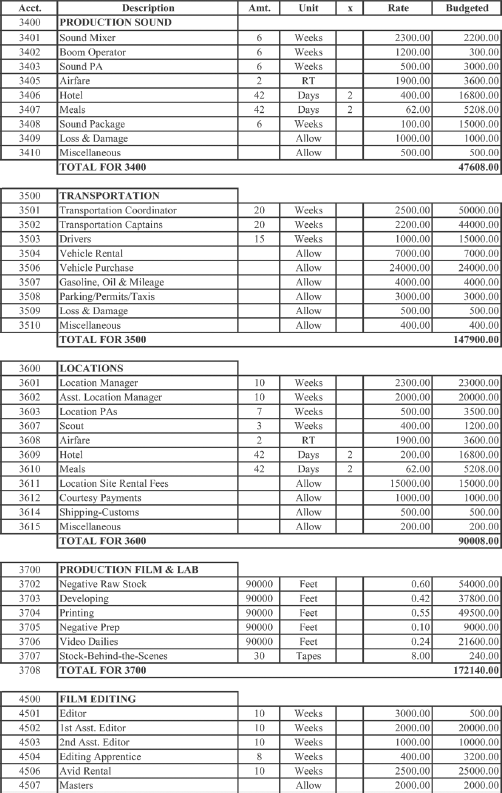
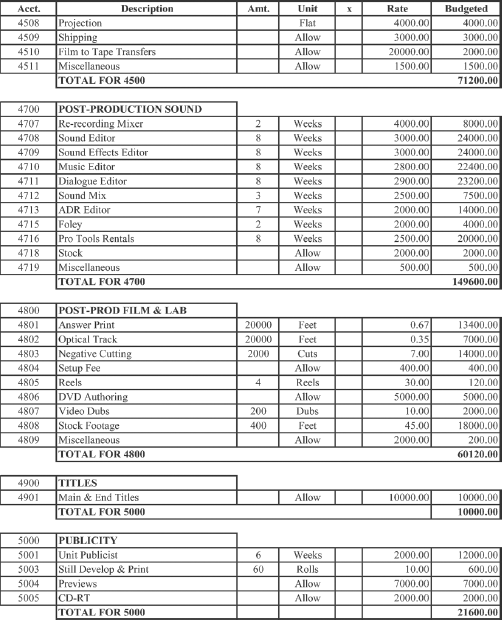
FIGURE 3.3
Three-Million-Dollar Film Budget
Each union has a minimum pay scale for their members, called scale. If a show is nonunion, then rates for a particular location or state would apply. The local film office or commission should have the latest information on these rates. For services, equipment rental, and office rental, you would need to contact the specific vendors for their rates.
PADDING THE BUDGET
To say that you are going to pad your budget may be construed as bad or sneaky. However, as many filmmakers know, padding a production budget is good practice. The nature of the production process is that it is fraught with problems. Even the most experienced producers find it hard to anticipate every contingency that may come along requiring payment. I once produced a project where two months had been spent on pre-production in a foreign country, arranging for location approvals on a military base. During those two months, we had every indication from the officials that our plans would proceed. However, when our crew arrived, they ran into resistance from the military. The only way for the trip not to have been a waste was to pay more “fees” to the military officials. Luckily, there were certain padded line items in the budget that ate these costs.
There are two places where the budget can be padded: in the line items called “Miscellaneous” and Loss and Damage. Miscellaneous appears in almost every category of a budget. This line item is for extraneous costs that may be incurred. In higher-budget films, this line item may contain thousands of dollars. In low-budget films, where you most likely need to cut costs wherever you can, this line item may contain only hundreds of dollars or not appear at all. “Loss and Damage” is a line item that usually appears in categories where equipment or goods are budgeted. For instance, in the wardrobe department this line item is reserved for costumes that may be damaged on set or lost by an actor.
THE CONTINGENCY
The contingency is an amount reserved for unexpected or unanticipated costs. The standard contingency for most productions is 10 percent of your budget and is included in the cost of your total budget. On larger shoots this 10 percent is required by the completion bond company. For example, if your budget is $5 million, your contingency will be $500,000.
FRINGE BENEFITS
A fringe benefit is an item that is attached to a certain crew member, in addition to the original cost of that person. There are several kinds of fringe benefits. For personnel, fringe benefits are taxes, payroll fees, and employee benefits. For goods and services, there may be sales tax. For example, if you are paying a nonunion gaffer and doing fringes, you will pay what his rate is, and you will also pay a percentage of taxes. If you are paying a union gaffer and doing fringes, you will pay a rate, a percentage of taxes, and a percentage of employee benefits. Individual unions determine these percentages.
Taxes
In the United States there are several kinds of taxes. There is the Federal Insurance Contributions Act (FICA), the State Unemployment Tax (SUI), the Federal Unemployment Insurance (FUI), Workers’ Compensation, and Medicare. Specific rates for each of these vary. You should always check for the latest rates. In addition, some states do not have a state wage tax. Therefore, you would not take state taxes out of their pay. The rule for state taxes is that you pay the taxes according to where the person resides, not where you are shooting. For goods and services you would pay sales tax for the state where the production is shot.
There are two ways of budgeting your film when it comes to fringes. In most higher-budget films, fringe benefits are attached to any person who is being paid. In low-budget films, where fringe benefits are too expensive to incur, fringe benefits may not be included. However, either way has implications.
If you plan to do fringe benefits, this is what it means for your budget: You will need to take taxes out of everyone’s pay. If you do not do fringe benefits, you will hire your crew as independent contractors. Therefore, no taxes will be taken out, and everyone will receive a Form 1099 from the government at the end of the year and will have to take care of the taxes then. Some of your employees may prefer to be paid this way because they may be incorporated. When an employee is incorporated—meaning he is treated legally as a corporate body—you pay the company. The employee then pays himself from the company. Many freelance crew members do this, as it is a great way to save on taxes. Unless you are experienced, you should always hire an accountant who will be familiar with current tax laws.
Payroll Fees
A payroll fee is incurred when you use a payroll service to calculate your payroll (mostly done in higher budget films). If you are doing this, a percentage of a person’s pay will be deducted to cover the cost of the payroll service doing the payroll. The average percentage is anywhere from 5/10ths to 2 percent, but always check with your payroll service before doing your budget.
Employee Benefits
There are certain unions that require you to pay a percentage of employees’ benefits. These benefits include vacation and holiday pay. The unions that require this are the DGA, SAG, WGA, NABET, and IATSE. Always check with the specific union for the latest rates.
UNION VERSUS NONUNION
Whether your shoot is or becomes union depends on a number of factors. There are many ways to have a union shoot. There are five major unions that would be involved in your shoot: IATSE, NABET, DGA, SAG, and the WGA. IATSE is a union for almost all below-the-line personnel. DGA is for directors, assistant directors, production managers, and the DGA trainee. SAG is the union for actors and stunt people. The WGA is the union for writers. Your director, production manager, and assistant directors may belong to the DGA, yet the rest of your crew does not necessarily have to be union. You may have an entire IATSE crew, yet your actors may not belong to SAG.
If your shoot is nonunion, it is likely to be lower budget. Although you do avoid the larger costs of union shoots, you also may end up with a less experienced crew. The decision to go union or nonunion may be dictated also by where you shoot. If you are shooting in a major city such as Los Angeles and have a decent budget, you will most likely need to have a union shoot. If you are shooting with a small budget in a small town in Nebraska, you can easily shoot with a nonunion crew. In addition, many states are called work-for-hire states. These are states where citizens are guaranteed the right not to lose work because of a union. In other words, you can use a nonunion crew in these states.
BECOMING SIGNATORY
If you do a union shoot, you will need to become signatory to that union for the duration of your shoot. Becoming signatory means that you contract with a union to hire a union cast or crew for your shoot. You also agree to abide by that union’s pay and working conditions. For instance, if your shoot becomes signatory with SAG, you will be paying your actors scale, or the minimum SAG rate. You also will agree to a number of conditions such as how many hours children of certain ages can work and how long adults can work. You also will agree to pay certain penalties if you happen to infringe on any union rules. You should become very familiar with all the unions rules if you become signatory.
LOCAL VERSUS DISTANT
There are two different definitions of local and distant: there are local or distant crew and cast, and local or distant locations. If you are shooting your film in the same area where your production company is located, most of your crew and cast would be considered local. This means that the employees live and work within 60 miles of your locations. However, you may also, for instance, hire a crew member, such as a director of photography (DP), from another state. In this case that DP will be considered distant and you might have to pay for her travel, hotel, and per diem. As far as locations are concerned, if you use a set within 60 miles of your main production company, that location is considered local. If you use a location farther than 60 miles, it is considered distant.
Keep in mind that you may have a combination of a local and distant crew and local and distant locations. For instance, you may have a production company that is located in Texas but when you shoot a show in New Jersey, you may choose to bring your heads of departments from Texas. These crew members and your locations will be considered distant. You can also then hire other crew members, such as production assistants (PAs), from New Jersey. The PAs would be hired as locals, and you would not need to pay them for any travel, hotel, or per diem. It is also not unheard of to hire a person from another state with the agreement that she work as a local. Some crew members agree to this arrangement because they want or need the work, even though it means they will have to take care of their own travel, housing, and food.
If you are shooting in an unfamiliar area, the first place to look for crew is the area’s film office. Each state has a film office, and many states have more than one. These offices often have their own directories, which list people in the area who can fill various crew positions.
Another place to look for local crew is in local production companies. Occasionally these companies may have downtime when their employees are available for other work. They usually also know most of the local crew people, whom they hire as freelancers.
Finally, one last place to look for local crew to fill entry-level positions is at local universities or film schools. Contact the director or chair of their film department; he will most likely be happy to put up a flyer advertising for resumes.
BUDGET DISBURSEMENT AND TRACKING
Writing a budget is only the first step of the process of budgeting. The next steps include actually disbursing the funds and budget tracking, or managing the budget as you shoot. This job in higher-budget shoots may be taken care of by your accounting department. On lower-budget shoots, you may need to do it yourself. You can also invest in software such as Show Biz, where you can write your budget and then keep track of spending as the shoot progresses. If you are doing it yourself, here’s more of what you will need to do.
Disbursing Funds
Funds for any project may be allocated to the production in a number of ways. You may have the entire production budget up-front, or you may receive funds in partial disbursements. One standard way is to receive a third of your funds up-front in order to pay for pre-production. Then you will receive the second third at the beginning of production to cover the costs of shooting the project. You will receive the final third at the beginning of post-production to cover those costs. Either way, you will need to keep track of how money will be disbursed. You can do this with a cash flow worksheet. This worksheet, as shown in Figure 3.4, illustrates how each line item in the budget will be paid for. For instance, in the example worksheet you would pay for craft services with a check on a certain date. You could also pay for the rental of your generator with a purchase order. Alternatively, you could pay for craft service items with a cash advance. The cash flow worksheet allows you to organize how and when you will disburse funds for every line item and have control of spending.
Disbursement Forms
There are four main forms for disbursing money on a film shoot. These are a purchase order, check request, credit card, and cash advance. A purchase order is a form (see online forms) that promises a vendor—for instance, a generator company—that you agree to rent the generator for a specific amount of time and for a certain rate. The vendor then agrees to bill you for the goods or services. Essentially, it is a promise to pay. Not just anyone can write up a purchase order. You will need to set up an account with the vendor. To do so, you will need to provide credit references. The vendor will check on these and then either approve or not, based on your company’s credit.
Once services are rendered the vendor will then send you a bill in the form of an invoice (which will reference a number on your purchase order). Most of these types of vendors are on a thirty-day agreement, meaning you have thirty days to pay the bill. Some services such as certain catering companies may require payment the moment the services are rendered. Be sure to check with vendors on their payment practices.
A check request is a form that you fill out for a specific amount of goods and services. For instance, you may need to pay $200 for a wig. Since you know the final cost of the wig, you write a check request for $200, which is then used to pay for the wig.
A cash advance is used when you have many items to purchase and no particular dollar amount. For instance, in your budget you have an allowance for craft services, say $5,000. You write a cash advance in the name of the craft service person for $5,000. A check is then issued in the craft person’s name for $5,000. To account for what is purchased, the craft service person turns in receipts for the whole $5,000. These receipts are then accounted for on a cost report.
MANAGING THE BUDGET
As you begin to spend your budget you will need a way to keep track of how much is actually being spent. You may frequently spend less in one area than you have budgeted or spend more than you had anticipated in another. While this is not preferable, it is inevitable. As long as you are tracking these costs you will be less likely to run the risk of going over your budget total. The way of tracking these costs is with a cost report and a budget report. A cost report shows an item, how much was originally budgeted for that item, and then how much was actually paid for it. A very necessary understanding of the cost report is knowing what line item in the budget the cost is being attached to. For instance, in the example cost report shown in Figure 3.5, $1,000 was budgeted for camera expendables. The cost report shows that there was actually $1,260.00 spent on expendables. Therefore, this line item is $260.00 over budget. Furthermore, the cost report shows that this expense will be reflected in 5000–01, the line item account number for expendables.
The budget report as shown in Figure 3.6 looks very much like the original budget. The difference is between the Actual and Encumbered columns. The “Actual” column shows exactly what has been spent so far in that line item. The “Encumbered” column shows a cost that may have been incurred, such as a rental, but has not actually been paid yet. An item will leave the “Encumbered” column and enter the “Actual” column when it has been paid.
GOOD BUDGETING VERSUS BAD BUDGETING
Good budgeting means that you have included in your budget all of the items necessary to shoot your project. It also means that you have allowed for unforeseen problems. For instance, if your shooting schedule is tight, it is a good idea to allow for overtime in case the crew falls behind and needs to shoot longer days. Good budgeting means that you have allowed for more than just the standard 10 percent contingency. The production of a film or digital show always has difficulties. Locations fall through, equipment breaks down, and crew may be fired. I once worked on a feature film where the DP was fired. Not only did he leave the show, but the entire grip and electric departments, out of loyalty, also left the show. We had to fly out the old crew—and in a new crew—within a 24-hour period. The costs for travel were significant.
When you find that you have to start spending out of your contingency during pre-production, you have an insufficient budget. Bad budgeting means that you have not allowed for the items necessary to shoot your project. Furthermore, it means that as the production progresses you will not have the funds that may be needed to take care of unexpected problems. Troubleshooting in the industry should be a necessary skill, not a reaction. You must have the ability to look ahead and see potential problems before they happen. This skill is also required to prevent bad budgeting.
| Crew | Student Film | Low Budget | Medium Budget | High Budget |
| STORY | ||||
| Writer | Yes | Yes | Yes | Yes |
| Research | No | No | if needed | if needed |
| Title | No | No | Yes | Yes |
| Script Timing | No | No | Yes | Yes |
| PRODUCER’S UNIT | ||||
| Producer | Yes | Yes | Yes | Yes |
| Associate Producer | No | No | Yes | Yes |
| Secretary | No | No | Yes | Yes |
| DIRECTOR | ||||
| Director | Yes | Yes | Yes | Yes |
| Secretary | No | No | Maybe | Yes |
| Storyboard Artist | No | No | Yes | Yes |
| Dialogue Coach | No | No | Maybe | Yes |
| PRODUCTION STAFF | ||||
| UPM | Yes | Yes | Yes | Yes |
| Production Coordinator | No | Maybe | Yes | Yes |
| Asst. Production Coordinator | No | No | Yes | Yes |
| Office PAs | No | No | Maybe | Yes |
| Script Supervisor | Yes | Yes | Yes | Yes |
| 1st AD | Yes | Yes | Yes | Yes |
| 2nd AD | Yes | Maybe | Yes | Yes |
| 2nd 2nd AD | No | No | Maybe | Yes |
| Set PAs | No | No | Yes | Yes |
| Production Accountant | No | No | Yes | Yes |
| 1st Asst. Production Acct. | No | No | Yes | Yes |
| 2nd Asst. Production Acct. | No | No | Maybe | Yes |
| SET DESIGN | ||||
| Production Designer | Yes | Combined w/Art Dir | Yes | Yes |
| Art Director | Combined w/PD | Combined w/PD | Yes | Yes |
| Assistant to Art Director | No | No | Maybe | Yes |
| Art Department Coordinator | No | No | Maybe | Yes |
| Art Department PAs | No | No | Yes | Yes |
| EXTRAS | ||||
| Stand-ins | No | No | Yes | Yes |
| Extras | Yes, unpaid | Yes, unpaid | Yes | Yes |
| SET OPERATIONS | ||||
| Key Grip (KG) | Yes | Yes | Yes | Yes |
| Best Boy Grip | No | Yes | Yes | Yes |
| Company Grips | Some | Yes, but few | Yes | Yes |
| Standby Painter | No | No | Maybe | Yes |
| Standby Greens | No | No | Maybe | Yes |
| Security | No | No | Yes | Yes |
| First Aid | No | Yes | Yes | Yes |
| Craft Services Person | Maybe | Maybe | Yes | Yes |
| Catering | Maybe | Maybe | Yes | Yes |
| PROPERTY | ||||
| Prop master | Maybe | Yes | Yes | Yes |
| Asst. Prop master | No | No | Yes | Yes |
| WARDROBE | ||||
| Costume Designer | Yes | Yes | Yes | Yes |
| Asst. to Costume Designer | No | No | Maybe | Yes |
| Wardrobe Supervisor | No | No | Yes | Yes |
| Men’s Costumer | No | No | No | Yes |
| Women’s Costumer | No | No | No | Yes |
| Seamstress | No | No | No | Yes |
| MAKEUP AND HAIR | ||||
| Key Makeup Artist | Combined w/Hair | Combined w/Hair | Yes | Yes |
| Asst. Makeup Artist | No | Maybe | Yes | Yes |
| Key Hair | No | Combined w/Makeup | Yes | Yes |
| Asst. Hair | No | No | Yes | Yes |
| Additional Hair | No | No | No | Yes |
| Additional Makeup | No | No | No | Yes |
| Body Makeup | No | No | Maybe | Yes |
| LIGHTING | ||||
| Gaffer | Combined w/KG | Yes | Yes | Yes |
| Best Boy | No | Maybe | Yes | Yes |
| Electrics | Some | Yes. but few | Yes | Yes |
| Rigging Crew | No | No | Maybe | Yes |
| Generator Operator | No | Maybe | Yes | Yes |
FIGURE 3.7
Differences in Crew—Low to High Budget
BUDGET LINE ITEMS
As stated earlier, one of the major differences between low, medium, and high budgets may lie in the length of your shoot and the amount of crew you can afford. There are certain crew positions that are absolutely necessary. Then there are certain positions that are a “luxury” on medium budgets. Finally, there are certain positions on a low-budget shoot that are not only a luxury but may also be combined. That is, one person may end up doing the job of two, simply because of budgetary limitations. Different types of media productions have different needs, and the line items will reflect that. Shooting interviews for a docudrama may require more travel but only for a crew of two or three. Live events typically require many more cameras than you would find on a low-budget webisode. Figure 3.7 presents a chart of these differences. Keep in mind that this chart presents only a guideline. The rule is that there is no rule. You hire who you can afford and who you need to get your project done.
SUMMARY
You need to know the scope of your project before you can create its budget. Know what format you will use, what size crew you would like, how long the final product will be, and what format is required for delivery. Once you have answered these questions you can create a budget either on budgeting software or on your own spreadsheet program. Don’t forget to allow in your budget for items such as a 10 percent contingency, fringe benefits, and padding. Once the budget is written, you track your spending with disbursement forms and cost reports. Keep in mind that the goal is to come in at, or under, budget.