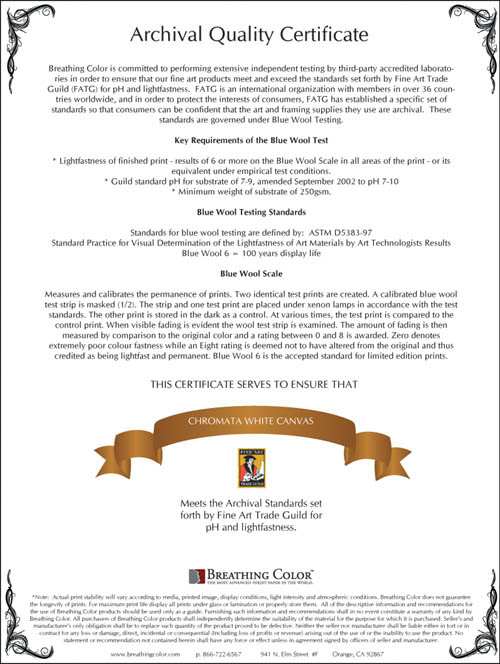The more ink colors your inkjet printer can use, the better and brighter your results will be.
Most budget inkjet brands employ the basic CMYK inkset—Cyan, Magenta, Yellow, and Black (to avoid confusion with Blue)—usually in a single cartridge. In use, it’s impossible to achieve subtle colors, especially flesh tones, with such a mix.
By adding two extra primary colors to the CMYK set, like blue and red, a broader range of bright colors can be printed.

This ten-color ink pack, including green and orange, is used in top-of-the-line Canon PIXMA Pro inkjet printers and offers a wide range of color.

This eight-color ink pack is found on most large-format inkjets. In addition to lighter versions of both cyan and magenta, the pack also includes three shades of black for making subtle black-and-white prints.


Many photographers have a second inkjet printer charged with special inks for black-and-white prints, as shown above. Lyson and Inkjetmall.com both make a four-color black inkset for producing warm-toned prints.
The best inks are made with lightfast pigments rather than dye. Cheaper inksets, especially third-party brands, use dyes that are prone to fading when prints are displayed in normal daylight conditions, as shown left. Never cut costs on ink, as you’ll need to keep reprinting.

Before the invention of the inkjet, photo prints were glossy or luster. Now you can output onto canvas, cotton rag, and artist’s paper.
To ensure the right amount of ink is sprayed onto your paper, it’s essential to select the correct media type in your printer software dialog. Purpose-made inkjet paper has a fine powder coating to hold in place tiny ink droplets. Uncoated art papers can only accept a few large ink dots before they start to spread and merge into one another, resulting in a muddy, unsharp print.

Most inkjet printers can be used with two different kinds of black ink: Photo Black (PK) or Matte Black (MK). Photo Black is best used with glossy, shiny papers and Matte Black with smoother media, including cotton papers.
A great way to experiment with different types of inkjet paper is to buy a sample pack, such as the fine art papers from Moab, shown above. Packs such as these include a couple of sheets of each variety of weight, color, and texture. Like all third-party papers, best results are achieved when printed out using paper profiles.

This kind of media will reproduce the brightest colors and the richest blacks when used with the correct printer software settings. To get the best out of this media, it’s essential to use a Photo Black ink cartridge to avoid the appearance of mottled drying marks in the shadow areas of the image. Best-quality glossy paper needs a little drying time, so don’t judge color balance while the paper is still wet.

Matte paper has the same kind of fine inkjet coating as glossy, but without the varnish layer on the surface. Matte papers are capable of displaying ultra-sharp details, but do so with slightly less vivid colors compared to glossy media. Archival cotton papers also add an extra tactile dimension to your prints.

No printer in the world uses white ink. Instead, the bright highlights in your image are created by “holes” in the ink, which let the paper underneath show through. When a cream or soft white paper is used, highlights take on this new color to add a vintage or period feel to your work.
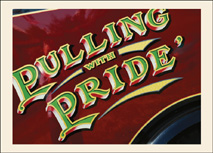
Good-quality paper doesn’t come cheap, so it’s best to plan a printing project well in advance so you can buy your material in bulk.
In the United States, paper sizes are standardized by the ANSI scale measured in inches, as shown above left. Internationally, however, a different size scale is used, measured in millimeters, shown above right. In simple terms, the ANSI sizes are shorter and slightly wider than A-size equivalents, but both follow the same convention of doubling or halving as the size goes up or down. Most printer software is preset to work with both systems and also custom-sized shapes that you invent and save in your printer software.

Many inkjet printers don’t offer the facility to make an edge-to-edge print, instead leaving thin white borders around the edge. However, to combat this, it is possible to buy oversize sheets of paper, identified by the word “Super” in front of the size code, such as Super A3. These slightly larger sheets enable you to make bigger prints, which you can then trim into an edge-to-edge style. Adobe Photoshop Elements software can include cropping marks on your prints, so you don’t have to guess where to cut.

Many paper manufacturers now make printable cards and envelopes, so you can turn your photographs into salable items. Prefolded and scored cards are a good option and give your cards or envelopes a professional look. These cards from Moab, shown right, come with printable envelopes, too.

The most economical paper format is the roll, available in 4″, 8.5″, 13″, and 17″ (and beyond) widths. When used with a printer equipped with an internal cutter, roll paper is a very efficient way of making lots of prints at the same time. Once set up, there’s no need to worry about paper feed jams, and you keep handling to a minimum as well. Roll paper also allows you to experiment with different print shapes, including panoramic, as shown below.


To make your print really tactile, consider using a paper with a laid, bond, or watercolor texture.
In addition to using different paper colors, it’s now possible to output your work onto tactile media. There are two types of paper to consider: the purpose-made textured inkjet and the handmade papers found in your local art store.


Purpose-made inkjet papers produce sharper end results with brighter colors, but handmade paper made with real pressed flowers and leaves, as shown above and right, can add a further dimension to your work. Laid or Bond writing paper can also be effective when used with the Plain Paper setting in your printer software, as shown far right.


You can personalize collections of your own images on printable CDs and DVD discs and make eye-catching cover prints, too.
All printable discs are supplied with free or downloadable templates to use in Photoshop Elements, so you can arrange your artwork to fit inside the circular document shape.

In addition to straight white colored discs, you can also use precolored discs such as these examples, shown left, from LaCie. With this kind of media, you can create an effective design using black ink only.
Certain inkjet printers are able to print directly onto printable discs with the addition of a tray, as shown right. The discs are usually covered with a special coating, which accepts the ink without smudging. Once the tray has been slotted in, the printer software detects it and provides specially prepared settings to make the print successful.

You can further personalize your image collections by making insert prints for disc cases. Shown left is a simple cover image printed to slip into a CD case. If you use discs to archive your work in a safe place, it can be very difficult to know what’s on the disc. An easy way around this is to make a contact print, shown below, to show the contents. The exact size of the disc case can be set as a Custom Page size, so when the print is trimmed, it fits exactly inside the case. See how to do this on page 154.


Tactile, textured, and steeped in history, art paper can give your images a compelling appearance.
Art papers are designed for a number of different uses, and this is reflected in their manufacture. The best art papers are made from cotton fibers rather than the cheaper wood pulp used for commercial paper stock. Cotton fibers produce a material that provides a greater physical strength in large sheet sizes and a much longer lifespan.
Many of the better papers are prepared under strict process guidelines, designed to avoid the use of bleaches and other chemical agents that would compromise the archival properties of the end product. Such products are deemed “archival” and, although priced at a premium, will provide a stable and long-lasting support for your print.
In addition to chemical agents, many art papers are coated with a transparent substance called size. This invisible topcoat is used to provide a semi-permeable surface and to prevent fine brushmarks from bleeding into one another, as happens with blotting paper. However, many sized papers are not good at absorbing ink droplets, and art photographers prefer to use unsized papers to print with.
The key to using art papers is patience! Most work best when used with Plain paper settings in the printer software, and most can’t accept the finest of ink dots—720 dots per inch is the typical choice. A print made with higher-quality settings usually looks muddy, dark, and unsharp.
Papers such as Moenkopi have a textured surface, irregular edges, and unusual composition. For the ultimate feel of an artist’s limited edition print, consider using a deckle-edged paper—one made with a deliberate torn edge along one or more sides. The flexibility of cotton and other natural fabrics also allows the use of an embossing stamp, great for enhancing the unique status of the print.

Art papers, such as the Fabriano paper used above, produce a softer end result compared to bright white papers. Photographic images made on this kind of paper will inevitably lose some sharpness due to ink dots merging into one another, but this softer effect can be very effective, especially for portraits.

A great way to make a family photograph album is to use a do-it-yourself inkjet book kit.
Getting your photographs assembled into an album can be costly and inflexible once the final selection has been made. A loose-leaf inkjet kit solves both of these problems and provides a simple way of making your own album at home. Most of the major inkjet paper manufacturers sell pre-punched inkjet paper, like the example shown above from Moab. Loose-leaf papers are often coated on both sides, so you can print two images on a single sheet and double the capacity of your album in one stroke.

The main advantage of this system is that you can easily add extra pages or edit the contents of your album over time. Most binders, like the example shown above, use simple screw posts to hold the pages in place, which can easily be unscrewed to accommodate different sheets. Although post books never fully open out like a stitched book, they provide good value for the money.
Inkjet books offer a great way of turning your photographs of a special event or vacation into a more usable format. This example, shown right, was made at the end of a family vacation, by using Photoshop Elements and a simple inkjet book kit.
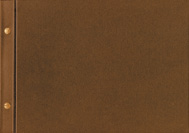
Unlike photobooks made through a digital on-demand service such as Lulu.com, an inkjet book’s photos can potentially be the same quality as individual inkjet prints and will therefore show greater detail in many more colors.
Most inkjet book pages need to be treated as Custom Size sheets of media, but this is easily configured in your printer software as a new size. Once completed, the Custom Size can be reused with each subsequent print.
Shown opposite are three double-page spreads from a vacation book, made with double-sided inkjet paper.


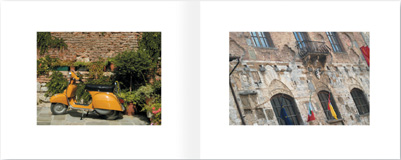
Purpose-made inkjet canvas is a great media to use for turning your images into artwork to display in your home.
Although it is possible to buy cut sheets of precoated inkjet canvas, you’ll get better value buying it on a roll, as shown above. Like all professional media, best results are achieved when a profile is used rather than generic software settings. It’s also important to check the maximum media thickness of your printer before purchasing, as canvas is much thicker than heavyweight papers. Roll-fed canvas should only be cut manually—using scissors—rather than the printer’s built-in rotary cutter. Ensure the auto-cut option is switched off before printing.

Better-quality coated canvas, such as the Breathing Color range, is prepared in strict archival quality conditions. If you intend to sell your canvas prints, plan your production carefully, so the final prints don’t fade because you used poor-grade materials.
To help promote your sales, Breathing Color provides a certificate of archival quality, shown above, to reassure potential purchasers concerned about the lifespan of digital prints.