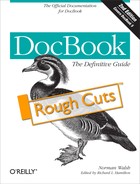Name
indexentry — An entry in an index
Synopsis
indexentry ::=
(primaryie, (seealsoie |
seeie)*, (secondaryie,
(seealsoie | seeie |
tertiaryie)*)*)
Description
An indexentry is a wrapper for index terms as
they appear in an index. It’s the markup used for creating a
back-of-the-book index. To identify index terms in the flow of the text,
use indexterm.
The content of an indexentry is the collated,
formatted list of terms and cross-references.
Processing expectations
Formatted as a displayed block. A rendered index usually places secondary items under primary items and tertiary items under secondary items.
It is very uncommon to construct an index explicitly with
indexentry markup. Indexes are almost always
generated automatically from embedded indexterm
markup in the document.
See Also
indexterm, primary, primaryie, secondary, secondaryie, see, seealso, seealsoie, seeie, tertiary, tertiaryie
Examples
Here’s how the example indexes from the
indexterm description might be represented using
indexentry markup:
<index xmlns="http://docbook.org/ns/docbook"> <indexdiv> <title>E</title> <indexentry> <primaryie>Entering markup, 14, 18, 22-33</primaryie> </indexentry> <indexentry> <primaryie>eSATA, 56, 58-61</primaryie> <seealsoie>Serial ATA</seealsoie> </indexentry> <indexentry> <primaryie>evaluating expressions, 44</primaryie> </indexentry> </indexdiv> <indexdiv> <title>U</title> <indexentry> <primaryie>Ubiquitous networking, 34, 44, 173-199</primaryie> </indexentry> <indexentry> <primaryie>Universal Serial Bus, 50-55</primaryie> </indexentry> <indexentry> <primaryie>Up time, 2, 5</primaryie> </indexentry> <indexentry> <primaryie>USB</primaryie> <seeie>Universal Serial Bus</seeie> </indexentry> </indexdiv> </index>