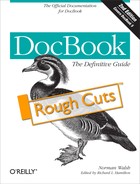Name
entry — A cell in a table
Synopsis
entry ::=
((text | Bibliography inlines | Error inlines | Graphic inlines | GUI inlines | Indexing inlines | Keyboard inlines | Linking inlines | Markup inlines | Math inlines | Object-oriented programming inlines
| Operating system inlines |
Product inlines | Programming inlines | Publishing inlines | Technical inlines | Ubiquitous inlines)* |
(annotation | bridgehead |
remark | revhistory | Indexing inlines | Admonition elements | Formal elements | Graphic elements | Informal elements | List elements | Paragraph elements | Publishing elements | Synopsis elements | Technical elements | Verbatim elements)*)
Attribute synopsis
Common attributes and common linking attributes.
Additional attributes:
align(enumeration) = “center” | “char” | “justify” | “left” | “right”charcharoff(decimal)At most one of:
colnamenamestspannameAll or none of:
namestnameend
colsep(enumeration) = “0” | “1”morerows(integer)rotate(enumeration) = “0” | “1”rowsep(enumeration) = “0” | “1”valign(enumeration) = “bottom” | “middle” | “top”
Description
An entry is a cell in a table.
Each entry may specify its starting column.
Entries that do not explicitly specify a starting column begin
implicitly in the column that is immediately adjacent to the preceding
cell. Note that entrys with the morerows attribute from preceding rows
implicitly occupy cells in the succeeding
rows.
A row is not required to be full. It is legal
for some entries to be completely absent (at the beginning, middle, or
end of a row).
Processing expectations
This element is expected to obey the semantics of the CALS Table Model Document Type Definition [calsdtd].
The content of entry is formatted to fit
within the table cell that it occupies. Horizontal and vertical
spanning may allow the content of an entry to
occupy several physical cells.
Attributes
Common attributes and common linking attributes.
- align
Specifies the horizontal alignment of text in an entry.
Enumerated values: “center” Centered
“char” Aligned on a particular character
“justify” Left and right justified
“left” Left justified
“right” Right justified
- char
Specifies the alignment character when
alignis set to “char”.- charoff
Specifies the percentage of the column’s total width that should appear to the left of the first occurrence of the character identified in
charwhenalignis set to “char”.- colname
Specifies a column specification by name.
- colsep
Specifies the presence or absence of the column separator.
Enumerated values: “0” No column separator rule.
“1” Provide a column separator rule on the right.
- morerows
Specifies the number of additional rows which this entry occupies. Defaults to zero.
- nameend
Specifies an ending column by name.
- namest
Specifies a starting column by name.
- rotate
Specifies the rotation of this entry. A value of 1 (true) rotates the cell 90 degrees counter-clockwise. A value of 0 (false) leaves the cell unrotated.
Enumerated values: “0” Do not rotate the cell.
“1” Rotate the cell 90 degrees counterclockwise.
- rowsep
Specifies the presence or absence of the row separator.
Enumerated values: “0” No row separator rule.
“1” Provide a row separator rule below.
- spanname
Specifies a span by name.
- valign
Specifies the vertical alignment of text in an entry.
Enumerated values: “bottom” Aligned on the bottom of the entry
“middle” Aligned in the middle
“top” Aligned at the top of the entry