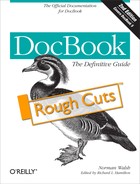Name
literallayout — A block of text in which line breaks and whitespace are to be reproduced faithfully
Synopsis
literallayout ::=
(info? db.titleforbidden.info, ((text |
lineannotation | Bibliography inlines | Computer-output inlines | Error inlines | Graphic inlines | GUI inlines | Indexing inlines | Keyboard inlines | Linking inlines | Markup inlines | Math inlines | Object-oriented programming inlines
| Operating system inlines |
Product inlines | Programming inlines | Publishing inlines | Technical inlines | Ubiquitous inlines | User-input inlines)* |
textobject))
Attribute synopsis
Common attributes and common linking attributes.
Additional attributes:
class(enumeration) = “monospaced” | “normal”continuation(enumeration) = “continues” | “restarts”linenumbering(enumeration) = “numbered” | “unnumbered”startinglinenumber(integer)languagexml:space(enumeration) = “preserve”
Description
A literallayout is a verbatim environment.
Unlike the other verbatim environments, it does not have strong semantic
overtones and may not imply a font change.
Processing expectations
This element is displayed “verbatim”; whitespace and line breaks within this element are significant.
Unlike programlisting and
screen, which usually imply a font change,
literallayout does not. How spaces are to be
represented faithfully in a proportional font is not addressed by
DocBook.
In DocBook V3.1, the class attribute was added to give users
control over the font used in literallayouts. If
the class attribute is specified
and its value is monospaced, then
the literallayout will be presented in a monospaced
font, probably the same one used for other verbatim environments. The
default value for class is
normal, meaning that no font
change will occur.
Attributes
Common attributes and common linking attributes.
- class
Specifies the class of literal layout.
Enumerated values: “monospaced” The literal layout should be formatted with a monospaced font.
“normal” The literal layout should be formatted with the current font.
- continuation
Determines whether line numbering continues from the previous element or restarts.
Enumerated values: “continues” Line numbering continues from the immediately preceding element with the same name.
“restarts” Line numbering restarts (begins at 1, usually).
- language
Identifies the language (i.e., programming language) of the verbatim content.
- linenumbering
Determines whether lines are numbered.
Enumerated values: “numbered” Lines are numbered.
“unnumbered” Lines are not numbered.
- startinglinenumber
Specifies the initial line number.
- xml:space
Can be used to indicate explicitly that whitespace in the verbatim environment is preserved. Whitespace must always be preserved in verbatim environments whether this attribute is specified or not.
Enumerated values: “preserve” Whitespace must be preserved.
Examples
<article xmlns='http://docbook.org/ns/docbook'> <title>Example literallayout</title> <blockquote> <attribution>William Shakespeare, <citetitle>Henry V</citetitle></attribution> <literallayout> O, for a muse of fire, that would ascend The brightest heaven of invention! A kingdom for a stage, princes to act, And monarchs to behold the swelling scene!</literallayout> </blockquote> </article>