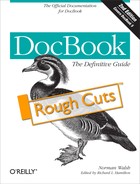Adding a new inline or block element is generally a
straightforward matter of creating a pattern for the new element and using
|= to add it to the right pattern, as we did in Example 5-1. But if your new element is more intimately
related to the existing structure of the document, it may require more
surgery.
Example 5-12 extends DocBook by adding a
sect6 element.
Example 5-12. Adding a sect6 element
namespace db = "http://docbook.org/ns/docbook"
default namespace = "http://docbook.org/ns/docbook"
include "docbook.rnc" {
db.sect5.sections = (db.sect6+, db.simplesect*) | db.simplesect+
}
db.sect6.sections = db.simplesect+
db.sect6.status.attribute = db.status.attribute
db.sect6.role.attribute = attribute role { text }
db.sect6.attlist =
db.sect6.role.attribute?
& db.common.attributes
& db.common.linking.attributes
& db.label.attribute?
& db.sect6.status.attribute?
db.sect6.info = db._info.title.req
db.sect6 =
element sect6 {
db.sect6.attlist,
db.sect6.info,
((db.all.blocks+, db.sect6.sections?)
| db.sect6.sections),
db.navigation.components*
}Here we’ve redefined sect5 to include
sect6 and provided a pattern for
sect6.
..................Content has been hidden....................
You can't read the all page of ebook, please click here login for view all page.